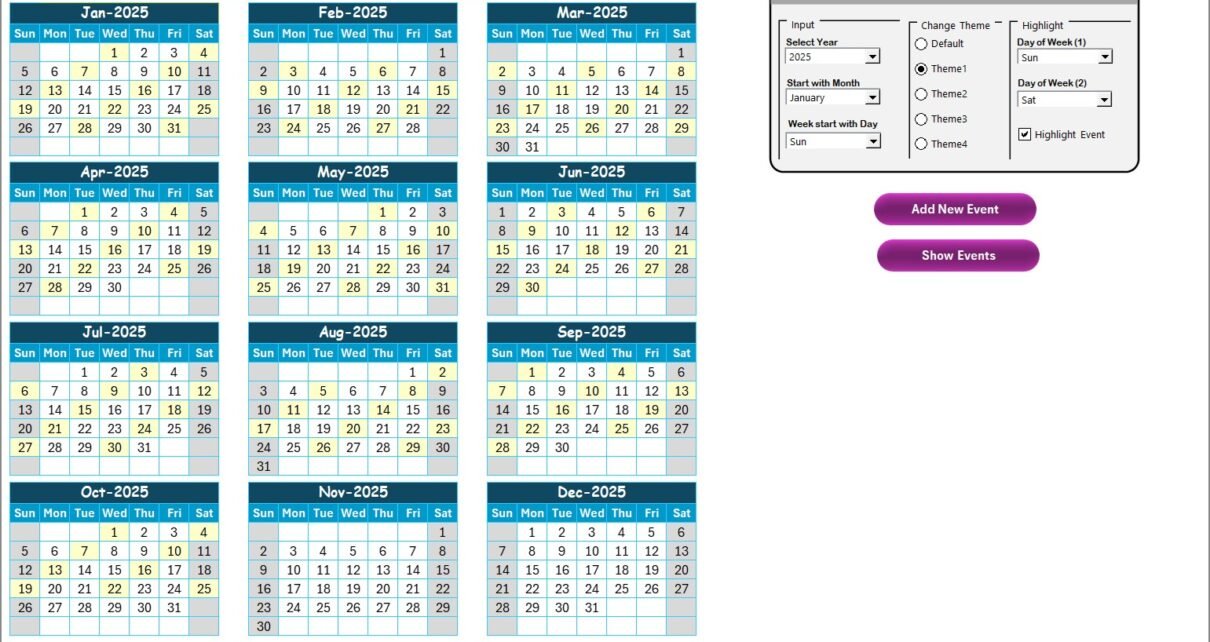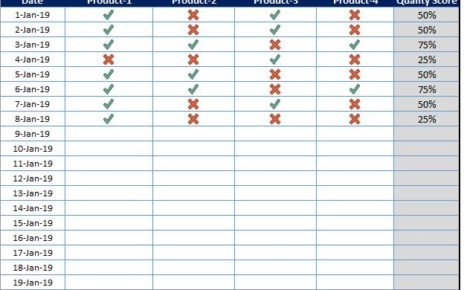In today’s fast-paced business world, planning your marketing supply chain activities can make or break your success. When disruptions occur—whether due to market shifts, supplier issues, or unexpected events—having a Marketing Supply Chain Resilience Calendar keeps your projects on track. It ensures your marketing efforts stay aligned, timelines remain intact, and resources are well-managed.
But how do you create such a calendar efficiently without spending hours building one from scratch? That’s where the Marketing Supply Chain Resilience Calendar in Excel comes in! This ready-to-use, dynamic Excel template is designed to help marketing and supply chain professionals plan, monitor, and adapt their activities seamlessly.
In this article, we will walk you through all the amazing features of this calendar, best practices to use it effectively, and why you need it for your business today.
Click to Purchases Marketing Supply Chain Resilience Calendar in Excel
What is the Marketing Supply Chain Resilience Calendar in Excel?
The Marketing Supply Chain Resilience Calendar in Excel is a smart, interactive tool that helps businesses organize their marketing supply chain activities efficiently. It lets you plan annual, monthly, and daily activities while easily tracking events, deadlines, and key milestones.
This template is not just a regular calendar. It offers powerful features like theme customization, event tracking, day highlighting, and dynamic updates, making it a must-have tool for every marketing and supply chain team.
Key Features of the Marketing Supply Chain Resilience Calendar
Let’s dive deeper into the powerful features that make this calendar a game-changer.
Home Sheet Tab: Easy Navigation Hub
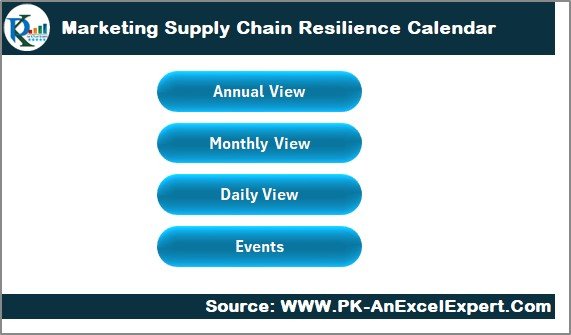
The Home Sheet acts as the main dashboard. It contains four quick navigation buttons:
- Annual View
- Monthly View
- Daily View
- Events
You can instantly jump to any view you want with just a single click, saving a lot of time.
Annual View Sheet Tab: Plan for the Entire Year
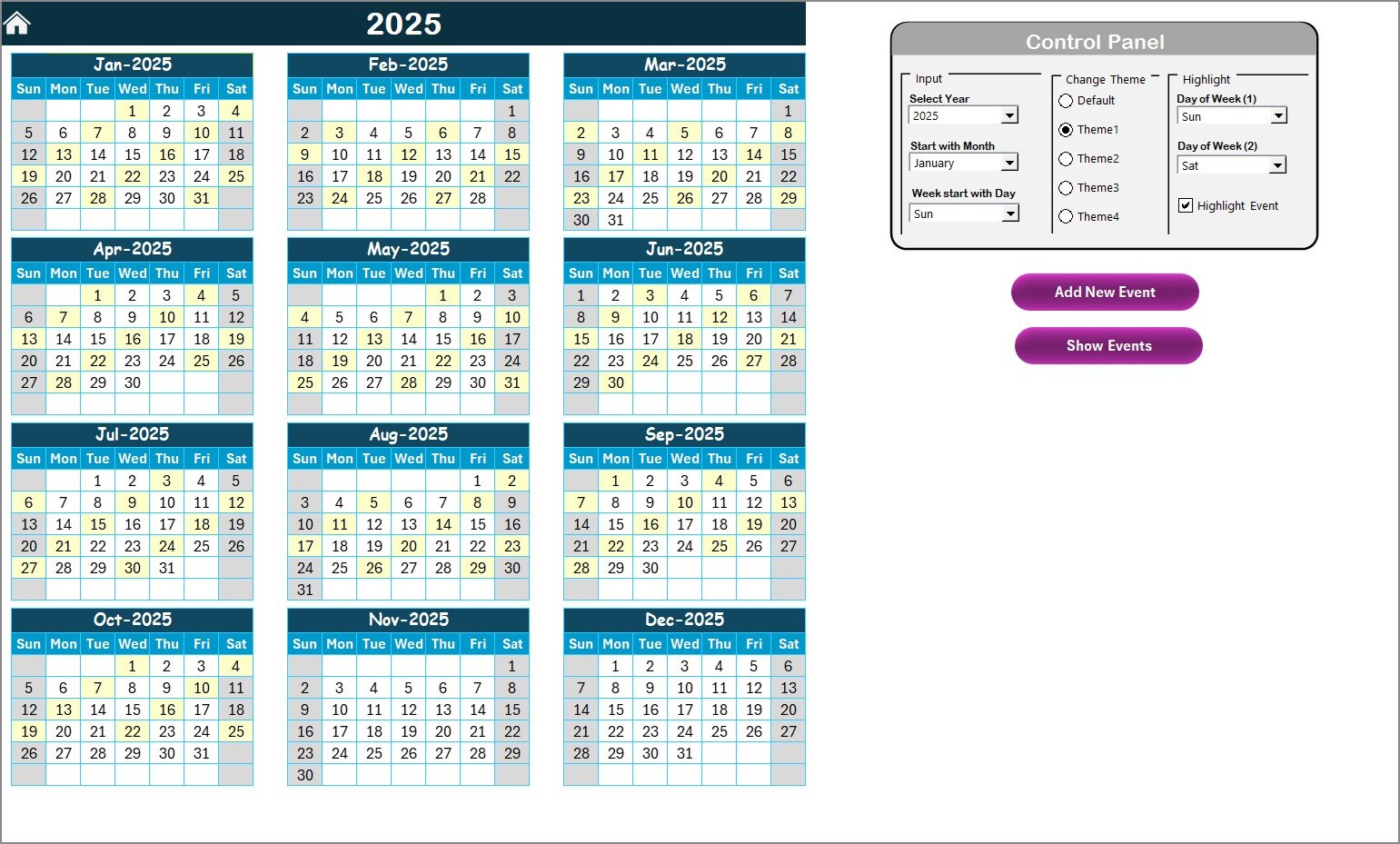
The Annual View Sheet displays all 12 months’ calendars in a single view.
Special Features Include:
Control Panel:
- Input Group: Select the year, starting month, and starting day of the week easily.
- Change Theme Group: Choose from five beautiful color themes to match your preference or brand style.
- Highlight Group: Highlight specific days like weekends (Saturday and Sunday) with custom colors. You can even highlight event days in yellow to make them pop!
- Add New Event Button:
Click this to quickly add new events to any date. - Show Event Button:
Select a date and see all events scheduled for that day.
This makes it incredibly easy to visualize your entire year’s plan at a glance!
Monthly View Sheet Tab: Focus on One Month at a Time
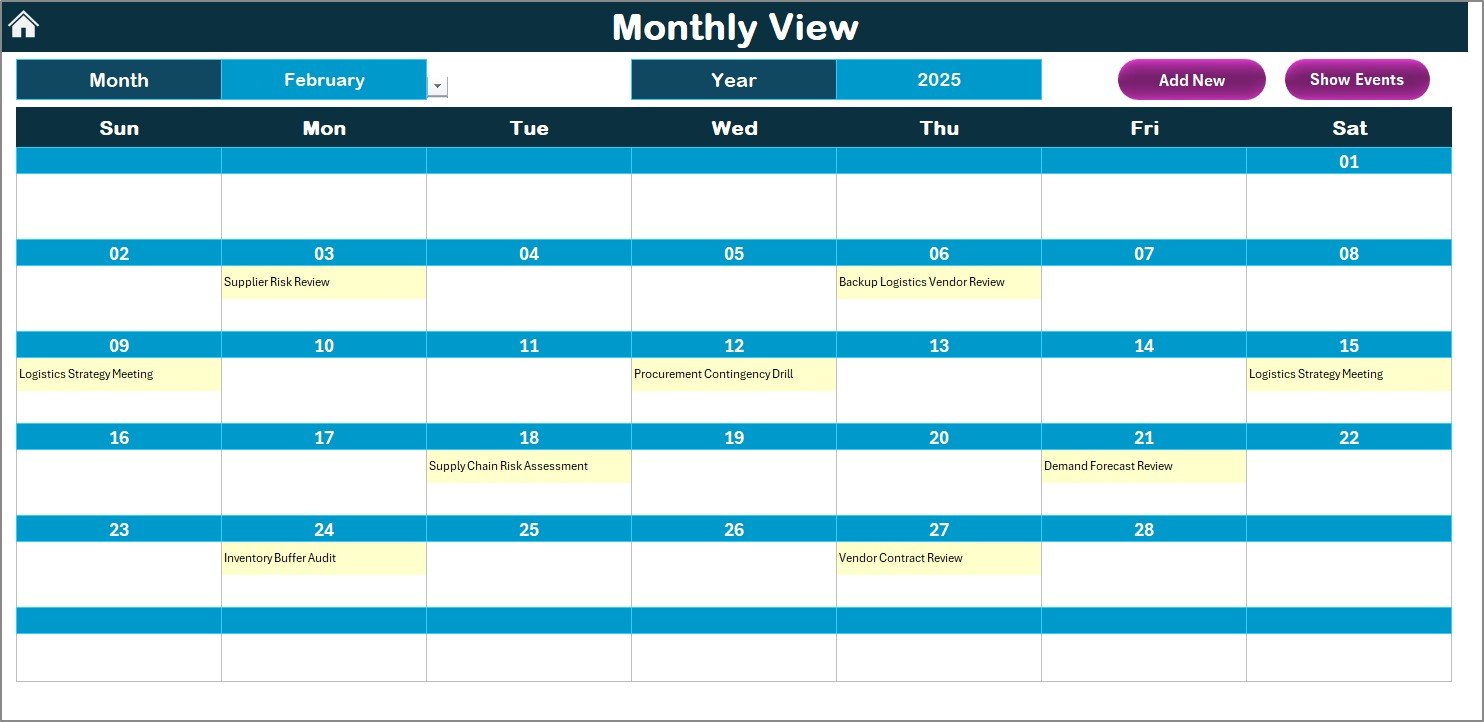
The Monthly View Sheet gives you a zoomed-in view of a selected month.
Special Features Include:
- Select Month and Year: Choose your desired month and year easily from dropdown menus.
Event Display:
- One event is shown directly on the calendar date.
- If there are multiple events, it smartly shows a note like “more than 1…” to avoid clutter.
Buttons for Quick Actions:
- Add New Event: Add events instantly.
- Show Events: View detailed information about all events for a selected date.
It’s ideal for managing detailed marketing activities, promotions, or supply chain deliveries month by month!
Click to Purchases Marketing Supply Chain Resilience Calendar in Excel
Daily View Sheet Tab: Manage Day-to-Day Activities
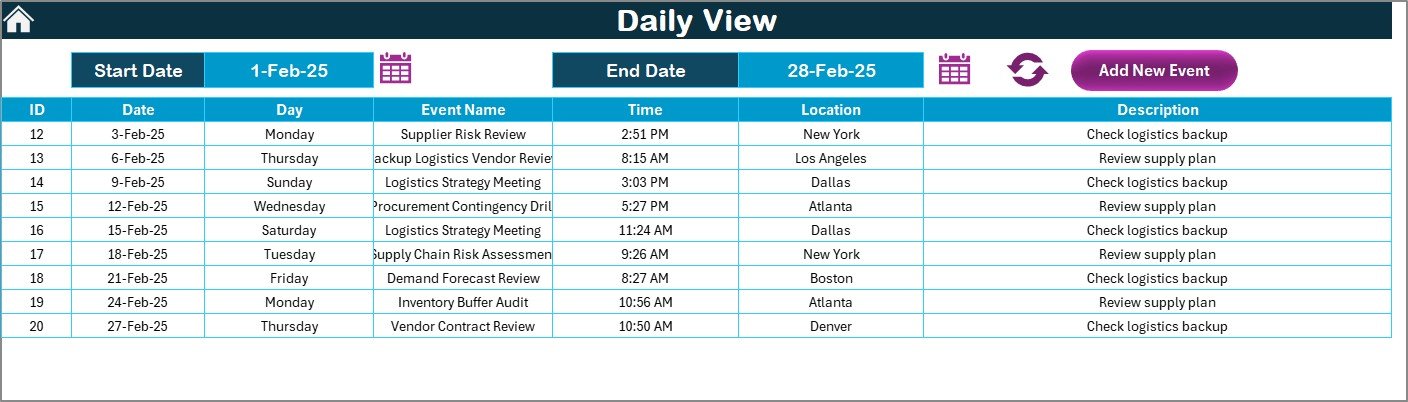
In the Daily View Sheet, you can view and manage activities for a specific date range.
Special Features Include:
- Select Start Date and End Date: Use the calendar icon to choose dates.
- Refresh Button: Refresh the data after selecting your range to display the latest information.
- Add New Event Button: Quickly add new events with a user-friendly form.
This view is perfect when you need a microscopic focus on specific operational or marketing tasks.
Events Sheet Tab: The Centralized Database
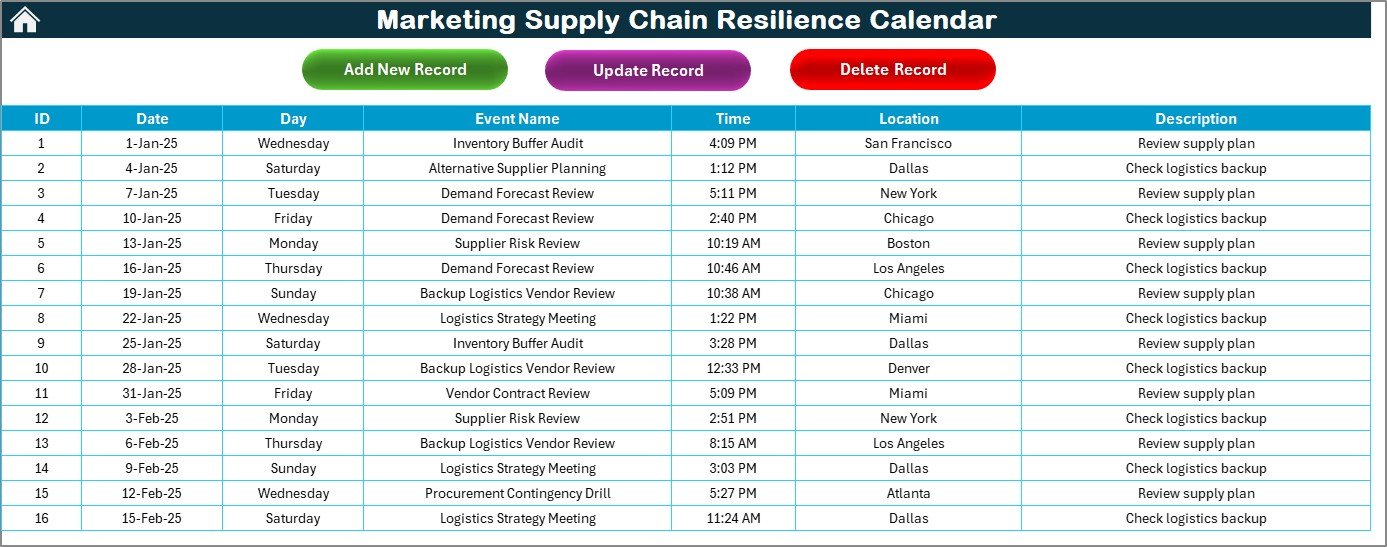
The Events Sheet stores all your event details systematically.
Captured Information Includes:
- ID: Auto-generated for each event
- Date: Date of the event
- Day: Day of the week (Monday, Tuesday, etc.)
- Event Name: The title of the event
- Time: Scheduled time
- Location: Where the event takes place
- Description: A short note about the event
Top Buttons Available:
- Add New Record: Open a form to create a new event.
- Update Existing Record: Select an ID and update its details.
- Delete Record: Select an ID to delete a record instantly.
This helps you manage, update, and review all events easily without touching raw data manually!
Advantages of Using the Marketing Supply Chain Resilience Calendar
Using this calendar offers several major benefits:
🌟 Improved Planning and Coordination
You can visualize entire marketing supply chain activities across the year, month, or day—helping you plan campaigns, shipments, promotions, and supplier communications more effectively.
🌟 Fast and Easy Event Management
You don’t need to scroll through endless spreadsheets. Simply select a date, add events, and manage updates through intuitive forms.
🌟 Enhanced Flexibility
Changing themes, highlighting important days, and filtering events make the calendar adaptable to different business needs and team preferences.
🌟 Zero Missed Deadlines
When everything is well-organized and highlighted, your team will never miss a deadline or important event, thus improving performance and resilience.
Best Practices for Using the Marketing Supply Chain Resilience Calendar
To make the most out of this template, follow these best practices:
✅ Keep It Updated
Always enter new events as soon as they are confirmed. Update or delete canceled or postponed events to maintain accuracy.
✅ Use Color Highlights Wisely
Highlight critical days (like shipment dates or campaign launches) with vibrant colors to quickly draw attention.
✅ Regularly Refresh Data
Whenever you make changes, click the Refresh button to ensure that views are updated across all sheets.
✅ Assign Responsibility
Assign a team member to be the calendar manager. This ensures consistency and avoids duplication or missing information.
✅ Backup Regularly
Always keep a backup copy, especially before major updates. It’s simple but can save you a lot of headaches later!
How to Get Started with the Marketing Supply Chain Resilience Calendar?
Getting started is super easy:
- Download the Calendar Template (ready-to-use Excel file).
- Open the Home Tab and use the navigation buttons.
- Set Your Preferences in the Control Panel.
- Start Adding Events for your marketing and supply chain activities.
- Review Daily, Monthly, and Annual Views as needed.
It’s designed to be intuitive, even if you have minimal Excel skills!
Conclusion: Boost Your Marketing and Supply Chain Success Today!
When it comes to marketing and supply chain management, being proactive beats being reactive every time.
The Marketing Supply Chain Resilience Calendar in Excel empowers you to plan, track, and adapt with ease, ensuring your business sails smoothly even when unexpected disruptions occur.
Frequently Asked Questions (FAQs)
❓ What is a Marketing Supply Chain Resilience Calendar?
It is a smart calendar tool designed to help marketing and supply chain teams plan and manage their activities more efficiently, ensuring business resilience.
❓ How can I add an event in the Marketing Supply Chain Resilience Calendar?
You can add an event by selecting a date and clicking the “Add New Event” button available on Annual View, Monthly View, Daily View, or Events Sheet.
❓ Can I change the color theme of the calendar?
Yes! You can choose from five different color themes by using the Change Theme Group in the Control Panel on the Annual View Sheet.
❓ Is this calendar customizable for different businesses?
Absolutely. You can customize the themes, start day of the week, highlighted days, and event details to match your business needs.
❓ What makes this calendar different from a normal Excel calendar?
This calendar is dynamic and interactive. It offers event management forms, automatic highlighting, multiple viewing options (annual, monthly, daily), and easy navigation—all built into a single Excel file!
Click to Purchases Marketing Supply Chain Resilience Calendar in Excel
Visit our YouTube channel to learn step-by-step video tutorials