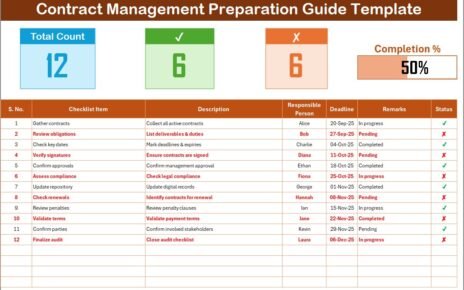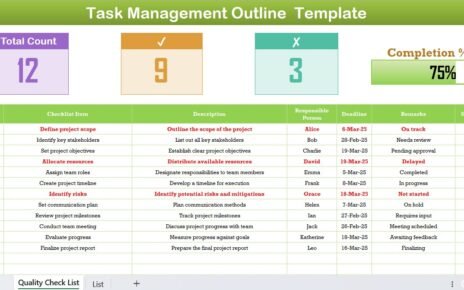Absenteeism is very useful for any process. In this absenteeism report template there are 6 worksheets available
Index:
Index worksheet is used to navigate the other worksheet-like summary, month wise, date wise and supervisor wise.
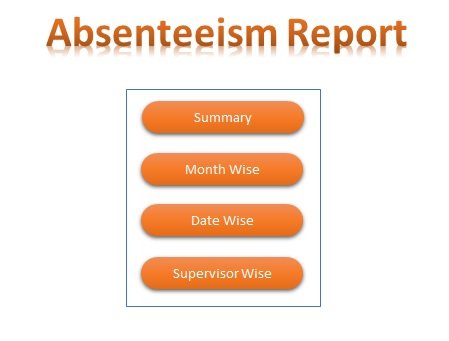
Summary:
In this worksheet a chart of month on month comparison for planned% Vs Unplanned% is available. Overall NCNS (No call No show) count , Planned % and Unplanned% have been displayed in the circles above.
For filtering the data Month, Date, Supervisor Name, Quarter, and Week slicers have been displayed.
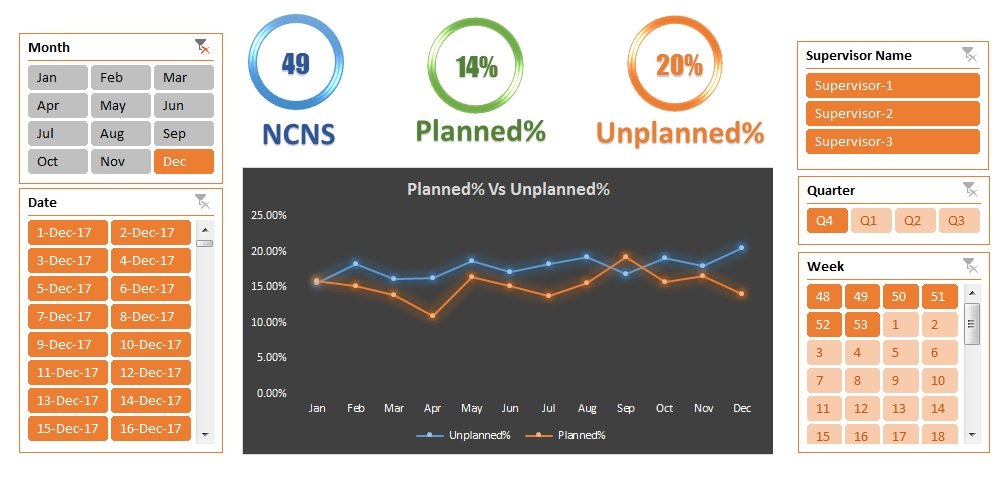
Click to buy Absenteeism Report in Excel
Month Wise:
In this worksheet a month wise pivot table has been displayed for P (Present count), NCNS (No Call No Show) count, A (Absent Count), L (Leave count), Scheduled count, Unplanned% and Planned %.
Traffic lights conditional formatting has been used for unplanned% and planned %. Target for unplanned is 12% and for planned is 15%.
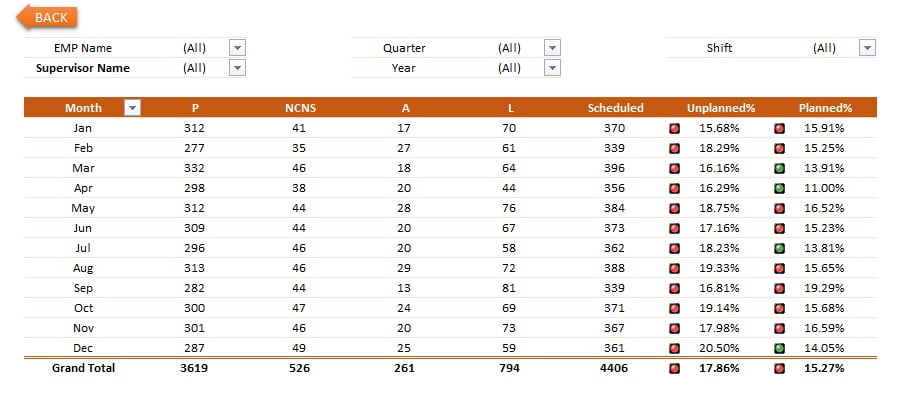
Click to buy Absenteeism Report in Excel
Week Wise:
This is the same worksheet as month wise, only difference is in place of month here Week has been taken.
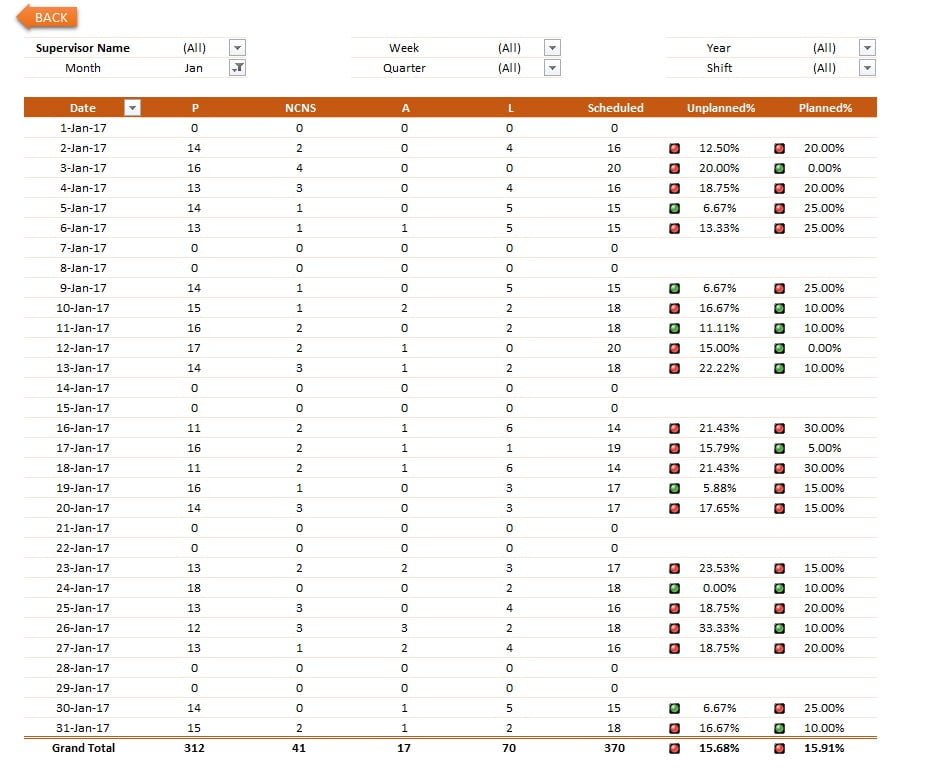
Click to buy Absenteeism Report in Excel
Supervisor Wise:
This is the same worksheet as month wise, only difference is in place of month here Supervisor Name has been taken.
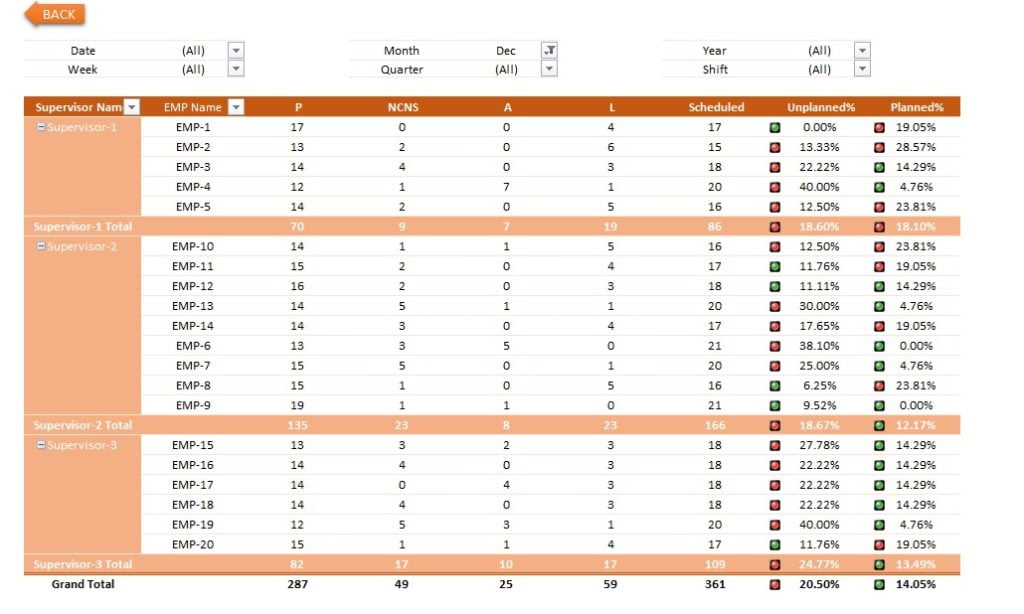
Click to buy Absenteeism Report in Excel
Raw Data:
In this worksheet raw data of this report is available. Fields with the gray header to entered manually and for the green header it is formulated.
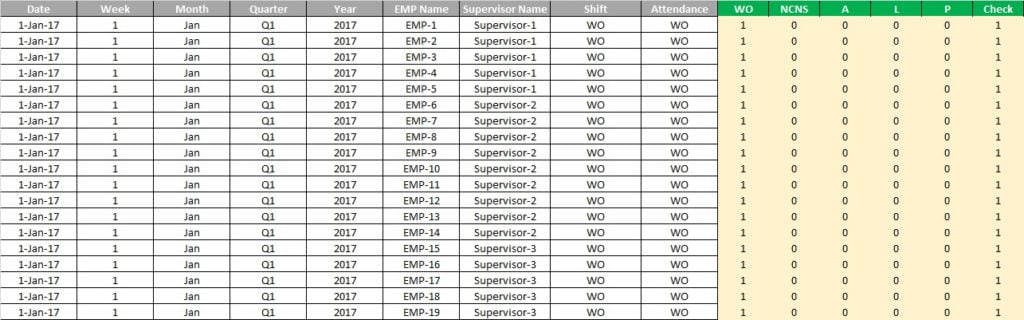
Click to buy Absenteeism Report in Excel
Watch the step by step tutorial for how to create Absenteeism report in Excel.
Click to buy Absenteeism Report in Excel
Visit our YouTube channel to learn step-by-step video tutorials