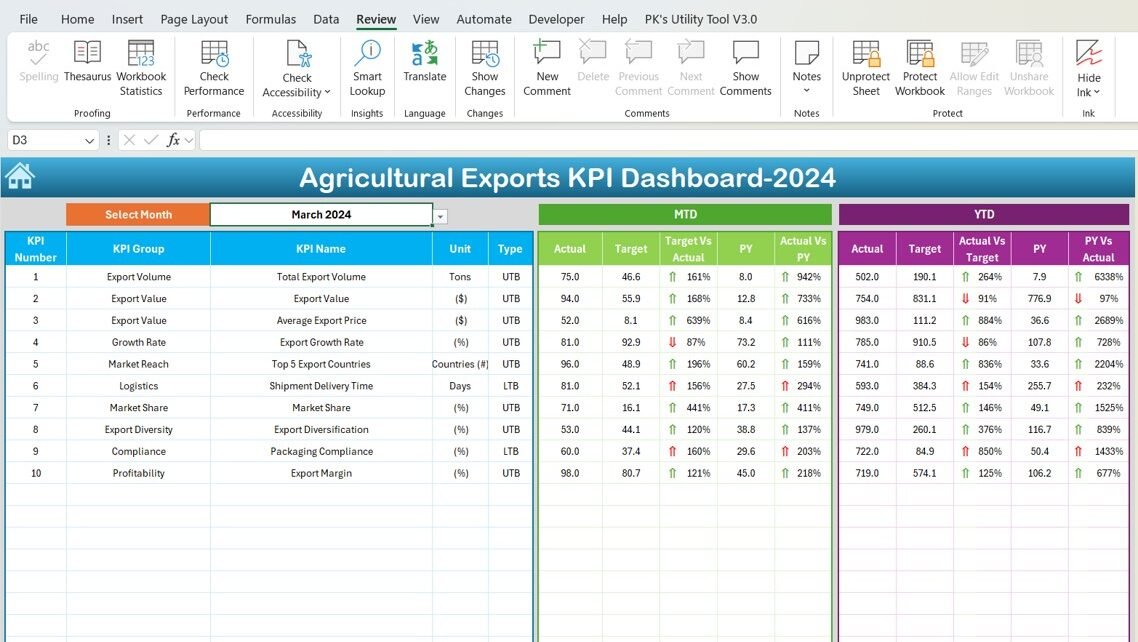In the world of a Agricultural Exports KPI Dashboard in Excel, tracking performance is crucial to optimizing operations, managing resources, and meeting international standards. Whether you’re in charge of monitoring export data for a farm, cooperative, or international agricultural business, creating a robust dashboard that showcases key performance indicators (KPIs) is essential. A well-designed Agricultural Exports KPI Dashboard can simplify this task, making it easier to assess progress, identify trends, and adjust strategies as needed.
In this article, we’ll walk you through the creation of an Agricultural Exports KPI Dashboard. We’ll explore the essential KPIs for agricultural exports, their units, formulas, and definitions. We will also highlight the best practices and how to use this dashboard effectively.
What is an Agricultural Exports KPI Dashboard?
An Agricultural Exports KPI Dashboard is a tool designed to provide a clear and comprehensive view of various key metrics related to the export of agricultural products. This dashboard allows businesses to track their performance over time, compare actual data to targets, and analyze historical data to make informed decisions.
KPIs on this dashboard can range from export volume and value to shipment delivery times and market share. This dashboard is a must-have for any agricultural export company looking to streamline operations and optimize their export strategies.
Key Features of the Agricultural Exports KPI Dashboard in Excel
This ready-to-use template for the Agricultural Exports KPI Dashboard contains several useful features that can help businesses track their export performance effectively.
Home Sheets:
The Home Sheets act as an index sheet, containing six buttons that allow users to navigate easily to the respective sheet. This makes it simple to switch between the different KPI sections.
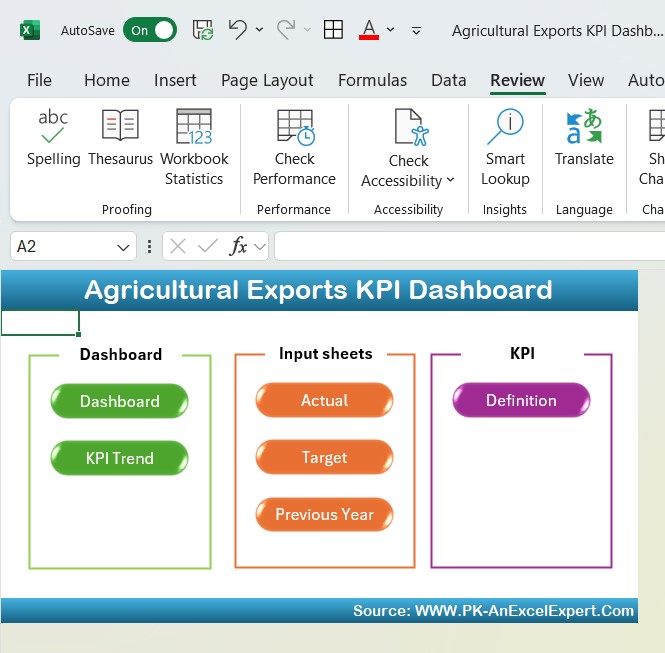
Click to Agricultural Exports KPI
Dashboard Sheet Tab:
The Dashboard Sheet Tab serves as the central hub of the dashboard. Here, you’ll find all essential information about each KPI. The dashboard is dynamic, allowing users to select a month from a dropdown (located at Range D3), and the numbers will automatically update for that month. The dashboard displays both MTD (Month-to-Date) and YTD (Year-to-Date) actual values, targets, and previous year data. Conditional formatting is used to highlight any variances between targets and actuals, with up and down arrows indicating performance.
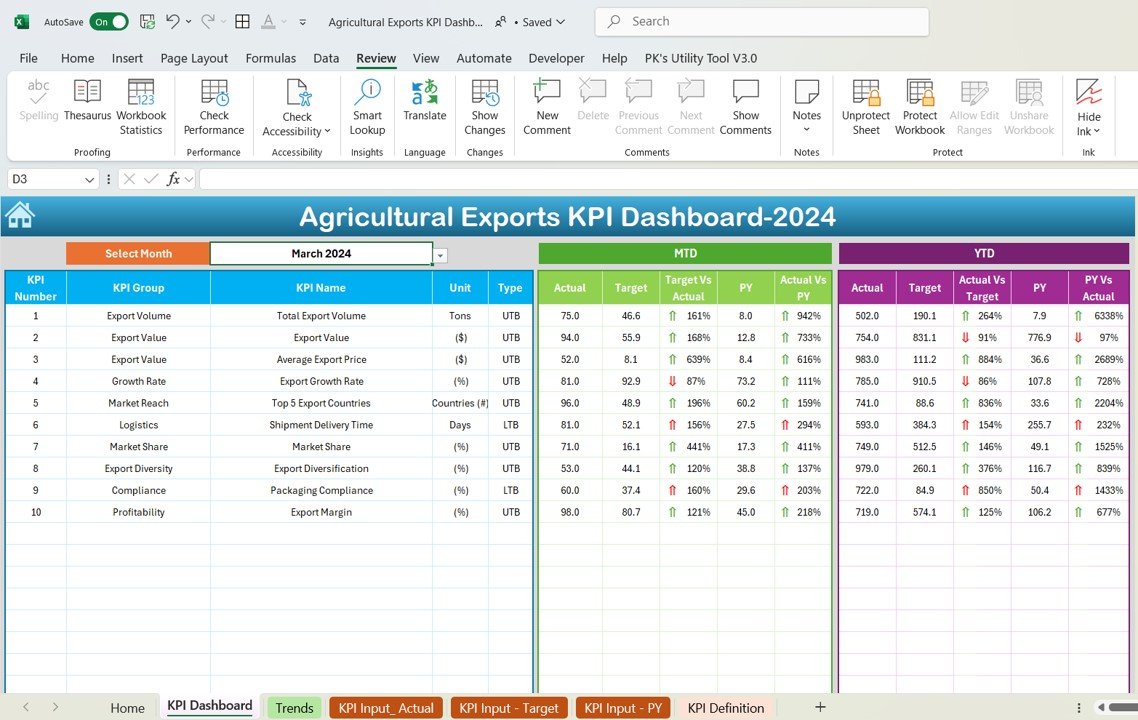
Click to Agricultural Exports KPI
KPI Trend Sheet Tab:
This sheet allows users to select the name of the KPI (from the dropdown in Range C3), and it displays the KPI group, unit of measurement, KPI type (whether “Lower the Better” or “Upper the Better”), as well as the formula used to calculate the KPI and its definition.

Click to Agricultural Exports KPI
Actual Number Sheet Tab:
This tab is where you input actual numbers for both MTD and YTD. You can select the month for which you want to input the data using Range E1. This makes it easy to track current performance for any given month.
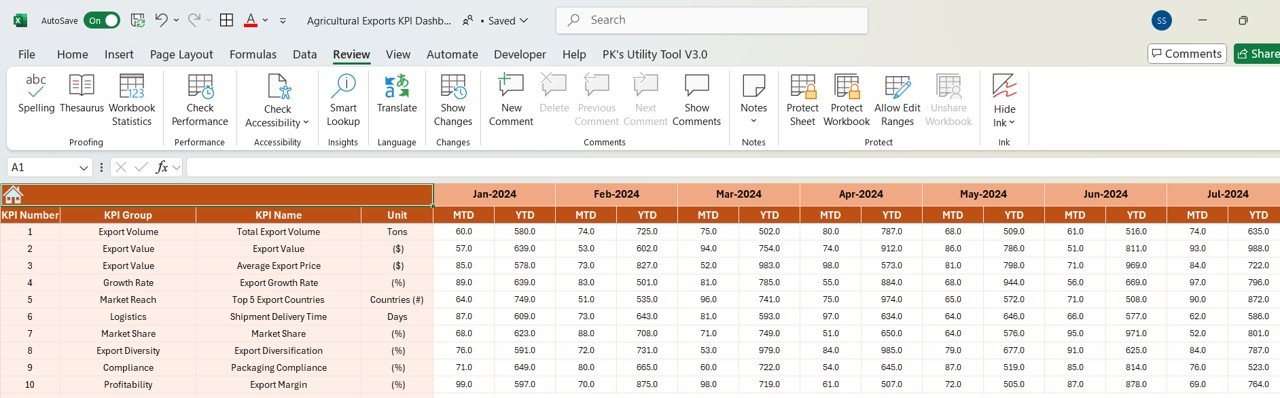
Click to Agricultural Exports KPI
Target Sheet Tab:
The Target Sheet Tab is where users can input target numbers for each KPI, both for MTD and YTD. This allows users to compare actual performance against targets.
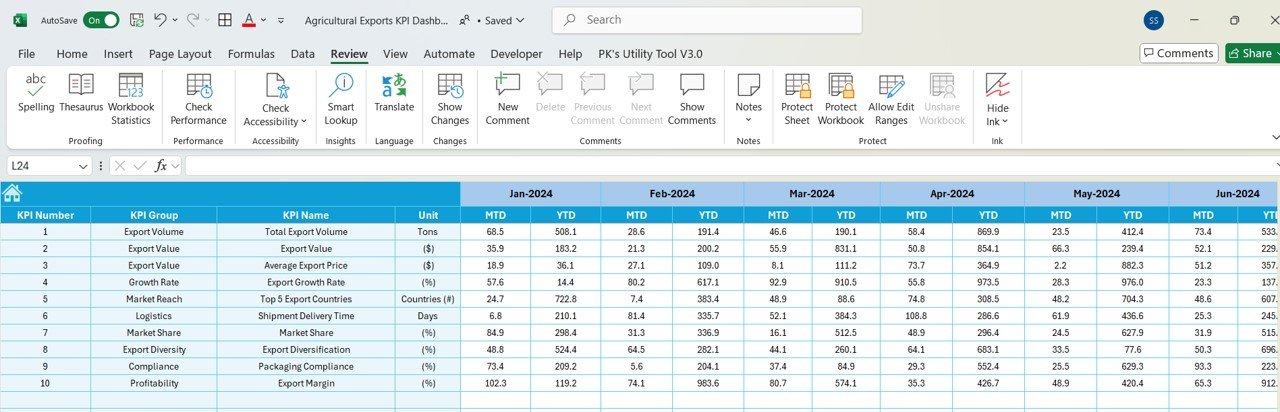
Click to Agricultural Exports KPI
Previous Year Number Sheet Tab:
Here, users enter data from the previous year for comparison purposes. This sheet helps you assess performance trends over time.
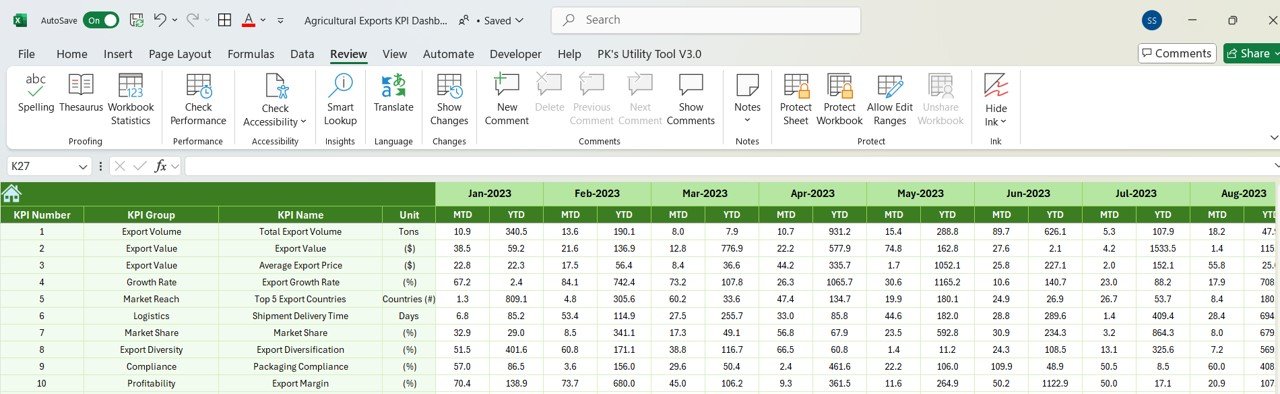
Click to Agricultural Exports KPI
KPI Definition Sheet Tab:
This sheet holds all the relevant information about each KPI. You will find the KPI name, its group, unit of measurement, formula, and definition, making it easy to understand the exact parameters being measured.
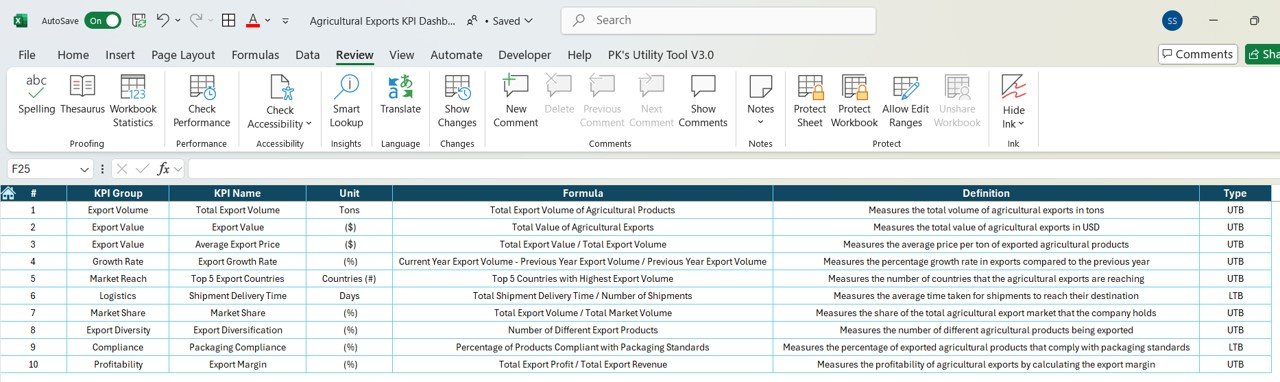
Click to Agricultural Exports KPI
Advantages of the Agricultural Exports KPI Dashboard
The Agricultural Exports KPI Dashboard offers numerous benefits, including:
- Easy Monitoring and Tracking: The dashboard provides a centralized location to track all essential KPIs for agricultural exports. This makes it easier to monitor and compare performance.
- Improved Decision-Making: By visualizing the data, businesses can quickly identify trends, areas of improvement, and successes. This allows decision-makers to act based on current performance and market conditions.
- Performance Comparison: The dashboard allows users to compare actual performance against targets, previous years, and market expectations, giving valuable insights into areas that need improvement.
- Dynamic Reporting: The dashboard is dynamic, allowing users to select different months and view up-to-date data. This flexibility enhances reporting and planning for future exports.
Opportunities for Improvement in Agricultural Exports KPI Dashboard
While the Agricultural Exports KPI Dashboard provides valuable insights, there are always opportunities for improvement:
- Real-Time Data Integration: Adding real-time data feeds would enable the dashboard to update automatically, reducing manual entry and enhancing accuracy.
- Advanced Analytics: Incorporating advanced analytics, such as predictive modeling, could help forecast future export trends, offering more proactive insights.
- Mobile-Friendly Interface: Ensuring the dashboard is mobile-optimized will allow export managers and business owners to access and analyze their data from anywhere.
- Customizable Alerts: Adding a feature that allows users to set up alerts for KPI thresholds would help businesses respond more quickly to deviations in performance.
Best Practices for Using the Agricultural Exports KPI Dashboard
To make the most out of your Agricultural Exports KPI Dashboard, follow these best practices:
- Regularly Update Data: Ensure that both actual numbers and targets are updated regularly to maintain the accuracy and relevance of the dashboard.
- Set Clear Targets: Establish realistic and clear targets for each KPI. This ensures that the dashboard provides meaningful insights and helps guide business decisions.
- Review the Dashboard Periodically: Make it a habit to review the dashboard regularly to track performance trends and identify areas where improvement is needed.
- Use Data for Strategic Planning: Use the insights gained from the dashboard to inform your long-term strategies for agricultural exports, including identifying growth markets and optimizing operations.
Frequently Asked Questions (FAQs) About Agricultural Exports KPI Dashboard
What is an Agricultural Exports KPI Dashboard?
An Agricultural Exports KPI Dashboard is a tool used to track key performance indicators related to agricultural exports. It provides a clear and comprehensive view of export performance, including volume, value, market share, and shipment delivery times.
Why is tracking export performance important?
Tracking export performance is essential for understanding business growth, identifying trends, improving operational efficiency, and making data-driven decisions.
How do I use the Agricultural Exports Dashboard?
Simply input the data for your agricultural exports into the relevant sheets (Actual, Target, Previous Year) and use the dashboard to view your MTD and YTD performance. You can compare actual data against targets and previous year data to assess your export performance.
Can the Agricultural Exports KPI Dashboard be customized?
Yes, the dashboard can be customized to suit your specific business needs. You can add new KPIs, adjust targets, and modify the layout to fit your reporting requirements.
What KPIs should be prioritized for agricultural exports?
The most important KPIs to track for agricultural exports include total export volume, export value, market share, shipment delivery time, and export growth rate.
Conclusion
The Agricultural Exports Dashboard is an invaluable tool for tracking and optimizing export performance. By focusing on the right KPIs, you can gain actionable insights that will help improve business decisions, optimize operations, and drive growth in agricultural exports. Implementing this dashboard will give you a clear view of where your business stands and help identify areas for improvement.
Visit our YouTube channel to learn step-by-step video tutorials