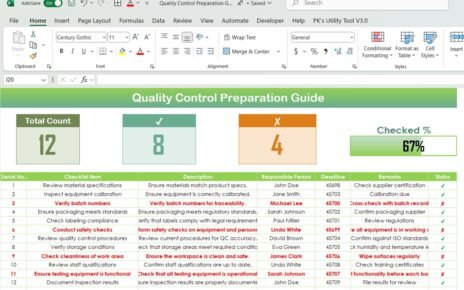Managing airport operations demands meticulous attention to detail to ensure both efficiency and safety. Our Airport Checklist Template in Excel is specifically designed to streamline these tasks, providing a robust tool for effective management. This ready-to-use template covers everything from flight schedules to safety compliance, ensuring all critical details are accounted for.
Exploring the Airport Checklist Template, We’ll delve into the features of this checklist, its benefits, best practices for optimal use, and address some frequently asked questions. Let’s get started!
Click to Airport Checklist
Key Features of the Airport Checklist Template
- Our template includes two worksheets, each tailored for specific functions:
Airport Checklist Sheet Tab
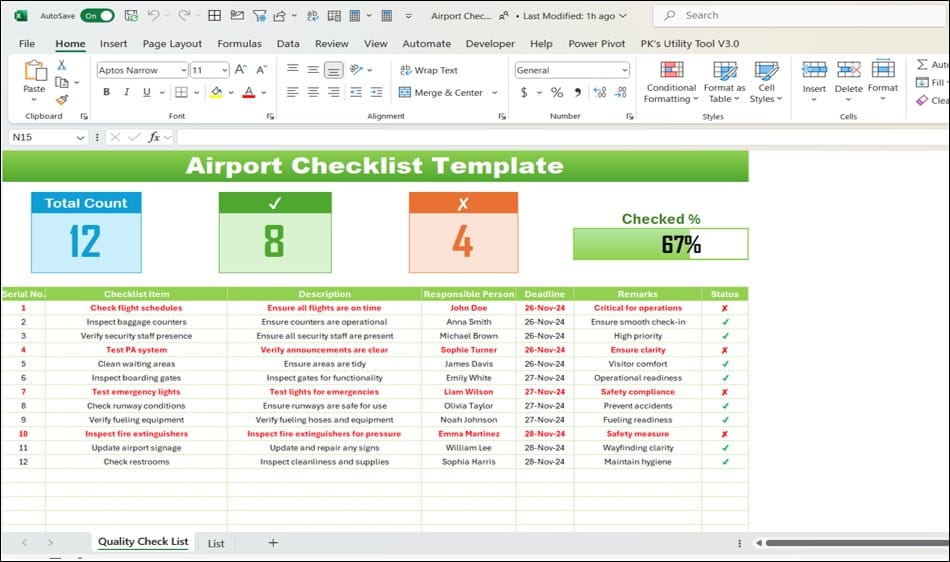
- This primary worksheet is where you’ll manage your checklist items, divided into sections for easy navigation:
Top Section:
Click to Airport Checklist
Displays key statistics with three cards:
- Total Count: All checklist items.
- Checked Count: Completed tasks.
- Crossed Count: Incomplete tasks.
Includes a dynamic progress bar showing the completion percentage.
Checklist Table:
Click to Airport Checklist
The core area for task management, with columns for:
- Serial No., Checklist Item, Description, Responsible Person, Deadline, Remarks, and Status (complete or incomplete).
List Sheet Tab
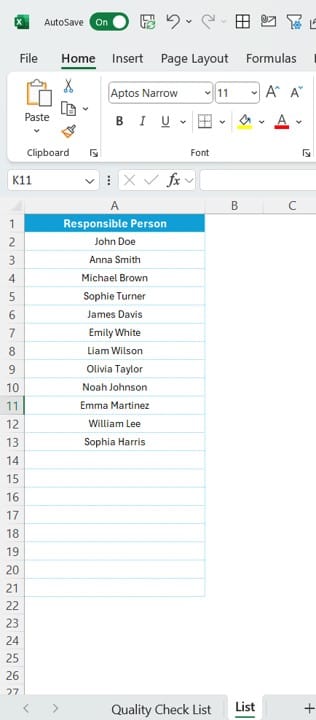
Manages a unique list of responsible persons, aiding in creating a consistent dropdown menu in the checklist table to minimize errors.
Advantages of the Airport Checklist Template
Utilizing this template enhances operational efficiency:
- Centralized Task Management: All tasks are accessible in one place.
- Improved Accountability: Tasks are assigned to specific individuals with clear deadlines.
- Enhanced Efficiency: Quickly identify incomplete tasks to ensure no critical oversight.
- Dynamic Tracking: Real-time progress updates.
- Scalability and Customization: Easily adaptable to varying operational needs.
Best Practices for Using the Template Maximize effectiveness by:
- Updating task statuses daily.
- Setting realistic deadlines to prevent delays.
- Providing detailed task descriptions to avoid confusion.
- Regularly reviewing and adjusting task assignments.
- Monitoring progress through the summary cards and progress bar.
- Regularly backing up data to safeguard against loss.
Getting Started with the Template
Click to Airport Checklist
- Customize the checklist to fit your specific needs.
- Update the responsible person list to keep the dropdown current.
- Start using the template to efficiently manage airport operations.
Frequently Asked Questions
- Adding Tasks: Insert new rows in the Checklist Table and fill out the required details.
- Customizing the Progress Bar: Adjust its appearance or formulas as needed.
- Compatibility with Google Sheets: Fully functional when uploaded.
- Updating the Dropdown List: Modify the List Sheet Tab.
- Multiple Airports: Duplicate the template or add columns for each airport.
Conclusion
The Airport Checklist Template in Excel is an invaluable tool for managing the intricate details of airport operations. With its comprehensive features and customizable setup, it simplifies workflow, enhances monitoring, and boosts overall efficiency. Ready to optimize your operations? Download the template today and take control of your airport management tasks!
Click to Airport Checklist
Visit our YouTube channel to learn step-by-step video tutorials
View this post on Instagram