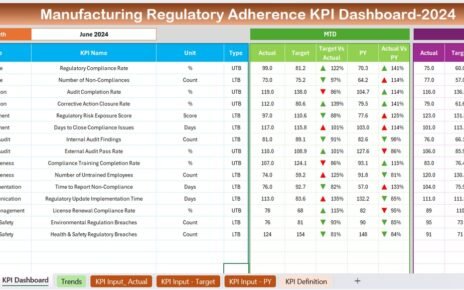Alumni engagement is crucial for any educational institution. It not only helps build a strong network but also fosters relationships that contribute to long-term success. As the education sector continuously adapts, tracking alumni engagement through key performance indicators (KPIs) is essential for understanding trends, improving strategies, and achieving desired outcomes.
In this article, we will explore the Alumni Engagement KPI Dashboard, a powerful tool designed to track and analyze alumni engagement through a variety of KPIs. We will break down the key KPIs, their units, formulas for aggregation, and their definitions. Additionally, we will explore the advantages, best practices, and opportunities for improvement in alumni engagement.
What is an Alumni Engagement KPI Dashboard?
An Alumni Engagement KPI Dashboard is a comprehensive tool that tracks various metrics to measure the engagement level of alumni with the institution. This dashboard provides a snapshot of key alumni-related metrics, helping institutions make data-driven decisions to improve alumni relations and overall engagement strategies.
The Alumni Engagement KPI Dashboard consists of seven sheets, each serving a unique purpose to track and display the necessary information. Below are the key features and the detailed explanation of the sheets that make this dashboard an essential tool for educational institutions.
Key Features of the Alumni Engagement KPI Dashboard
This ready-to-use template for alumni engagement includes the following seven worksheets:
1. Home Sheet: The Index Sheet
The home sheet serves as the index page, offering a clear and organized structure for easy navigation. It contains six buttons that allow users to jump to the respective sheets within the dashboard for detailed data and analysis.
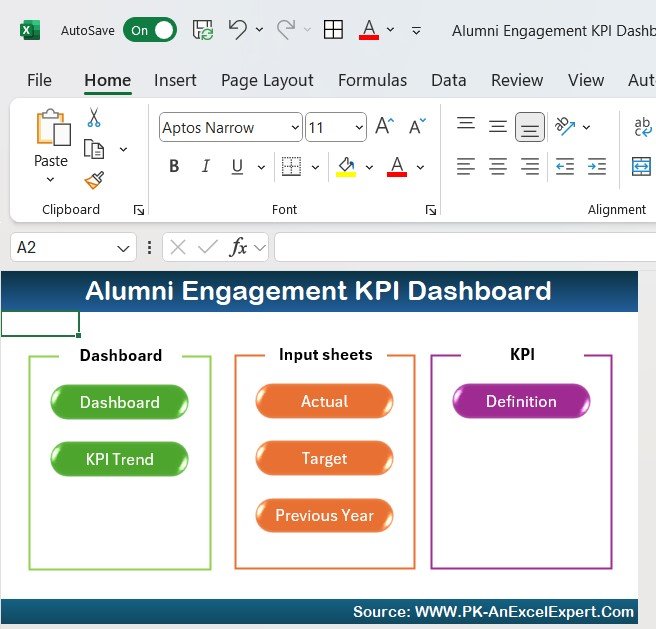
Click to buy Alumni Engagement KPI Dashboard in Excel
2. Dashboard Sheet Tab: The Core Sheet
The Dashboard sheet is the main area where key alumni engagement metrics are displayed. This sheet offers a dynamic approach by allowing users to select the month from a dropdown (cell D3). The numbers will automatically update based on the selected month. Here, we provide:
- MTD (Month-to-Date) Actuals: This tracks the actual engagement for the selected month.
- MTD Target: This compares the actual engagement with the set target for the month.
- PY (Previous Year) Data: A comparison of the previous year’s data with the actual engagement numbers.
- Target vs Actual: Conditional formatting is applied, using up and down arrows to indicate performance.
- YTD (Year-to-Date) Actuals: Tracks the total engagement year-to-date.
- YTD Target: Displays the target engagement for the year.
- PY vs Actual: Shows the comparison of actual engagement against previous year numbers, with arrows indicating performance.
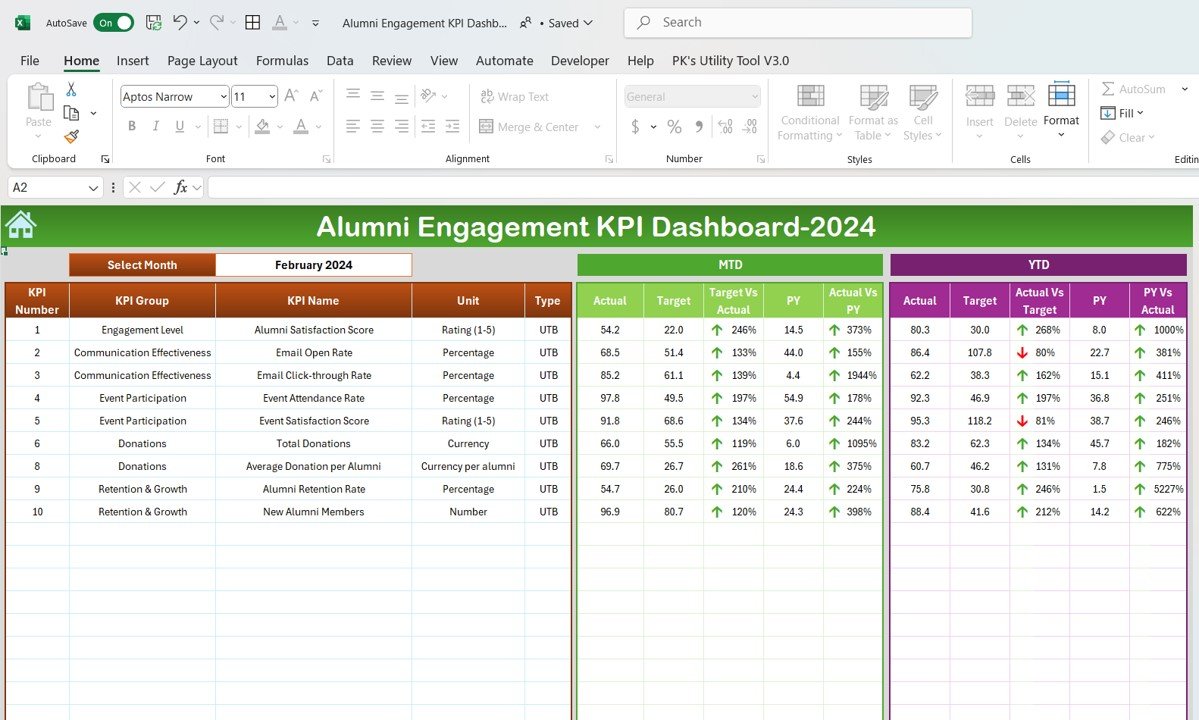
Click to buy Alumni Engagement KPI Dashboard in Excel
3. KPI Trend Sheet Tab: Analyze the Trends
In this sheet, users can select specific KPIs from a dropdown (cell C3). The following information is presented:
- KPI Group: Defines which category the KPI belongs to.
- Unit: Shows the unit of measurement for each KPI.
- KPI Type: Identifies whether the KPI should be “Lower the Better” or “Upper the Better”.
- Formula: Provides the calculation formula for the KPI.
- KPI Definition: Defines what each KPI measures.
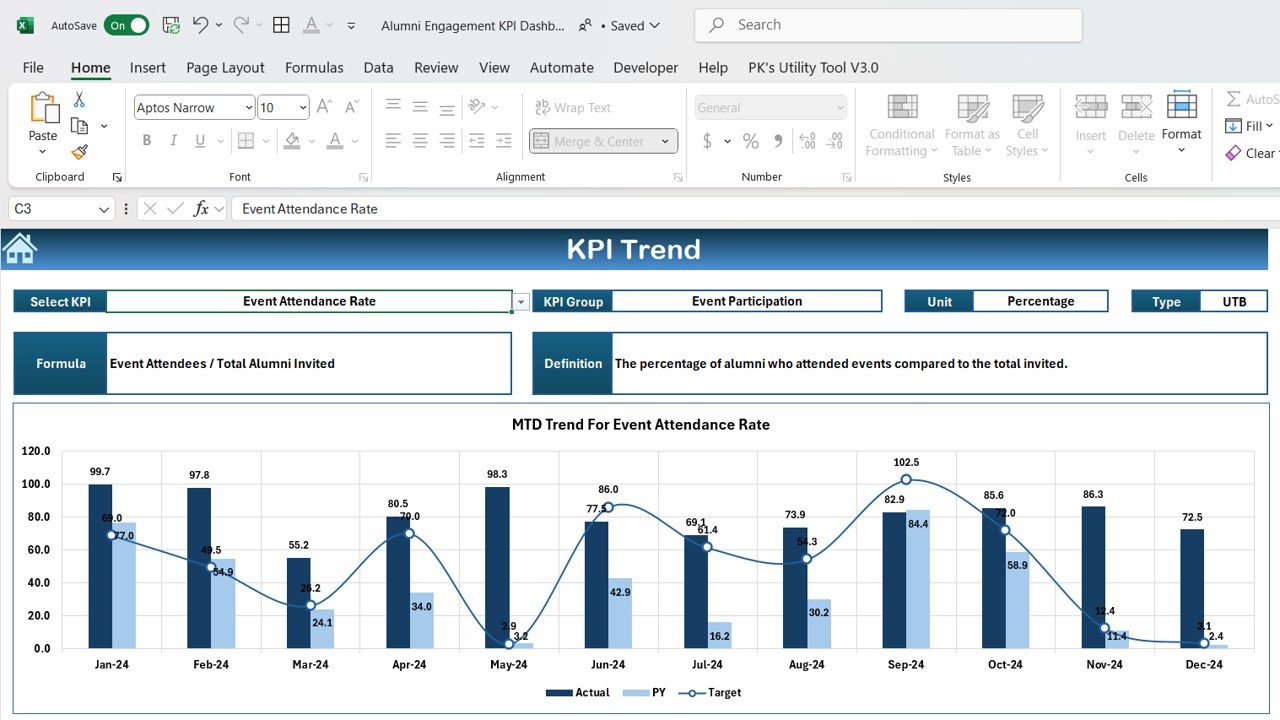
Click to buy Alumni Engagement KPI Dashboard in Excel
4. Actual Numbers Sheet Tab: Input Actual Data
This sheet allows users to input the actual numbers for YTD and MTD for any given month. The month can be selected in Range E1, and the first month of the year can be entered. This section is vital for accurate data tracking and helps update all the dashboard figures.
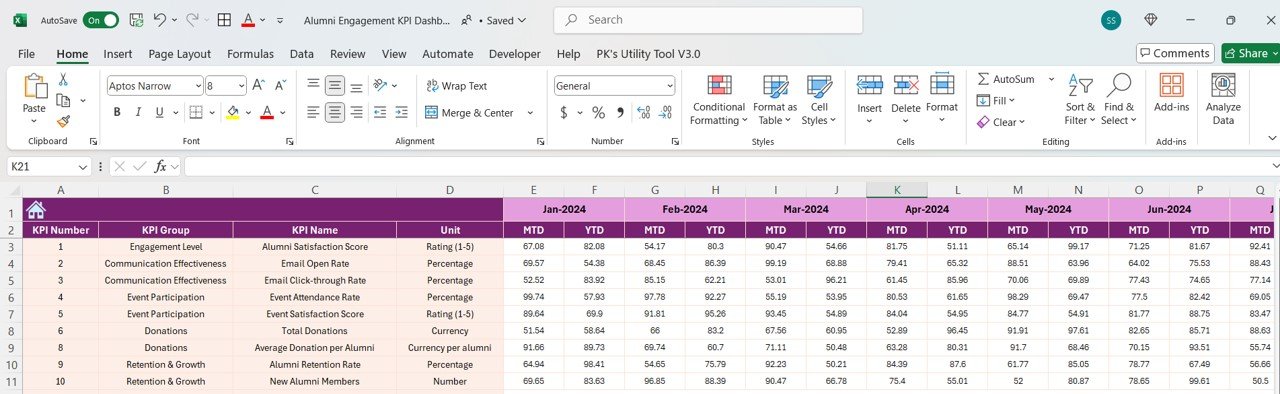
Click to buy Alumni Engagement KPI Dashboard in Excel
5. Target Sheet Tab: Input Target Numbers
Here, users input the target numbers for each KPI, both MTD and YTD. By entering the target values for each month, the dashboard can automatically compare actual engagement with the target values.
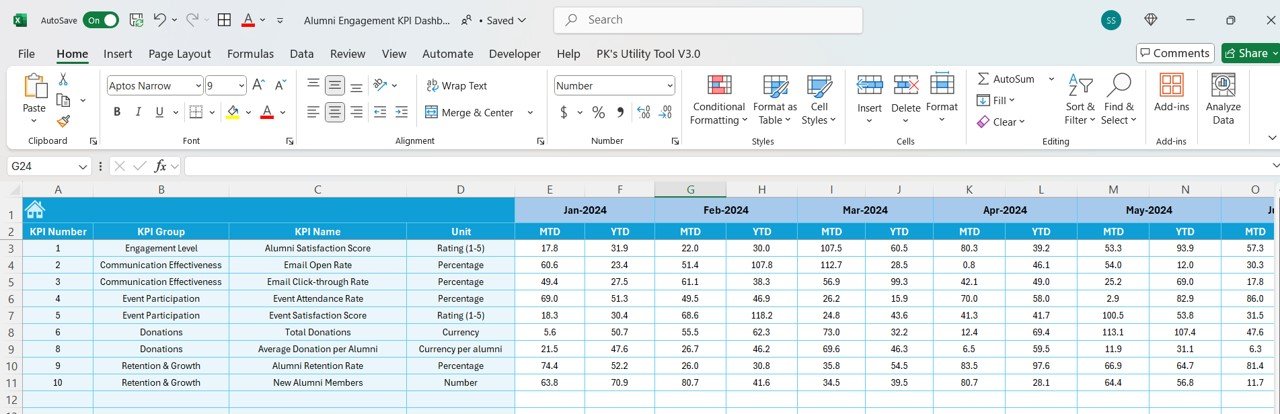
Click to buy Alumni Engagement KPI Dashboard in Excel
6. Previous Year Numbers Sheet Tab: Historical Data Comparison
In this tab, users enter the previous year’s data for all the KPIs. This enables year-over-year comparisons, which are essential for evaluating trends and performance improvements.
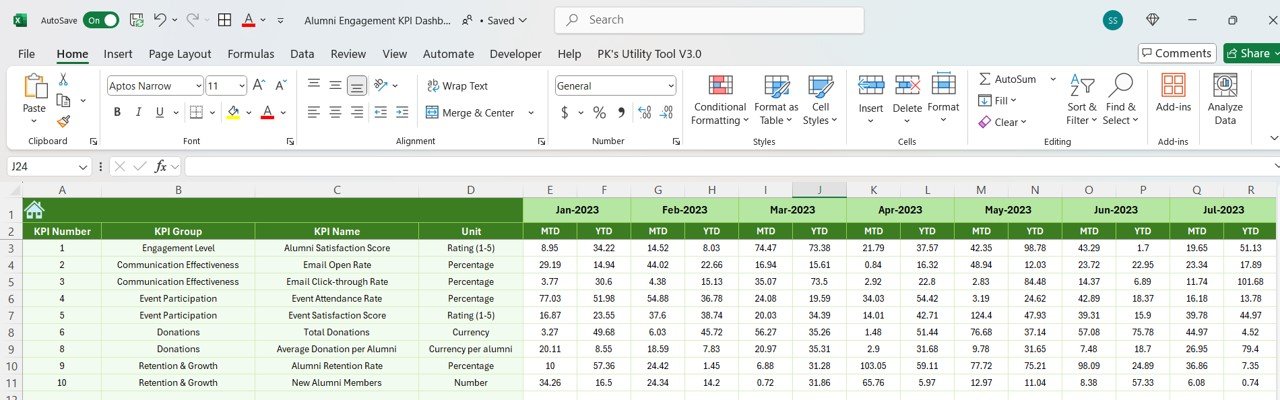
Click to buy Alumni Engagement KPI Dashboard in Excel
7. KPI Definition Sheet Tab: Detailed KPI Information
The KPI definition sheet provides users with detailed information about each KPI. This includes:
- KPI Name
- KPI Group
- Unit of Measurement
- Formula
- KPI Definition
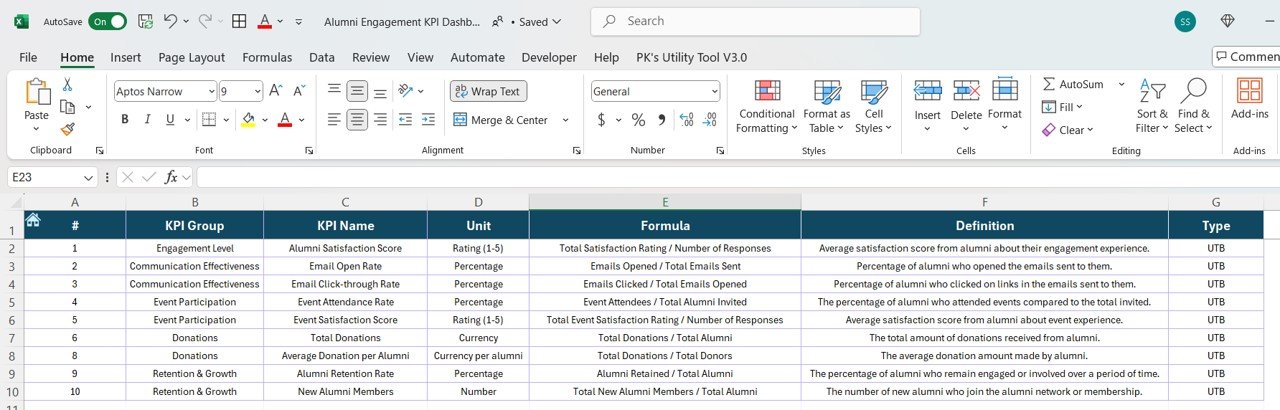
Click to buy Alumni Engagement KPI Dashboard in Excel
Advantages of Using an Alumni Engagement KPI Dashboard
The Alumni Engagement KPI Dashboard offers several advantages for educational institutions seeking to improve their alumni relations strategies. Some of the key benefits include:
- Data-Driven Decision Making: With real-time data and clear visual representations, the dashboard empowers stakeholders to make informed decisions about alumni engagement initiatives.
- Improved Alumni Relations: By tracking engagement levels, the institution can identify areas that need improvement and foster stronger relationships with alumni.
- Year-over-Year Comparisons: Comparing alumni engagement metrics against previous years helps identify trends, growth areas, and successful strategies.
- Streamlined Reporting: The dashboard consolidates all alumni engagement data into one easy-to-use platform, saving time and resources on manual reporting.
Opportunities for Improvement in Alumni Engagement
While the Alumni Engagement KPI Dashboard is a powerful tool, there are always opportunities for improvement:
- Personalization of Engagement: Using detailed data from the dashboard, institutions can segment alumni by interests, location, and engagement levels. This helps tailor personalized communications and outreach efforts.
- Enhanced Data Collection Methods: Collecting more granular data on alumni interactions can provide deeper insights into specific engagement areas, such as volunteerism or donations.
- Integration with Other Systems: Integrating the dashboard with CRM or other data management systems can provide a more holistic view of alumni relationships, improving engagement efforts further.
Best Practices for Using the Alumni Engagement KPI Dashboard
To make the most out of the Alumni Engagement KPI Dashboard, here are some best practices:
- Regularly Update Data: Ensure that the data input into the dashboard is regularly updated for both actuals and targets to provide real-time insights.
- Use Conditional Formatting: Make full use of conditional formatting (up and down arrows) to quickly visualize whether KPIs are meeting targets or require attention.
- Set Realistic Targets: While ambitious goals are essential, setting achievable targets based on past performance will ensure continuous improvement.
- Collaborate Across Departments: Encourage collaboration between alumni relations, fundraising, and event management teams. A unified effort leads to better results.
Frequently Asked Questions (FAQs)
1. What is an Alumni Engagement KPI Dashboard?
An Alumni Engagement KPI Dashboard is a tool that tracks and displays key performance indicators related to alumni engagement. It helps educational institutions monitor engagement metrics, make data-driven decisions, and improve alumni relations strategies.
2. How does the Alumni Engagement KPI Dashboard improve alumni relations?
By providing real-time insights into engagement levels, the dashboard helps identify areas for improvement, fostering stronger relationships and more targeted alumni engagement strategies.
3. What are the most important KPIs in the Alumni Engagement KPI Dashboard?
Key KPIs include Alumni Participation Rate, Event Attendance Rate, Alumni Donation Rate, Alumni Mentorship Rate, and Alumni Satisfaction Score.
4. Can the Alumni Engagement KPI Dashboard be customized?
Yes, the dashboard is flexible and can be customized to fit specific needs, including adding new KPIs, adjusting formulas, or modifying target values.
5. How often should the data in the Alumni Engagement KPI Dashboard be updated?
It is essential to update the data regularly to ensure the dashboard provides real-time insights. Monthly updates for MTD and YTD data are recommended.
Conclusion
The Alumni Engagement KPI Dashboard is an invaluable tool for tracking and analyzing alumni engagement. With a clear and easy-to-use interface, real-time insights, and detailed KPIs, educational institutions can optimize their alumni strategies and improve relationships over time. By following best practices, regularly updating data, and taking advantage of improvement opportunities, institutions can maximize the effectiveness of this powerful tool.
Visit our YouTube channel to learn step-by-step video tutorials
View this post on Instagram
Click to buy Alumni Engagement KPI Dashboard in Excel