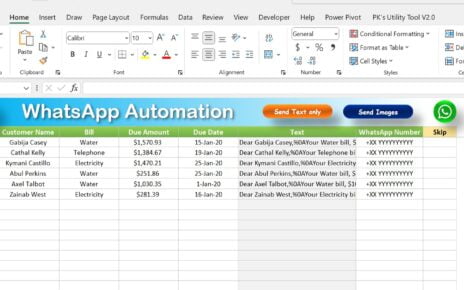An Annual Performance Appraisal Calendar is an essential tool for HR departments, managers, and employees in tracking and managing performance evaluations throughout the year. By organizing the appraisal process in an easy-to-access and flexible format, this calendar helps teams stay aligned with their goals and ensures timely evaluations.
In this article, we will explore the Annual Performance Appraisal Calendar in Excel, which serves as a comprehensive, ready-to-use solution for managing performance appraisals. This customizable calendar allows you to track key dates, events, and the overall performance evaluation process.
What is the Annual Performance Appraisal Calendar in Excel?
The Annual Performance Appraisal Calendar in Excel is a tool designed to help organizations schedule, track, and manage performance reviews throughout the year. It includes key features such as annual, monthly, and daily views, event tracking, and customizable input fields for entering events and important deadlines. This Excel template is highly customizable and ensures that managers and employees stay on top of their performance goals.
Key Features of the Annual Performance Appraisal Calendar in Excel
Our Annual Performance Appraisal Calendar in Excel template is designed with simplicity and functionality in mind. Below are the key features:
1. Home Sheet Tab: A Central Hub
The Home Sheet acts as the index sheet for the entire template. It provides easy access to different views and sheets within the calendar. There are four essential buttons on the Home Sheet:
-
Annual View Button: Takes you to the Annual View sheet.
-
Monthly View Button: Takes you to the Monthly View sheet.
-
Daily View Button: Navigates you to the Daily View sheet.
-
Events Button: Displays the list of events scheduled throughout the year.
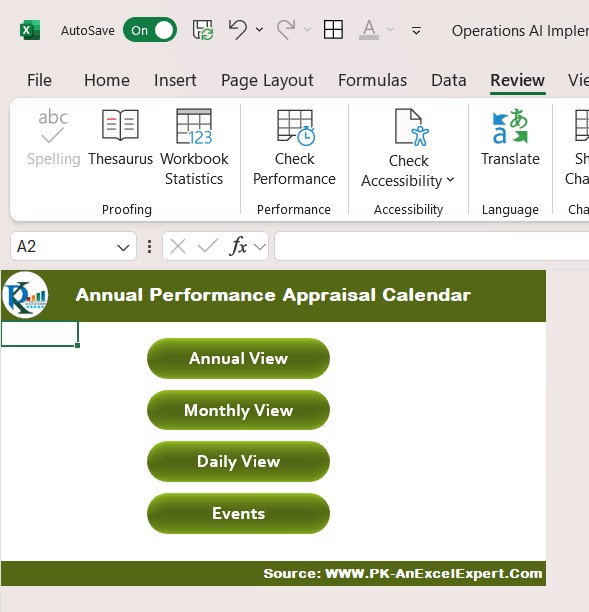
Click to buy Annual Performance Appraisal Calendar in Excel
2. Annual View Sheet Tab: Complete Year Overview
The Annual View Sheet displays the entire year’s calendar with all 12 months laid out for easy navigation. Here’s how it works:

Click to buy Annual Performance Appraisal Calendar in Excel
Control Panel: This panel provides three important groups:
- Input Group: Allows you to select the year, change the starting month, and adjust the starting day of the week.
- Change Theme Group: Offers five color themes to apply across the entire workbook, allowing you to personalize the calendar’s appearance.
- Highlight Group: Lets you highlight specific days of the week (e.g., weekends) or events. For example, you can highlight Saturdays and Sundays in grey or highlight events in yellow.
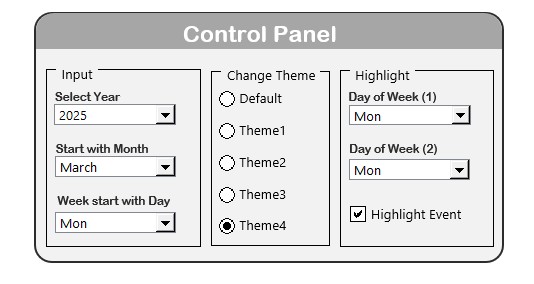
Click to buy Annual Performance Appraisal Calendar in Excel
Add New Event Button: This feature lets you add new events to specific dates. By selecting the date and clicking the button, you can enter event details into a simple form.
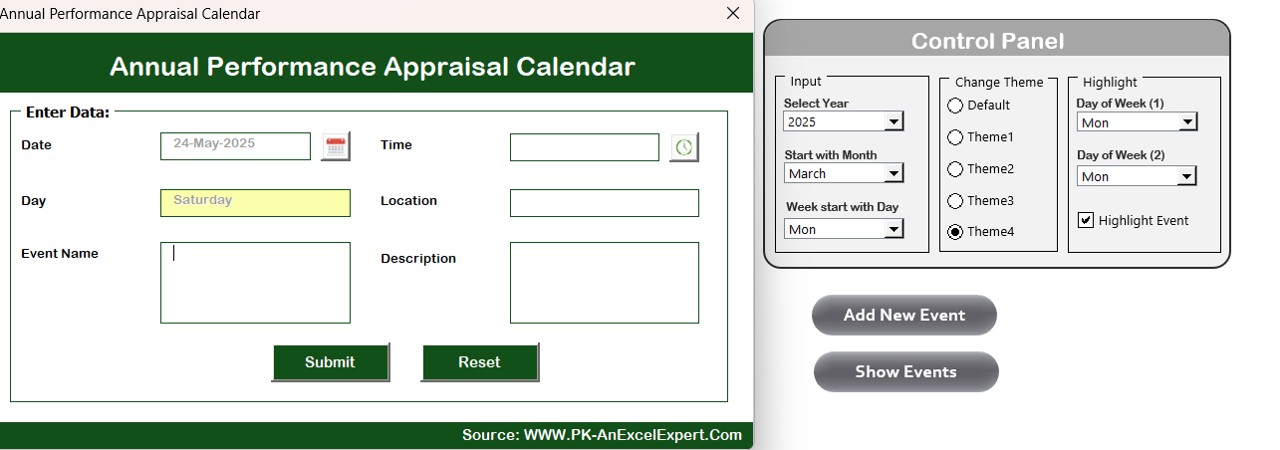
Click to buy Annual Performance Appraisal Calendar in Excel
Show Event Button: Displays a list of all events scheduled on a selected date, making it easy to view your calendar for any particular day.
3. Monthly View Sheet Tab: Month-by-Month Breakdown
The Monthly View Sheet is a focused calendar for any selected month:
-
Month and Year Selection: You can choose the month and year to view the relevant calendar, which will show all events for that month.
-
Event Display: If there are more than one event on any given date, it will be indicated with “more than 1…” so that you can easily manage and view multiple events.
-
Add New Event Button: This button opens a form where you can input new events for the selected date.

Click to buy Annual Performance Appraisal Calendar in Excel
4. Daily View Sheet Tab: Detailed Event Tracking
The Daily View Sheet is a detailed tracker that shows events within a selected date range:
-
Start Date and End Date Selection: You can specify the date range by selecting the start and end dates from the calendar icons at the top.
-
Refresh Button: Clicking this button will show all events for the selected date range, ensuring you have an up-to-date view of your schedule.
-
Add New Event Button: Like other views, this button allows you to add new events and ensures all data is kept organized.

Click to buy Annual Performance Appraisal Calendar in Excel
5. Events Sheet Tab: Database for Event Management
The Events Sheet acts as a centralized database that stores all the events scheduled throughout the year. This sheet captures the following details:
-
ID: Automatically generated number for each event.
-
Date: The date of the event.
-
Day: The day of the week (e.g., Monday, Tuesday).
-
Event Name: The name or title of the event.
-
Time: The time at which the event occurs.
-
Location: Where the event will be held.
-
Description: A brief description or details about the event.
This sheet ensures that all event data is captured, organized, and easy to manage.

Click to buy Annual Performance Appraisal Calendar in Excel
Advantages of Using the Annual Performance Appraisal Calendar in Excel
The Annual Performance Appraisal Calendar in Excel offers several advantages for HR professionals and managers. Let’s dive into the top benefits of using this tool:
- Streamlined Performance Tracking: With a clear overview of events, appraisal dates, and deadlines, the calendar helps HR departments and managers track the entire performance appraisal process. It reduces the risk of missing deadlines and ensures that appraisals happen on time.
- Customizable to Your Organization’s Needs: Unlike generic tools, this Excel template allows full customization. You can adjust the calendar’s themes, start dates, and the types of events being tracked. You can also set your own calendar year and modify it based on your organization’s specific requirements.
- Easy Access to Key Dates and Events: With monthly, annual, and daily views, this tool ensures that all performance appraisals are scheduled efficiently. It allows you to add, update, or remove events with a few clicks. The centralized event tracking database makes it easy to manage and review all past events.
- Visual Appeal: The Annual Performance Appraisal Calendar includes color themes and highlighting options, making it visually engaging. Color coding different events or days helps users quickly identify important dates and distinguish between regular and critical events.
- Increased Collaboration and Transparency: As an Excel-based tool, it can easily be shared across teams, improving collaboration. Managers and HR professionals can stay on the same page, ensuring that all performance evaluations are consistent and on schedule.
Click to buy Annual Performance Appraisal Calendar in Excel
Opportunities for Improvement in the Annual Performance Appraisal Calendar
While the Annual Performance Appraisal Calendar in Excel is a powerful tool, there is always room for improvement. Here are a few ways to enhance its functionality:
- Integrating Automated Reminders; One of the key areas for improvement would be integrating automated reminders for upcoming events or performance appraisal deadlines. By linking the calendar with email systems (using tools like Zapier or Outlook, you can automatically notify employees and managers about approaching evaluation dates.
- Adding More Customizable Views: Although the Annual, Monthly, and Daily views are already comprehensive, adding additional views such as Quarterly Overview or Employee-Specific Calendar could further enhance the usability of the template. This would allow HR professionals and managers to see performance appraisals at a glance for entire teams or individual employees.
- Enhancing Data Reporting and Analysis; Incorporating automatic report generation would allow HR professionals to create reports directly from the calendar data. This could include summary reports, employee progress reports, or departmental performance reviews. An Excel dashboard could also be created to visualize trends in employee performance across different teams or departments.
- Integrating with HR Software: To improve the template’s functionality, consider integrating the Annual Performance Appraisal Calendar with your existing HR management software. This would allow data to flow automatically into the calendar, reducing manual entry and ensuring that all employee records are up-to-date.
Best Practices for Using the Annual Performance Appraisal Calendar in Excel
To ensure the Annual Performance Appraisal Calendar in Excel is used effectively, here are some best practices:
- Consistent Data Entry
For accurate tracking, it’s important to consistently enter all performance-related events and appraisals into the calendar. Ensure that employees and managers use the same format for inputting event details.
- Regularly Update the Calendar
Set aside time each month to update the calendar. This includes adding new events, updating deadlines, and making any necessary changes to previous events. Regular updates ensure that the calendar stays current and useful.
- Use Color Coding and Highlighting
Make full use of the Highlight Group and Change Theme features. Use different colors to identify different types of events, such as performance evaluations, training sessions, or company-wide meetings. This will help keep everyone on the same page.
- Track Long-Term Performance Trends
Beyond individual performance reviews, use the calendar to track overall trends in employee performance. This can help HR teams identify patterns and assess the effectiveness of performance management initiatives.
- Use the Events Database Efficiently: Ensure that the Events Sheet is always up-to-date and complete. This sheet will serve as the historical record of all events, which can be referenced when preparing reports or making decisions.
Conclusion
Click to buy Annual Performance Appraisal Calendar in Excel
The Annual Performance Appraisal Calendar in Excel is a valuable tool for managing and tracking performance evaluations. It offers a comprehensive solution to organize events, track deadlines, and ensure smooth performance appraisal processes. Whether you’re managing a team, a department, or an entire organization, this tool will help keep all stakeholders on track and improve overall performance.
By following best practices, customizing the calendar to your needs, and making improvements as your organization grows, this tool can be an integral part of your HR management toolkit.
Frequently Asked Questions
1. What is an Annual Performance Appraisal Calendar in Excel?
An Annual Performance Appraisal Calendar in Excel is a tool that helps HR departments track, manage, and schedule performance reviews throughout the year. It provides views for the annual, monthly, and daily breakdown of events, along with features to add and manage events efficiently.
2. Can I customize the calendar template?
Yes, the Annual Performance Appraisal Calendar is highly customizable. You can change the year, starting month, day of the week, and even the color themes to suit your organization’s needs.
3. How can I add a new event to the calendar?
You can add a new event by selecting the date on the calendar and clicking the Add New Event button. This opens a form where you can fill in the event details and submit them.
4. Can this calendar be shared with my team?
Yes, since the template is in Excel, it can be shared with your team or colleagues, enabling everyone to stay updated on performance appraisal events.
5. Can I generate reports from the calendar?
Although the calendar does not generate reports automatically, you can manually extract the data from the Events Sheet and use Excel’s built-in tools to create reports.
Visit our YouTube channel to learn step-by-step video tutorials
Click to buy Annual Performance Appraisal Calendar in Excel
Watch the step-by-step video Demo: