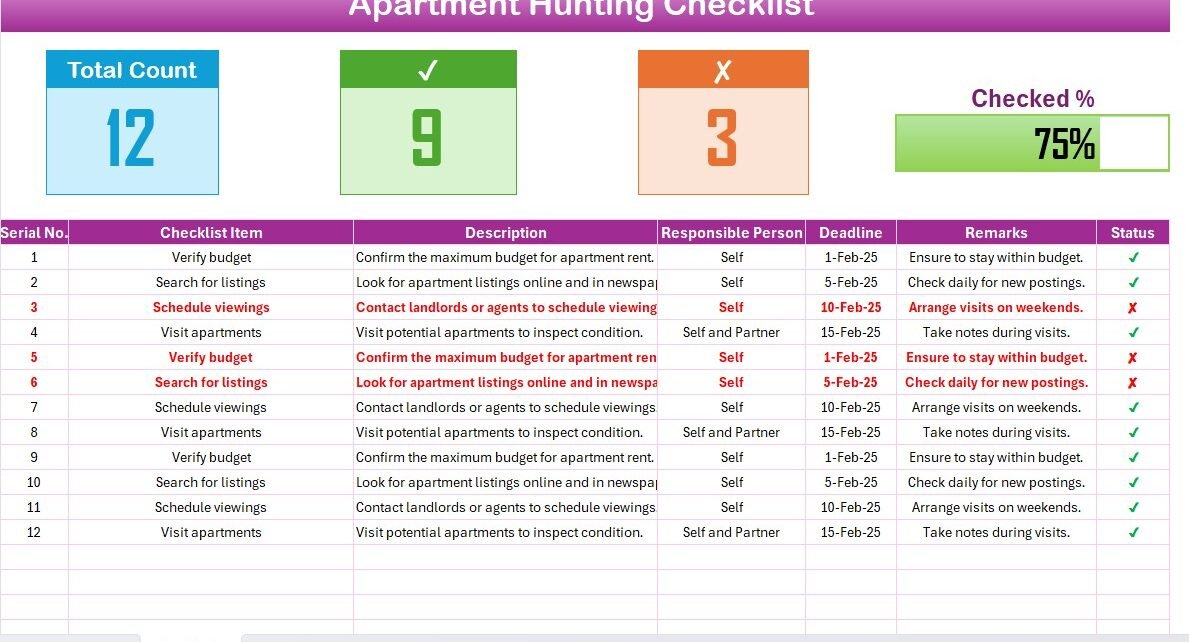Embarking on the quest for a new apartment is exciting, yet it can often feel daunting. To help you navigate this journey with ease, we’ve designed an Apartment Hunting Checklist in Excel. This comprehensive guide will introduce you to using this innovative template to systematically manage your search, ensuring no detail is overlooked.
Click to buy Apartment Hunting Checklist in Excel
How to Use the Apartment Hunting Checklist Template
Our Excel-based Apartment Hunting Checklist template is structured to streamline your apartment search effectively. Here’s how you can make optimal use of this resource:
Template Layout Overview
Apartment Hunting Checklist Sheet Tab:
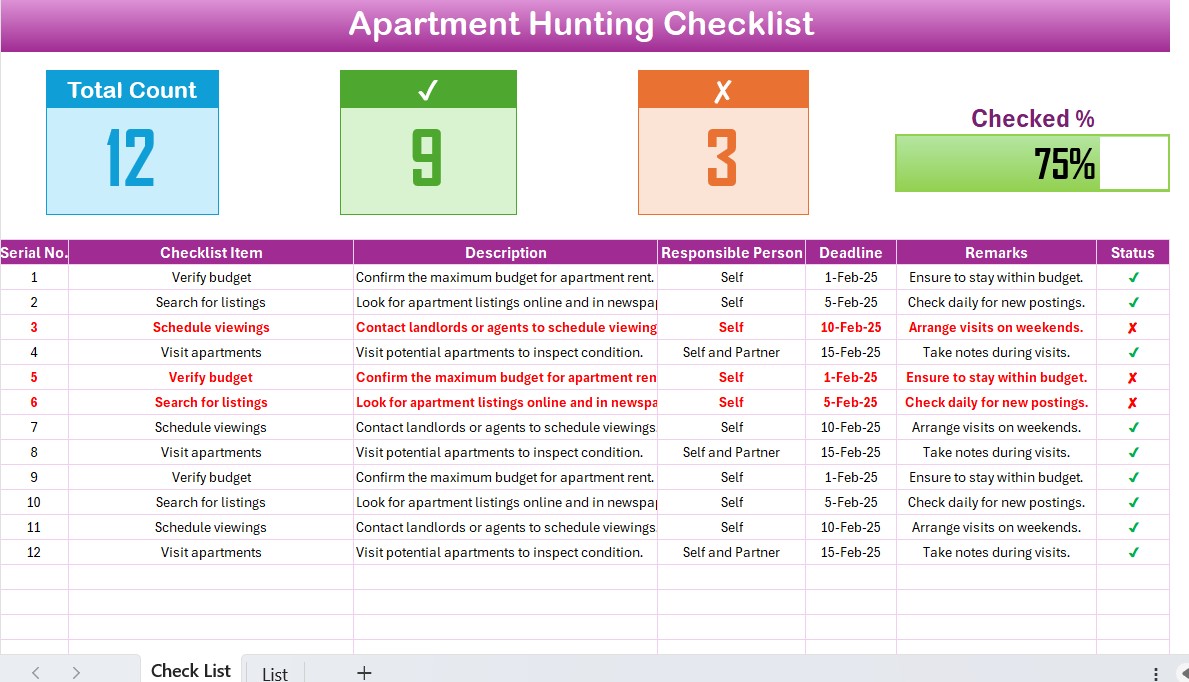
- This primary sheet is where you’ll log all your checklist activities.
Click to buy Apartment Hunting Checklist in Excel
List Sheet Tab:
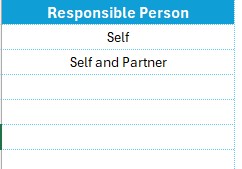
- This tab houses a curated list of responsible persons, facilitating the creation of a dropdown menu in the main checklist.
Features of the Top Section
- Overview Cards: These cards provide quick stats such as Total Count, Checked Count, Crossed Count, and a Progress Bar for completed tasks, helping you monitor your progress at a glance.
Exploring the Checklist Table
Columns Detailed:
- Serial No.: Organizes tasks sequentially for easy reference.
- Checklist Item: Specifies the task.
- Description: Offers details about the task.
- Responsible Person: Indicates who is in charge of the task.
- Deadline: Specifies when the task needs completion.
- Remarks: Allows for additional notes or considerations.
- Status: Tracks tasks as ✔ (done) or ✘ (pending).
Advantages of Utilizing an Apartment Hunting Checklist in Excel
- Organized Search: Maintains all tasks in one organized place.
- Enhanced Efficiency: Keeps track of your progress and upcoming tasks efficiently.
- Easy Customization: Allows for adjustments to cater to your specific needs.
- Clear Accountability: Assigns and displays responsibilities clearly.
- Visual Tracking: Offers visual updates on your search progress through progress bars and counts.
Best Practices for the Apartment Hunting Checklist
- Update Regularly: It’s crucial to keep the checklist updated as your search progresses.
- Detail-Oriented: Aim for detailed descriptions to avoid any confusion later.
- Deadlines Review: Consistently reassess and adapt deadlines to stay on track.
- Leverage Filters: Employ Excel’s filtering capabilities to manage tasks more efficiently by various criteria such as date, status, or responsible person.
Customizing Your Checklist for Enhanced Usefulness
- Incorporate Additional Columns: You might consider adding specific fields like budget ranges, preferred locations, or contact details for property managers.
- Apply Conditional Formatting: Use Excel’s conditional formatting to highlight urgent tasks or those that require immediate attention.
Conclusion
By employing the Apartment Hunting Checklist in Excel, you transform a potentially overwhelming process into a manageable and efficient one. This tool ensures that every aspect of your apartment search is carefully recorded and tracked.
Frequently Asked Questions
Q1: Can this checklist be shared with others?
A1: Yes, the Excel format makes it easy to share and collaborate with family members or roommates.
Q2: How can I track changes made by collaborators in the checklist?
A2: Use Excel’s ‘Track Changes’ feature to monitor who changed what and when.
Q3: Is it possible to integrate this checklist with other tools?
A3: Indeed, you can integrate the checklist with other Microsoft applications like Outlook for reminders or OneDrive for accessing it across multiple devices.
Q4: What is the best way to ensure I am utilizing the checklist effectively?
A4: Regular reviews and updates to the task statuses and strategies based on the overall progress will maximize the effectiveness of your apartment hunt.
Click to buy Apartment Hunting Checklist in Excel
Visit our YouTube channel to learn step-by-step video tutorials
View this post on Instagram
Click to buy Apartment Hunting Checklist in Excel