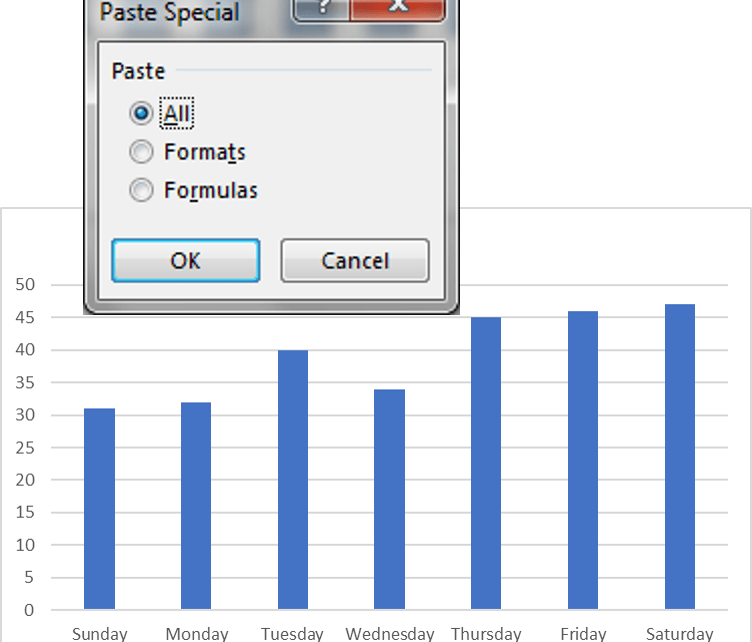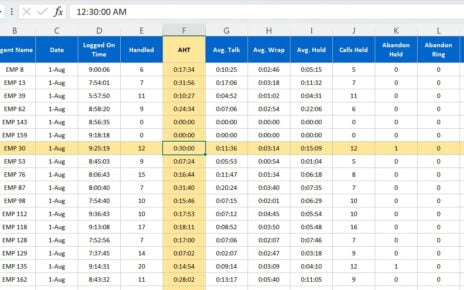In this article, you will learn how to apply the Same Chart Format on the other Charts. Let’s say we have month-wise sales data chart and we do some formatting on this, now we want to apply same formatting on day-wise sales chart.
Apply Same Format
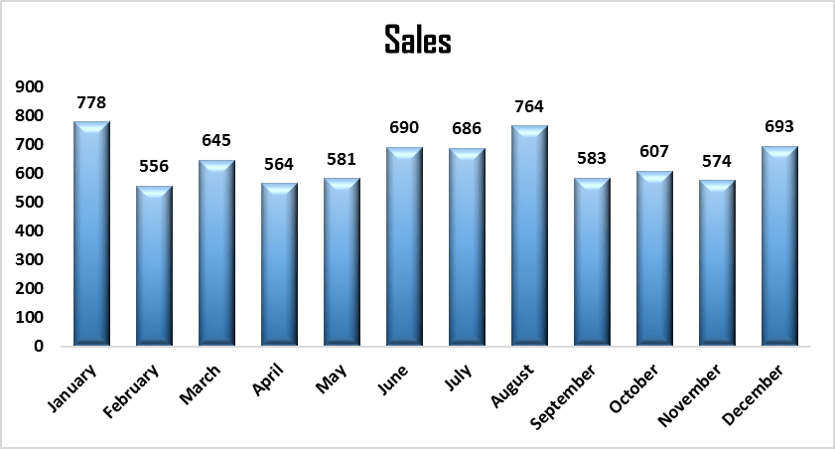
Below are the steps:
- Just copy the month-wise sales chart
- Select the day-wise sales
- Go to Home tab >> Paste >> Paste special or press Alt E+S
- Paste Special window will be opened.
- Select Formats option and click on OK button.
- Same format will be applied to this chart.
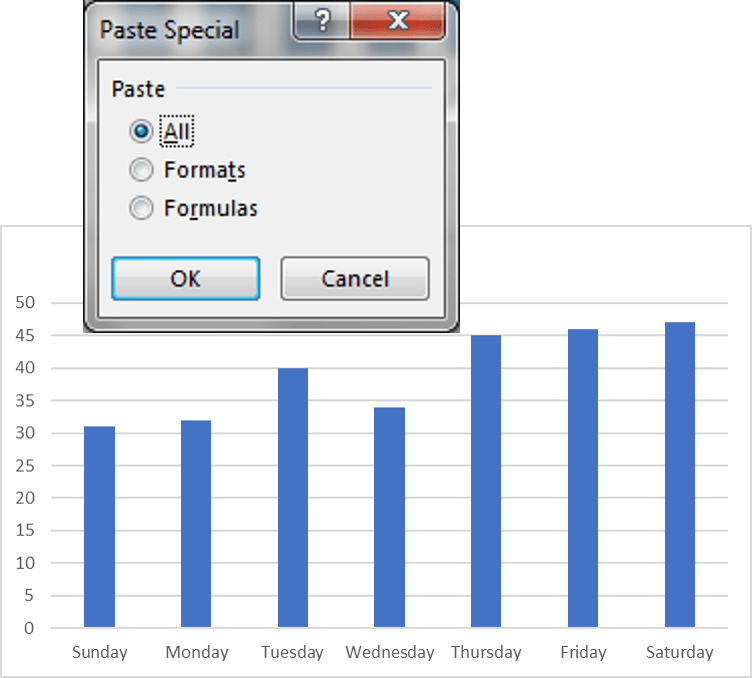
Click here to download the Practice file-
Watch the step by step video tutorial:
Visit our YouTube channel to learn step-by-step video tutorials