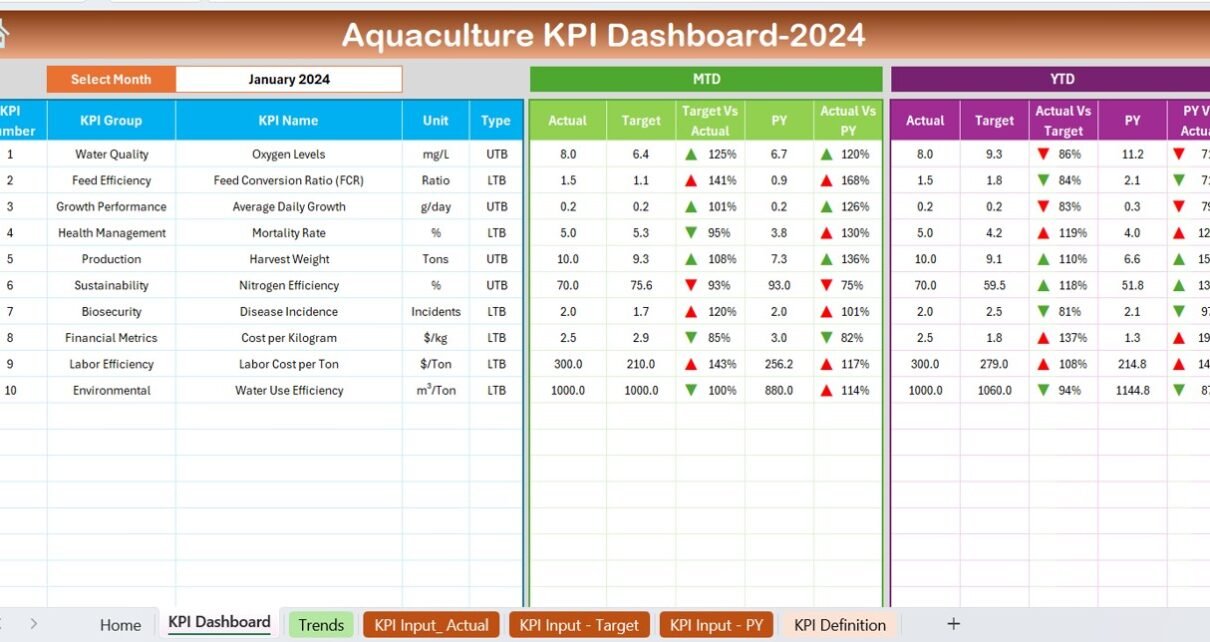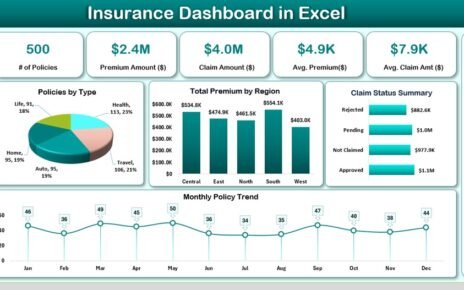In the evolving landscape of aquaculture, efficiency and productivity are paramount. Leveraging the power of Excel, aquaculture businesses can now access comprehensive Key Performance Indicator (KPI) dashboards tailored specifically for their needs. This article introduces you to a meticulously crafted Aquaculture KPI Dashboard in Excel, designed to provide real-time insights into performance metrics that drive strategic decision-making.
Click to buy Aquaculture KPI Dashboard in Excel
What is an Aquaculture KPI Dashboard?
An Aquaculture KPI Dashboard is a dynamic Excel tool that allows aquaculture managers to track, analyze, and visualize key performance indicators critical to the success of their operations. With the capability to monitor everything from monthly targets to year-to-date analytics, this dashboard becomes an essential part of managing an aquaculture business efficiently.
Click to buy Aquaculture KPI Dashboard in Excel
Key Features of the Aquaculture KPI Dashboard
Our Aquaculture KPI Dashboard is feature-rich, designed to offer detailed insights through a user-friendly interface. Below are the key components of this dashboard:
Home Sheet
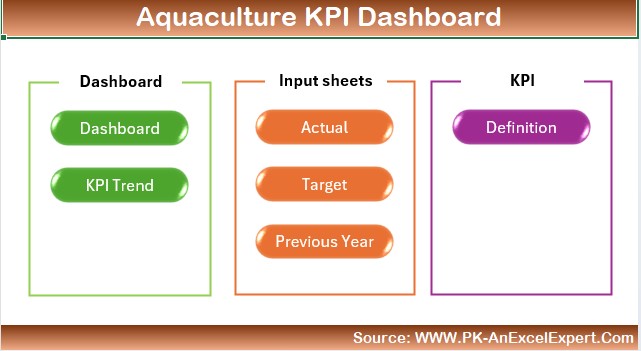
- Functionality: Acts as the central hub with six buttons that directly link to each respective sheet, ensuring quick navigation.
Click to buy Aquaculture KPI Dashboard in Excel
Dashboard Sheet Tab
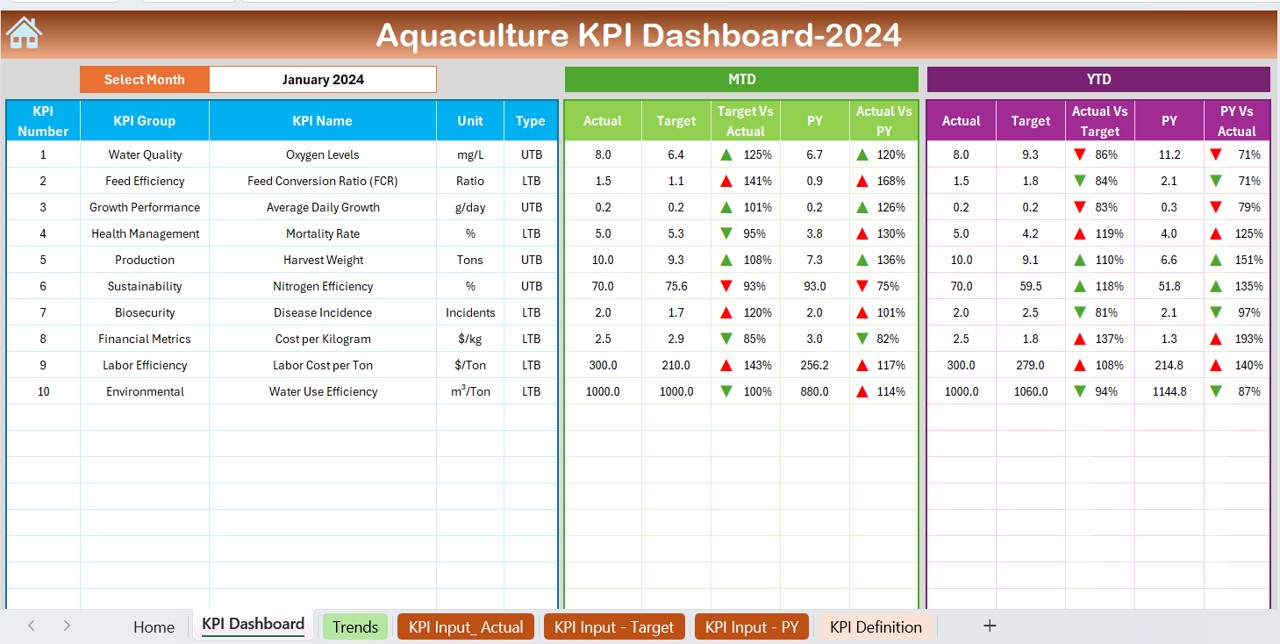
- Overview: Displays comprehensive KPI data including Month-to-Date (MTD) actuals, targets, and comparisons with previous year’s data.
- Customization: Users can select the desired month from a dropdown menu, updating all related data across the dashboard.
- Visualization: Features conditional formatting with up and down arrows to depict performance against targets and year-over-year results.
Click to buy Aquaculture KPI Dashboard in Excel
KPI Trend Sheet Tab
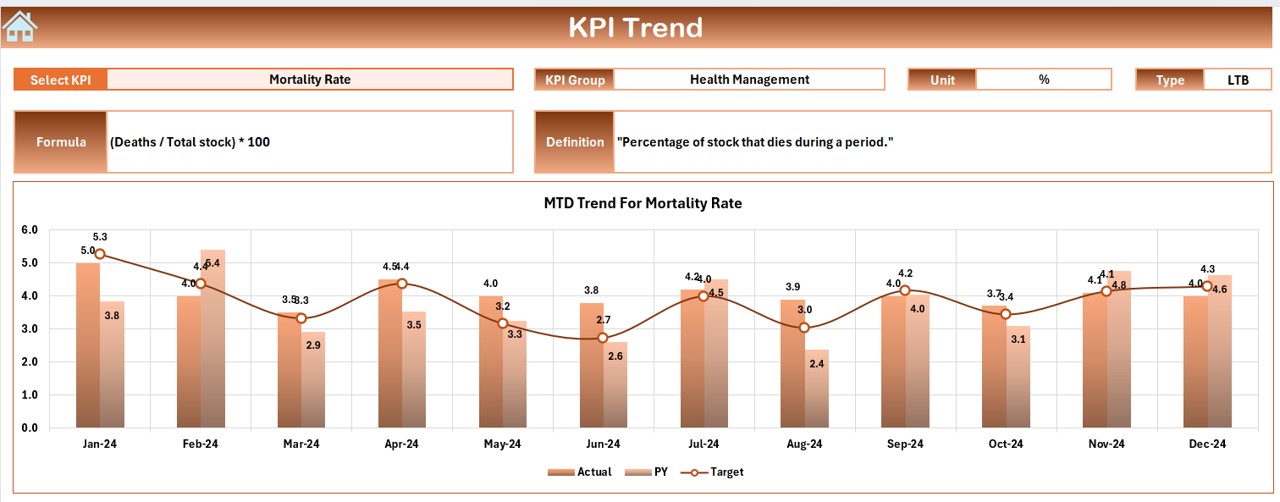
- Selection: Choose a KPI from the dropdown menu to view detailed metrics.
- Details Provided: Includes KPI group, unit, type (whether lower or higher values are better), the formula used, and a full definition.
- Charts: Trend charts for MTD and YTD showing actuals, targets, and previous year figures.
Click to buy Aquaculture KPI Dashboard in Excel
Actual Numbers Input Sheet
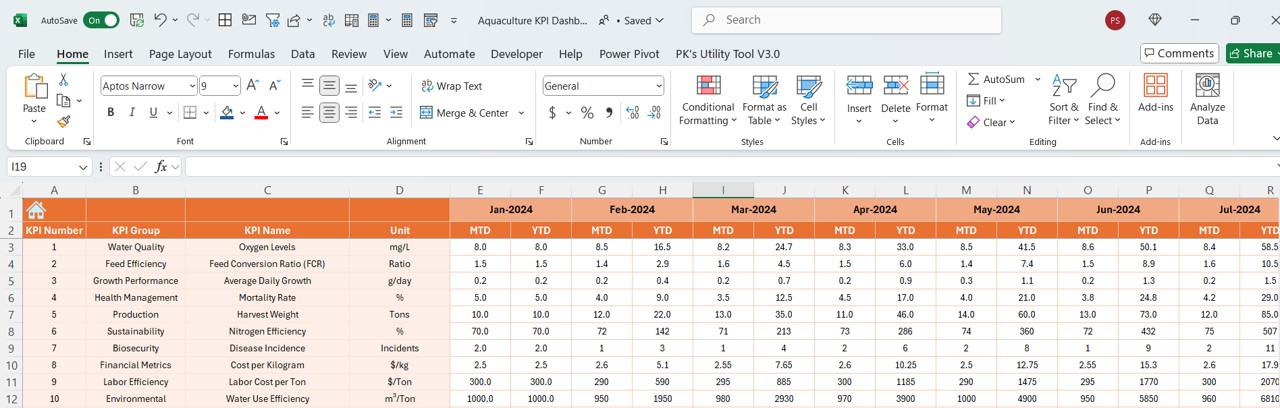
- Data Entry: Input actual numbers for YTD and MTD for specific months.
- Flexibility: Change the assessment period by modifying the month range at the start of the year.
Target Sheet Tab
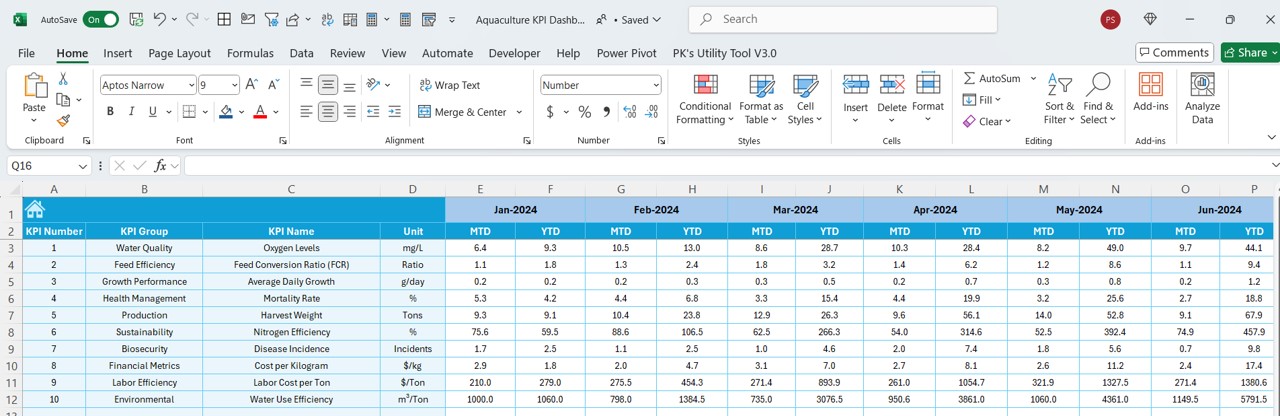
- Purpose: Enter target numbers for each KPI for specific months, both for MTD and YTD assessments.
Click to buy Aquaculture KPI Dashboard in Excel
Previous Year Number Sheet Tab
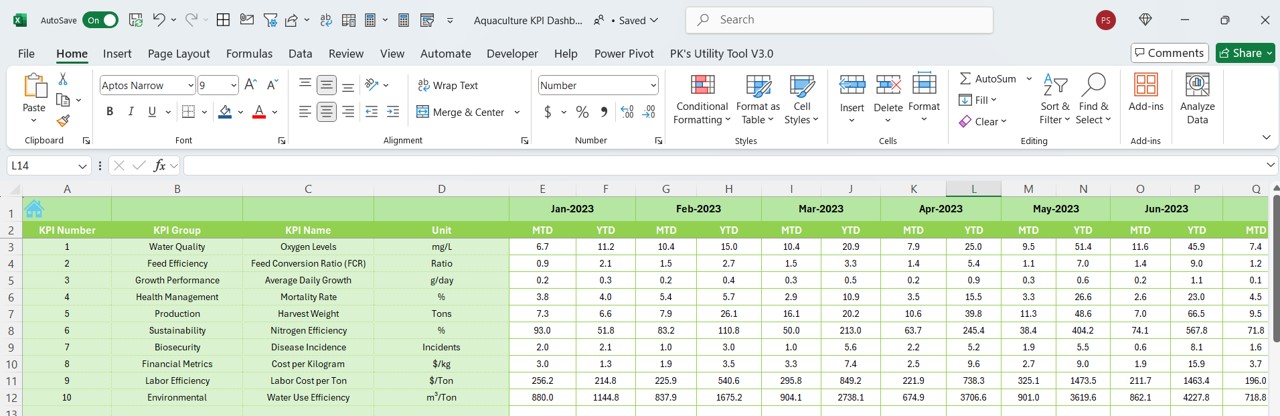
- Historical Data: Input last year’s data to compare against current year performance.
KPI Definition Sheet Tab

- Informative: Enter essential details like KPI Name, Group, Unit, Formula, and Definitions for comprehensive understanding and tracking.
Advantages of Using an Aquaculture KPI Dashboard
Click to buy Aquaculture KPI Dashboard in Excel
Implementing an Aquaculture KPI Dashboard in your operations brings several benefits:
- Enhanced Decision-Making: With real-time data at your fingertips, make informed decisions that improve productivity and profitability.
- Time-Saving: Automates data analysis and reporting processes, saving valuable time and reducing human error.
- Strategic Planning: Allows for better strategic planning with access to historical data comparisons and trend analysis.
- Goal Tracking: Facilitates effective tracking and management of performance against predefined targets.
Best Practices for Managing an Aquaculture KPI Dashboard
To maximize the benefits of your Aquaculture KPI Dashboard, consider the following best practices:
- Regular Updates: Keep your data inputs up-to-date to ensure accuracy in reporting and analysis.
- Comprehensive Training: Ensure that all users are adequately trained on how to use the dashboard tools and interpret the data.
- Data Integrity: Maintain strict protocols for data entry to preserve the integrity of the dashboard’s outputs.
- Review and Adjust: Regularly review the dashboard’s effectiveness and make adjustments as necessary to align with evolving business goals.
Conclusion
The Aquaculture KPI Dashboard in Excel is a transformative tool for any aquaculture business. By integrating this dashboard into daily operations, businesses can enhance their analytical capabilities, streamline processes, and ultimately drive greater growth and efficiency.
Frequently Asked Questions with Answers
Q1: Can the dashboard be customized for different types of aquaculture operations?
A1: Yes, the dashboard is highly customizable to cater to different operational scales and types of aquaculture businesses.
Q2: Is training required to operate the KPI dashboard?
A2: Basic Excel knowledge is sufficient, but specific training on navigating and maximizing the dashboard’s features is recommended.
Q3: How often should the data in the dashboard be updated?
A3: It’s best to update the data as frequently as new information becomes available, typically monthly, to maintain accurate and timely insights.
Click to buy Aquaculture KPI Dashboard in Excel
Visit our YouTube channel to learn step-by-step video tutorials
View this post on Instagram
Click to buy Aquaculture KPI Dashboard in Excel