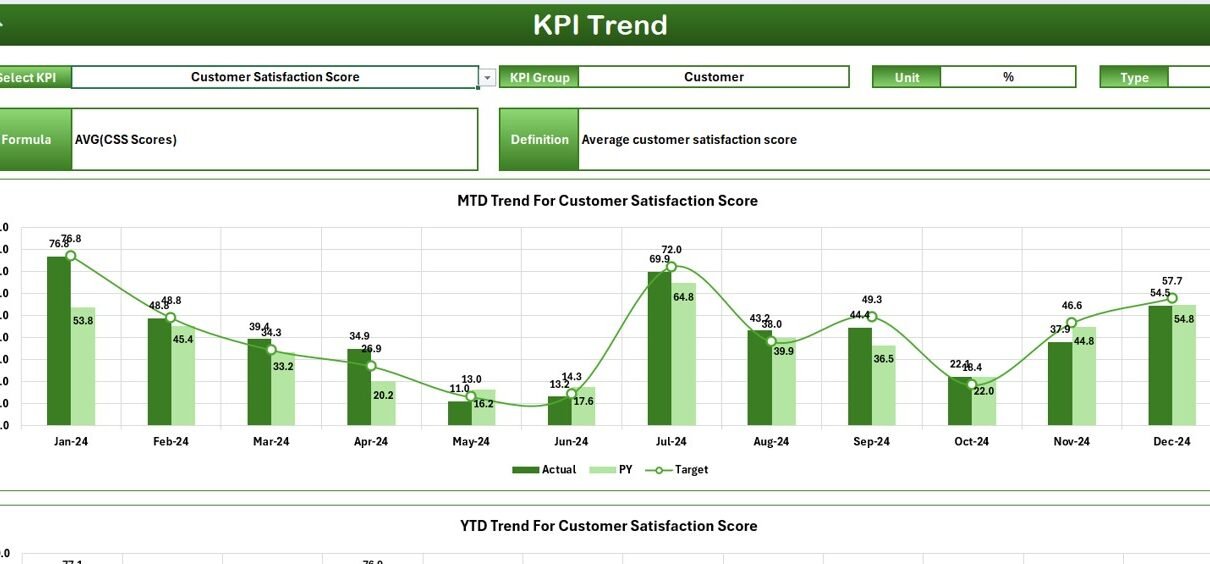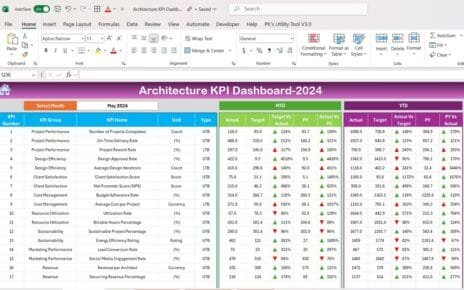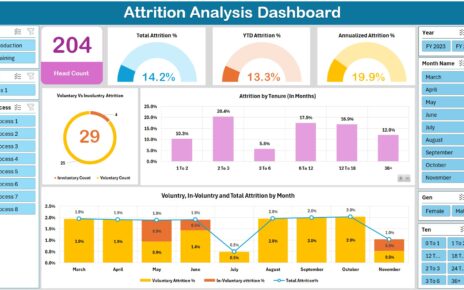Managing an art gallery involves more than just showcasing stunning artworks. It requires a keen understanding of performance indicators to ensure the gallery runs smoothly and profitably. In this article, we introduce the Art Gallery KPI Dashboard in Excel—a comprehensive tool designed to monitor and analyze key performance indicators (KPIs) critical to the success of art galleries. This ready-to-use template simplifies data analysis, helping you make informed decisions to drive success.
Click to buy Art Gallery KPI Dashboard in Excel
Understanding the Art Gallery KPI Dashboard Layout
The Art Gallery KPI Dashboard is structured into seven distinct worksheets, each tailored to specific monitoring needs. Here’s a breakdown of each sheet:
Home Sheet:
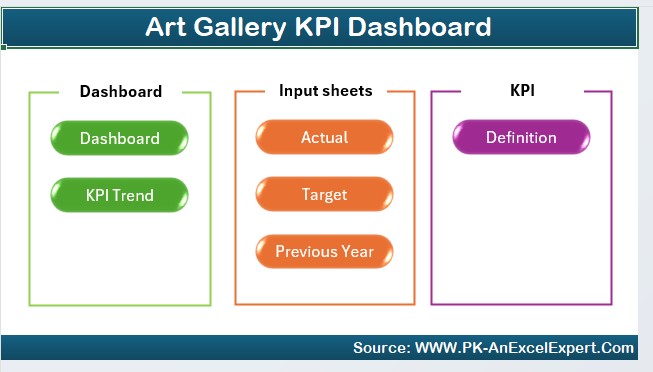
- Functionality: Acts as the control panel with six buttons, each linking to a different sheet for quick navigation.
- Usage: Click any button to jump directly to the respective worksheet for detailed data interaction.
Click to buy Art Gallery KPI Dashboard in Excel
Dashboard Sheet Tab:
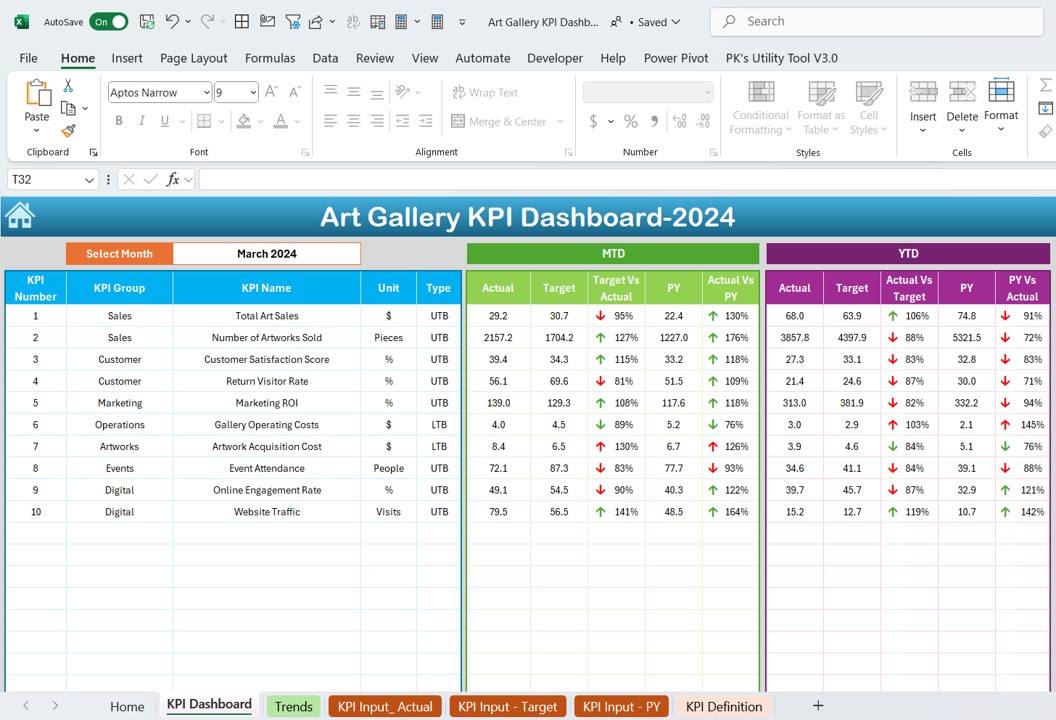
- Overview: Displays all relevant KPI information.
- Features:
- Selectable months via a dropdown at D3 to reflect data for chosen periods.
- Visual comparisons of Month-to-Date (MTD) and Year-to-Date (YTD) actuals against targets and previous year figures.
- Conditional formatting with up and down arrows to indicate performance trends.
KPI Trend Sheet Tab:
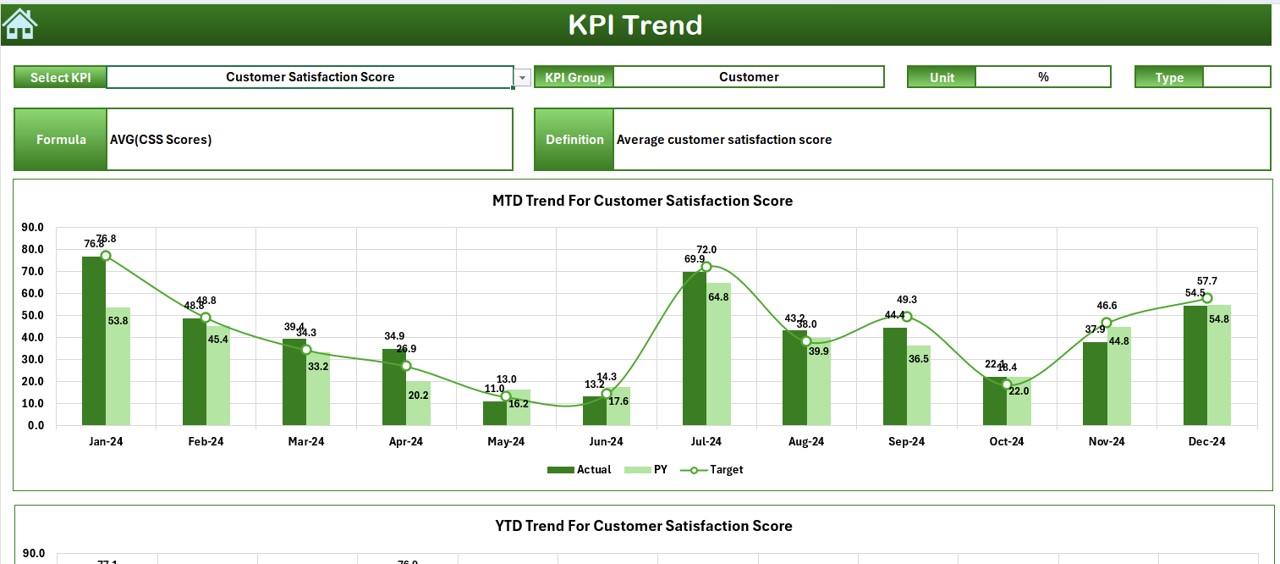
- Functionality: Allows for KPI selection and displays associated data.
- Details:
- Dropdown menu at C3 for selecting KPIs.
- Displays KPI group, units, type (i.e., whether a higher or lower value is favorable), and the formula used for calculation.
- Trend charts for MTD and YTD showcasing Actual, Target, and Previous Year (PY) data.
Click to buy Art Gallery KPI Dashboard in Excel
Actual Numbers Input Sheet:
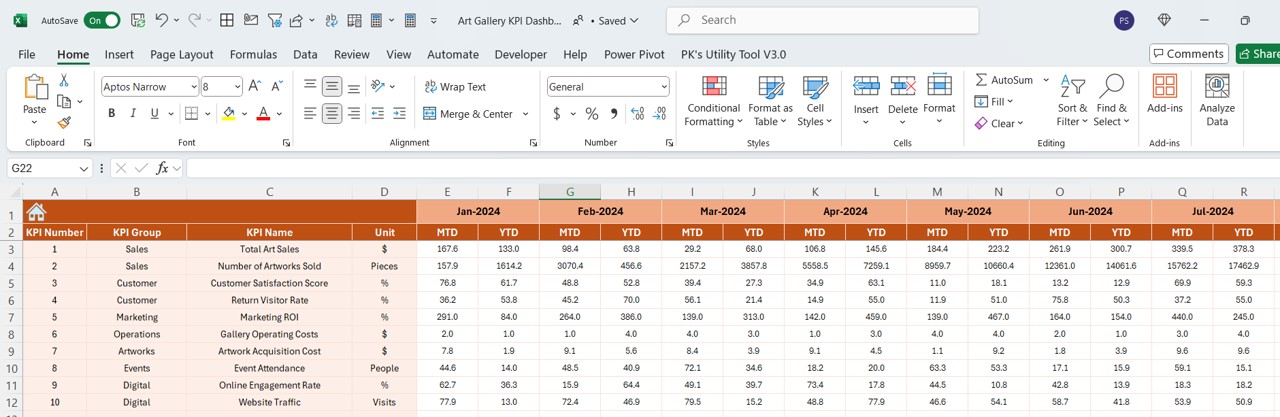
- Purpose: For entering actual performance data.
- Instructions: Input monthly actual figures for MTD and YTD, starting from the month specified in E1.
Target Sheet Tab:
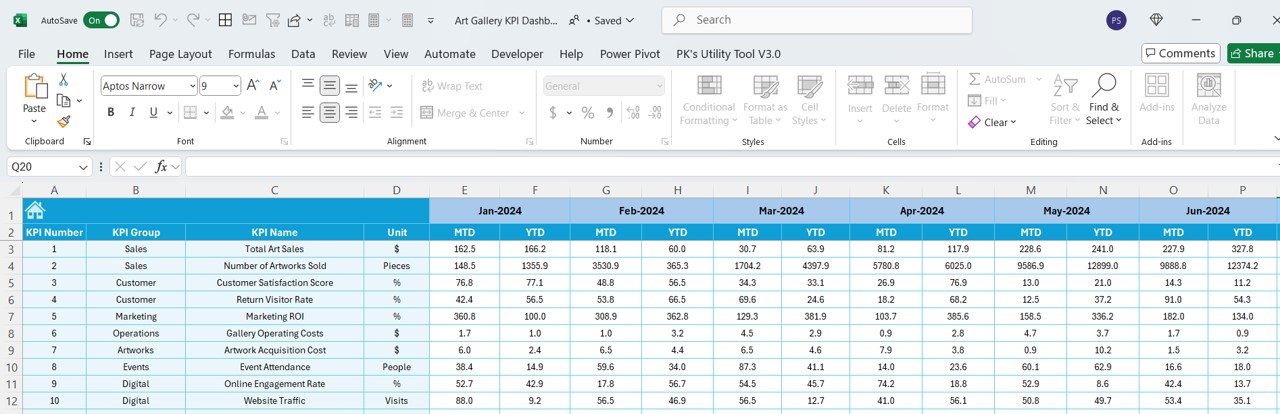
- Usage: Enter target figures for each KPI for specific months for both MTD and YTD evaluations.
Previous Year Number Sheet Tab:
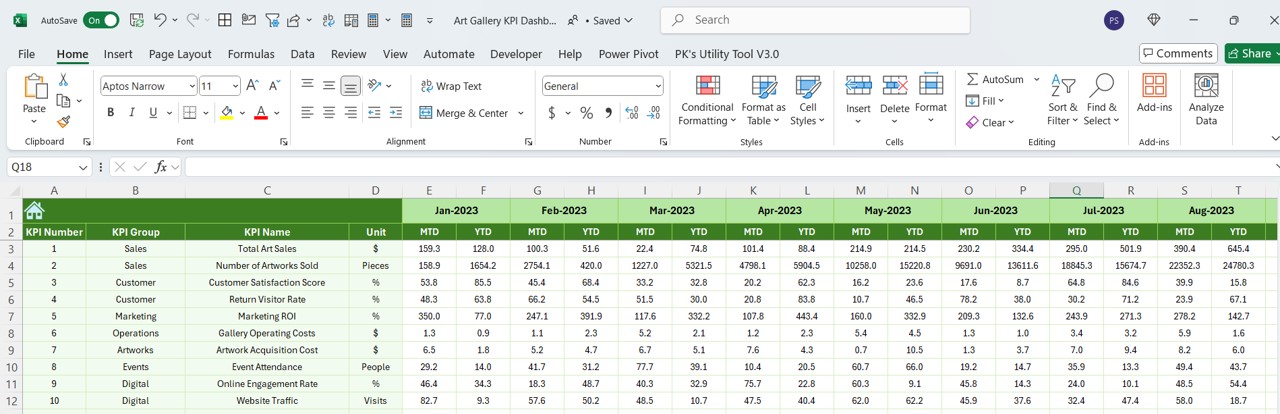
- Role: Input previous year’s data for comparative analysis.
KPI Definition Sheet Tab:
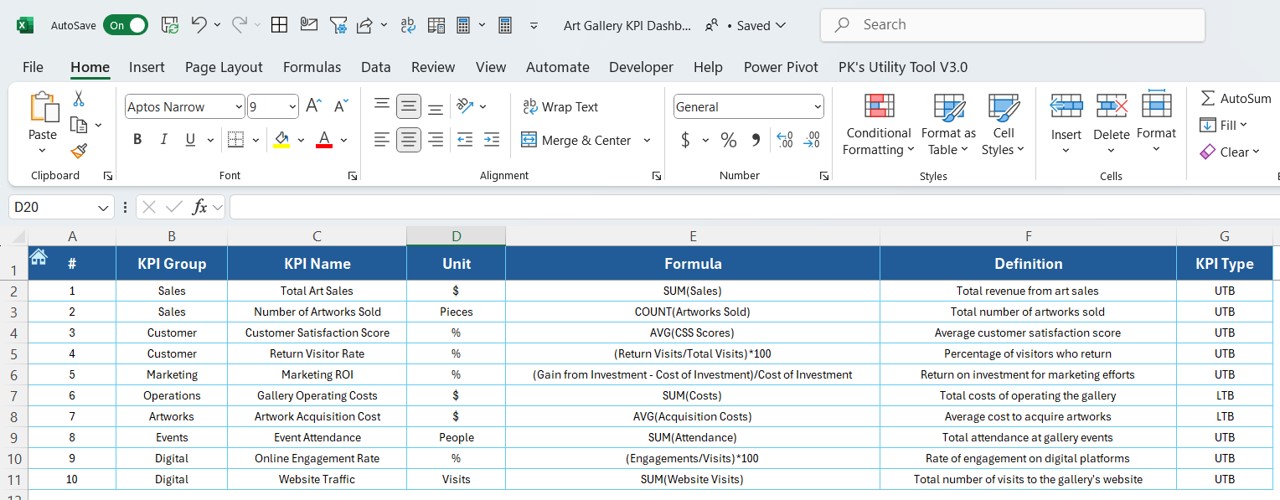
- Function: Define KPIs by detailing their name, group, unit, formula, and a clear definition.
Advantages of Using the Art Gallery KPI Dashboard
Utilizing the Art Gallery KPI Dashboard brings numerous benefits:
- Enhanced Decision Making: Real-time data presentation aids in making swift, informed decisions.
- Performance Tracking: Easily track and compare current performance against historical data and set targets.
- Visual Data Representation: Conditional formatting and dynamic charts make data interpretation straightforward and visually engaging.
Click to buy Art Gallery KPI Dashboard in Excel
Best Practices for the Art Gallery KPI Dashboard
To maximize the effectiveness of the Art Gallery KPI Dashboard, consider the following best practices:
- Regular Updates: Consistently update the dashboard with new data to maintain accuracy in tracking and forecasting.
- Customization: Adjust the dashboard according to specific gallery needs or to focus on particular KPIs critical for your operational strategy.
- Training: Ensure all users are adequately trained on how to input data and interpret the dashboard outputs.
Conclusion
The Art Gallery KPI Dashboard in Excel is an essential tool for art gallery managers aiming to optimize their operations through effective data tracking and analysis. It simplifies complex data management tasks and presents critical metrics in an easy-to-understand format, empowering decision-makers with the right information at the right time.
Frequently Asked Questions
Q1: Can the Art Gallery KPI Dashboard be customized for different types of art galleries?
A1: Yes, the dashboard is highly customizable to cater to various gallery sizes and types, accommodating unique KPIs as needed.
Q2: What are some common KPIs for an art gallery?
A2: Typical KPIs include sales growth, visitor counts, conversion rates, and exhibition success rates, among others.
Q3: How often should the data in the KPI dashboard be updated?
A3: Updating the data monthly is recommended to keep track of trends and make timely decisions.
Click to buy Art Gallery KPI Dashboard in Excel
Visit our YouTube channel to learn step-by-step video tutorials
View this post on Instagram
Click to buy Art Gallery KPI Dashboard in Excel