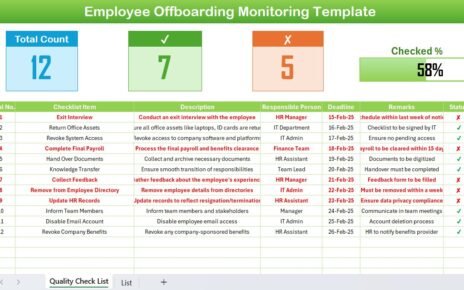Welcome to a revolutionary way of handling attendance records! Whether you manage a small team or oversee a large workforce, Automated Attendance our latest Excel template is designed to streamline the process of generating attendance reports directly from PDF source files. This hassle-free solution is not only user-friendly but also completely free to download.
Why Choose Our Automated Attendance Report Template?
Simplicity Meets Functionality: Jump straight into using this template without any cumbersome setup. It’s pre-built, ready to use, and crafted with precision to save you time and reduce errors in attendance management.
Key Features:
Comprehensive Attendance Report Sheet
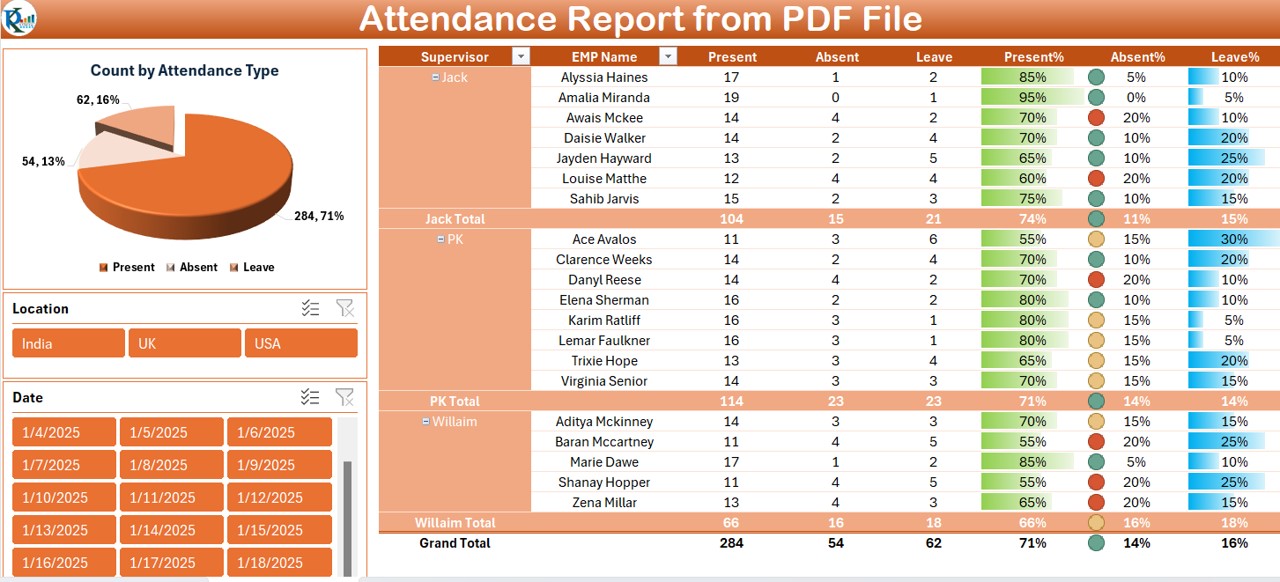
At the heart of our template is the Attendance Report sheet, a beautifully organized interface where you can view charts, pivot tables, and slicers—all tailored to make your data accessible and easy to understand.
- Dynamic Pie Chart: Get a visual snapshot of attendance types with our integrated pie chart. It clearly categorizes attendance data, making it easy to assess at a glance.
- Versatile Slicers: Filter data effortlessly with our dual slicers. Whether you’re looking at locations across India, the UK, and the USA, or narrowing down by specific dates, our slicers make it simple to customize your views.
- Detailed Pivot Table: Dive deep into the specifics with our pivot table that displays data by supervisor, employee name, and attendance types (Present, Absent, Leave), along with calculated percentages for a comprehensive overview.
Formulas for Accurate Calculations
Our template uses calculated fields to ensure accuracy in your reports:
- Present%: =Present/(Present+Leave+Absent)
- Absent%: =Absent/(Present+Leave+Absent)
- Leave%: =Leave/(Present+Leave+Absent)
These formulas are designed to give you precise insights into attendance metrics, empowering you with the data you need to make informed decisions.
Data Source is a PDF file
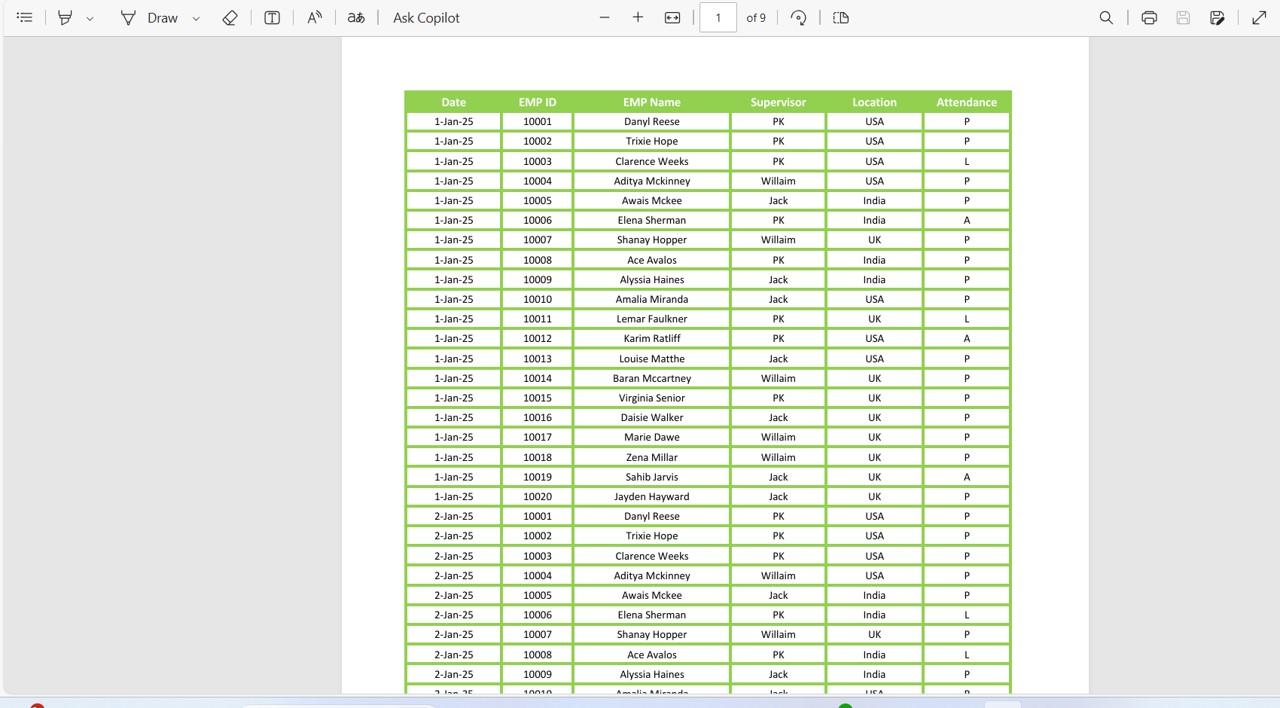
Maintaining and accessing your attendance data is seamless with our template. The data source is a PDF file as given above in image:
How to Get Started?
Are you ready to take control of your attendance reporting? Follow these simple steps:
- Download the Template: Click here to download your free Automated Attendance Report template.
- Input Your Data: Easily import your data from PDF sources into the Excel template.
- Customize Your Reports: Use slicers and pivot tables to tailor the report to your needs.
- Analyze and Make Decisions: Utilize the charts and percentages to analyze attendance trends and make operational decisions.
Dive Deeper into the Possibilities
Transform how you manage and report on employee attendance with our Automated Attendance Report from PDF Source File. It’s more than just a template—it’s a tool that brings efficiency and clarity to your administrative tasks.
Visit our YouTube channel to learn step-by-step video tutorials