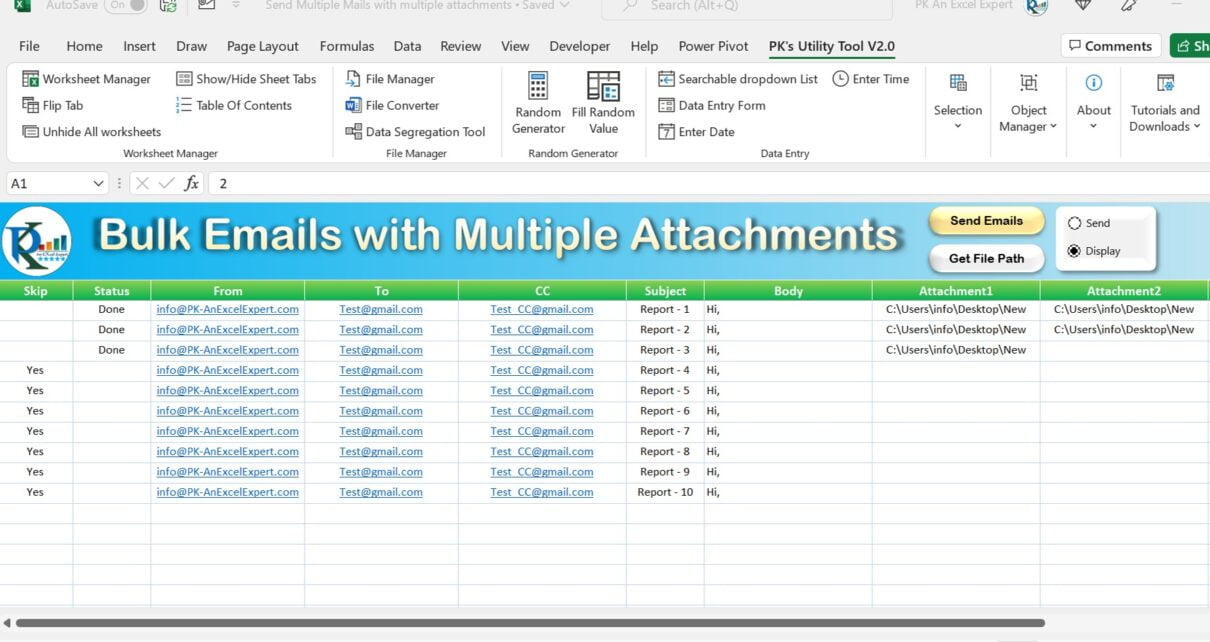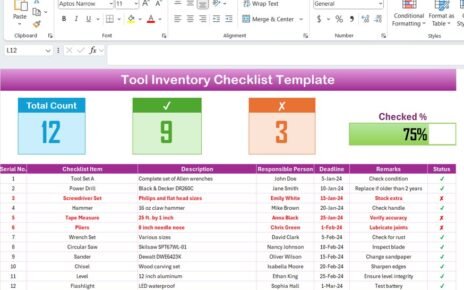In this article, we have created an Automated Bulk Emailer with Multiple Attachments and the “From” option. You can choose the Send or display option buttons. We have given a Skip column wherein you can put “Yes” if you want to skip the email for a particular line. This is ready to use template to send Automated Multiple Emails using Outlook.
We have given the “From” option also. In column C of the template. If you are using multiple mailboxes in your MS Outlook, then you can decide from which mailbox you want to send the email.
Automated Multiple Emails with Multiple Attachments – Snapshot
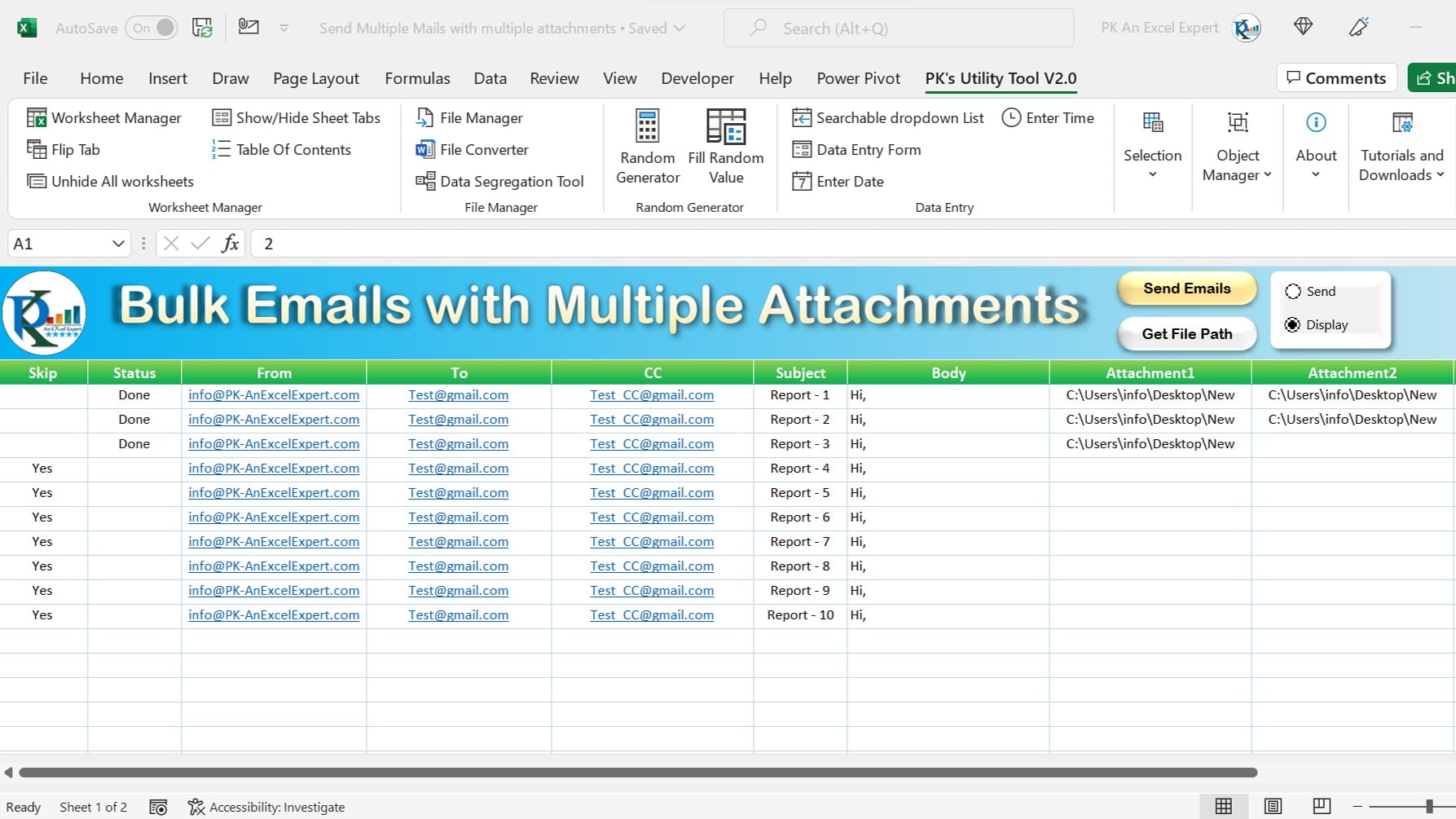
Click to buy Automated Multiple Emails with Multiple Attachments and “From” option
See our other Email automation templates:
- Send WhatsApp and Email without VBA
- Hourly Auto Email with Scheduler
- Bulk Auto Emailer with Picture Signature and HTML body
- Send bulk emails using VBA and Outlook
- Email Data Consolidation Tool in Excel
- Automated Bulk Emails Form in Excel VBA
- VBA: Send Email With Outlook Mail body Snapshot
Visit our YouTube channel to learn step-by-step video tutorials
Watch the step-by-step video tutorial:
Click to buy Automated Multiple Emails with Multiple Attachments and “From” option