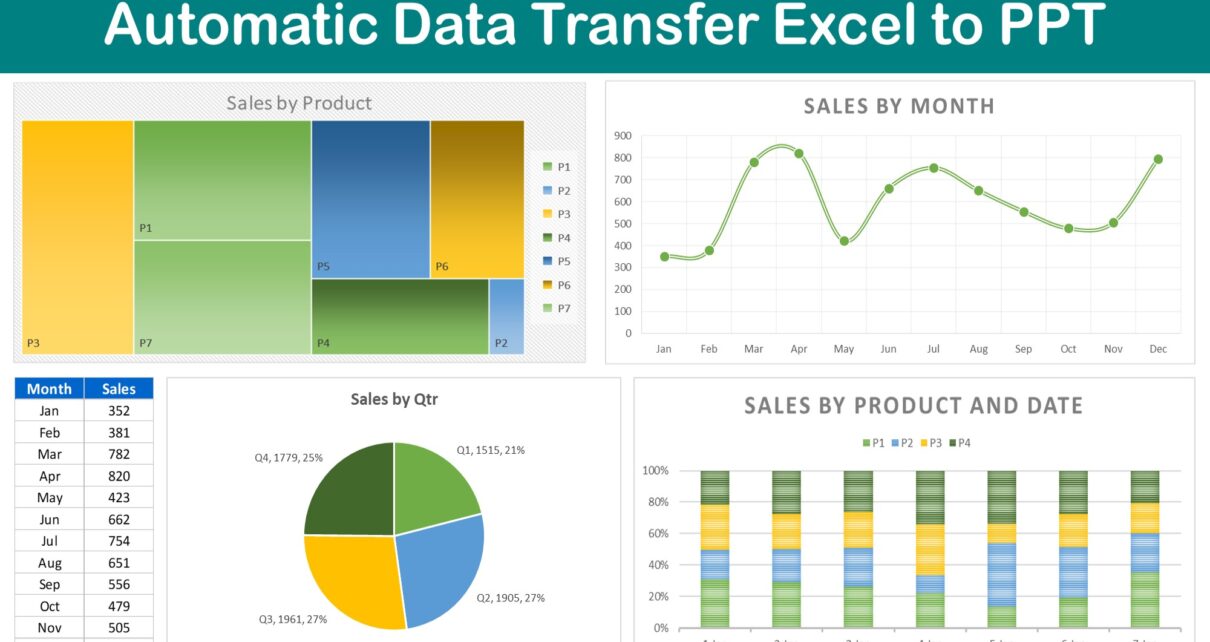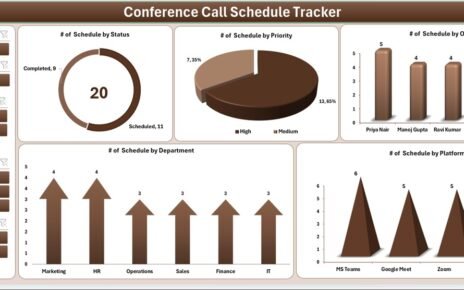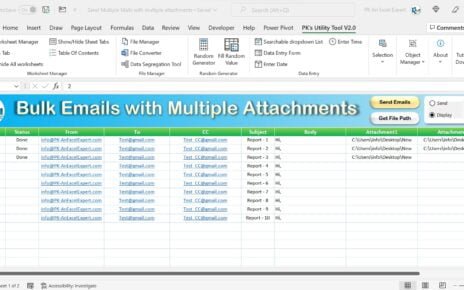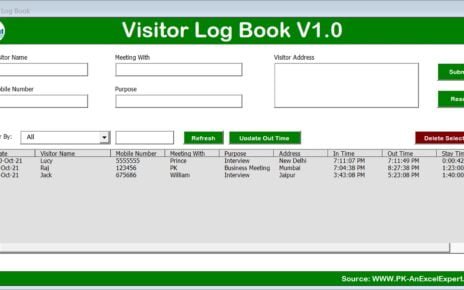In this article, we have created an Automation to transfer the data from Excel to PowerPoint. You can click on Create PPT button after filling the data in to different worksheets.
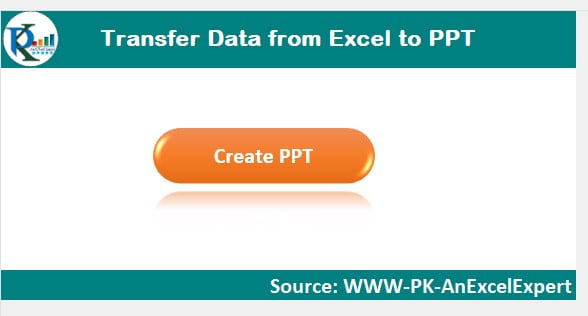
Click to buy Automatic Data Transfer Excel to PowerPoint
It will automatically, create the new PPT with available data and charts in the worksheets.
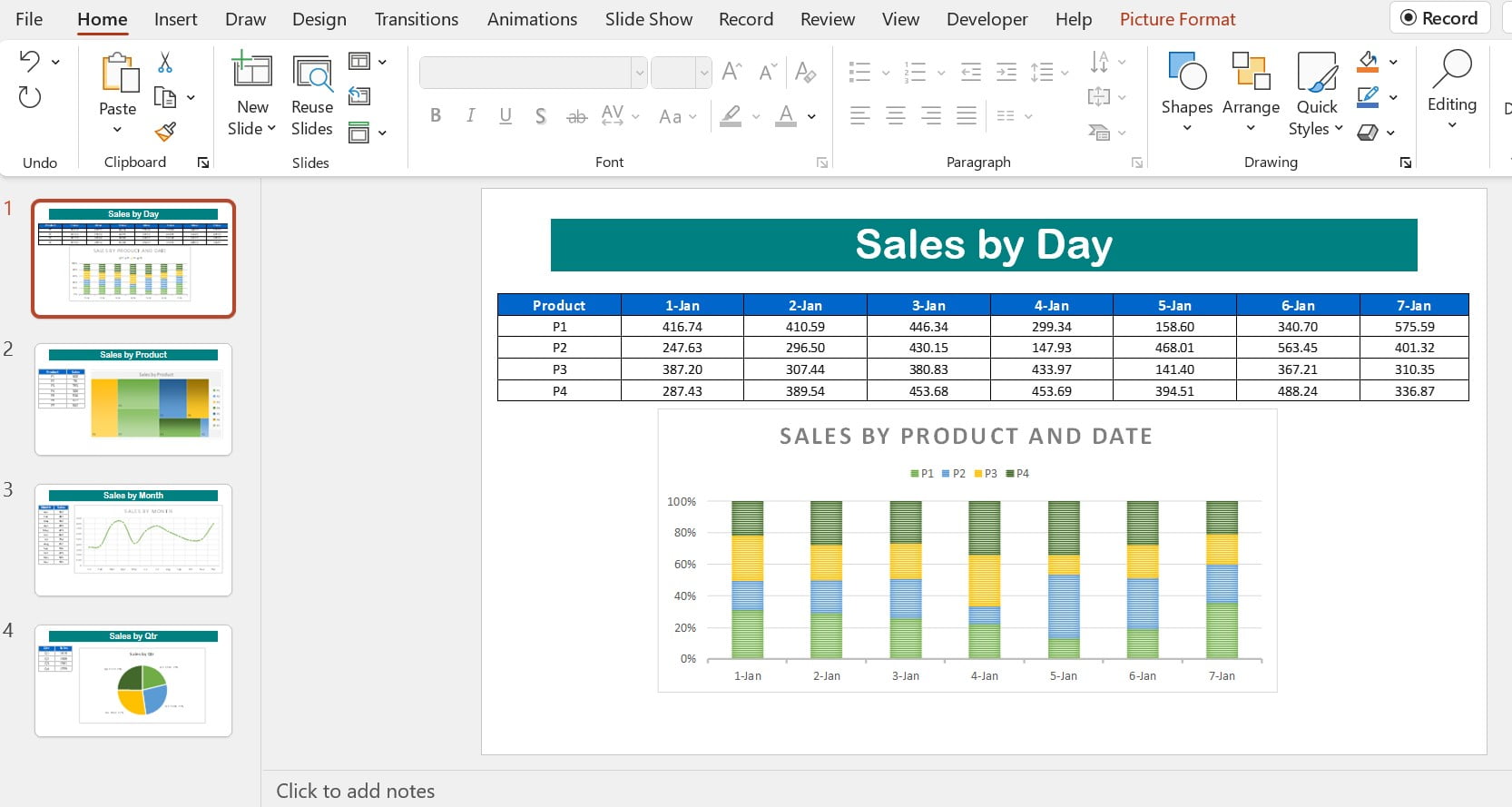
Visit our YouTube channel to learn step-by-step video tutorials
Click to buy Automatic Data Transfer Excel to PowerPoint
Watch the step-by-step video tutorial:
Click to buy Automatic Data Transfer Excel to PowerPoint