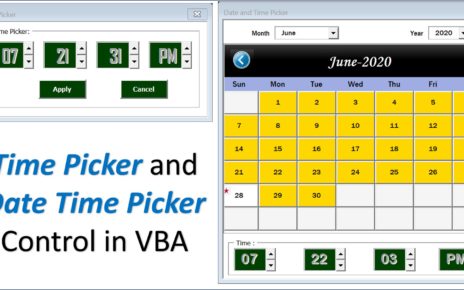Automatic Invoice Creator V1.0 is a useful template to create multiple invoices in Excel and PDF format.
Automatic Invoice Creator V1.0
There are three worksheets in this Automation file.
1-Setting:
In this worksheet, you can set the Tax% and folder path wherein you will save the invoice files.
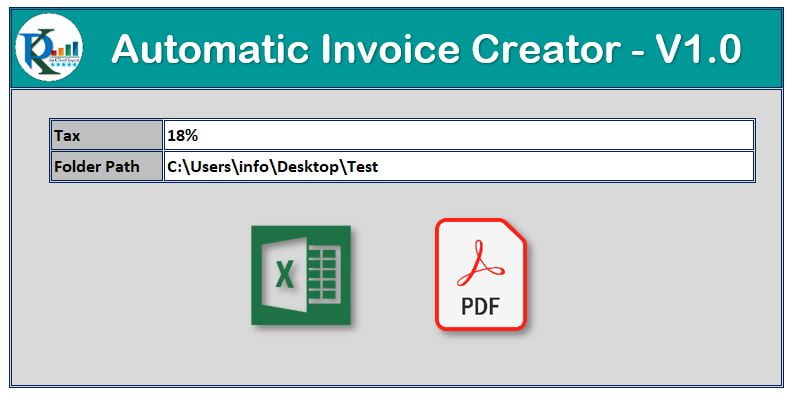
Click to buy Automatic Invoice Creator V1.0
2-Data:
In this worksheet, you can add your invoice raw data.
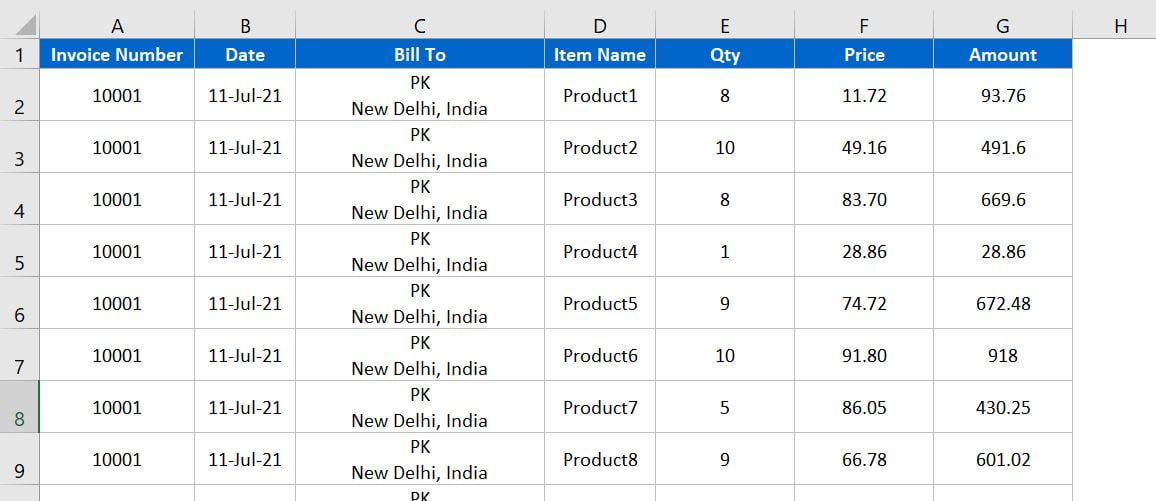
Click to buy Automatic Invoice Creator V1.0
3: Invoice Template:
In this worksheet, you can add your store or shop name. You can also put your brand logo here.
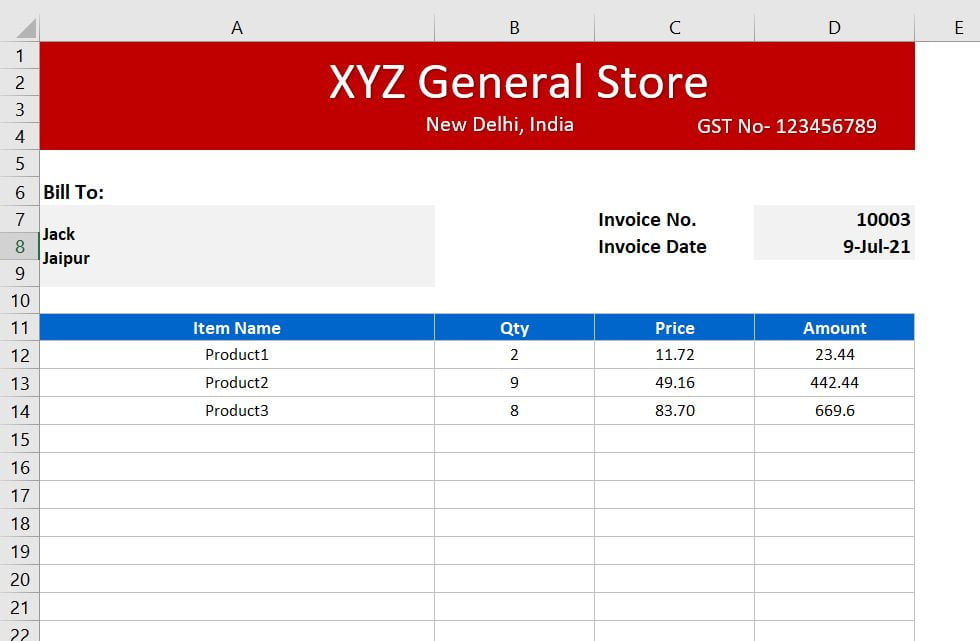
Click to buy Automatic Invoice Creator V1.0
Visit our YouTube channel to learn step-by-step video tutorials
Watch the step by step video tutorial:
Click to buy Automatic Invoice Creator V1.0