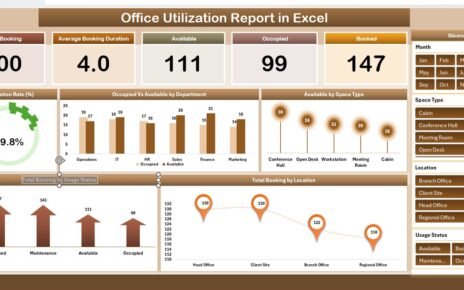In the fast-paced world of parenting, babysitters play a crucial role. Ensuring that your babysitter is equipped with all the necessary information and tasks can make the difference in a smooth and stress-free experience. The “Babysitting Checklist in Excel” is designed to help parents and babysitters streamline the process of childcare. Below, we explore the essentials of this checklist and provide a guide to using it effectively.
Click to buy Babysitting Checklist in Excel
Introduction to the Babysitting Checklist Template
This article presents a ready-to-use template designed specifically for babysitting. The template includes two main components—the Babysitting Checklist sheet and the List sheet—each tailored to cover all aspects of childcare responsibilities effectively.
Key Features of the Babysitting Checklist Template
The Babysitting Checklist template is crafted to provide a comprehensive framework that can be easily customized according to individual needs. Here are the key features:
Dual Worksheet Functionality
Babysitting Checklist Sheet Tab:
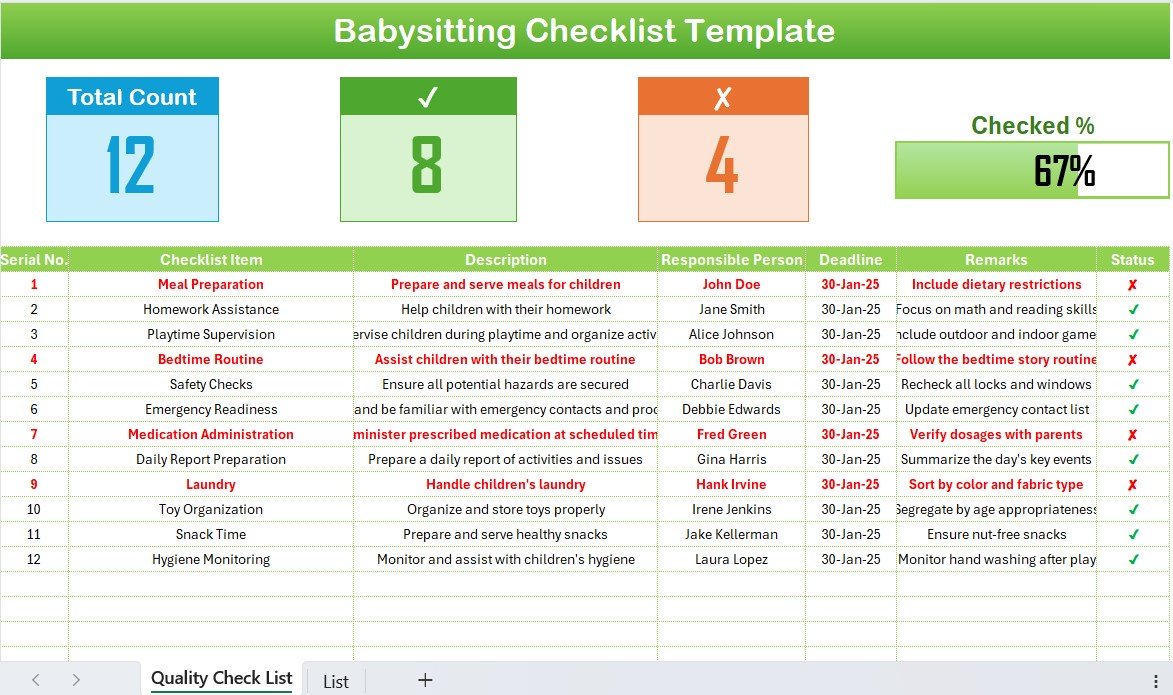
- This is where you capture the main checklist items.
Click to buy Babysitting Checklist in Excel
List Sheet Tab:
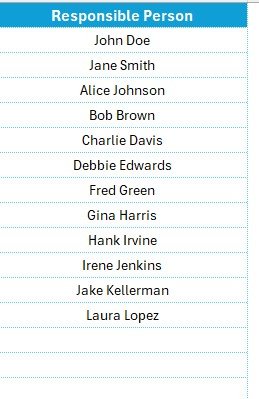
- Used for capturing a unique list of responsible persons to create dropdown menus in the main table.
Structured Checklist Table
- The table includes columns for Serial No., Checklist Item, Description, Responsible Person, Deadline, Remarks, and Status, making it organized and easy to follow.
Progress Tracking
- At the top of the Checklist sheet, there are cards displaying total count, checked count, crossed count, and a progress bar for the checked percentage, providing a quick overview of task completion.
Example Entries in the Checklist
- Meal Preparation: “Prepare and serve meals for children,” assigned to John Doe with specific dietary restrictions noted.
- Homework Assistance: Assigned to Jane Smith, focusing on math and reading skills.
- Playtime Supervision: Handled by Alice Johnson, including both outdoor and indoor games.
- Safety Checks and Emergency Readiness: Ensuring all potential hazards are secured and emergency procedures are up to date.
Advantages of Using the Babysitting Checklist in Excel
Utilizing the Babysitting Checklist in Excel offers several benefits:
Click to buy Babysitting Checklist in Excel
- Clarity and Organization: Provides a clear structure for the babysitter, ensuring that all tasks are understood and nothing is overlooked.
- Customization: Easily adaptable to fit specific childcare needs and preferences.
- Real-Time Updates: Allows for updates and changes to be made quickly, ensuring that the babysitter has the most current information.
- Ease of Use: With Excel’s user-friendly interface, navigating and filling out the checklist is straightforward for anyone.
Best Practices for the Babysitting Checklist
To maximize the effectiveness of the Babysitting Checklist, consider the following best practices:
- Regular Updates: Keep the checklist updated with new tasks and changes in routines.
- Comprehensive Details: Provide detailed descriptions for each task to avoid ambiguity.
- Review with Babysitter: Go through the checklist with your babysitter to ensure they understand all the responsibilities and procedures.
- Feedback Mechanism: Encourage your babysitter to provide feedback on the checklist to improve and refine it over time.
Conclusion
The Babysitting Checklist in Excel is a dynamic tool that can significantly enhance the efficiency and effectiveness of childcare. It acts not only as a guide for the babysitter but also as a peace of mind for the parents, knowing that all aspects of their child’s care are organized and accounted for.
Click to buy Babysitting Checklist in Excel
Frequently Asked Questions with Answers
How can I customize the Babysitting Checklist for different age groups?
Customize tasks and responsibilities based on the child’s age, such as changing nap times, dietary needs, and suitable activities.
What if the babysitter does not have Excel?
Consider converting the Excel file to a PDF or using online platforms like Google Sheets, which are accessible on most devices and do not require specific software.
Can I add more tasks to the checklist?
Absolutely! The checklist is designed to be flexible, allowing you to add as many tasks as necessary to cover all your childcare needs.
How often should I update the checklist?
Update the checklist as frequently as needed, especially when there are changes in routine or special instructions that the babysitter needs to know.
Click to buy Babysitting Checklist in Excel
Visit our YouTube channel to learn step-by-step video tutorials
View this post on Instagram
Click to buy Babysitting Checklist in Excel