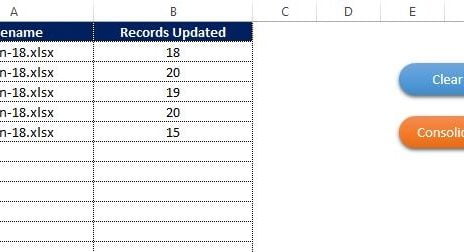Starting off, it’s vital to understand the significance of a well-defined brand identity. An Excel checklist can greatly simplify the establishment process, ensuring that no critical elements are overlooked.
Click to Purchase Brand Identity Checklist Template in Excel
What is a Brand Identity Checklist?
First and foremost, a brand identity checklist is an essential tool that captures all the necessary actions to develop a unified brand presence. It is crucial for businesses to maintain consistency across all channels.
How to Use the Brand Identity Checklist Template in Excel
Overview of the Template
- Diving deeper, let’s explore the two worksheets included in the template:
Brand Identity Checklist Sheet Tab
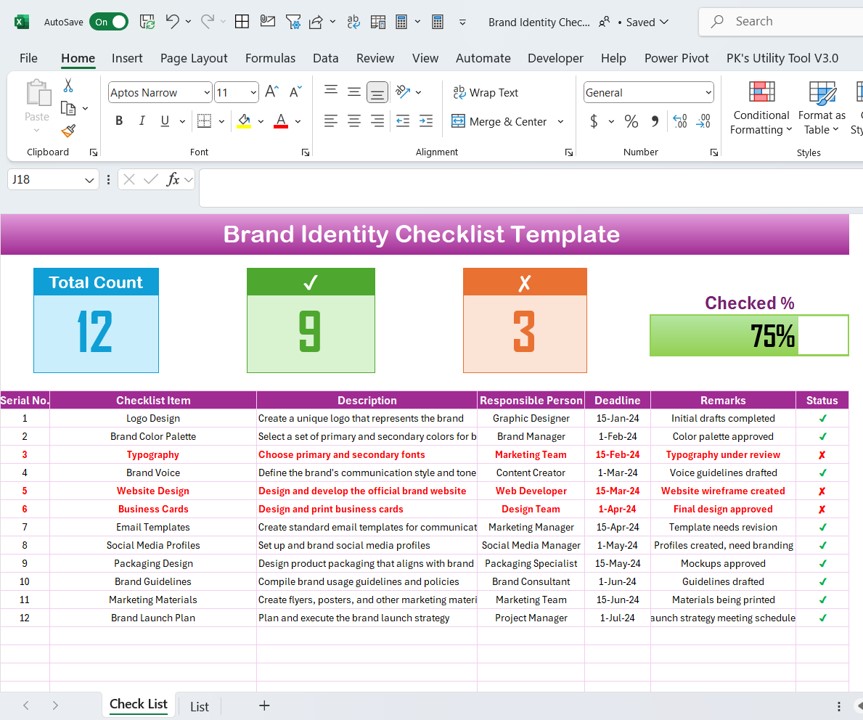
- Top Section: This part showcases cards with information such as the total count, checked count, crossed count, and a progress bar indicating the percentage completed.
- Checklist Table: This main table contains several important columns: Serial No., Checklist Item, Description, Responsible Person, Deadline, Remarks, and Status. Each column plays a pivotal role in tracking progress.
List Sheet Tab
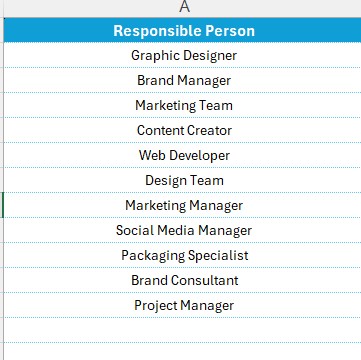
Significantly, this sheet is used to capture a unique list of responsible persons, helping to populate a dropdown menu in the main table.
Advantages of Using a Brand Identity Checklist Template in Excel
- Streamlined Communication: This template fosters clear and consistent dialogue among team members, which is essential for effective brand development.
- Efficiency and Clarity: It provides a visual progress tracker that enhances overall project management and clarity.
- Accountability and Responsibility: By assigning specific tasks to individuals, the template increases accountability and ensures responsibilities are clearly defined.
Best Practices for Using the Brand Identity Checklist Template
- Regular Updates: It’s imperative to keep the checklist updated to reflect ongoing progress and changes.
- Customization: Adjust the checklist to meet the specific needs and standards of your organization.
- Integration: Consider integrating the checklist with other project management tools to enhance functionality.
Real-World Applications
Furthermore, let’s discuss how various businesses can utilize the Brand Identity Checklist Template to uphold and develop their brand standards efficiently.
Frequently Asked Questions with Answers
Q. How do I customize the Brand Identity Checklist Template for my business?
Here’s how: Follow these steps to tailor the checklist to your business’s unique needs.
Q. Can the checklist template scale for larger projects?
Absolutely: The template can be expanded or modified to accommodate larger projects effectively.
Q. How can I share this checklist with my team?
Here are some tips: Share the Excel file collaboratively while ensuring data protection and managing version control.
Q. What if I need more customization than the template allows?
Here’s what you can do: Consider integrating Excel with other software or engage a professional to further customize the template.
Conclusion
In conclusion, adopting a dedicated Brand Identity Checklist in Excel can streamline brand development, ensuring all elements are consistently applied and monitored. It’s a valuable tool for any business aiming to establish a strong and cohesive brand identity.
Visit our YouTube channel to learn step-by-step video tutorials
View this post on Instagram