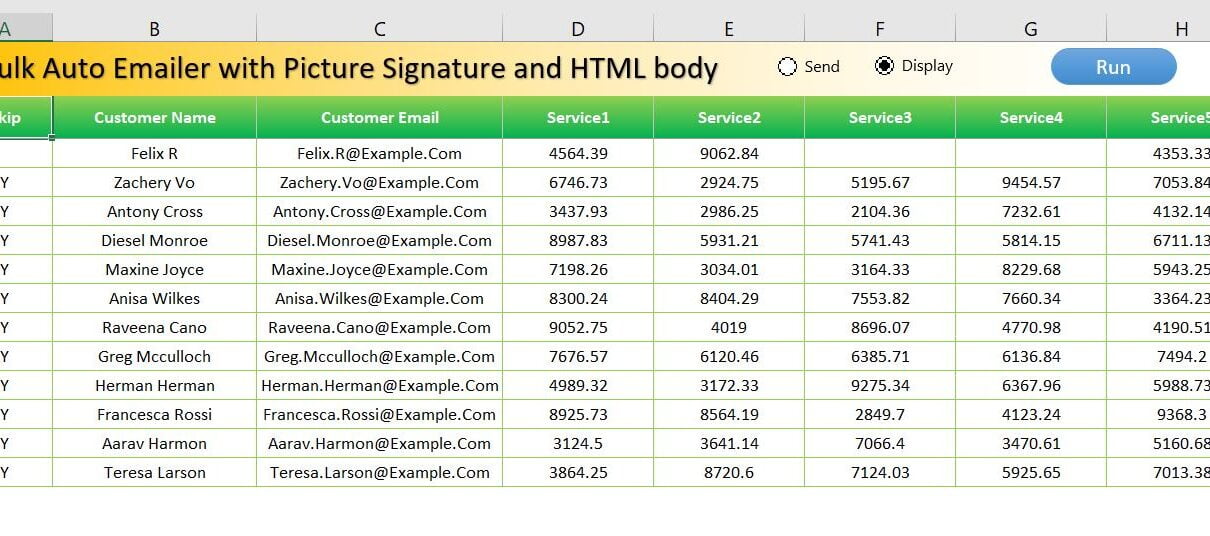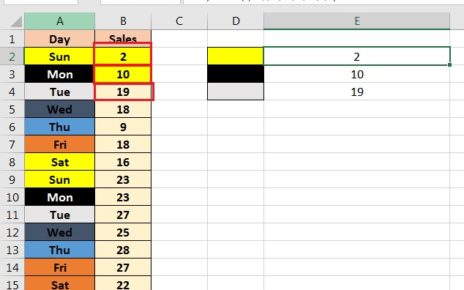In the article, we have created a Bulk Auto Emailer with Picture Signature and HTML body. We have given the 2 form control option button to select the send or display Email. This bulk auto emailer will work with Microsoft Outlook.
Visit our YouTube channel to learn step-by-step video tutorials
Watch the step by step video tutorial:
Click to buy Bulk Auto Emailer with Picture Signature and HTML body
Click to buy Bulk Auto Emailer with Picture Signature and HTML body
Auto Emailer with Picture Signature and HTML body
We have given the Skip column on Column A. You can put “Y” there to skip the email for a particular row.
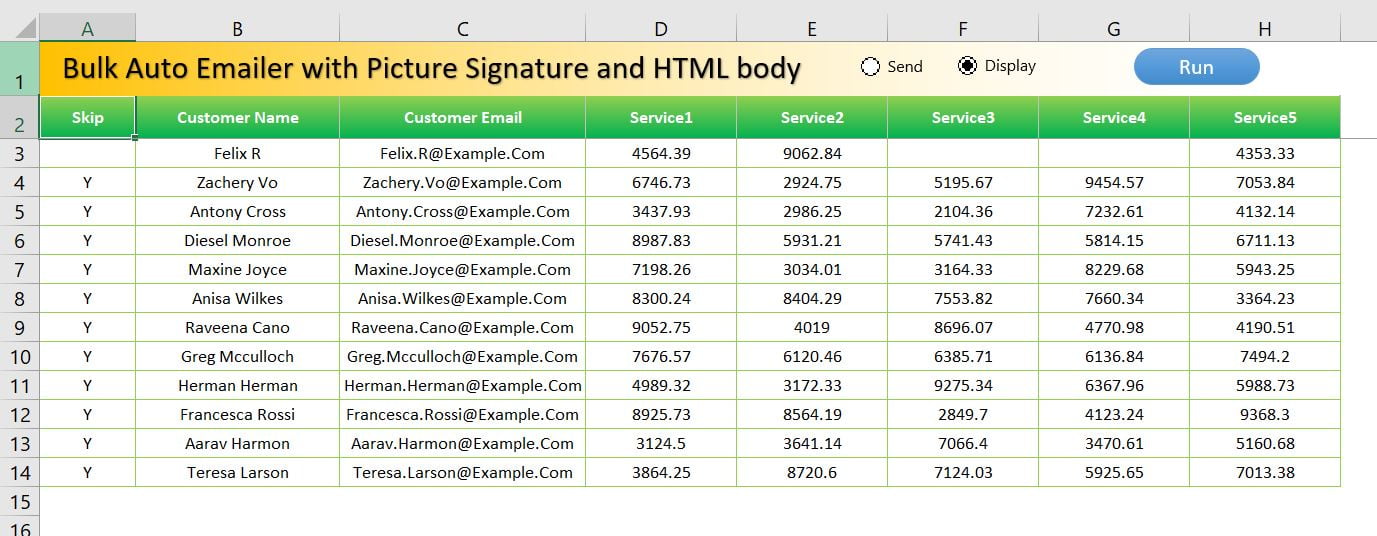
Click to buy Bulk Auto Emailer with Picture Signature and HTML body
We have used the HTML tags for the format of the mail body. It will take your pre-defined signature from outlook.
Click to buy Bulk Auto Emailer with Picture Signature and HTML body
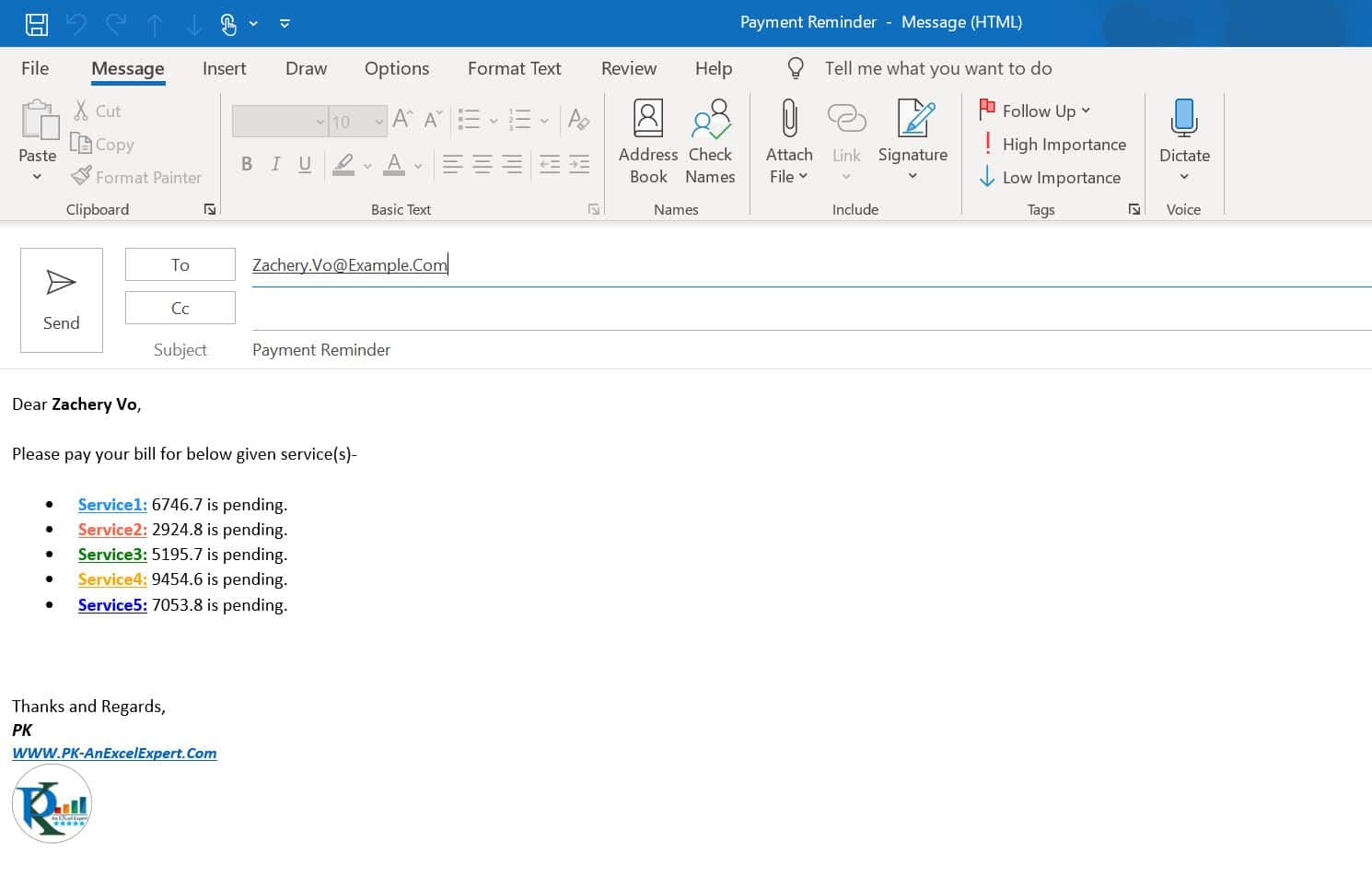
Below is the VBA code we have used to create this automation-
Option Explicit
Sub Send_Email_with_Signature()
Dim Outlook_App As Object
Dim msg As Object
Dim sign As String
Dim i As Integer
Set Outlook_App = CreateObject("Outlook.Application")
Dim sh As Worksheet
Set sh = ThisWorkbook.Sheets("Data")
For i = 3 To sh.Range("B" & Application.Rows.Count).End(xlUp).Row
If sh.Range("A" & i).Value = "" Then ''Check Skip
Set msg = Outlook_App.CreateItem(0)
With msg
.display
End With
sign = msg.htmlbody
With msg
.To = sh.Range("C" & i).Value
.Subject = "Payment Reminder"
.htmlbody = "Dear <b>" & sh.Range("B" & i).Value & "</b>,<br><br><p>Please pay your bill for below given service(s)- </p>" & _
"<ul>" & _
IIf(sh.Range("D" & i).Value <> "", "<li><b style='color:DodgerBlue'><u>" & sh.Range("D2").Value & ":</u></b> " & Format(sh.Range("D" & i).Value, "0.0") & " is pending.</li>", "") & _
IIf(sh.Range("E" & i).Value <> "", "<li><b style='color:Tomato;'><u>" & sh.Range("E2").Value & ":</u></b> " & Format(sh.Range("E" & i).Value, "0.0") & " is pending.</li>", "") & _
IIf(sh.Range("F" & i).Value <> "", "<li><b style='color:green;'><u>" & sh.Range("F2").Value & ":</u></b> " & Format(sh.Range("F" & i).Value, "0.0") & " is pending.</li>", "") & _
IIf(sh.Range("G" & i).Value <> "", "<li><b style='color:Orange;'><u>" & sh.Range("G2").Value & ":</u></b> " & Format(sh.Range("G" & i).Value, "0.0") & " is pending.</li>", "") & _
IIf(sh.Range("H" & i).Value <> "", "<li><b style='color:Blue;'><u>" & sh.Range("H2").Value & ":</u></b> " & Format(sh.Range("H" & i).Value, "0.0") & " is pending.</li>", "") & _
"</ul>" & _
sign
If sh.Range("H1").Value = 1 Then ''' check option button value
.send
Else
.display
End If
End With
Set msg = Nothing
End If
Next i
Set Outlook_App = Nothing
If sh.Range("H1").Value = 1 Then MsgBox "Done"
End Sub
See our other Email automation templates:
- Send WhatsApp and Email without VBA
- Bulk Auto Emailer with Picture Signature and HTML body
- Send bulk emails using VBA and Outlook
- Email Data Consolidation Tool in Excel
- Automated Bulk Emails Form in Excel VBA
- VBA: Send Email With Outlook Mail body Snapshot
Click to buy Bulk Auto Emailer with Picture Signature and HTML body