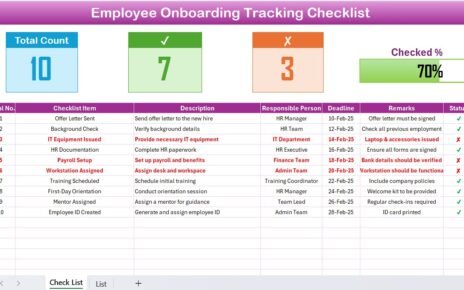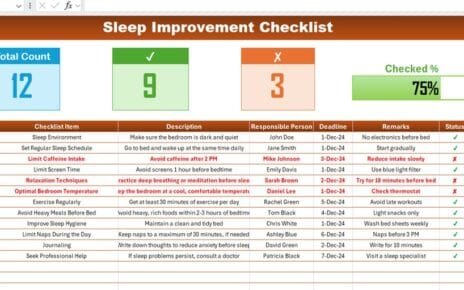Planning your career effectively is a key step toward achieving your professional goals. But keeping track of all the tasks, deadlines, and responsibilities can be overwhelming. That’s where a Career Planning Checklist in Excel comes in handy. This article introduces a ready-to-use Career Planning Checklist Template designed to simplify and streamline your career planning process.
Whether you’re entering the job market or aiming for your next big promotion, this Excel-based tool ensures you stay organized and focused.
Click to buy Career Planning Checklist in Excel
Why Use an Excel Template for Career Planning?
An Excel template offers flexibility, customization, and a structured framework to manage your career planning effectively. It allows you to:
- Stay organized: Keep all your tasks in one place with clear deadlines and responsibilities.
- Track progress: Monitor your achievements using visual tools like progress bars.
- Adapt easily: Customize the checklist to match your unique career goals and requirements.
With its user-friendly interface, Excel is an excellent choice for creating a comprehensive career planning checklist.
Key Features of the Career Planning Checklist Template
This Career Planning Checklist Template is designed to make your career planning process smooth and efficient. Let’s dive into its features:
Two Comprehensive Worksheets
- The template includes two worksheets:
Click to buy Career Planning Checklist in Excel
Career Planning Checklist Sheet Tab
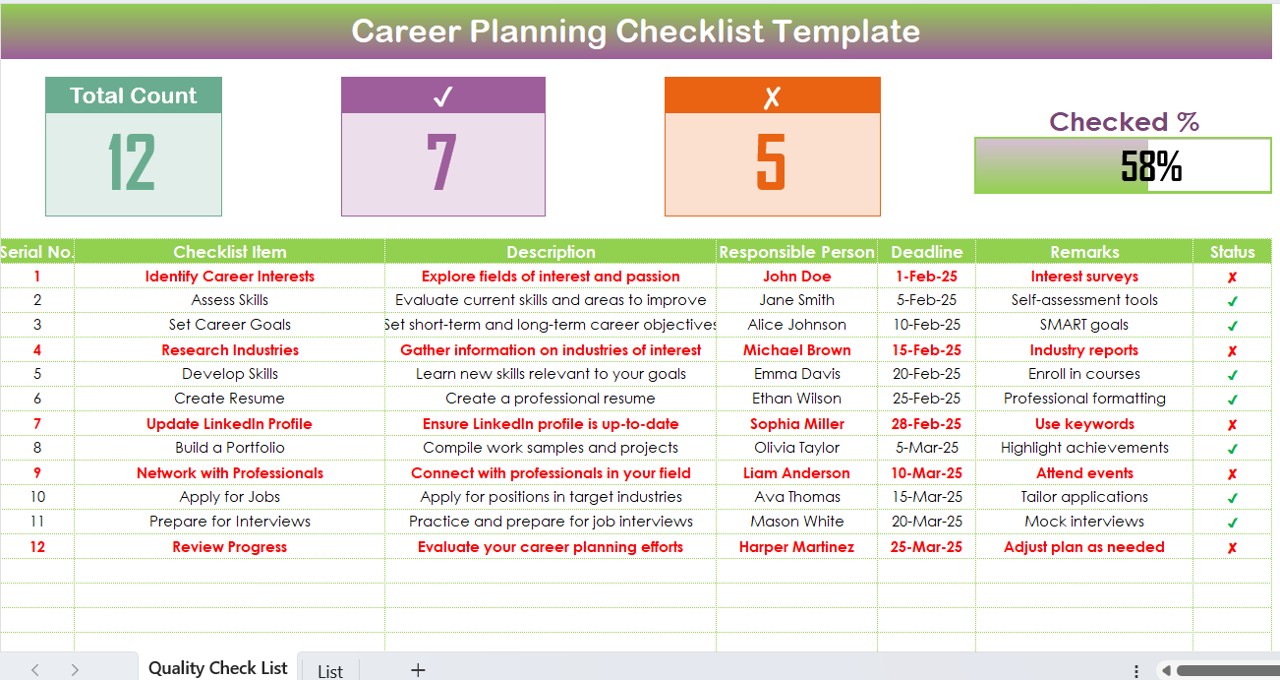
Click to buy Career Planning Checklist in Excel
- This is the primary sheet where you’ll manage and track your career planning tasks. It’s divided into two main sections:
Top Section:
- Summary Cards: Displays key metrics such as:
- Total Count of tasks.
- Checked Count (tasks completed).
- Crossed Count (tasks not completed).
- A Progress Bar showing the percentage of completed tasks.
Checklist Table:
This table is the core of your planning. It includes the following columns:
- Serial No.: For task numbering.
- Checklist Item: A brief description of each task.
- Description: Additional details about the task.
- Responsible Person: Who is in charge of completing the task.
- Deadline: The due date for the task.
- Remarks: Any extra notes or observations.
- Status: Mark tasks as ✔ (completed) or ✘ (incomplete).
List Sheet Tab
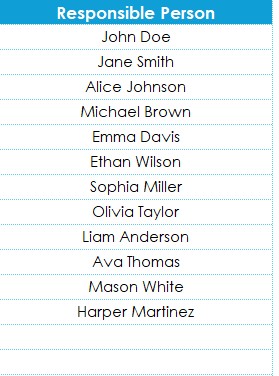
- This sheet stores a unique list of responsible persons. It simplifies data entry in the main checklist by enabling drop-down menus for the “Responsible Person” column.
Click to buy Career Planning Checklist in Excel
Advantages of Using the Career Planning Checklist Template
Here’s why this template stands out:
- Easy Tracking: The template’s visual tools, like the progress bar and summary cards, provide a clear snapshot of your career planning progress.
- Customizable: You can easily modify tasks, add new columns, or adjust the checklist to suit your specific goals.
- Saves Time: With pre-built tables, formulas, and drop-down lists, you’ll save time on setup and focus more on executing your plan.
- Accountability: Assigning responsible persons ensures tasks are completed on time and eliminates ambiguity.
- Clarity: The detailed checklist keeps you focused on what matters, reducing the chances of missing important steps.
Best Practices for Career Planning Using Excel
Maximize the benefits of the Career Planning Checklist Template with these best practices:
- Define Clear Goals: Start by identifying your career objectives. Use the checklist to break them into actionable steps.
- Set Realistic Deadlines: Avoid overwhelming yourself by assigning achievable deadlines for each task.
- Review Progress Regularly: Schedule regular check-ins to update the checklist and evaluate your progress.
- Leverage Data Validation: Use the drop-down lists for the “Responsible Person” column to maintain consistency and reduce errors.
- Prioritize Tasks: Focus on high-impact activities, such as skill development and networking, to accelerate your career growth.
How to Use the Career Planning Checklist Template
Follow these steps to get started:
- Download the Template: Obtain the template and open it in Excel.
- Understand the Structure: Familiarize yourself with the Career Planning Checklist and List Sheet tabs.
Fill in the Details:
- Enter tasks, descriptions, deadlines, and responsible persons.
- Use the drop-down list for the “Responsible Person” column.
Track Your Progress:
- Update the status of each task as ✔ (completed) or ✘ (incomplete).
- Monitor your overall progress using the summary cards and progress bar.
- Example Career Planning Tasks
Click to buy Career Planning Checklist in Excel
Here’s a snapshot of common tasks included in the checklist:
- Identify Career Interests: Explore fields of interest and passion.
- Set Career Goals: Define both short-term and long-term objectives.
- Research Industries: Gather information about potential career paths.
- Develop Skills: Learn new skills through courses, workshops, or online resources.
- Prepare for Interviews: Practice mock interviews to improve your confidence.
These tasks help you create a clear roadmap to success.
Conclusion
The Career Planning Checklist in Excel is a powerful tool for anyone looking to take charge of their professional growth. With its structured layout, progress tracking, and easy customization, this template simplifies the career planning process and ensures you stay on top of your goals. Start using it today and take the first step toward building the career of your dreams.
Frequently Asked Questions (FAQs)
What is a Career Planning Checklist?
A Career Planning Checklist is a structured list of tasks and goals designed to help individuals plan and achieve their career objectives. It includes steps like setting goals, developing skills, and applying for jobs.
Why use Excel for career planning?
Excel offers flexibility, automation, and a user-friendly interface. It allows you to organize tasks, track progress, and visualize your achievements in one place.
Can I customize the Career Planning Checklist Template?
Yes, the template is fully customizable. You can add or remove tasks, change columns, and adjust deadlines to fit your unique needs.
How do I update the status of a task?
Simply mark the “Status” column as ✔ for completed tasks or ✘ for incomplete ones. The progress bar and summary cards will update automatically.
Can I share the template with others?
Yes, you can share the Excel file with teammates, mentors, or family members to collaborate on your career planning efforts.
Click to buy Career Planning Checklist in Excel
Visit our YouTube channel to learn step-by-step video tutorials
Click to buy Career Planning Checklist in Excel
View this post on Instagram
Click to buy Career Planning Checklist in Excel