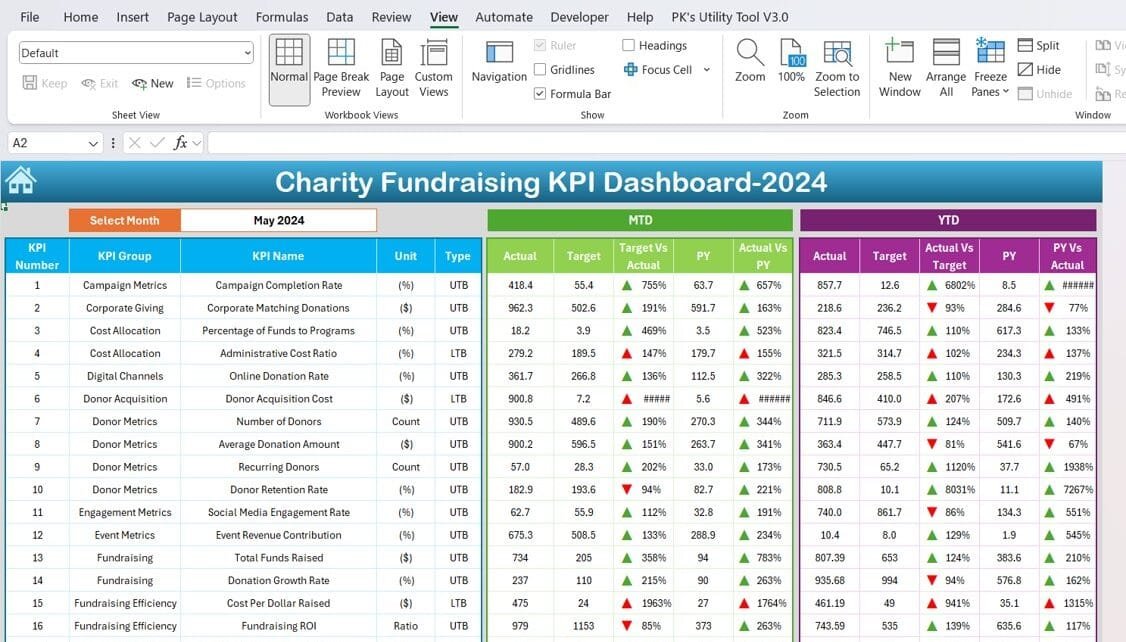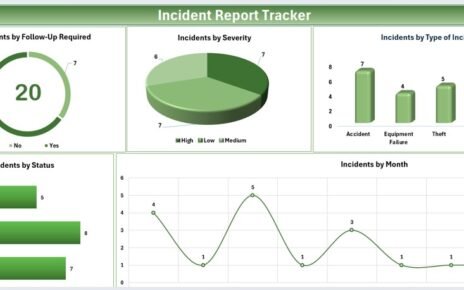In the fast-paced world of non-profit organizations, monitoring performance is essential to achieve your fundraising goals. A Charity Fundraising KPI Dashboard provides a centralized, easy-to-use solution for tracking the key metrics that matter most. With clear visualizations, actionable insights, and detailed data, this dashboard empowers charities to optimize their fundraising efforts and make data-driven decisions.
In this guide, we’ll explore the structure, KPIs, best practices, opportunities for improvement, and frequently asked questions about creating and using a Charity Fundraising KPI Dashboard.
Click to Charity Fundraising KPI
What is a Charity Fundraising KPI Dashboard?
A Charity Fundraising KPI Dashboard is a dynamic tool that tracks key performance indicators (KPIs) related to fundraising efforts. These KPIs provide insights into your organization’s efficiency, donor engagement, and overall fundraising performance. By organizing data into visual charts, tables, and summaries, this dashboard helps stakeholders monitor trends, measure progress, and identify areas for improvement.
Key Features of a Charity Fundraising KPI Dashboard
The Charity Fundraising KPI Dashboard template includes the following seven worksheets:
Home Sheet
The Home Sheet serves as an index page, providing navigation buttons to access various sections of the dashboard. This ensures seamless usability and allows users to jump to specific sheets quickly.
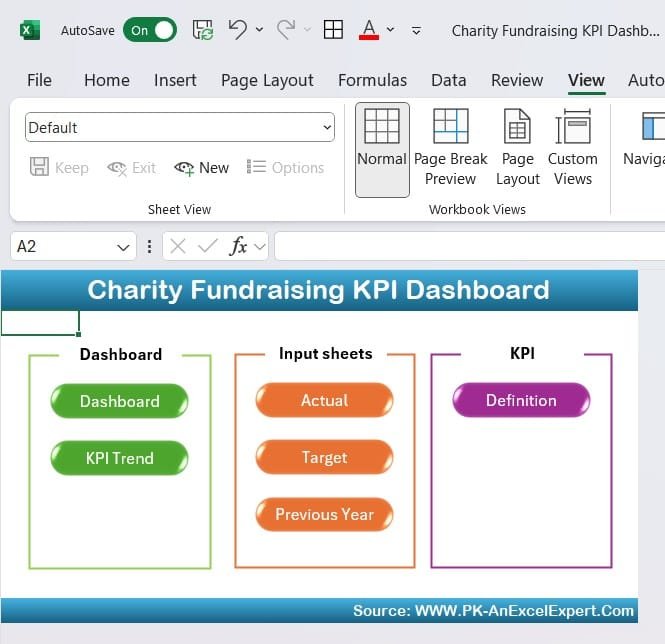
Click to Charity Fundraising KPI
Dashboard Sheet Tab
The Dashboard Sheet is the core of the KPI Dashboard. Key features include:
- Month Selection: Use the dropdown in cell D3 to select a month. The dashboard dynamically updates all metrics for the selected month.
- Key Metrics Displayed:
- MTD (Month-to-Date): Actual, Target, and Previous Year data with conditional formatting for performance comparison.
- YTD (Year-to-Date): Actual, Target, and Previous Year data with performance indicators.
- Conditional Formatting: Up and down arrows visually indicate whether KPIs are meeting targets or underperforming.
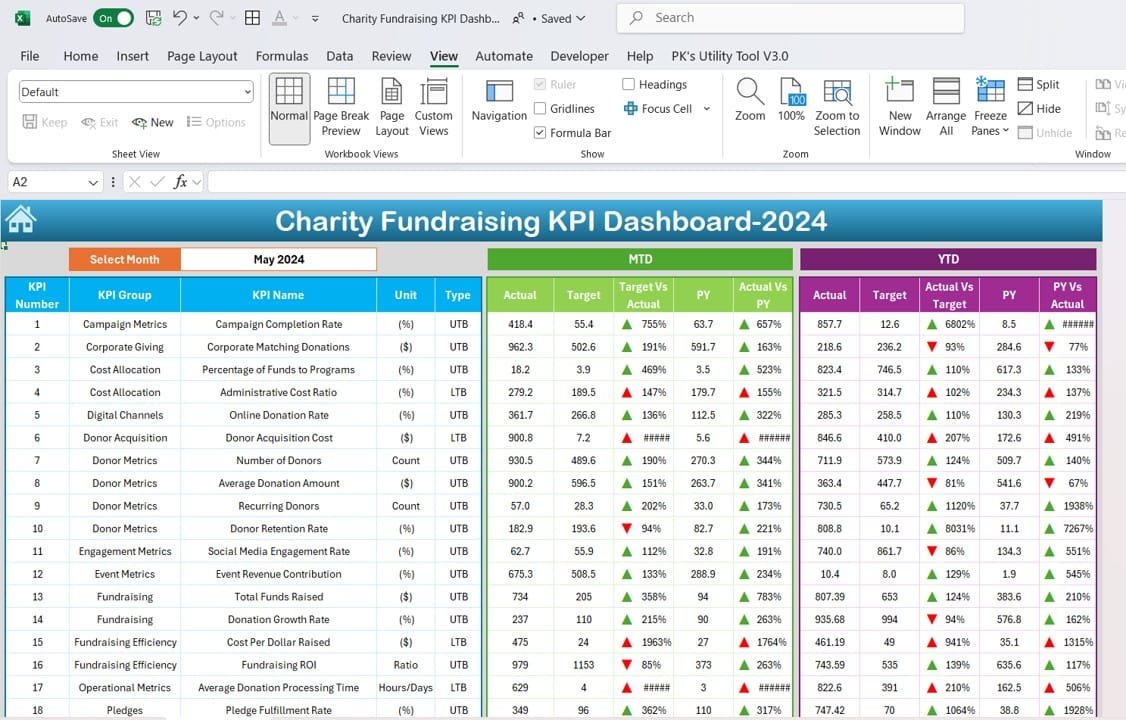
Click to Charity Fundraising KPI
KPI Trend Sheet Tab
This tab provides a detailed breakdown of each KPI:
Select the KPI name from the dropdown in cell C3.
View details such as KPI Group, Unit, Formula, Definition, and Performance Type (e.g., “Lower the Better” or “Upper the Better”).

Click to Charity Fundraising KPI
Actual Number Sheet Tab
Enter actual numbers for both MTD and YTD for a specific month.
Dynamic Month Selection: Change the first month of the year in cell E1 to update the data range automatically.
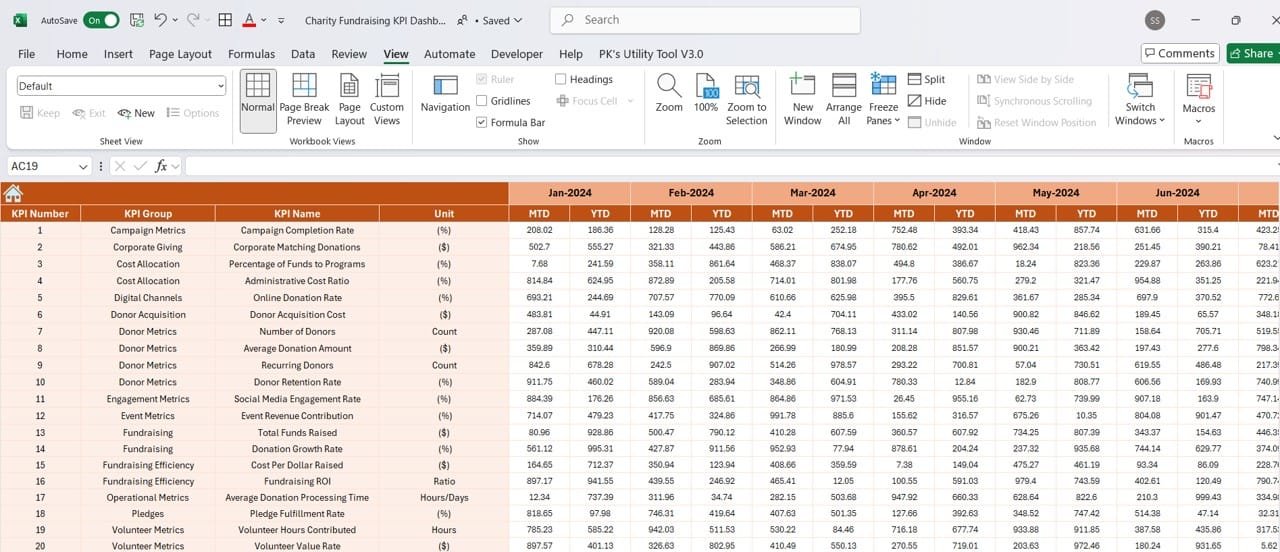
Click to Charity Fundraising KPI
Target Sheet Tab
Record target numbers for each KPI on both MTD and YTD levels.
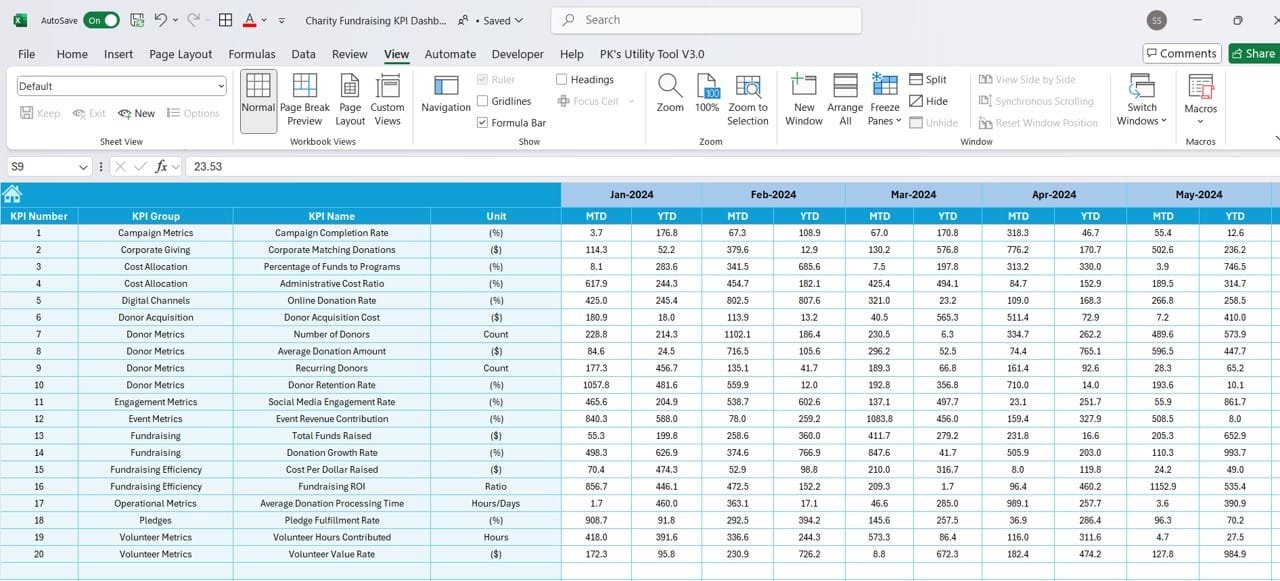
Click to Charity Fundraising KPI
Previous Year Number Sheet Tab
Maintain historical data by entering previous year’s numbers for comparison.
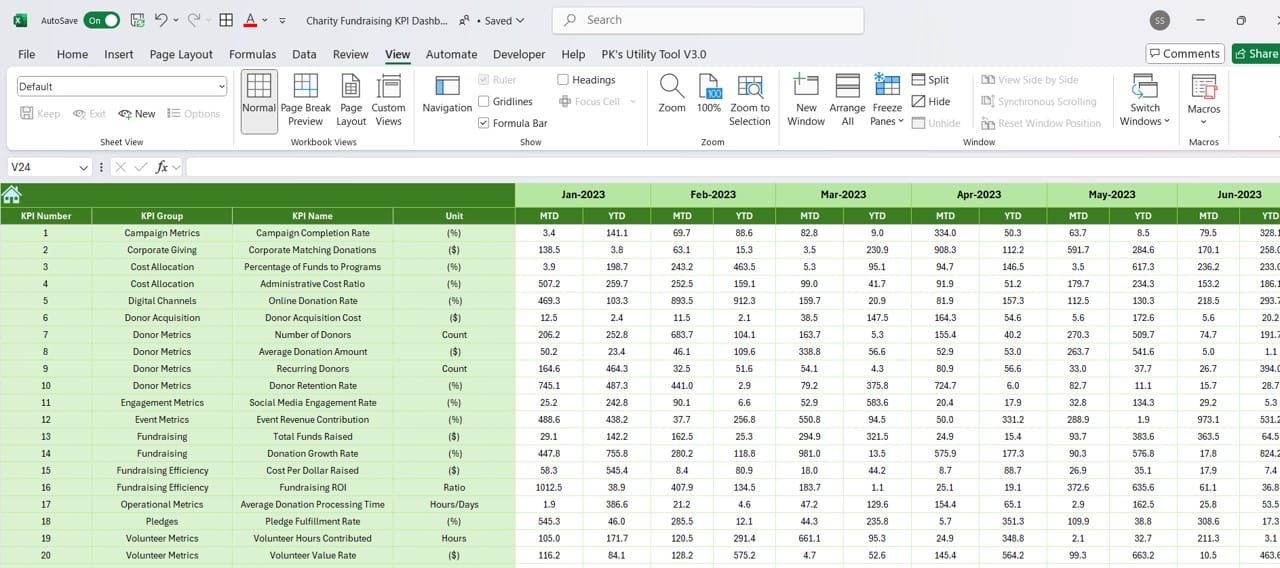
Click to Charity Fundraising KPI
KPI Definition Sheet Tab
Define each KPI in this tab, including:
- KPI Name
- KPI Group
- Unit
- Formula
- Definition
List of Charity Fundraising KPIs with Units, Formulas, and Definitions
Below are some KPIs that are vital for tracking your charity’s fundraising performance:
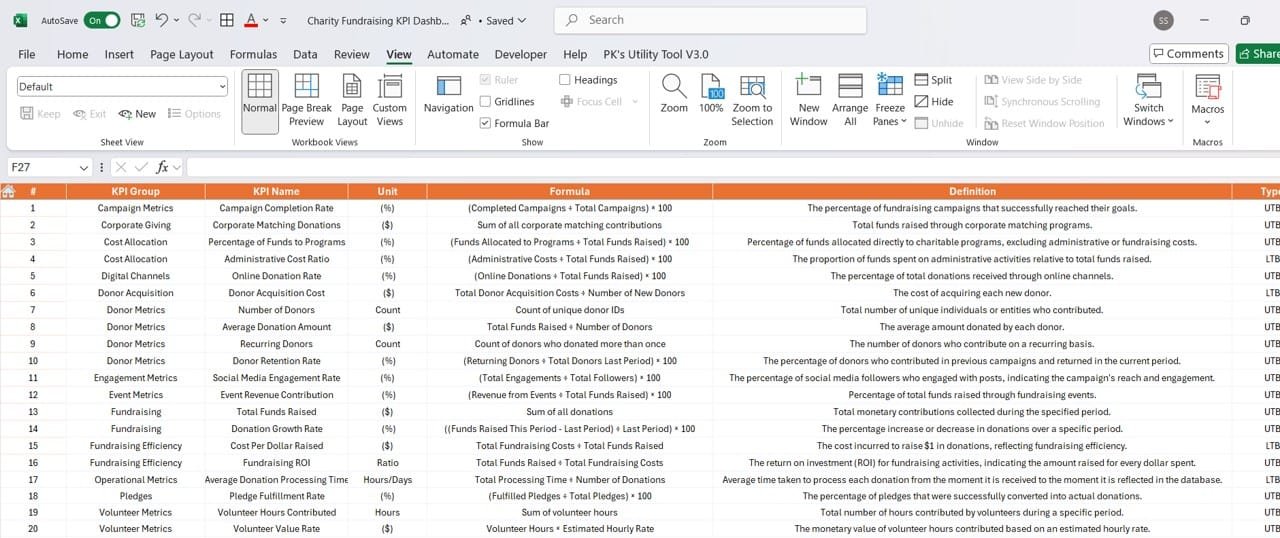
Click to Charity Fundraising KPI
Advantages of a Charity Fundraising KPI Dashboard
- Improved Transparency
The dashboard provides a centralized view of all KPIs, ensuring clarity and accountability among stakeholders.
- Enhanced Decision-Making
With actionable insights, organizations can identify successful campaigns and allocate resources more effectively.
- Streamlined Reporting
The visual format of the dashboard makes it easier to communicate performance metrics to donors, board members, and team members.
- Customizable Features
The dashboard’s dynamic design allows customization to suit specific organizational needs.
Best Practices for Using the Charity Fundraising KPI Dashboard
- Define Clear KPIs
Ensure that all KPIs align with your organization’s goals and fundraising objectives.
- Regularly Update Data
Keep the dashboard up-to-date by entering accurate numbers for actual, target, and previous year data.
- Involve Stakeholders
Use the dashboard as a collaborative tool to engage your team and donors in tracking progress and identifying improvement areas.
- Leverage Visual Cues
Take advantage of conditional formatting (e.g., arrows, colors) to make performance trends easily recognizable.
- Conduct Regular Reviews
Analyze KPI trends monthly or quarterly to adjust strategies and improve results.
Opportunities for Improvement in Charity Fundraising KPI Dashboard
- Automation of Data Entry
Integrate the dashboard with donor management software to automate data updates and minimize manual effort.
- Real-Time Analytics
Incorporate real-time data visualization tools to track live performance metrics.
- Enhanced Visualization
Add more graphical elements like heatmaps and pie charts to make data interpretation more intuitive.
- Mobile Accessibility
Optimize the dashboard for mobile devices so team members can access it on the go.
Conclusion
A Charity Fundraising KPI Dashboard is an indispensable tool for non-profit organizations aiming to boost their fundraising efforts. By providing a clear overview of critical metrics, this dashboard helps charities optimize their strategies, improve donor engagement, and achieve long-term success.
Frequently Asked Questions (FAQs)
- What is the main purpose of a Charity Fundraising KPI Dashboard?
The main purpose is to track and visualize key metrics related to fundraising efforts, enabling non-profits to monitor performance and make data-driven decisions.
- How do I select the right KPIs for my dashboard?
Choose KPIs that align with your organization’s goals, such as donor retention rate, total funds raised, and cost per dollar raised. Ensure they provide actionable insights.
- Can I customize the Charity Fundraising KPI Dashboard?
Yes, you can customize the dashboard to fit your organization’s unique requirements by adding or removing KPIs, changing visuals, or integrating data sources.
- How often should I update the dashboard?
Update the dashboard monthly or as frequently as new data becomes available to ensure accurate and timely reporting.
- What tools can I use to create this dashboard?
You can create the dashboard using tools like Microsoft Excel, Google Sheets, or specialized fundraising software with dashboard capabilities.
Visit our YouTube channel to learn step-by-step video tutorials
View this post on Instagram