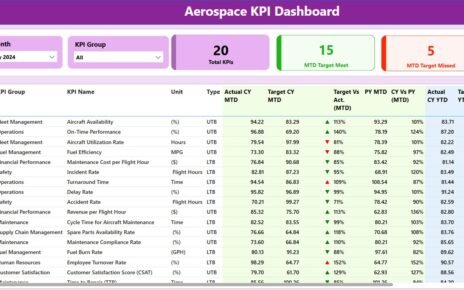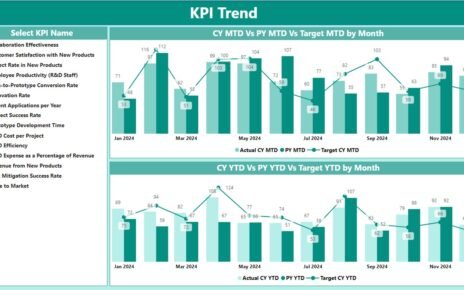In today’s fast-paced world of charity fundraising, data-driven decisions are essential for maximizing donations and reaching goals. A well-organized and insightful dashboard can significantly improve how fundraising campaigns are monitored and analyzed. One such tool is the Charity Fundraising KPI Dashboard in Power BI. This powerful dashboard not only captures and displays key fundraising metrics but also provides actionable insights that help organizations optimize their strategies. Let’s dive deeper into how this KPI dashboard can revolutionize your charity fundraising efforts.
What is a Charity Fundraising KPI Dashboard in Power BI?
A Charity Fundraising KPI Dashboard in Power BI is an interactive and visually engaging tool that helps nonprofit organizations track, monitor, and optimize their fundraising efforts. By consolidating critical data into one platform, this dashboard allows you to assess your key performance indicators (KPIs) in real-time. Power BI, a robust business analytics tool by Microsoft, provides a powerful way to visualize and analyze the data that drives your fundraising efforts. The Charity Fundraising KPI Dashboard empowers organizations to assess their performance, identify trends, and make informed decisions to improve fundraising strategies.
This dashboard is ideal for nonprofit managers and fundraising teams, helping them to streamline their efforts, monitor progress toward goals, and understand which strategies are yielding the best results.
Key Features of the Charity Fundraising KPI Dashboard in Power BI
A well-organized KPI dashboard provides crucial insights into various aspects of your charity fundraising program. The Charity Fundraising KPI Dashboard in Power BI includes several key features that make it a valuable asset for your team:
1. Summary Page: An Overview of Your Fundraising Performance
The Summary Page serves as the heart of the dashboard. It offers a clear and concise overview of your fundraising performance by providing an array of key data points.
KPIs Displayed: Total KPIs, MTD (Month-to-Date) target meets, and MTD target misses.
Detailed Table: The table below displays:
- KPI Name, Group, Unit, Type (e.g., Lower the Better or Upper the Better)
- Current Year MTD and YTD actual numbers vs. target values
- Year-over-year (YoY) comparison for both MTD and YTD metrics
Icons and Visual Indicators: Color-coded arrows (▲ and ▼) that represent the status of each KPI compared to the target.
Target vs Actual: Percentage comparisons between the actual numbers and target numbers, providing insights into performance.
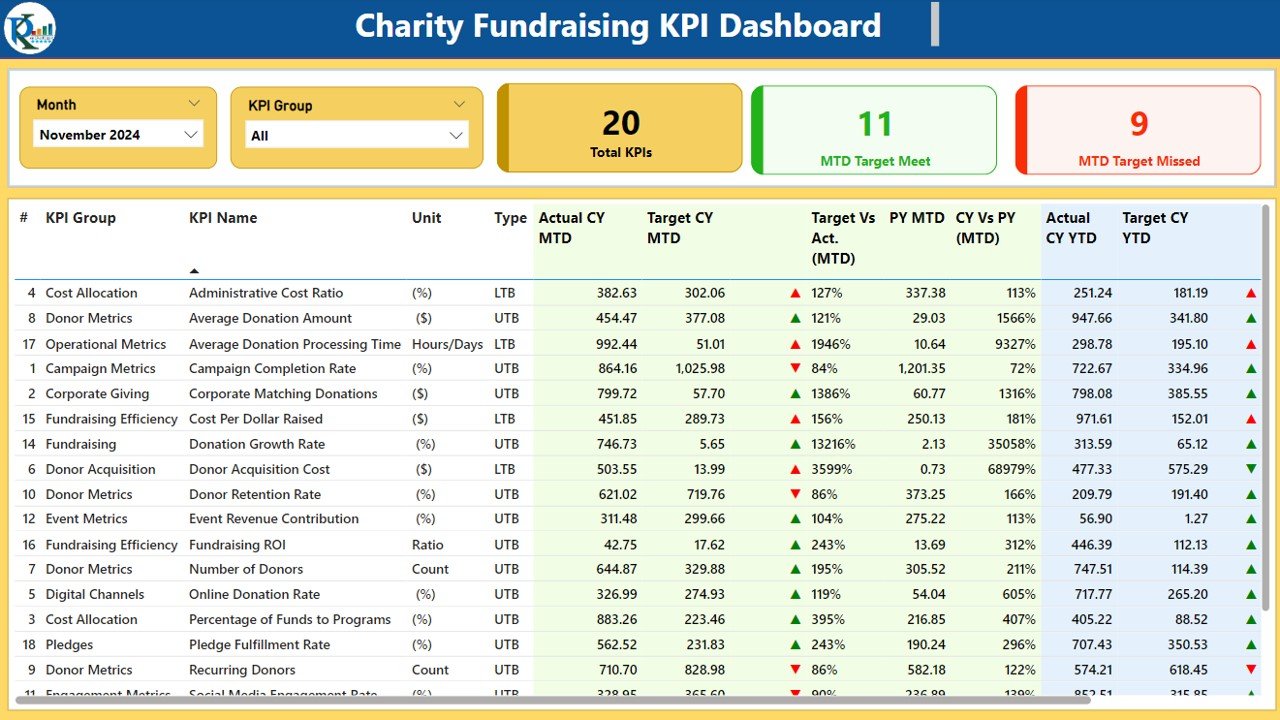
Click to buy Charity Fundraising KPI Dashboard in Power BI
2. KPI Trend Page: Analyzing Trends Over Time
The KPI Trend Page allows you to track the historical performance of your fundraising KPIs. Here’s what it provides:
- Combo Charts: The charts display actual numbers for the current and previous year, along with targets for both MTD and YTD.
- Slicer Functionality: A slicer on the left allows users to select specific KPIs for deeper analysis.
- Trends: The visual representation of trends helps identify whether your fundraising efforts are improving or need adjustments.
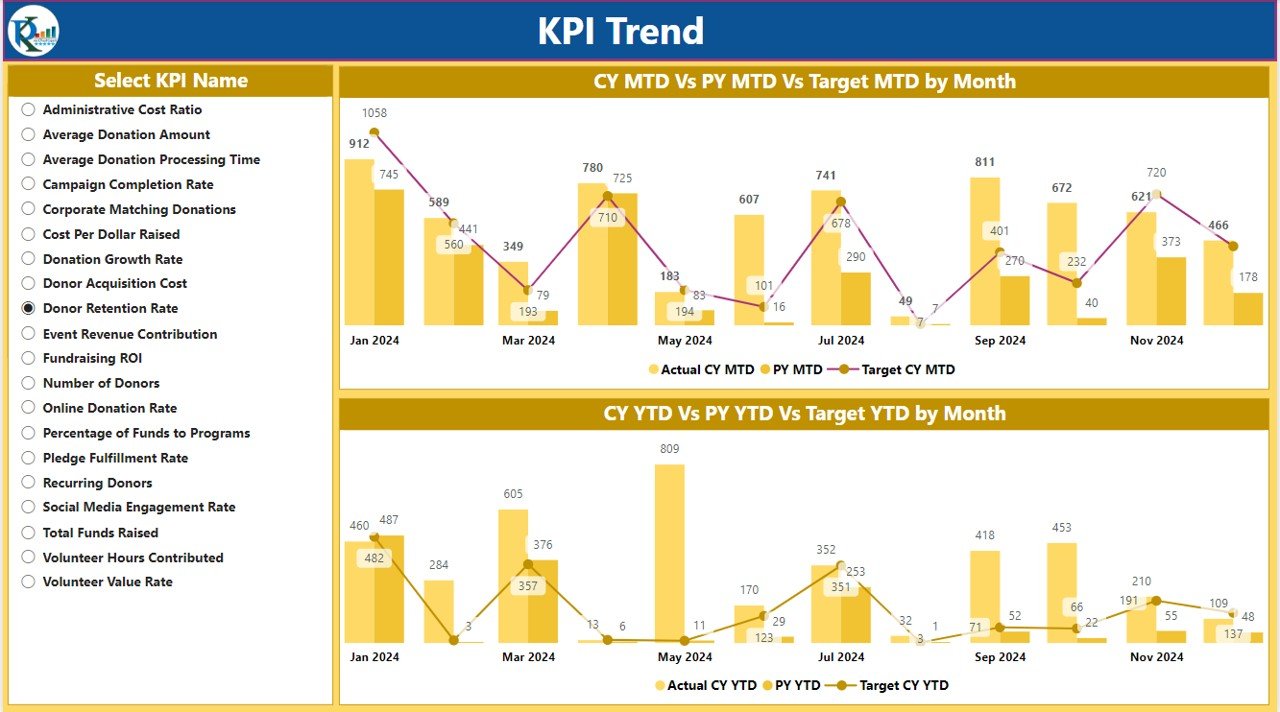
Click to buy Charity Fundraising KPI Dashboard in Power BI
3. KPI Definition Page: A Detailed Drill-through
The KPI Definition Page is a hidden drill-through page designed to provide more detailed information about each KPI.
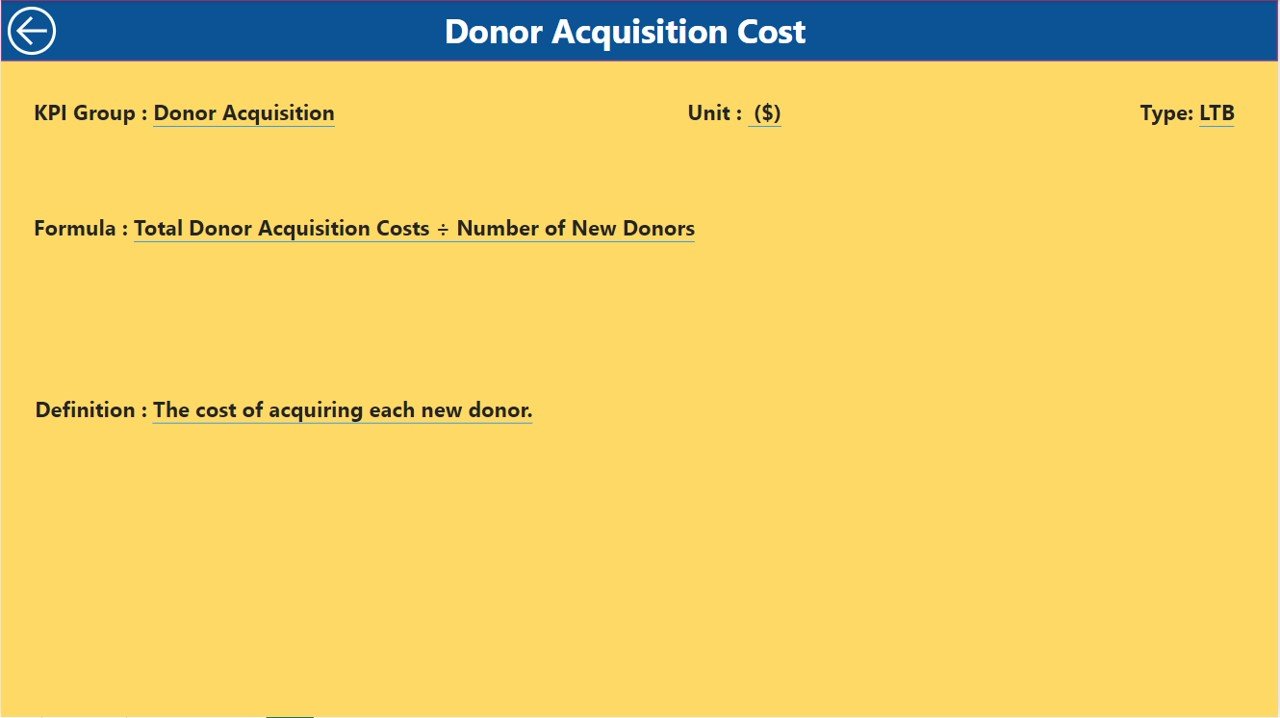
Click to buy Charity Fundraising KPI Dashboard in Power BI
- Detailed Definitions: From the summary page, users can drill through to view the KPI’s formula, definition, and detailed calculations.
- User-Friendly: The drill-through option is easy to navigate, allowing users to understand the background and purpose of each metric.
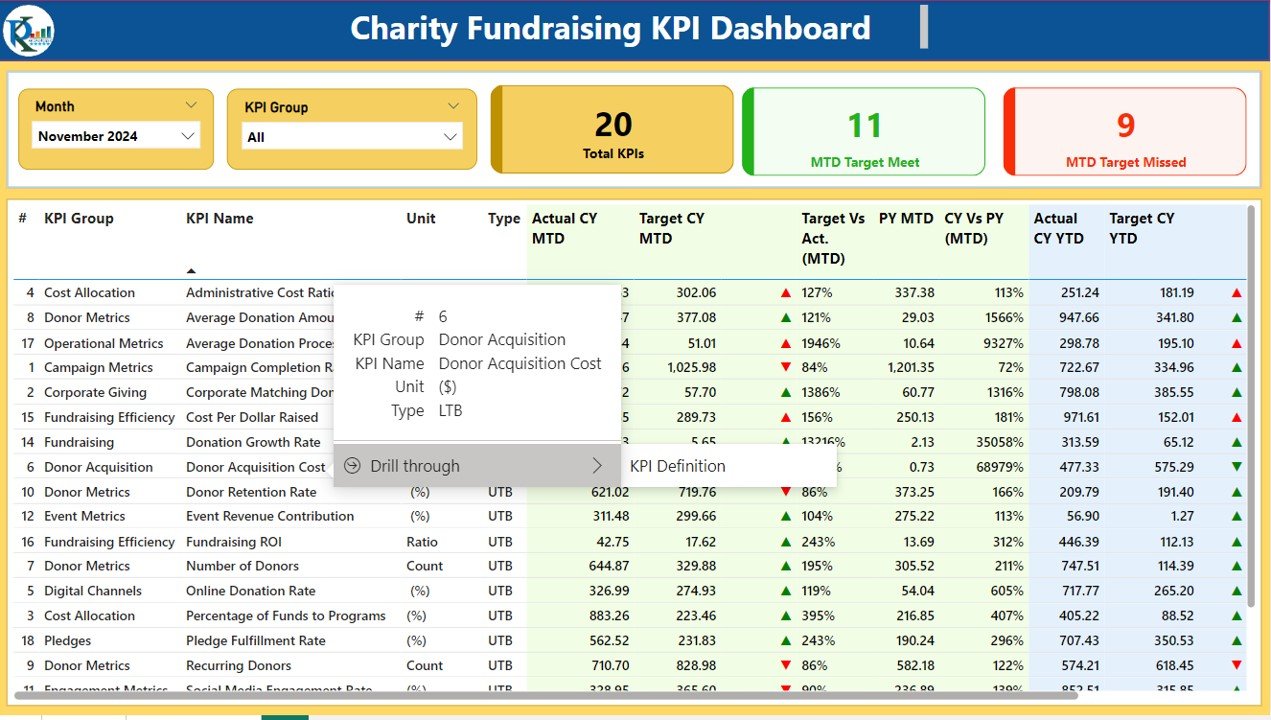
Click to buy Charity Fundraising KPI Dashboard in Power BI
4. Excel Data Integration: Simplified Data Entry
The data for this dashboard is sourced from an Excel file, which ensures ease of data input and updates. The three main sheets used in this process include:
- Input_Actual Sheet: Enter actual values for each KPI (MTD and YTD).
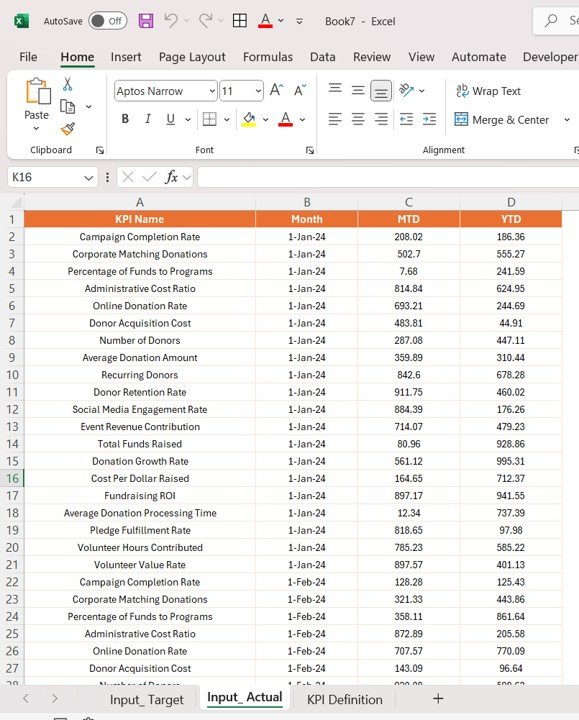
Click to buy Charity Fundraising KPI Dashboard in Power BI
- Input_Target Sheet: Input the target values for each KPI (MTD and YTD).
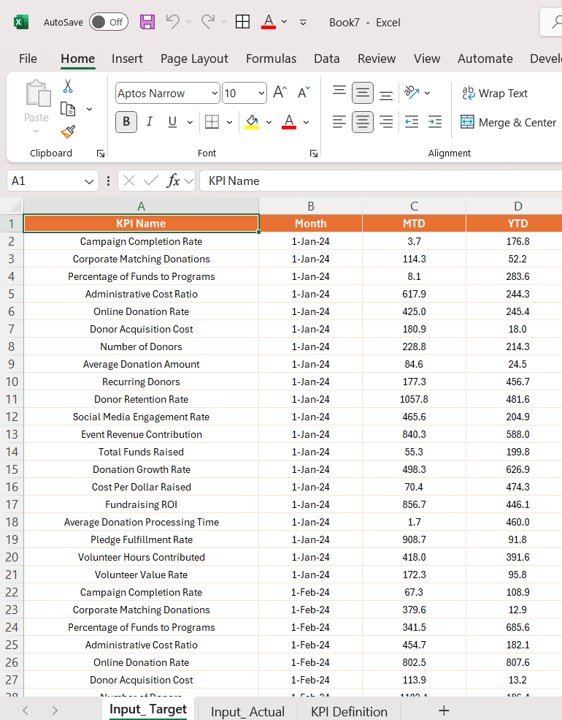
Click to buy Charity Fundraising KPI Dashboard in Power BI
- KPI_Definition Sheet: Fill in detailed information such as KPI number, group, name, unit, formula, and type (e.g., Lower the Better or Upper the Better).
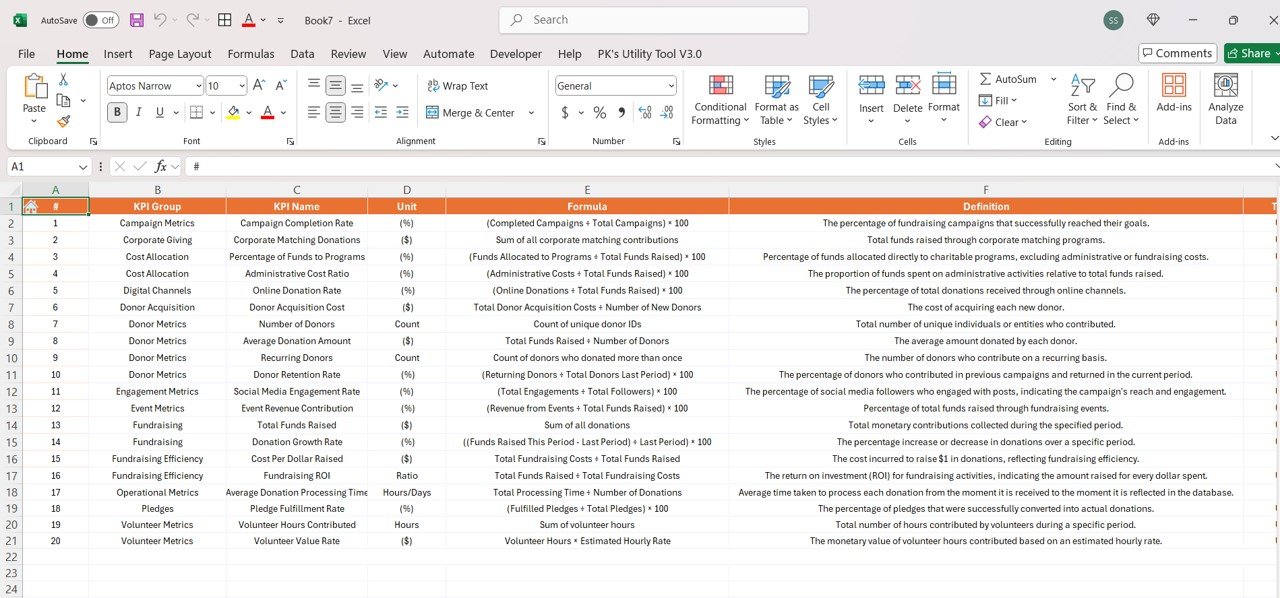
The integration with Excel makes it easy to manage and update your fundraising data without requiring complex technical knowledge.
Advantages of Using a Charity Fundraising KPI Dashboard
Using a Charity Fundraising KPI Dashboard in Power BI provides numerous benefits that can significantly improve your fundraising performance. Here are some of the key advantages:
- Data-Driven Decision-Making: The dashboard consolidates all fundraising KPIs into one place, allowing organizations to make informed, data-driven decisions. By evaluating performance in real-time, teams can adjust their strategies quickly, ensuring better alignment with fundraising goals.
- Performance Monitoring and Optimization: With real-time access to performance data, teams can identify areas that need improvement and take corrective actions. Whether it’s tracking donor engagement or campaign effectiveness, the KPI dashboard ensures that the organization can continuously optimize its efforts.
- Goal Alignment and Accountability: The dashboard aligns the fundraising team’s efforts with specific targets, enhancing focus and accountability. When KPIs are clearly defined and tracked, every member of the team understands their role in reaching the organization’s goals.
- Transparency and Insights: By providing clear visualizations and detailed metrics, the dashboard helps increase transparency across the organization. Stakeholders, including donors and board members, can view the progress and outcomes of fundraising campaigns, boosting trust and confidence in the process.
- Time-Saving: Automated updates and easy-to-read visuals save time and reduce manual reporting efforts. Fundraising teams can spend more time focusing on strategy and less on reporting, which enhances overall productivity.
Opportunity for Improvement in Charity Fundraising KPI Dashboard
While the Charity Fundraising KPI Dashboard is already a powerful tool for tracking and optimizing fundraising efforts, there are always opportunities for further enhancement. Here are a few areas where improvements can be made:
- Mobile Compatibility: Making the KPI dashboard mobile-friendly could allow fundraising teams to access important metrics on the go. This flexibility would enable team members to make decisions and take actions even when they are away from their desks.
- Integration with Other Systems: The dashboard could be enhanced by integrating it with other fundraising and CRM systems. For example, syncing the dashboard with donation platforms or email marketing tools would provide a more holistic view of the fundraising process.
- Predictive Analytics: Introducing predictive analytics features would help teams forecast future trends and donations based on current data. By leveraging machine learning algorithms, the dashboard could predict donation patterns, helping organizations prepare for future campaigns more effectively.
- Enhanced Customization Options: Allowing users to further customize the dashboard based on specific needs or KPIs would make it even more flexible. Fundraising teams could tailor the dashboard to reflect their unique goals, such as donor retention or event-specific metrics.
Best Practices for the Charity Fundraising KPI Dashboard
To maximize the impact of your Charity Fundraising KPI Dashboard, consider implementing the following best practices:
- Regularly Update Your Data: Ensure that your dashboard reflects the most accurate data by updating it regularly. Monthly or quarterly updates will keep your team informed about progress toward goals and allow them to make necessary adjustments.
- Set Clear, Measurable Goals: Establish clear and measurable goals for each KPI. Without defined objectives, your dashboard will not provide actionable insights. Make sure all KPIs are tied to specific fundraising targets.
- Engage Stakeholders with Transparency: Share the dashboard with relevant stakeholders, including board members, major donors, and team leaders. Transparency fosters trust and encourages collaboration across different parts of the organization.
- Track Performance Across Multiple Metrics: Track a variety of KPIs, including donor retention, campaign performance, and donor acquisition. By examining a range of metrics, you can identify which aspects of your fundraising efforts are most successful and which need improvement.
- Use the Dashboard for Strategic Planning: Use the dashboard’s insights for strategic planning and decision-making. Don’t just monitor performance—actively use the data to refine fundraising strategies, campaign approaches, and overall goals.
Frequently Asked Questions (FAQ)
What is a Charity Fundraising KPI Dashboard?
A Charity Fundraising KPI Dashboard in Power BI is a tool that consolidates and displays key performance indicators related to fundraising campaigns. It helps organizations track donations, monitor progress, and optimize fundraising strategies.
How can a KPI Dashboard improve fundraising efforts?
By providing real-time data and clear visualizations, a KPI dashboard helps teams make informed decisions. It allows for better tracking of goals, identifying trends, and making strategic adjustments to optimize fundraising outcomes.
Can the Charity Fundraising KPI Dashboard be customized?
Yes, the dashboard can be customized to track the specific KPIs that align with your organization’s goals. Whether it’s donor acquisition, event performance, or campaign success, you can tailor the dashboard to meet your needs.
What data do I need to input for the dashboard?
To populate the dashboard, you’ll need to input data into three Excel sheets: Actual numbers for KPIs, target numbers for KPIs, and KPI definitions (including name, group, unit, and formula).
Is the Charity Fundraising KPI Dashboard suitable for all nonprofit organizations?
Yes, the dashboard is designed to be flexible and adaptable, making it suitable for any nonprofit organization looking to improve its fundraising strategies and track key performance metrics effectively.
Conclusion
The Charity Fundraising KPI Dashboard in Power BI is an indispensable tool for organizations looking to track, analyze, and optimize their fundraising efforts. With its easy-to-understand interface, real-time data, and insightful metrics, it empowers teams to make informed decisions and drive greater success in their campaigns. By integrating key performance indicators, setting clear goals, and utilizing best practices, your organization can maximize its fundraising potential and achieve long-term success.
Visit our YouTube channel to learn step-by-step video tutorials
View this post on Instagram
Click to buy Charity Fundraising KPI Dashboard in Power BI