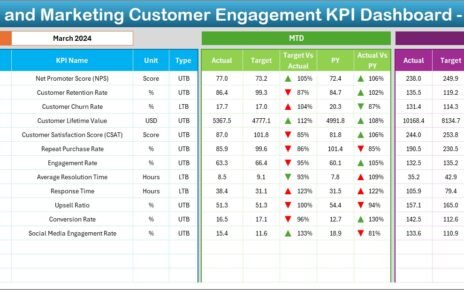In the dynamic world of healthcare management, having a comprehensive and accessible view of key performance indicators (KPIs) is crucial. This article delves into the powerful tool of a Chiropractic Clinic KPI Dashboard in Excel. Designed specifically for chiropractic clinics, this dashboard enables efficient tracking and management of critical metrics to optimize clinic performance Chiropractic Clinic KPI Dashboard.
Click to buy Chiropractic Clinic KPI Dashboard in Excel
What is a Chiropractic Clinic KPI Dashboard?
A Chiropractic Clinic KPI Dashboard is a highly specialized Excel template that facilitates the monitoring and analysis of vital performance metrics specific to chiropractic practices. It’s crafted to provide a snapshot and a detailed trend analysis of various KPIs, helping clinic administrators make informed decisions.
Key Features of the Chiropractic Clinic KPI Dashboard
Home Sheet: Your Navigation Center
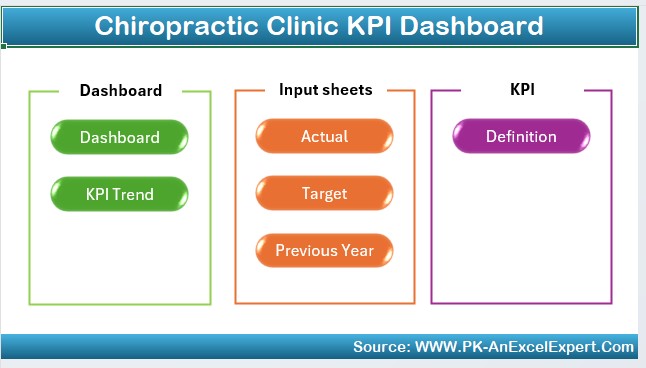
- Functionality: The home sheet serves as the central hub, featuring six buttons that instantly take you to each respective sheet within the workbook.
Click to buy Chiropractic Clinic KPI Dashboard in Excel
Dashboard Sheet: The Heart of Analysis
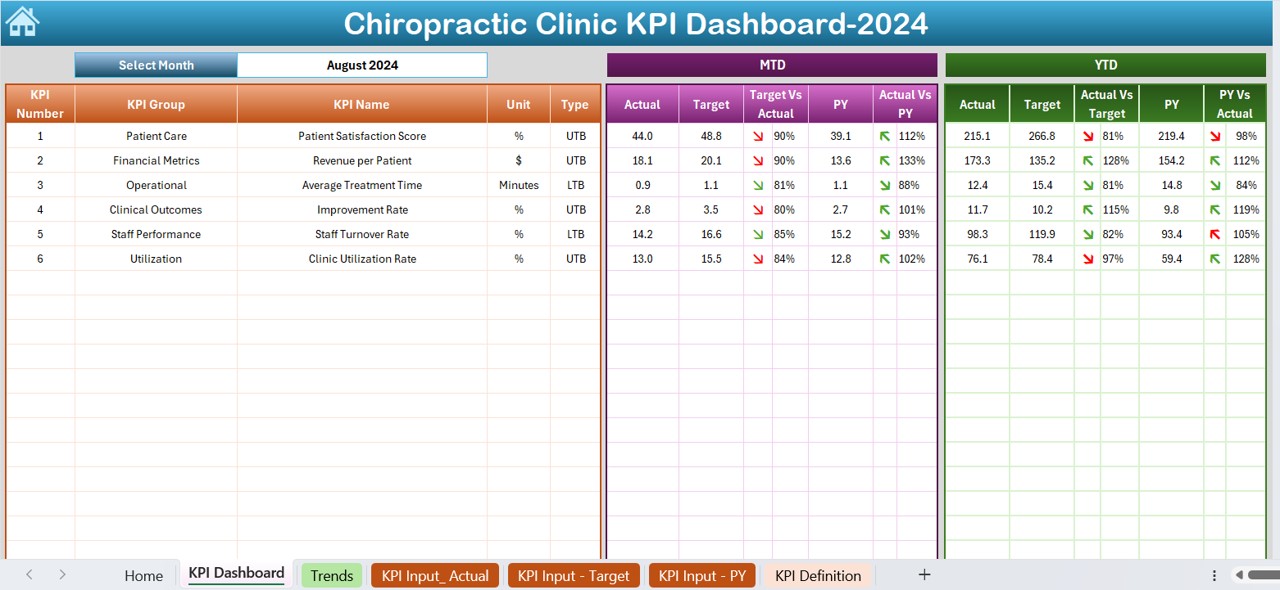
- Dynamic Selection: Select any month from the drop-down on range D3 to view data for that specific period.
- Comprehensive Data Visualization: Displays Month-to-Date (MTD) and Year-to-Date (YTD) actuals, targets, and previous year’s data. It includes visual indicators like conditional formatting arrows to signify performance against targets and year-over-year comparisons.
Click to buy Chiropractic Clinic KPI Dashboard in Excel
KPI Trend Sheet: Visual Performance Insights
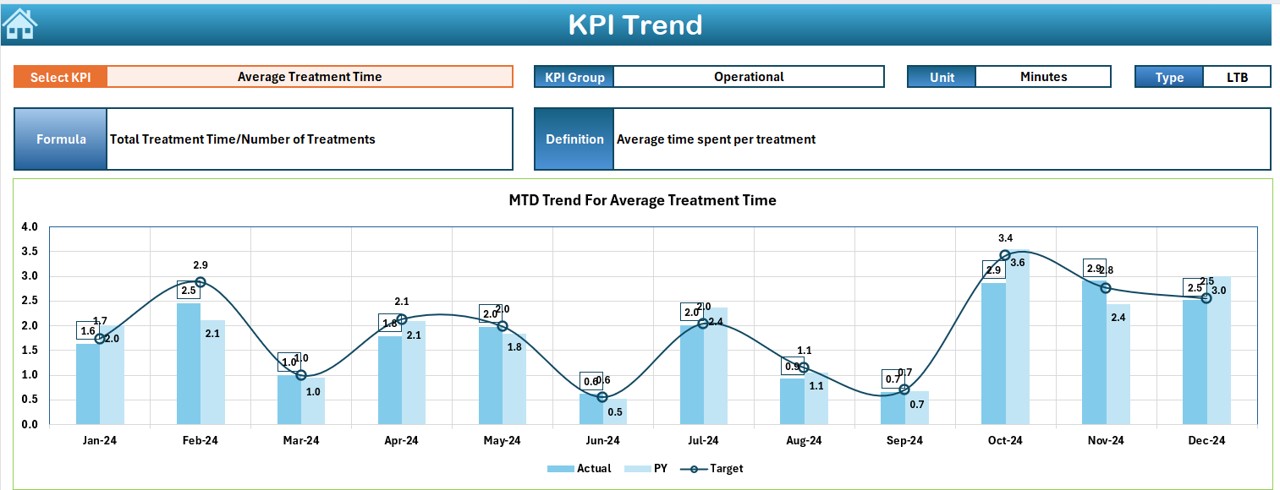
- Customizable Views: Choose a KPI from the dropdown to see its details including the group, unit, type (whether lower or higher values are better), formula, and definition.
- Trend Charts: Track MTD and YTD trends with charts that plot actuals, targets, and previous year figures.
Click to buy Chiropractic Clinic KPI Dashboard in Excel
Actual Numbers Input Sheet: Data Entry Made Simple
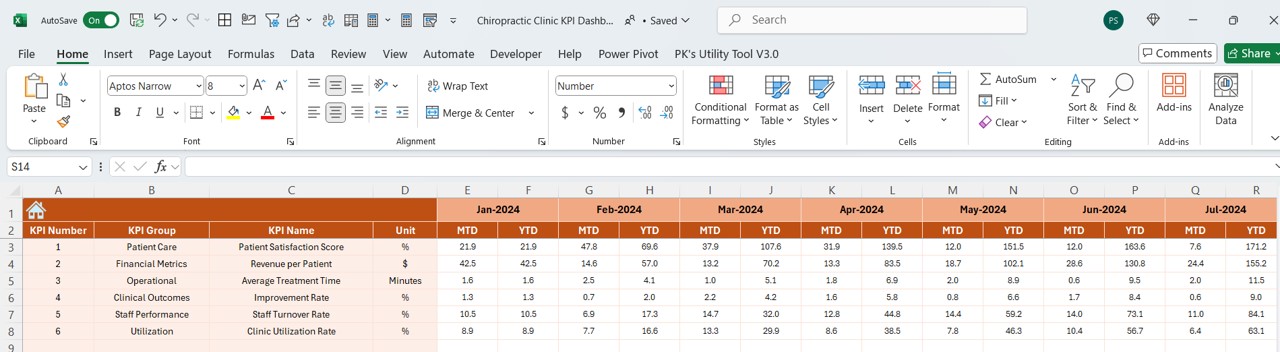
- Monthly Updates: Enter actual MTD and YTD numbers for each month. Adjust the month range as needed to reflect the year’s starting month.
Target Sheet: Setting Performance Goals
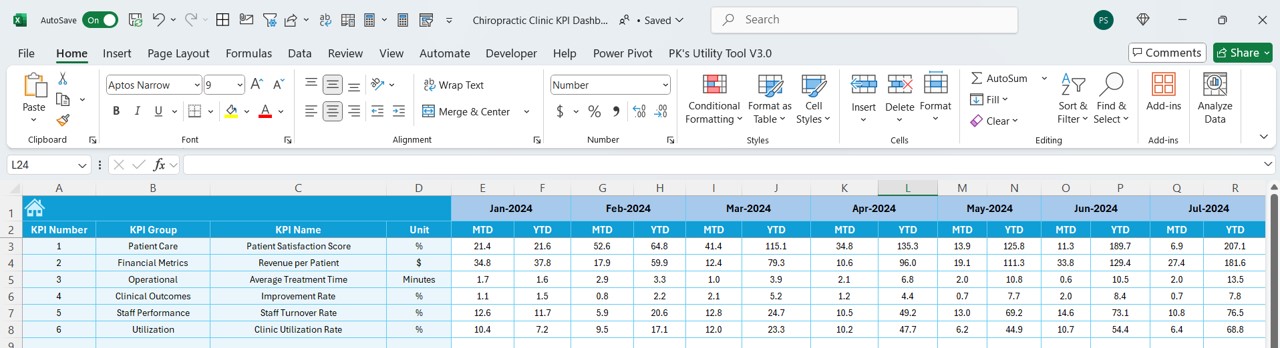
- Target Setting: Input monthly MTD and YTD target figures for each KPI, essential for performance assessment.
Previous Year Numbers Sheet: Historical Context
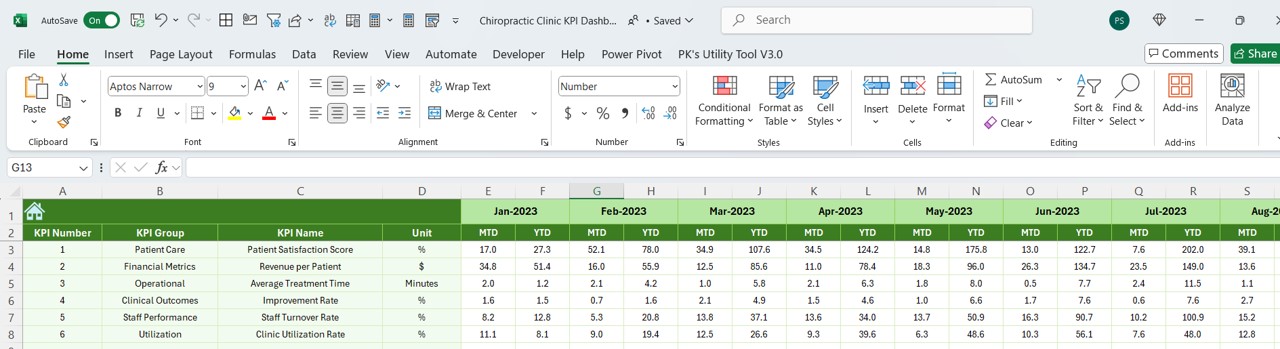
- Year-over-Year Analysis: Input previous year’s data to compare current performance against historical benchmarks.
KPI Definition Sheet: Clarity and Guidance
Click to buy Chiropractic Clinic KPI Dashboard in Excel
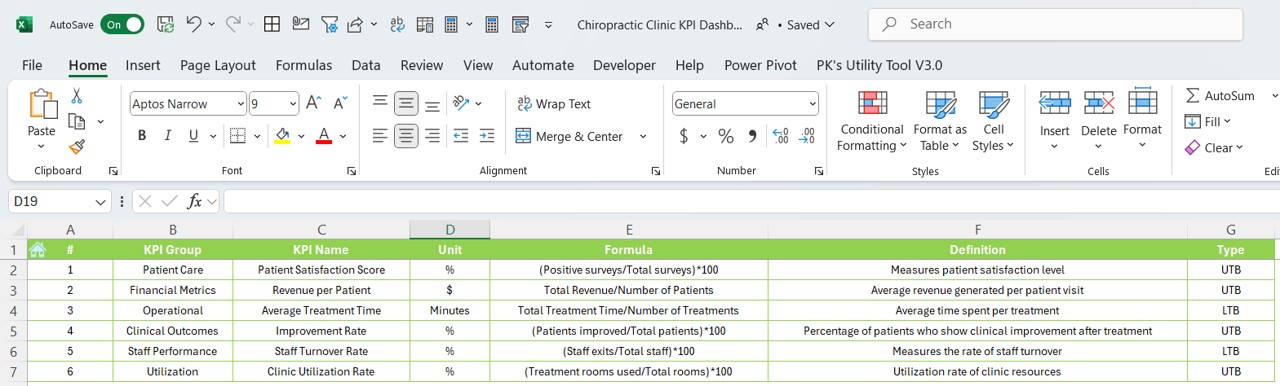
- Detailed Definitions: Document KPI names, groups, units, formulas, and full definitions to ensure clarity and consistency across the organization.
Advantages of Using a Chiropractic Clinic KPI Dashboard
- Enhanced Decision-Making: With real-time access to key data points, clinic managers can make informed decisions quickly.
- Improved Performance Tracking: Easily monitor progress against targets and historical performance, facilitating proactive management.
- Increased Operational Efficiency: Streamline data management and reduce the time spent on compiling reports manually.
- Customizable and Scalable: Tailor the dashboard to meet specific needs and expand its functionality as clinic requirements grow.
Best Practices for Implementing Your KPI Dashboard
- Regular Updates: Ensure data input sheets are updated regularly to maintain accuracy in reporting.
- Staff Training: Train staff on how to use the dashboard effectively to ensure its full potential is realized.
- Data Verification: Regularly check data for accuracy and consistency to prevent errors in reporting.
- Iterative Improvement: Continuously refine KPIs and dashboard features based on evolving clinic needs and feedback.
Click to buy Chiropractic Clinic KPI Dashboard in Excel
Frequently Asked Questions
Q. How do I customize the dashboard for my clinic’s specific needs?
You can modify KPIs, add new metrics, and adjust formulas directly within the Excel sheets. Utilizing Excel’s extensive customization features allows the dashboard to evolve alongside your clinic’s growth.
Q. Can this dashboard be integrated with other systems?
While the primary design is for use within Excel, data can often be exported from other systems and imported into the dashboard to streamline data consolidation.
Q. What should I do if the dashboard becomes slow or unresponsive?
Optimize the Excel file by regularly cleaning up unused data, minimizing the use of volatile formulas, and avoiding excessive conditional formatting.
Conclusion
The Chiropractic Clinic KPI Dashboard in Excel is an indispensable tool for any chiropractic clinic aiming to enhance operational effectiveness. By leveraging this dashboard, clinics can ensure they meet their operational goals and deliver superior patient care through data-driven decision-making. By implementing the best practices mentioned, your clinic can maximize the utility of this powerful tool, ensuring you stay ahead in the competitive healthcare sector.
Click to buy Chiropractic Clinic KPI Dashboard in Excel
Visit our YouTube channel to learn step-by-step video tutorials
View this post on Instagram
Click to buy Chiropractic Clinic KPI Dashboard in Excel