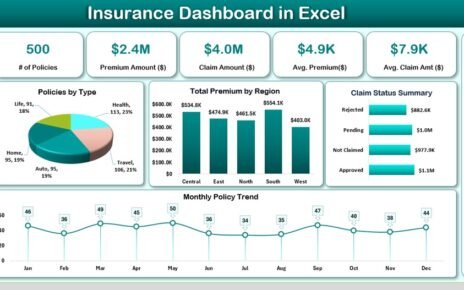In today’s rapidly changing world, businesses are increasingly turning to sustainability as a key driver for growth. The concept of a circular economy has become an essential part of modern business models. It aims to minimize waste, make the most of resources, and keep products in use for as long as possible. To effectively monitor and improve sustainability efforts, businesses need a robust framework for tracking key performance indicators (KPIs). This is where the Circular Economy KPI Dashboard in Excel comes into play.
Our Circular Economy KPI Dashboard in Excel is a powerful, ready-to-use tool that allows businesses to monitor their sustainability performance in real time. This dashboard makes it easier to track various circular economy metrics, such as waste reduction, material efficiency, product lifecycle, and recycling rates, ultimately enabling companies to make informed, data-driven decisions that align with their environmental goals.
What is a Circular Economy KPI Dashboard?
A Circular Economy KPI Dashboard is a dynamic tool designed to help businesses track and visualize their progress toward circularity. The dashboard focuses on key metrics related to sustainability, waste management, and resource efficiency. These KPIs enable businesses to assess how effectively they are closing the loop on product lifecycles, reducing waste, and using resources efficiently.
With real-time data updates, interactive features, and comprehensive analysis capabilities, the Circular Economy KPI Dashboard provides businesses with the insights they need to make informed decisions. Whether you’re tracking energy consumption, waste diversion rates, or material circularity, this dashboard offers a central hub for managing your sustainability efforts.
Home Sheet
This is the index sheet of the dashboard. It has six buttons, each designed to jump directly to the respective sheet. The home sheet is the central hub where users can navigate through the dashboard’s various sections.

Click to Circular Economy KPI
Dashboard Sheet Tab
The Dashboard sheet is the core of the KPI dashboard. On this sheet:
- You can select a month from a drop-down menu in cell D3.
- The entire dashboard updates accordingly, showing data for the Month-to-Date (MTD) and Year-to-Date (YTD).
- KPIs are displayed alongside actuals, targets, previous year (PY) data, and a comparison of Target vs Actual and PY vs Actual, complete with conditional formatting (up and down arrows).

Click to Circular Economy KPI
KPI Trend Sheet Tab
In this sheet, you can track the historical performance of various KPIs:
- Select a KPI from the dropdown in C3.
- View details about the KPI group, unit, type (whether lower is better or upper is better), formula, and a concise definition.

Click to Circular Economy KPI
Actual Number Sheet Tab
This sheet allows you to input actual numbers for the year-to-date (YTD) and month-to-date (MTD) for each KPI. You can also change the month to reflect the desired time period. The first month of the year can be set in E1 to ensure consistency across the dashboard.

Click to Circular Economy KPI
Target Sheet Tab
Here, you enter the target figures for each KPI, both MTD and YTD. Setting targets for your KPIs is crucial for tracking performance against goals.

Click to Circular Economy KPI
Previous Year Number Sheet Tab
This tab allows you to enter the data from the previous year to compare how your KPIs have performed in the current year. It helps assess growth and identify trends.

Click to Circular Economy KPI
KPI Definition Sheet Tab
This sheet provides detailed information about each KPI, including:
- KPI name
- KPI group
- Unit of measurement
- Formula for calculating the KPI
- KPI definition

Click to Circular Economy KPI
Advantages of the Circular Economy KPI Dashboard in Excel
Using a Circular Economy KPI Dashboard provides several benefits for businesses committed to sustainability and resource efficiency. Here are the key advantages:
- Comprehensive Sustainability Tracking: The dashboard allows businesses to track a wide range of sustainability KPIs, including energy use, material recovery, and recycling rates. It ensures that all critical data points are consolidated in one place, enabling a holistic view of sustainability performance.
- Real-Time Performance Monitoring: With real-time data updates, businesses can monitor sustainability efforts on a daily, monthly, or yearly basis. This helps organizations stay agile, adjusting their strategies as necessary to meet their environmental goals.
- Improved Decision Making: By tracking the progress of circular economy initiatives, the dashboard provides businesses with actionable insights that drive decision-making. Whether it’s optimizing product designs for better recyclability or reducing waste in the supply chain, the dashboard helps identify areas for improvement.
- Enhanced Reporting and Communication: The clear visualizations and accessible data make it easier to report sustainability performance to stakeholders. Whether it’s for internal reporting or external communication, the dashboard provides a professional, easy-to-understand format that simplifies the sharing of sustainability results.
Opportunity for Improvement in Circular Economy KPIs
While the Circular Economy KPI Dashboard provides valuable insights, there are always opportunities to improve the tracking and reporting of sustainability efforts. Here are a few suggestions for improvement:
- Incorporating More Detailed KPIs: While the dashboard covers a wide range of sustainability metrics, businesses can consider expanding it to include more specific KPIs such as carbon footprint, water usage, and renewable energy adoption. These additional metrics would provide a more comprehensive overview of a company’s circular economy performance.
- Integrating Automation: Automating data entry and updating processes would save businesses time and reduce the risk of human error. By integrating with existing systems (e.g., ERP or supply chain management systems), the dashboard could automatically pull in real-time data, reducing manual input and ensuring that the information is always up-to-date.
- Cross-Departmental Collaboration: To enhance sustainability efforts, encourage collaboration between different departments (e.g., supply chain, operations, and marketing). Cross-functional teams can help identify new opportunities for circular economy initiatives, ensuring that sustainability goals are aligned across the organization.
- Enhanced Forecasting Features: Adding forecasting capabilities to the dashboard can help businesses anticipate future sustainability trends and prepare for challenges. Forecasting can be done based on historical data, helping companies plan their circular economy strategies more effectively.
Best Practices for the Circular Economy KPI Dashboard
To get the most out of your Circular Economy KPI Dashboard, here are some best practices:
- Regular Updates: Ensure that the dashboard is updated regularly with the latest data. This will allow your business to monitor trends and adjust its strategies as needed. Set a schedule for updating the dashboard, whether it’s monthly or quarterly, to maintain the accuracy of the information.
- Set Clear, Realistic Targets: For each sustainability KPI, set clear, realistic targets. Use historical data to determine achievable goals, and make sure they align with your business’s overall sustainability strategy. Regularly review these targets and adjust them if necessary to reflect changing circumstances.
- Use Automation for Data Entry: To save time and reduce errors, automate data entry as much as possible. Integrating the dashboard with your existing systems (such as enterprise resource planning software or supply chain management tools) will help ensure that the data is consistently accurate and up-to-date.
- Monitor Trends and Adjust Strategies: Continuously monitor the trends displayed on the dashboard and adjust strategies as needed. If you notice that certain areas are underperforming, investigate the root causes and implement corrective actions. Regularly review the dashboard’s KPIs and make sure they reflect your business’s evolving sustainability goals.
- Share the Dashboard with Key Stakeholders: Make sure that the dashboard is accessible to key stakeholders within your organization. Share the results regularly with your leadership team, sustainability officers, and other relevant departments. This will keep everyone aligned on sustainability goals and ensure that all teams are working together toward the same objectives.
Conclusion
The Circular Economy KPI Dashboard in Excel is an essential tool for any business looking to measure and improve its sustainability efforts. By tracking key circular economy KPIs such as material recovery, energy consumption, and waste reduction, businesses can make informed decisions that drive progress toward their sustainability goals. The dashboard’s real-time data updates, user-friendly interface, and dynamic visualizations make it a powerful asset for businesses committed to reducing their environmental impact and contributing to a more sustainable future.
With continuous improvements, enhanced automation, and a commitment to sustainability, your business can leverage the Circular Economy KPI Dashboard to build a more efficient, circular business model that benefits both the environment and your bottom line.
Frequently Asked Questions (FAQs)
What is the Circular Economy KPI Dashboard used for?
The Circular Economy KPI Dashboard is used to track and monitor key performance indicators related to sustainability and circular economy efforts, such as material efficiency, waste reduction, and recycling rates. It helps businesses make data-driven decisions to improve their environmental impact.
Why should my business use a Circular Economy KPI Dashboard?
A Circular Economy KPI Dashboard enables businesses to gain insights into their sustainability performance in real time. By tracking relevant KPIs, companies can make informed decisions, set realistic sustainability goals, and drive long-term growth through resource efficiency and waste reduction.
What KPIs should be included in a Circular Economy Dashboard?
Key KPIs for a Circular Economy Dashboard include material efficiency, waste reduction, recycling rates, energy consumption, and carbon footprint. Businesses may also track water usage, renewable energy adoption, and product lifecycle efficiency for a more comprehensive sustainability strategy.
How often should I update the Circular Economy KPI Dashboard?
The dashboard should be updated regularly, ideally monthly or quarterly, to reflect the most current data. Regular updates ensure that businesses can monitor trends, adjust strategies, and keep sustainability goals on track.
How can I improve my Circular Economy performance?
You can improve performance by setting clear sustainability goals, incorporating more detailed KPIs, automating data entry, and fostering cross-departmental collaboration. Continuously monitor trends and adjust strategies as necessary to optimize sustainability initiatives.
This article provides a thorough overview of how businesses can leverage the Circular Economy KPI Dashboard in Excel to monitor their sustainability performance. By incorporating best practices and making continuous improvements, businesses can drive their sustainability goals forward while reducing their environmental footprint.
Visit our YouTube channel to learn step-by-step video tutorials