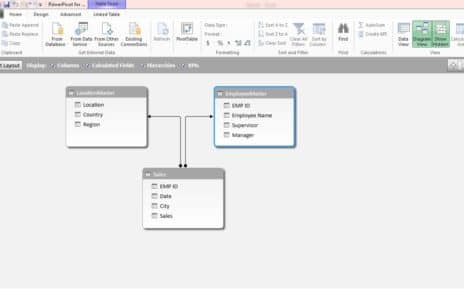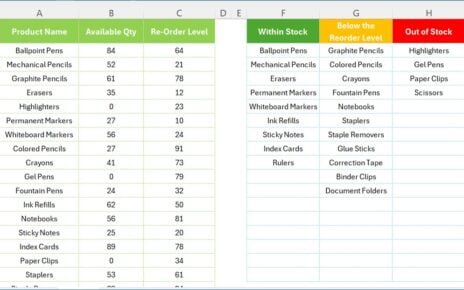In the world of sales and customer relationship management, maintaining strong and consistent communication with clients is essential for business success. One of the best ways to ensure this is through a Client Follow-Up Checklist. This checklist is a powerful tool for managing client interactions, tracking the progress of leads, and ensuring that no opportunity is missed. In this article, we will discuss the key features of a Client Follow-Up Checklist, its benefits, best practices, and areas for improvement, making it a must-have resource for businesses aiming to enhance their lead generation process.
What is a Client Follow-Up Checklist?
A Client Follow-Up Checklist is a tool used to track and manage follow-up activities with clients, prospects, or leads. It provides a structured way to ensure that no client interaction is overlooked, helping sales teams stay organized and focused. By systematically documenting all client interactions and setting deadlines for follow-ups, businesses can improve customer satisfaction and increase conversion rates.
The checklist typically includes columns such as Serial No., Checklist Item, Description, Responsible Person, Deadline, Remarks, and Status. These fields allow for tracking the specific steps in the follow-up process, assigning responsibilities, and maintaining accountability.
Key Features of the Client Follow-Up Checklist Template
The Client Follow-Up Checklist Template is designed to be simple yet highly effective. It consists of two main worksheets that make it easy to use and customize according to the needs of your business.
1. Client Follow-Up Checklist Sheet
This is the main sheet where all the checklist information is captured. The layout is organized into two main sections: the Top Section and the Checklist Table.
Top Section: Overview and Progress Tracking
The Top Section of the worksheet provides a quick overview of the checklist’s progress. It includes:
- Total Count: This tracks the total number of checklist items.
- Checked Count: This shows how many tasks have been completed.
- Crossed Count: This indicates the tasks that have been marked as irrelevant or canceled.
- Progress Bar: A visual representation of the progress made based on the number of tasks completed.
Checklist Table: Core Tracking Section
The Checklist Table is where you will input and manage the core follow-up tasks. It includes the following columns:
- Serial No.: A unique identifier for each task.
- Checklist Item: Describes the follow-up activity to be completed.
- Description: Provides additional details or context about the task.
- Responsible Person: The individual responsible for completing the task.
- Deadline: The date by which the task must be completed.
- Remarks: Any important notes or observations related to the task.
- Status: Here, the user can mark the task as ✔ (completed) or ✘ (not completed).
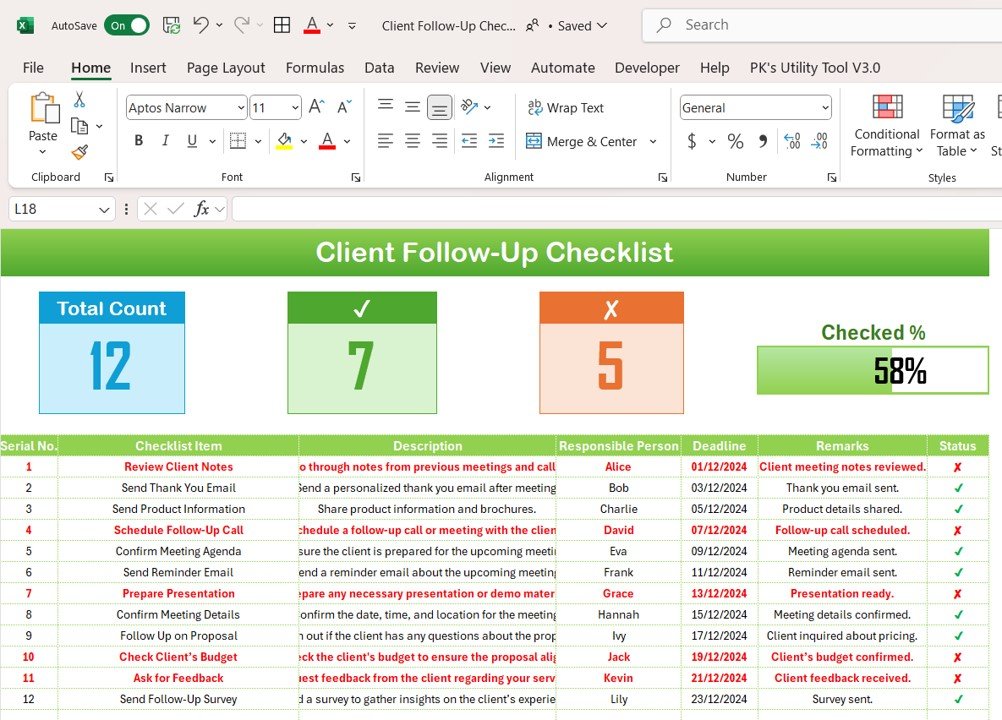
Click to Purchase Client Follow-Up Checklist in Excel
By updating the Status column regularly, the team can keep track of which follow-ups have been completed, pending, or require attention.
2. List Sheet Tab: Responsible Person List
The List Sheet Tab is a supplementary sheet that captures a unique list of responsible persons. It is used to create a drop-down list for the Responsible Person column in the main checklist. This ensures consistency and prevents errors when assigning tasks to individuals.
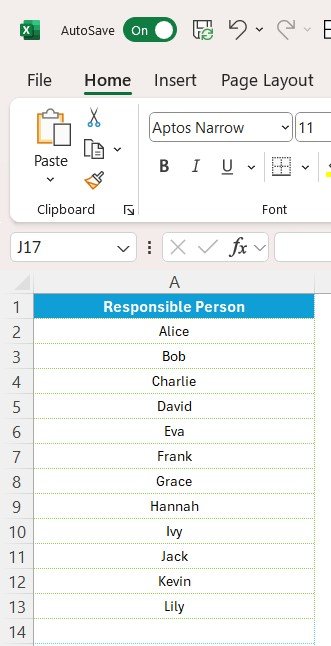
Advantages of Using a Client Follow-Up Checklist
A Client Follow-Up Checklist can significantly improve the way your team interacts with clients. Here are some key benefits:
- Increased Organization: A checklist brings organization to the sales and client management process. It ensures that each follow-up activity is documented, assigned, and tracked. No follow-up task will be overlooked, which is crucial for maintaining strong client relationships.
- Enhanced Accountability: By assigning specific individuals to each task, a Client Follow-Up Checklist ensures accountability within the team. Everyone knows their responsibilities, deadlines, and expectations, leading to improved performance and productivity.
- Improved Client Satisfaction: With a well-organized follow-up process, clients are more likely to feel valued and appreciated. Timely responses to their queries and needs create a positive experience, fostering trust and long-term relationships.
- Increased Conversion Rates: A systematic follow-up process increases the chances of converting leads into paying clients. With clear tracking and deadlines, sales teams can ensure that they engage with clients at the right time, leading to higher conversion rates.
- Streamlined Workflow: A follow-up checklist streamlines the workflow by providing a clear structure for each task. Team members can focus on completing the follow-up activities without worrying about missing any crucial steps.
Opportunities for Improvement in Client Follow-Up Checklist
While a Client Follow-Up Checklist is an excellent tool, there are always opportunities for improvement. Here are some areas where you can refine the process:
- Automation of Follow-Ups: While the checklist helps organize follow-up tasks, automating certain processes (like sending reminder emails or notifications) can further improve efficiency. Many CRM tools offer automation features that can integrate with the checklist.
- Integration with Other Tools: Integrating the checklist with other tools such as email marketing software, project management tools, or a CRM system can enhance data flow and create a seamless workflow. This integration can help your team work more efficiently and avoid redundant tasks.
- Customization of Checklist Items: As your business grows and the sales process evolves, it’s essential to customize the checklist items to align with the latest industry trends and business needs. Regularly updating the checklist will ensure its relevance and effectiveness.
- Adding More Tracking Metrics: In addition to tracking the status of follow-up tasks, you could include more metrics such as response time, client feedback, or sales outcomes. These metrics can help analyze the effectiveness of your follow-up strategy.
Best Practices for Creating an Effective Client Follow-Up Checklist
To maximize the impact of your Client Follow-Up Checklist, follow these best practices:
- Be Specific with Tasks: When defining the checklist items, make sure they are specific and actionable. Instead of vague items like “follow up with client,” write detailed tasks like “send proposal email to Client X” or “schedule a call with Client Y to discuss contract details.”
- Assign Clear Deadlines: Set realistic deadlines for each follow-up task. Deadlines help your team prioritize tasks and avoid delays. It’s also essential to review the deadlines regularly to ensure they are still achievable.
- Keep the Checklist Updated: Regularly update the checklist to reflect any changes in client status, new follow-up tasks, or completed tasks. An up-to-date checklist is key to maintaining organization and ensuring no task is left unfinished.
- Track Progress and Adjust Accordingly: Use the progress bar and status columns to track the completion rate of tasks. If the progress is slow, review the checklist to identify bottlenecks and adjust the workflow as needed.
- Review and Analyze Results: At the end of each sales cycle, review the checklist to analyze how well the follow-up process worked. Identify areas of improvement, client feedback, and conversion rates to refine your strategy for the next cycle.
Conclusion
A Client Follow-Up Checklist is an essential tool for businesses looking to streamline their lead generation process and improve client relationships. By staying organized, tracking progress, and following best practices, businesses can enhance their chances of converting leads into loyal customers. Whether you’re using a simple template or integrating it with advanced tools, a checklist ensures that your team stays on top of follow-up tasks, increasing efficiency and effectiveness.
Frequently Asked Questions (FAQs)
What is the purpose of a Client Follow-Up Checklist?
The purpose of a Client Follow-Up Checklist is to ensure that all follow-up activities with clients are tracked, managed, and completed on time. It helps organize tasks, assign responsibilities, and improve accountability within the team.
How do I create a Client Follow-Up Checklist?
You can create a Client Follow-Up Checklist by defining the tasks, assigning deadlines, and adding relevant information such as responsible persons and remarks. Using a simple Excel sheet or template is an easy way to start.
Can the Client Follow-Up Checklist be automated?
Yes, many CRM and project management tools offer automation features. You can automate reminders, task assignments, and status updates to streamline the process.
How often should I update the Client Follow-Up Checklist?
The checklist should be updated regularly, especially after each follow-up task is completed or when a new task arises. Keeping the checklist up-to-date ensures it remains relevant and efficient.
What are the best practices for using a Client Follow-Up Checklist?
Some best practices include being specific with tasks, assigning clear deadlines, regularly updating the checklist, tracking progress, and reviewing results to identify areas for improvement.
Visit our YouTube channel to learn step-by-step video tutorials
View this post on Instagram