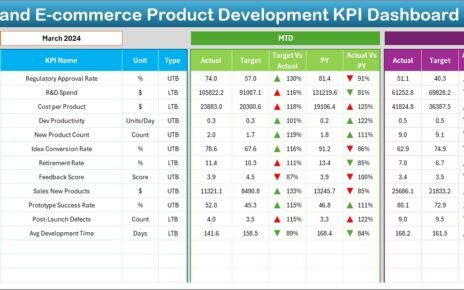Cloud computing has become an essential part of modern business infrastructure, providing companies with the flexibility, scalability, and cost-efficiency they need to manage their operations. As businesses move more of their data and services to the cloud, it is crucial to track and optimize the performance of cloud services. This is where a Cloud Computing KPI Dashboard comes into play.
A Cloud Computing KPI Dashboard provides real-time insights into key performance indicators (KPIs) related to cloud services. It enables organizations to monitor critical aspects such as uptime, latency, security, cost efficiency, and more. By using this tool, businesses can ensure that their cloud infrastructure runs smoothly, deliver better services to customers, and make data-driven decisions that optimize cloud performance.
In this article, we will explore the importance of a Cloud Computing KPI Dashboard, the KPIs that should be tracked, their formulas, and the types of data they measure. We will also discuss best practices for utilizing a KPI dashboard and opportunities for improvement.
What is a Cloud Computing KPI Dashboard?
A Cloud Computing KPI Dashboard is a visual tool that helps businesses track and monitor the key performance indicators (KPIs) of their cloud infrastructure. KPIs are essential metrics that measure different aspects of cloud service performance, from uptime and availability to cost efficiency and security.
The dashboard aggregates data from various cloud services, consolidating it in one easy-to-read interface. By tracking KPIs, cloud administrators and decision-makers can identify issues early, optimize resource usage, and make informed decisions to improve the overall performance of their cloud infrastructure.
Key Features of the Cloud Computing KPI Dashboard
The Cloud Computing KPI Dashboard comes with several key features that allow businesses to effectively monitor and manage cloud services. Below are the essential components of the dashboard:
1. Home Sheet
The Home Sheet serves as the index or landing page of the entire dashboard. It includes six buttons that enable users to quickly navigate to the respective sheets within the dashboard. This centralized location helps improve user experience by providing a simple interface for accessing critical data.
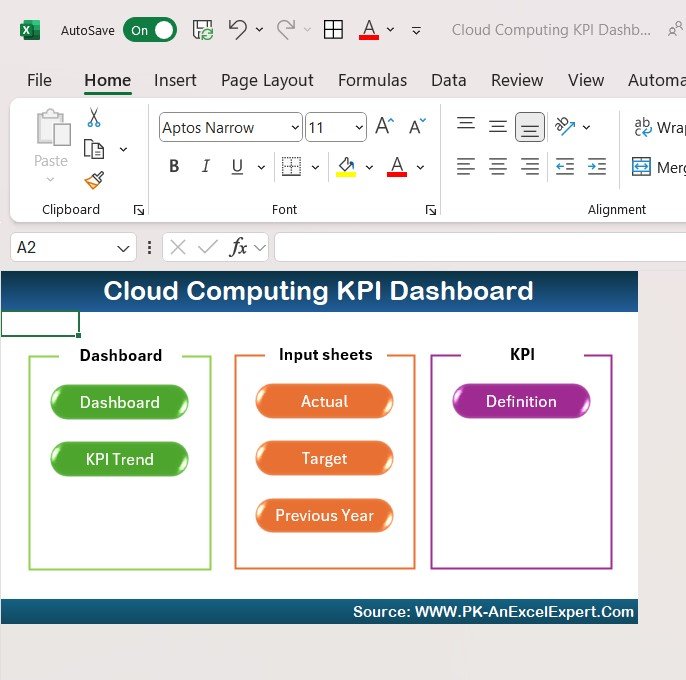
Click to buy Cloud Computing KPI Dashboard in Excel
2. Dashboard Sheet Tab
The Dashboard Sheet is the main sheet where essential KPIs are displayed. Some key features of this sheet include:
- MTD (Month-to-Date): The actual performance data, target values, and previous year’s data for the current month.
- YTD (Year-to-Date): A comprehensive view of cumulative data for the year, showing how well the cloud infrastructure is performing against targets.
- Conditional Formatting: This feature uses arrows to visually indicate whether KPIs are improving or declining, making it easier for managers to spot trends.
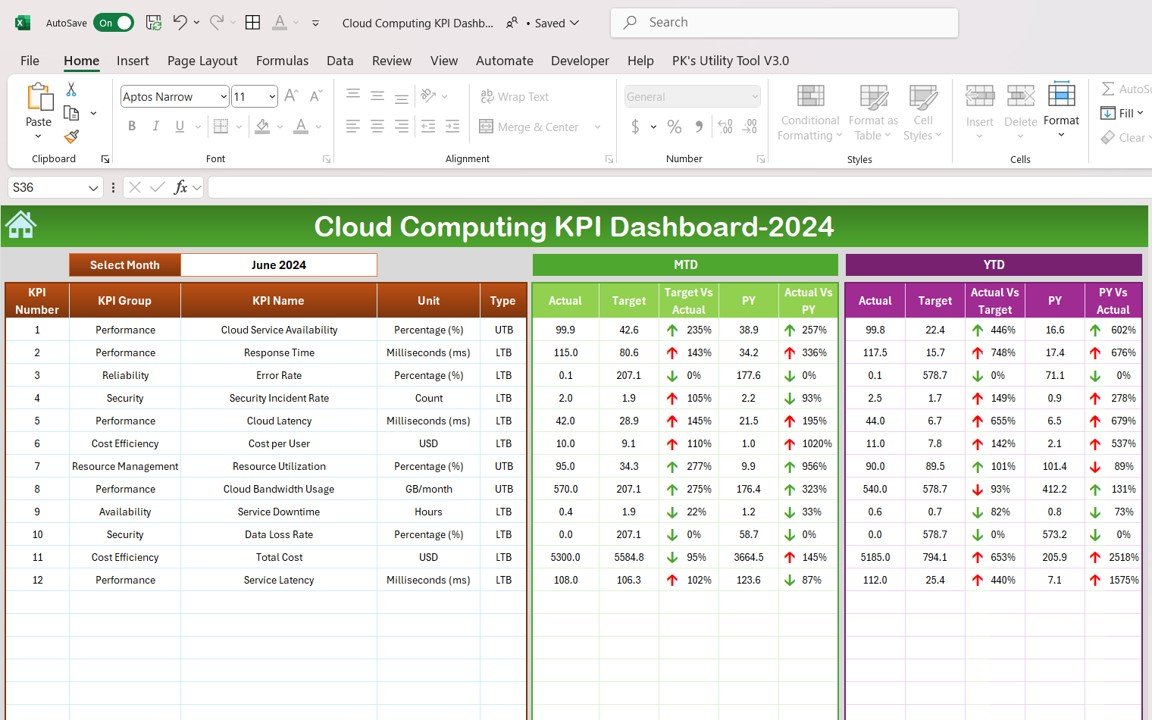
Click to buy Cloud Computing KPI Dashboard in Excel
The month can be selected from a drop-down list in Range D3, which will automatically update the data for that specific month.
3. KPI Trend Sheet Tab
The KPI Trend Sheet allows users to select a specific KPI from a drop-down menu in Range C3. This tab displays:
- KPI Group: The category or grouping of each KPI (e.g., availability, security, cost, etc.).
- Unit of KPI: The unit used for each KPI (e.g., percentage, seconds, dollars).
- KPI Type: Whether the KPI’s target should be lower or higher (e.g., lower is better for cost, higher is better for uptime).
- Formula and Definition: The formula used to calculate the KPI and a detailed explanation of what each KPI measures.
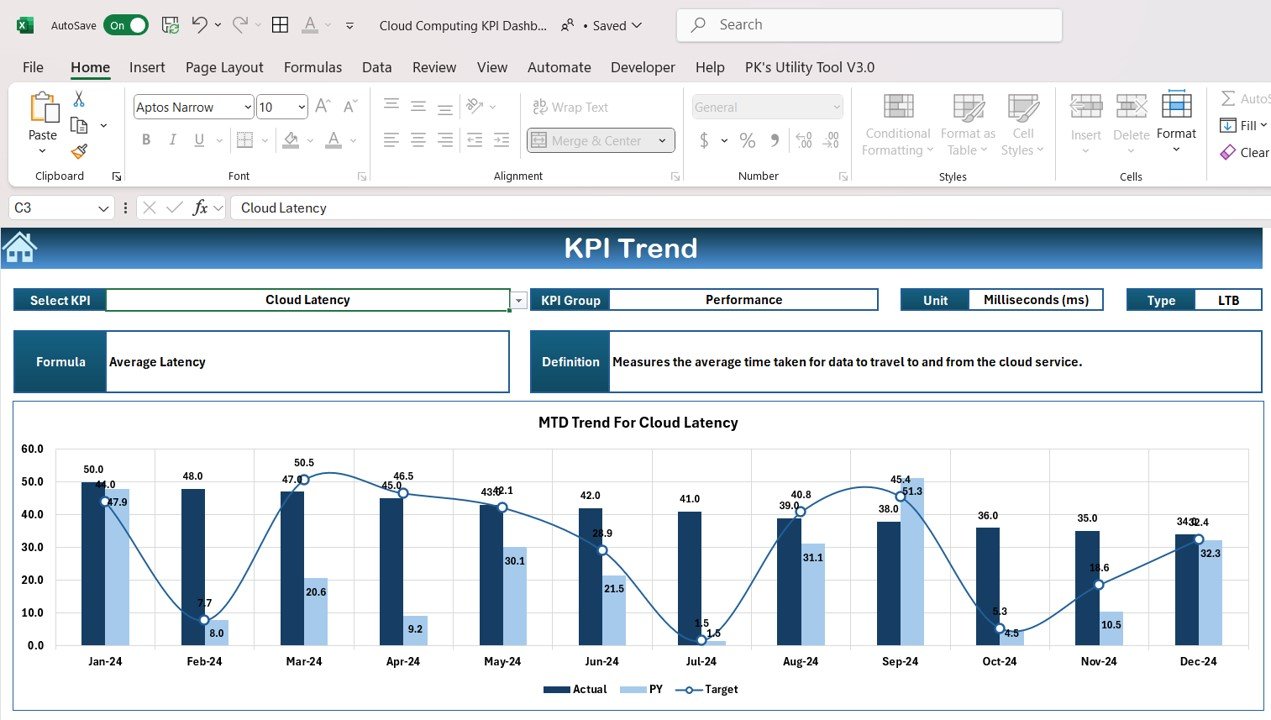
Click to buy Cloud Computing KPI Dashboard in Excel
4. Actual Numbers Sheet Tab
This sheet is used to input the actual data for both MTD and YTD performance. By changing the month in Range E1, the data for that particular month is updated automatically, allowing for precise tracking of cloud service performance.
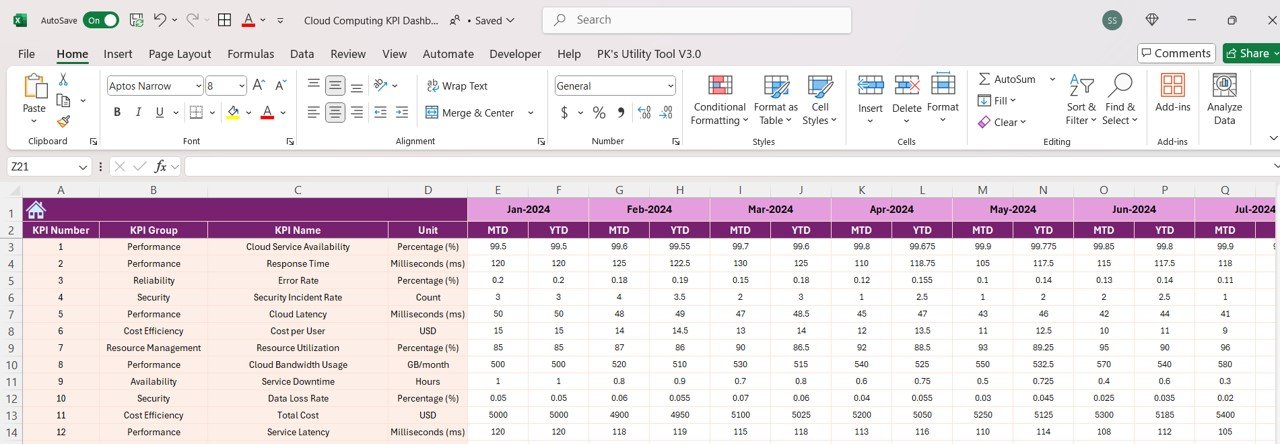
Click to buy Cloud Computing KPI Dashboard in Excel
5. Target Sheet Tab
The Target Sheet is where users enter target numbers for each KPI, both MTD and YTD. By comparing actual performance with target values, this tab helps identify whether cloud service goals are being met.
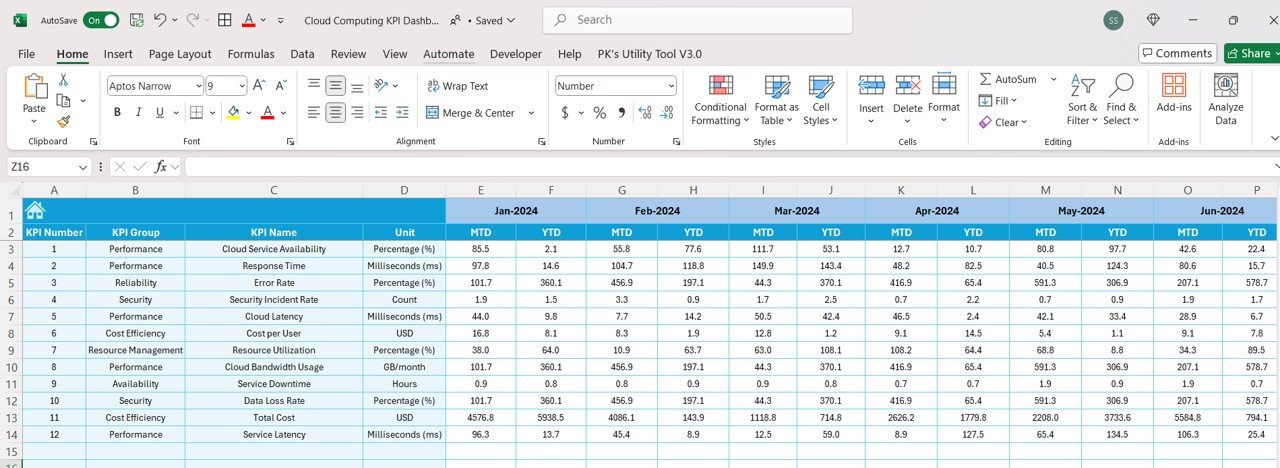
Click to buy Cloud Computing KPI Dashboard in Excel
6. Previous Year Numbers Sheet Tab
This sheet stores previous year’s data for comparison. By tracking year-over-year performance, businesses can evaluate their progress and identify long-term trends in cloud service performance.
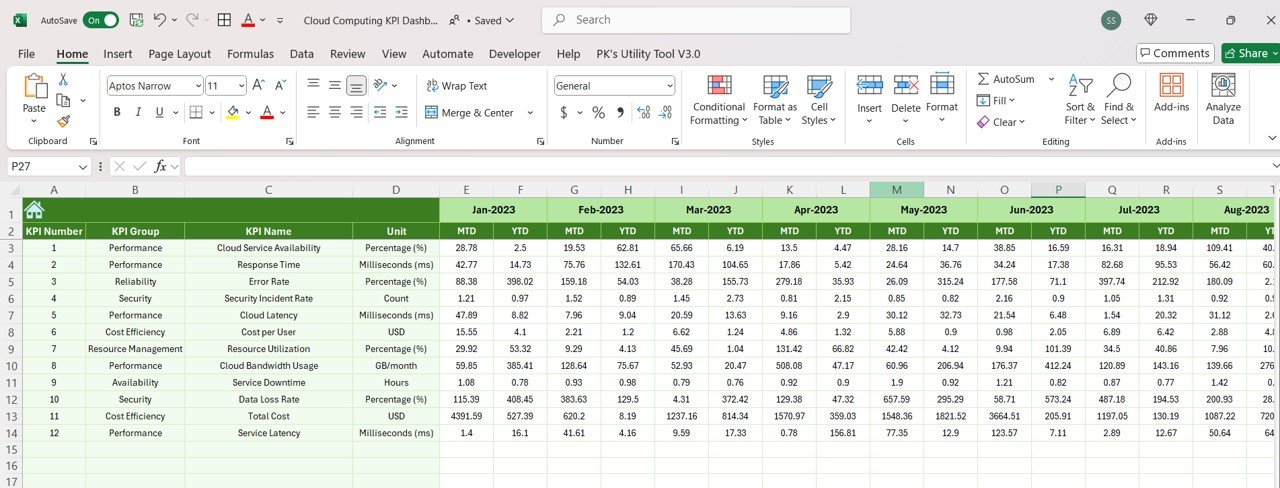
Click to buy Cloud Computing KPI Dashboard in Excel
7. KPI Definition Sheet Tab
The KPI Definition Sheet serves as a reference guide for each KPI, providing:
- KPI Name: The name of the KPI.
- KPI Group: The classification of the KPI.
- Unit of Measurement: The measurement unit.
- Formula: The mathematical formula used to calculate the KPI.
- Definition: A detailed explanation of what the KPI measures.
This ensures transparency and clarity in understanding the metrics being tracked.
Click to buy Cloud Computing KPI Dashboard in Excel
Advantages of Using a Cloud Computing KPI Dashboard
A Cloud Computing KPI Dashboard offers several benefits for managing cloud services efficiently. Here are some of the key advantages:
- Real-Time Monitoring: The dashboard provides real-time data, allowing cloud administrators to track performance metrics as they occur. This helps ensure that any issues, such as service outages or performance degradation, are immediately detected and addressed.
- Improved Decision Making: With all the relevant KPIs in one place, decision-makers can easily analyze cloud performance. This allows for data-driven decisions, helping organizations optimize their cloud services, reduce costs, and improve resource allocation.
- Better Resource Optimization; By monitoring KPIs like server utilization and bandwidth usage, businesses can optimize their cloud infrastructure. This helps avoid over-provisioning resources and ensures that cloud services are running efficiently.
- Enhanced Security: Security-related KPIs, such as incident response time and breach detection, allow organizations to monitor the effectiveness of their security protocols. This ensures that potential threats are identified and mitigated before they cause significant damage.
Opportunities for Improvement in Cloud Computing KPI Dashboards
While the Cloud Computing KPI Dashboard is an excellent tool, there are always areas for potential improvement:
- Integration with Other Cloud Services: Integrating the dashboard with other cloud services like monitoring tools or third-party applications can provide a more comprehensive view of cloud infrastructure performance. This will allow businesses to aggregate data from various platforms in one centralized location.
- Customization of KPIs: Every business has unique cloud performance goals. By customizing KPIs based on specific operational objectives, companies can focus on the metrics that matter most to their cloud strategy.
- Predictive Analytics: Incorporating predictive analytics into the KPI dashboard can help organizations forecast future cloud performance trends. This can prevent potential issues by identifying risks before they occur.
- Mobile Access; Allowing mobile access to the dashboard would enable cloud administrators and decision-makers to monitor performance from anywhere, improving responsiveness and operational flexibility.
Best Practices for Cloud Computing KPI Dashboards
To maximize the effectiveness of the Cloud Computing KPI Dashboard, follow these best practices:
- Regularly Update Data: Ensure that data is updated regularly to reflect the most current cloud performance metrics. This is essential for making timely decisions and addressing any issues promptly.
- Focus on Relevant KPIs: Avoid overwhelming users with too many KPIs. Focus on the most critical metrics, such as uptime, cost efficiency, and security, to gain valuable insights into cloud performance.
- Use Conditional Formatting Wisely: Leverage conditional formatting to highlight deviations from expected performance. This makes it easier for users to spot trends and take corrective actions when necessary.
- Ensure a User-Friendly Design; The dashboard should be intuitive and easy to navigate. Make sure it is user-friendly so that both technical and non-technical stakeholders can access and interpret the data easily.
Frequently Asked Questions (FAQs)
1. What is a Cloud Computing KPI Dashboard?
A Cloud Computing KPI Dashboard is a visual tool that tracks and monitors key performance indicators related to cloud services, such as uptime, cost efficiency, and security.
2. How do I customize my Cloud Computing KPI Dashboard?
You can customize the dashboard by adding or modifying KPIs, adjusting target values, and changing the formulas to align with your organization’s goals.
3. What is the ideal latency for cloud services?
Ideal latency for cloud services should be under 100 milliseconds to ensure fast and responsive service. However, this varies depending on the type of cloud service being used.
4. How can a KPI dashboard help reduce cloud costs?
By tracking KPIs like cost per user, bandwidth utilization, and server utilization, businesses can identify inefficiencies, optimize resource usage, and reduce cloud costs.
Conclusion
The Cloud Computing KPI Dashboard is a powerful tool that helps organizations monitor and optimize their cloud infrastructure. By tracking essential KPIs like uptime, energy consumption, and security incidents, businesses can improve performance, reduce costs, and enhance service reliability. With the right dashboard in place, organizations can make informed, data-driven decisions that lead to a more efficient and secure cloud environment.
Visit our YouTube channel to learn step-by-step video tutorials
View this post on Instagram
Click to buy Cloud Computing KPI Dashboard in Excel