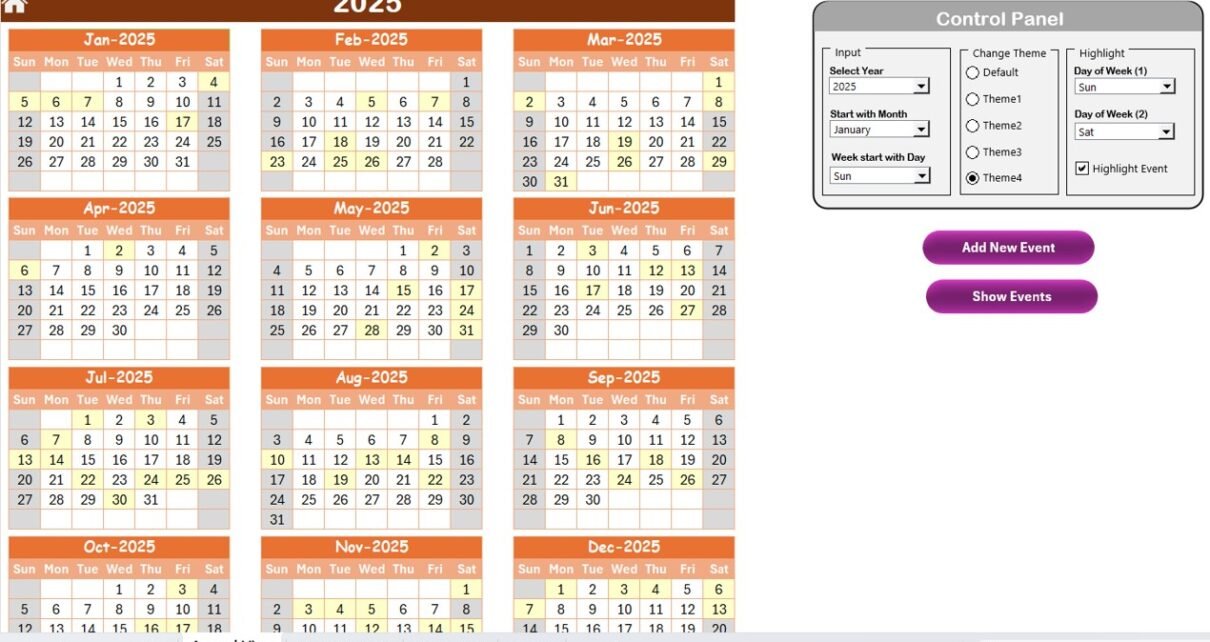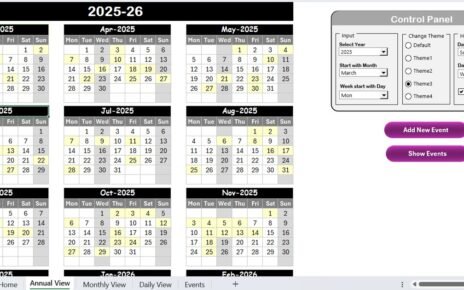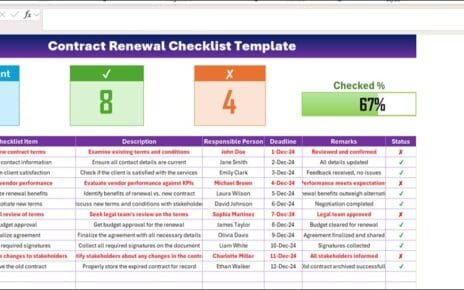Tracking company milestones is crucial for businesses to stay organized, plan events efficiently, and ensure timely celebrations of achievements. A Company Milestones Calendar in Excel provides a structured and automated way to manage important business events. Whether it’s an annual event, a monthly task, or a daily reminder, this Excel-based calendar system makes tracking milestones seamless.
This article explores a feature-rich Company Milestones Calendar designed in Microsoft Excel. It includes different views, customization options, and event management capabilities, making it a must-have tool for any business.
Click to Purchase Company Milestones Calendar in Excel
Key Features of the Company Milestones Calendar
This ready-to-use Company Milestones Calendar includes five interactive worksheets, each designed to provide a different view and functionality.
Home Sheet
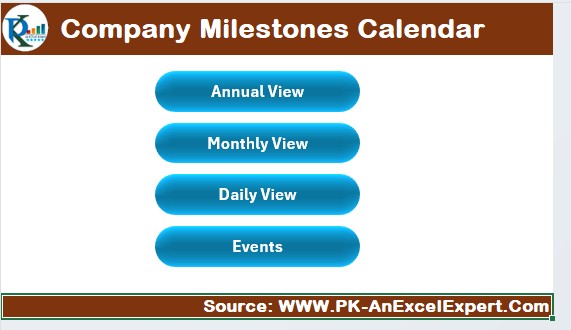
This serves as the dashboard or index page of the calendar. It contains quick navigation buttons to jump to different views:
- Annual View – Displays a full-year calendar.
- Monthly View – Shows a single month at a time.
- Daily View – Displays all events within a selected date range.
- Events – The event database where all events are stored.
Annual View Sheet
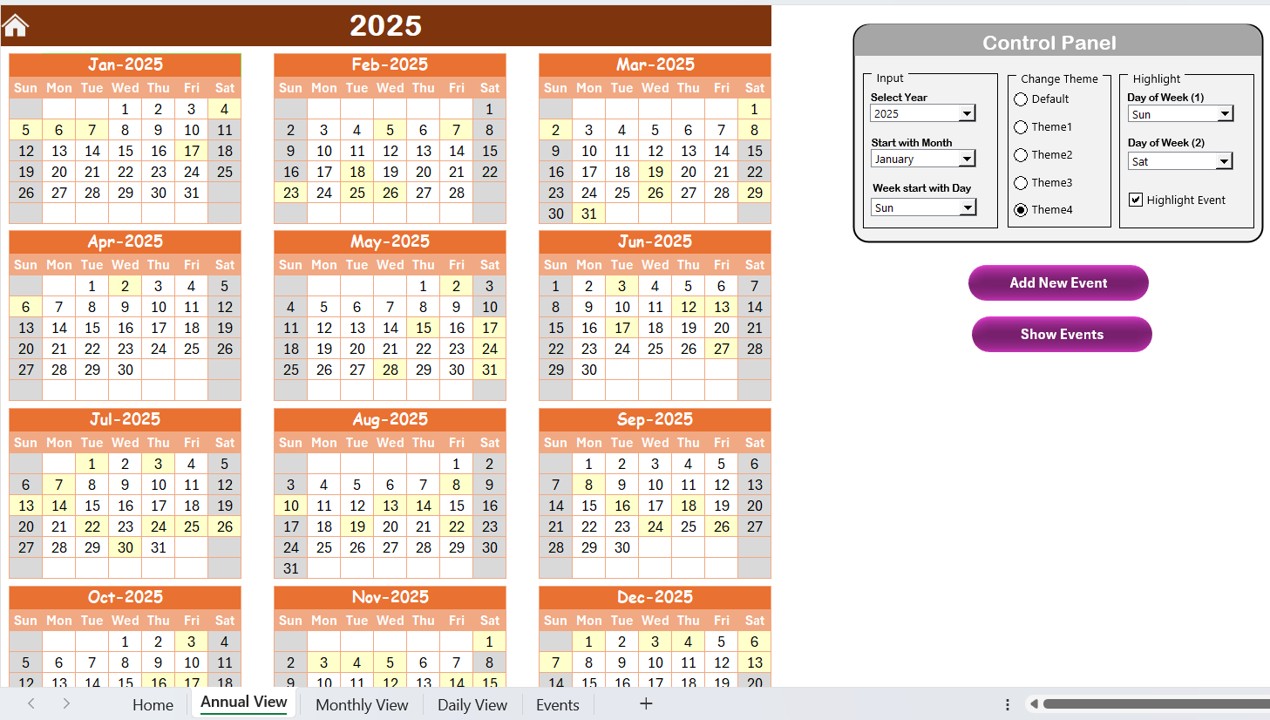
- The Annual View Sheet provides a full-year calendar, allowing businesses to plan their milestones efficiently.
Key Functionalities:
Control Panel:
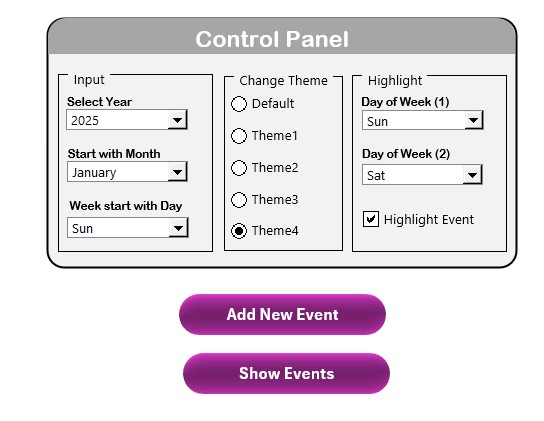
- Input Group: Select the year, starting month, and starting day of the week.
- Change Theme Group: Choose from five color themes to personalize the calendar.
- Highlight Group: Highlight specific days (e.g., weekends) and enable event highlights.
- Add New Event Button: Select a date and click to add an event.
- Show Event Button: View the list of events on the selected date.
Monthly View Sheet
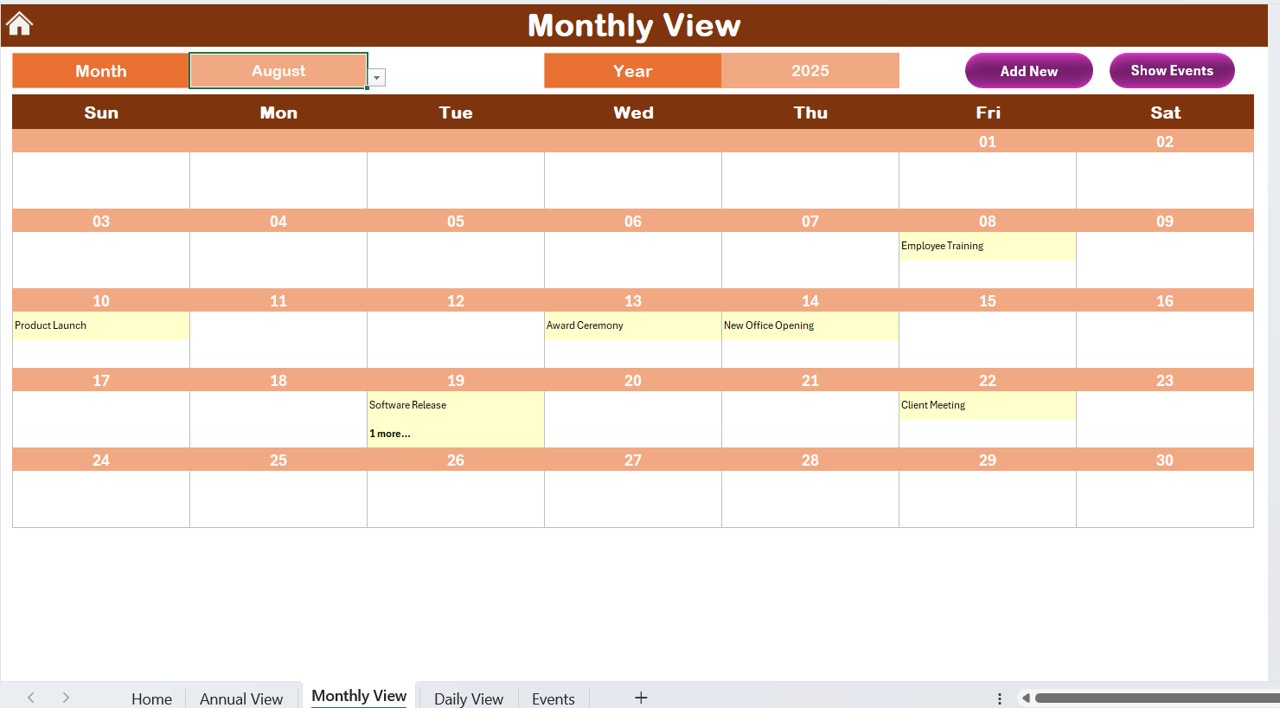
- The Monthly View Sheet allows users to focus on a single month. The calendar updates dynamically based on the selected month and year.
Key Functionalities:
Displays events per date (if multiple events exist, it shows “more than 1…”).
- Add New Event Button: Opens a form to input event details.
- Show Event Button: Displays all events for the selected date.
Daily View Sheet
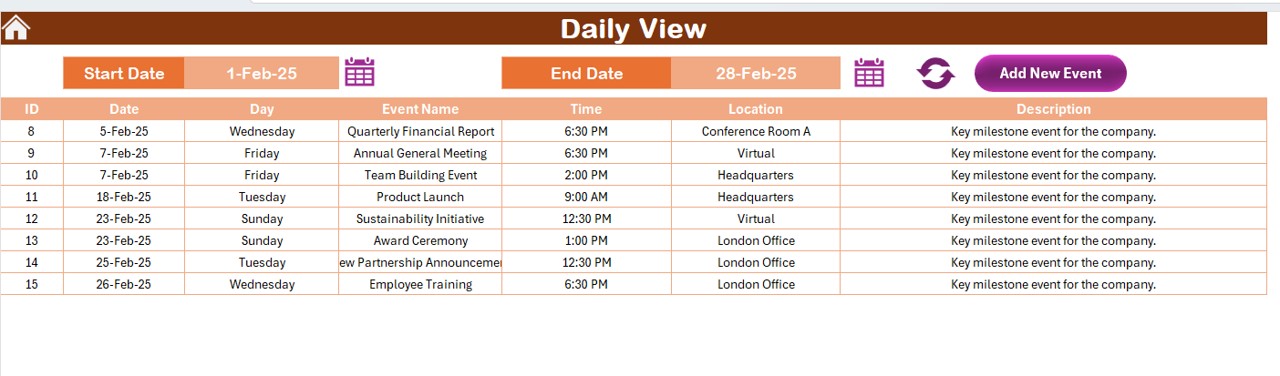
- This sheet provides a detailed breakdown of events over a selected date range.
Key Functionalities:
- Date Range Selection: Set the Start Date and End Date to filter events.
- Refresh Button: Updates the event list to reflect selected dates.
- Add New Event Button: Opens a form to add an event.
Click to Purchase Company Milestones Calendar in Excel
Events Sheet

- This is the event database where all details are stored.
Data Fields:
- ID – Auto-generated event ID.
- Date – Event date.
- Day – Weekday name.
- Event Name – Title of the event.
- Time – Event time.
- Location – Venue of the event.
- Description – Short details about the event.
Key Functionalities:
Add New Record Button:
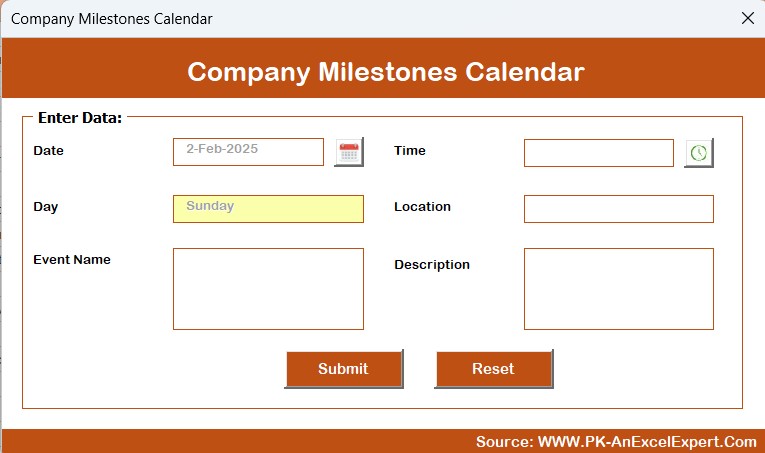
- Adds a new event.
Update Existing Record:
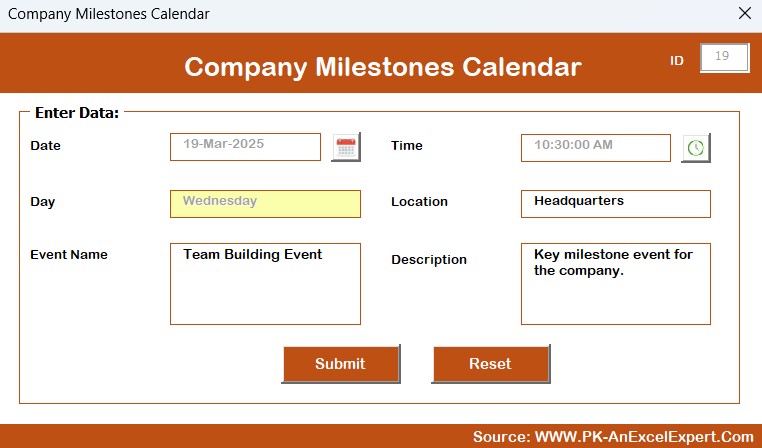
- Modify existing event details.
- Delete Record: Remove an event by selecting its ID.
Advantages of Using a Company Milestones Calendar in Excel
- Automated Scheduling – Auto-updating calendar based on inputs.
- Customizable Themes – Select different color themes.
- Multiple Views – View milestones on annual, monthly, or daily levels.
- Event Management – Add, edit, and delete events easily.
- User-Friendly Interface – Simple navigation for all users.
Best Practices for Using the Company Milestones Calendar
- Regular Updates – Ensure events are added or modified as needed.
- Use Highlights – Make important events stand out with color coding.
- Utilize Filters – Use date selection in the Daily View for better tracking.
- Customize Themes – Choose themes that match your brand identity.
- Keep Data Clean – Remove outdated events to keep the database organized.
Click to Purchase Company Milestones Calendar in Excel
Conclusion
A Company Milestones Calendar in Excel is a powerful tool for tracking key business events. Whether you need an annual overview, a monthly planner, or daily event tracking, this template provides efficiency, automation, and ease of use. With built-in event management, customization features, and multiple views, businesses can streamline milestone tracking like never before.
Frequently Asked Questions (FAQs)
How do I add an event to the Company Milestones Calendar?
You can add an event by selecting a date and clicking on the Add New Event button available in the Annual, Monthly, or Daily View sheets. Fill in the details and submit the form.
Can I change the calendar’s color theme?
Yes! The Change Theme Group in the Annual View Sheet allows you to choose from five different color themes for a personalized experience.
Is it possible to highlight specific days on the calendar?
Absolutely. The Highlight Group feature lets you choose specific days (e.g., weekends) to be highlighted in distinct colors.
How do I delete an event?
Go to the Events Sheet, select the event ID, and click the Delete Record button. This will remove the event from the database.
Can I track multiple events on the same day?
Yes, the Monthly View Sheet displays one event per day, but if more than one event exists, it shows “more than 1…”. Click on Show Event to view the full list.
Click to Purchase Company Milestones Calendar in Excel
Visit our YouTube channel to learn step-by-step video tutorials