Managing complaints can be quite a challenge, but with the right tool, you can streamline the entire process effortlessly. Complaint Submission Management System V1.0 is a powerful yet easy-to-use Excel and VBA-based tool designed to help businesses handle complaints efficiently. Whether you need to track customer issues, employee grievances, or service requests, this tool is the perfect solution to simplify the entire process.
Click to Complaint Submission Management
In this article, we’ll take you through everything you need to know about the Complaint Submission Management System V1.0. From its amazing features to the best ways to use it, we have got you covered!
What is the Complaint Submission Management System V1.0?
To put it simply, Complaint Submission Management System V1.0 is an Excel-based tool that enables businesses to record, manage, and resolve complaints efficiently. Since it is built using Excel and VBA, it doesn’t require complex software installations. You can start using it immediately and customize it according to your needs!
This tool ensures a well-structured and organized way to handle complaints, making it easier to track progress, update records, and communicate via WhatsApp or email.
Key Features of Complaint Submission Management System V1.0
Let’s dive into the fantastic features that make this system a must-have for any business:
Secure Login Form
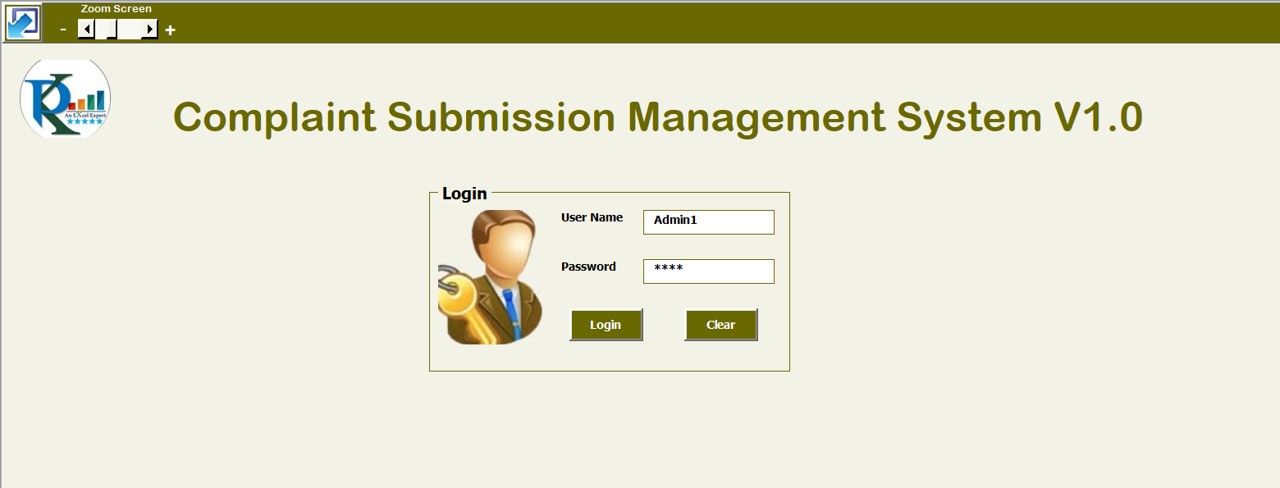
Ensures restricted access so that only authorized users can log in.
Default login credentials:
- User ID: Admin1
- Password: abcd
Click to Complaint Submission Management
Simply click the login button or press Enter to proceed to the Main Dashboard.
User-Friendly Main Dashboard
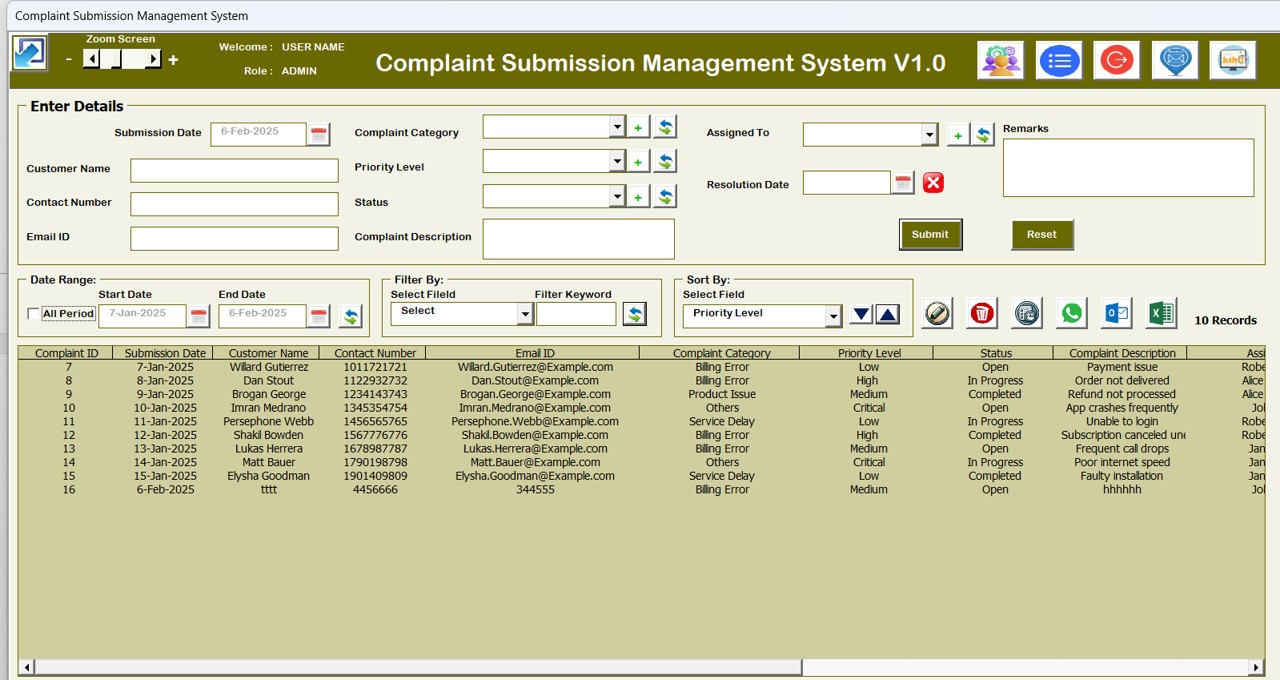
The dashboard is the heart of the system, providing a clear view of all complaints.
Features include:
- List Box: Displays all recorded complaints in an organized layout.
- Filters: Helps to sort complaints by date or category.
- Sort By: Allows sorting the complaints in different ways.
- Quick Action Buttons: Helps you update, delete, or export complaints easily.
Essential Complaint Action Buttons
The system offers six powerful buttons for managing complaints efficiently:
Update Record
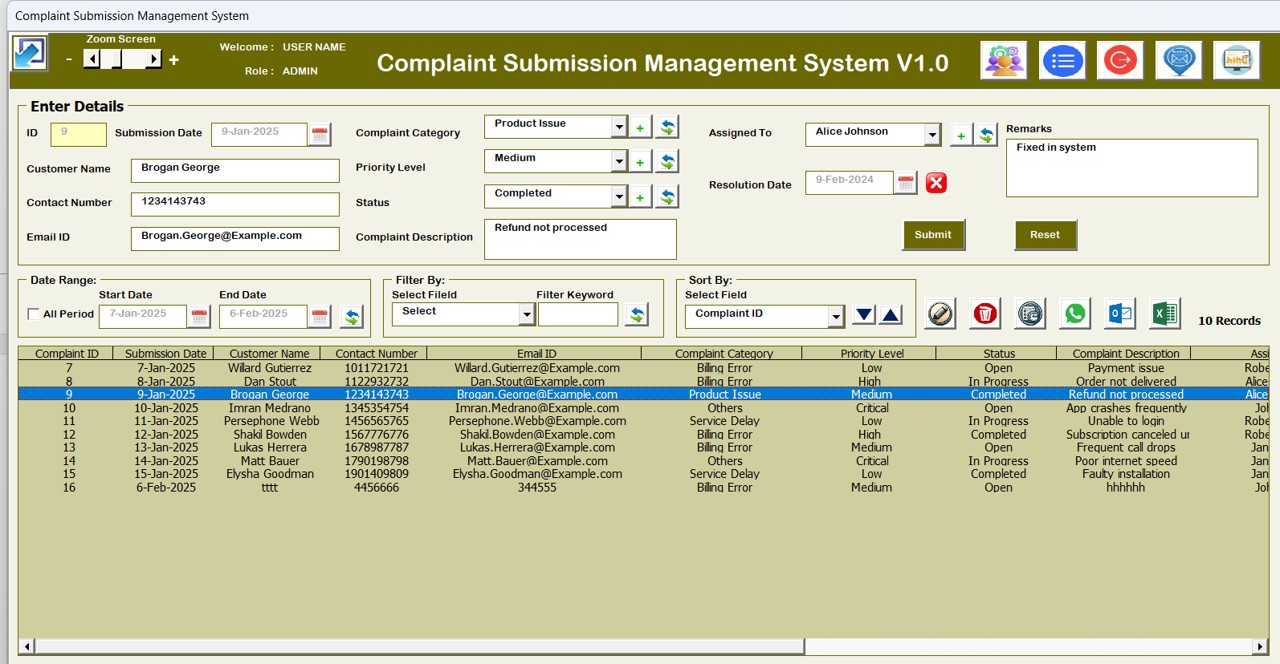
Modify complaint details with ease.
- Delete Record – Remove complaints that are no longer relevant.
- Show History – View the modification history of a complaint.
- WhatsApp Integration – Instantly open WhatsApp for quick communication.
- Email Generation – Automatically create a pre-filled email in Outlook.
- Export to Excel – Download and store complaint data for future reference.
Advanced User Management System
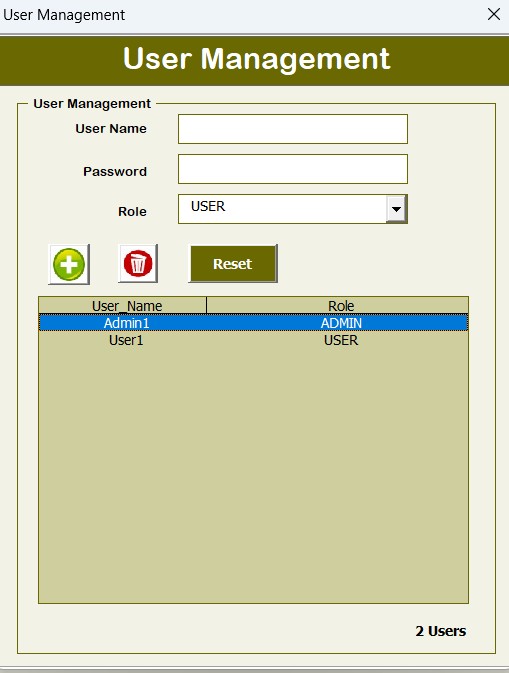
Admins have complete control over user access, allowing them to:
- Add new users
- Update user details
- Delete inactive users
- Reset passwords
This feature enhances security and data integrity.
List Management for Better Organization
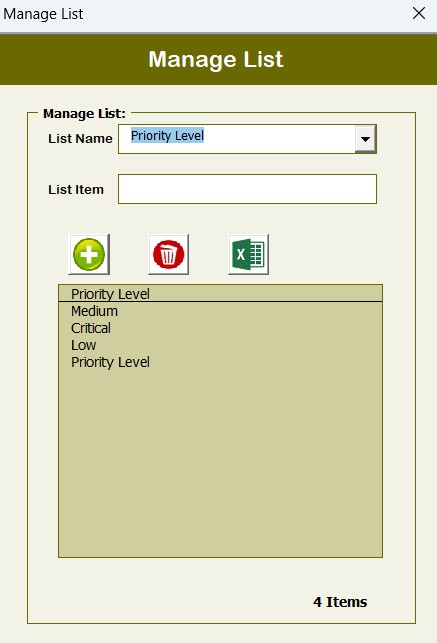
Click to Complaint Submission Management
- Users can add, delete, or export lists to Excel.
- Helps to categorize different types of complaints easily.
Detailed Log History
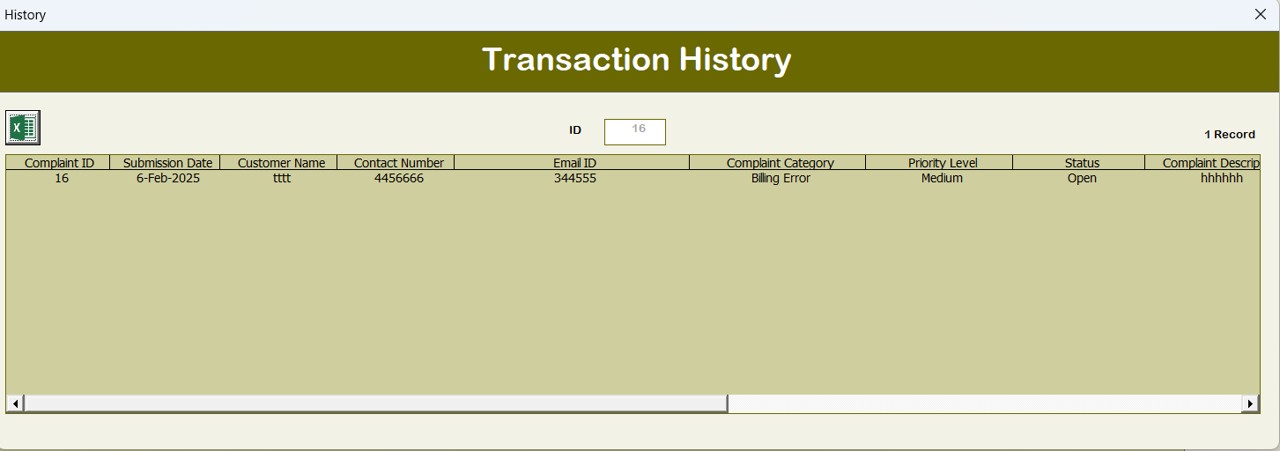
- Tracks all modifications, updates, and deletions.
- Ensures transparency and provides a complete complaint resolution trail.
Advantages of Using Complaint Submission Management System V1.0
Now that you know about the features, let’s explore why you should use this system:
Boosts Efficiency
- Saves time by eliminating manual complaint tracking.
- Speeds up complaint resolution with automation tools.
Simple and Easy to Use
- The Excel-based system is extremely user-friendly.
- No need for extra software installations.
Enhances Communication
- WhatsApp integration allows instant messaging.
- Email generation feature ensures quick responses.
Better Complaint Tracking
- Users can monitor the status and history of every complaint.
Easy Data Exporting
- Complaint records can be exported into Excel for better analysis and reporting.
Best Practices for Getting the Most Out of the Complaint Submission Management System V1.0
Click to Complaint Submission Management
To maximize the benefits of this tool, follow these best practices:
- Keep Complaint Records Updated: Regularly update complaint details to avoid errors and duplicate entries.
- Use Filters for Quick Searches: Use the sorting and filtering options to find complaints quickly.
- Limit User Access to Authorized Personnel: Assign permissions carefully to prevent unauthorized changes.
- Leverage Automation Features: Use the WhatsApp and Email features to improve response times.
- Regularly Export and Backup Data: Save exported Excel files frequently to prevent data loss.
Conclusion
The Complaint Submission Management System V1.0 is a game-changer for businesses looking to streamline their complaint-handling process. With its user-friendly interface, automation capabilities, and powerful tracking features, managing complaints has never been easier.
Frequently Asked Questions (FAQs)
What is the Complaint Submission Management System V1.0?
It is an Excel and VBA-based tool designed for businesses to track and manage complaints efficiently.
Can I customize the tool for my business?
Yes! Since it is built in Excel VBA, you can modify fields, filters, and functionalities based on your requirements.
How do I log in to the system?
Use the default credentials:
- User ID: Admin1
- Password: abcd
Click Login or press Enter.
Can I export complaint data?
Absolutely! You can export all complaints to an Excel file for further analysis and reporting.
Does the system allow email notifications?
Yes! The Outlook email generation feature allows you to send pre-filled complaint escalation emails.
How does WhatsApp integration work?
Simply select a complaint record, click the WhatsApp button, and it will open a chat window.
Can I track past modifications?
Yes! The system maintains a log history of all updates and deletions.
Can I add multiple users?
Yes! Admins can add, update, and remove users using the User Management feature.
Do I need extra software to run this tool?
No! Since it runs in Microsoft Excel with VBA, it is a cost-effective and easy-to-use solution.
Click to Complaint Submission Management
Visit our YouTube channel to learn step-by-step video tutorials
View this post on Instagram



