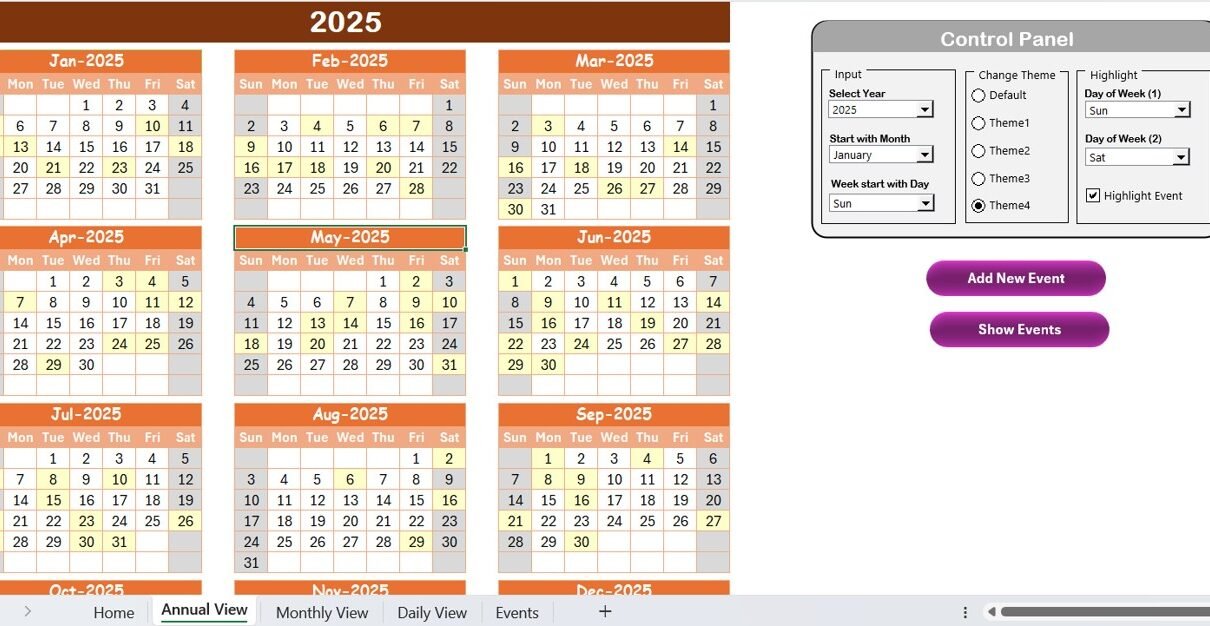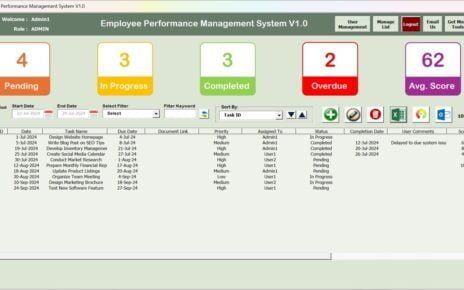In today’s fast-paced, regulation-heavy business environment, managing compliance tasks efficiently is more important than ever. Whether you’re overseeing data privacy, health and safety, financial regulations, or industry-specific standards, staying organized can be challenging. That’s why we created the Compliance AI Implementation Calendar in Excel — a smart, ready-to-use Excel-based tool designed to help compliance teams plan, track, and manage their AI implementation milestones with ease.
Let’s explore how this powerful calendar template can streamline your compliance efforts and why it should be part of your toolkit.
Click to Purchase Compliance AI Implementation Calendar in Excel
What Is the Compliance AI Implementation Calendar in Excel?
This Excel-based template is a comprehensive, interactive calendar built to assist compliance and risk management teams in planning and executing their AI-driven compliance activities. From strategic rollouts to monitoring daily events, this calendar empowers you to maintain clarity and accountability throughout your entire compliance process.
Key Features of the Template
The calendar consists of five dynamic worksheets, each playing a unique role in organizing and visualizing your compliance tasks:
Home Sheet Tab
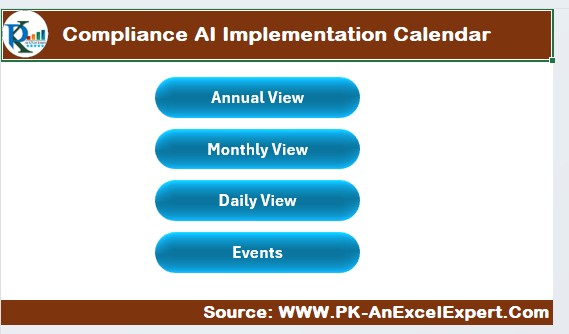
This is your command center. It features navigation buttons to quickly access the four main views:
- Annual View
- Monthly View
- Daily View
- Events Database
It provides an intuitive experience, allowing users to switch views with a single click.
Annual View Sheet Tab
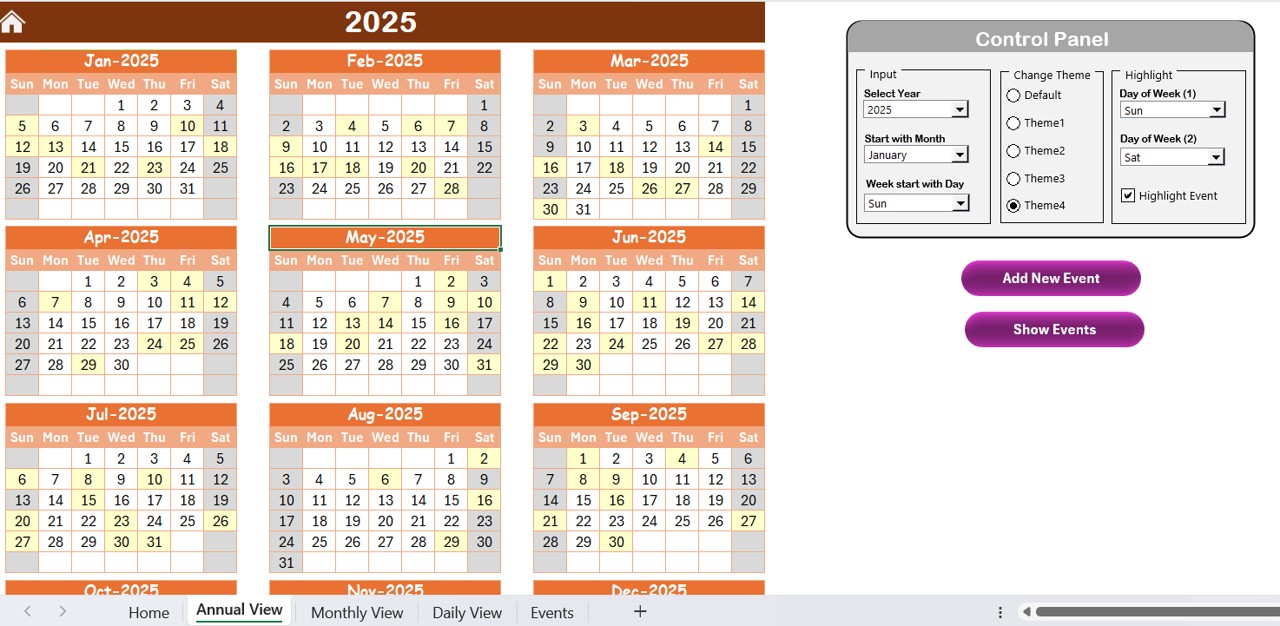
This tab displays all 12 months of the year at a glance, giving you a bird’s-eye view of your compliance activities.
Control Panel Features:
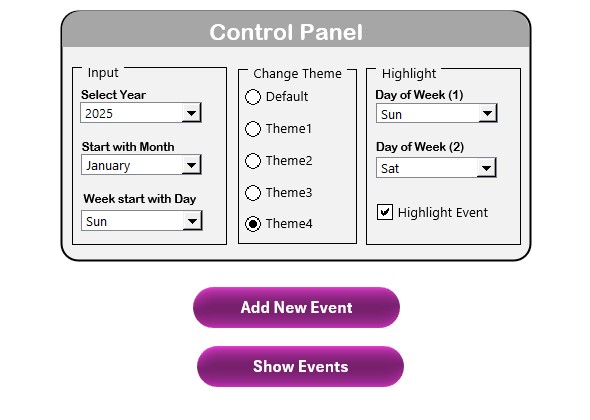
- Input Group: Select the year, starting month, and starting day of the week.
- Change Theme Group: Choose from 5 built-in color themes to customize the calendar.
- Highlight Group: Highlight weekends or custom days (e.g., Saturdays and Sundays) and enable event highlighting in yellow.
Action Buttons:
Add New Event:
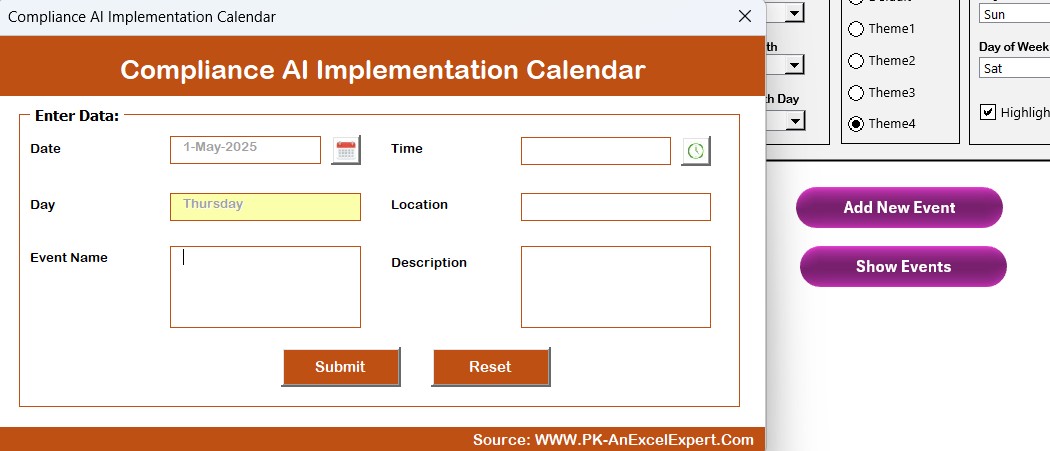
- Click on any date and open a user-friendly form to add a new event.
- Show Event: View the list of events for a selected date instantly.
Monthly View Sheet Tab

- This tab focuses on a single month, giving you a detailed look at specific tasks and events.
- Easily choose the month and year.
- Display the first event on a date. If multiple events exist, it shows “more than 1…”
Action Buttons:
- Add New Event
- Show Event
Daily View Sheet Tab
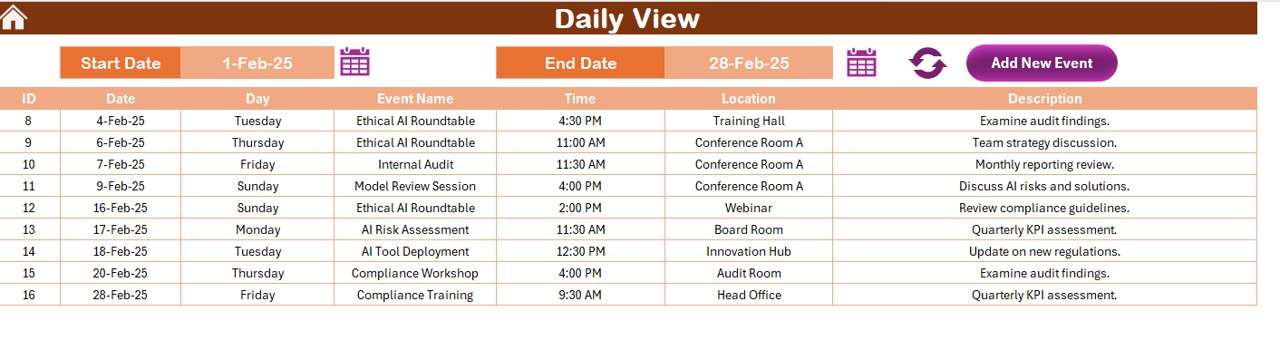
Track compliance activities by date range. This tab displays all scheduled events within the selected period.
- Use the Start Date and End Date selectors.
- Click the Refresh button to pull the latest data.
- Use the Add New Event button to input new items easily.
Events Sheet Tab
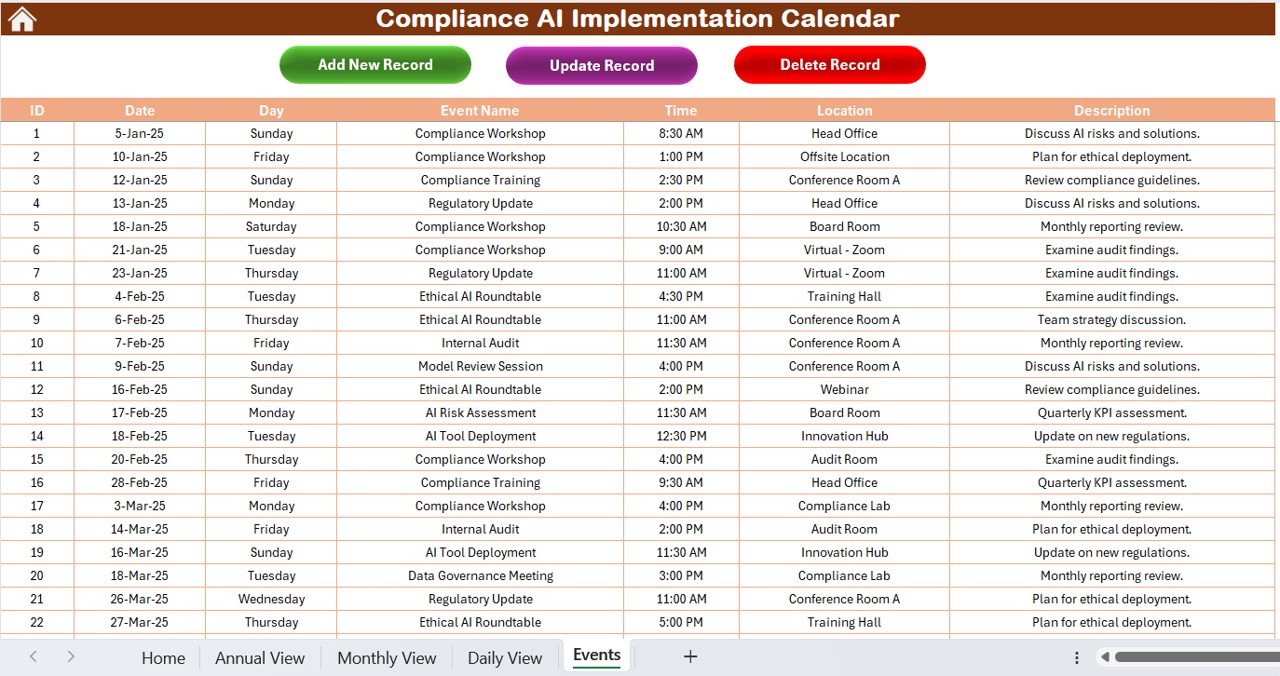
This is the database that powers the entire template. It stores and manages all compliance events.
Captured Fields:
Click to Purchase Compliance AI Implementation Calendar in Excel
- ID (Auto-generated)
- Date
- Day
- Event Name
- Time
- Location
- Description
Action Buttons:
Add New Record:
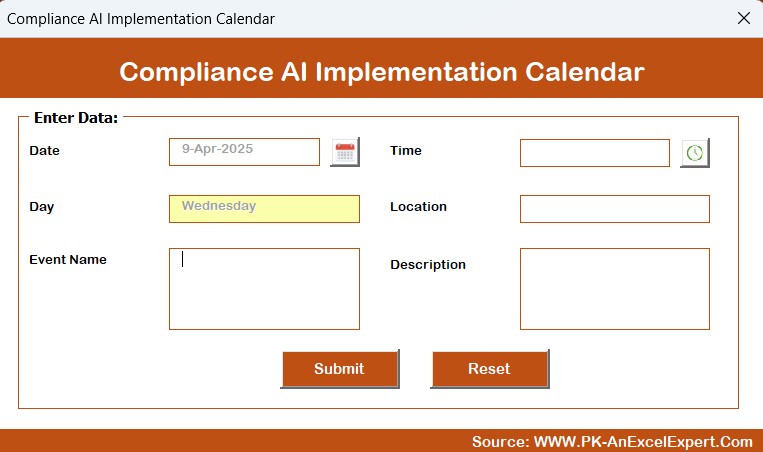
- Opens the event entry form.
Update Existing Record:
- Edit a selected record using its ID.
- Delete Record: Remove an event entry with one click.
Advantages of Using This Compliance AI Calendar
✅ Centralized Planning: Keep all your compliance milestones, deadlines, and audit activities in one place.
✅ User-Friendly Design: You don’t need to be an Excel expert. Buttons, forms, and dropdowns make it simple.
✅ Real-Time Updates: Add, view, and edit data instantly. The calendar adjusts without manual effort.
✅ Customization Options: Choose colors, themes, and calendar structure to suit your organization’s needs.
✅ Event Highlighting: Spot critical events and weekends quickly with visual highlights.
Best Practices for Using the Compliance AI Calendar
To get the most out of your calendar, follow these best practices:
✔ Keep It Updated: Regularly input new compliance tasks and milestones to ensure the calendar reflects your real-time progress.
✔ Use Meaningful Event Names: Make your event titles descriptive, such as “Q2 GDPR Review” or “ISO Audit Preparation.”
✔ Utilize the Daily View for Task Monitoring: Track daily events to avoid last-minute surprises and missed deadlines.
✔ Back-Up Your Data Weekly: Although Excel is reliable, always keep a backup copy of your calendar to prevent data loss.
✔ Review and Clean the Events Tab Monthly: Remove old or completed events and update recurring tasks as needed.
Conclusion
The Compliance AI Implementation Calendar in Excel gives your team a structured and visually appealing way to manage compliance efforts. It helps eliminate confusion, reduce missed deadlines, and boost team collaboration. With its customizable design and user-friendly interface, it’s the perfect addition to your compliance toolkit.
Frequently Asked Questions (FAQs)
🔍 What is a Compliance AI Implementation Calendar?
It is a structured calendar used to plan and monitor the integration of AI tools in compliance processes. It helps manage timelines, events, and milestones.
❓ Can I customize the template?
Yes! You can change the calendar themes, starting day of the week, month, and even colors using the control panel.
❓ Do I need coding or Excel expertise?
Not at all. This template uses buttons and dropdowns. No macros or formulas are needed from your side.
❓ Is this calendar suitable for all industries?
Absolutely. Whether you’re in healthcare, tech, education, or finance, the calendar works for any compliance-related task planning.
❓ How can I track multiple events on a single day?
The monthly view shows the first event and notes if there are more. Use the “Show Event” button for full details.
Click to Purchase Compliance AI Implementation Calendar in Excel
Visit our YouTube channel to learn step-by-step video tutorials