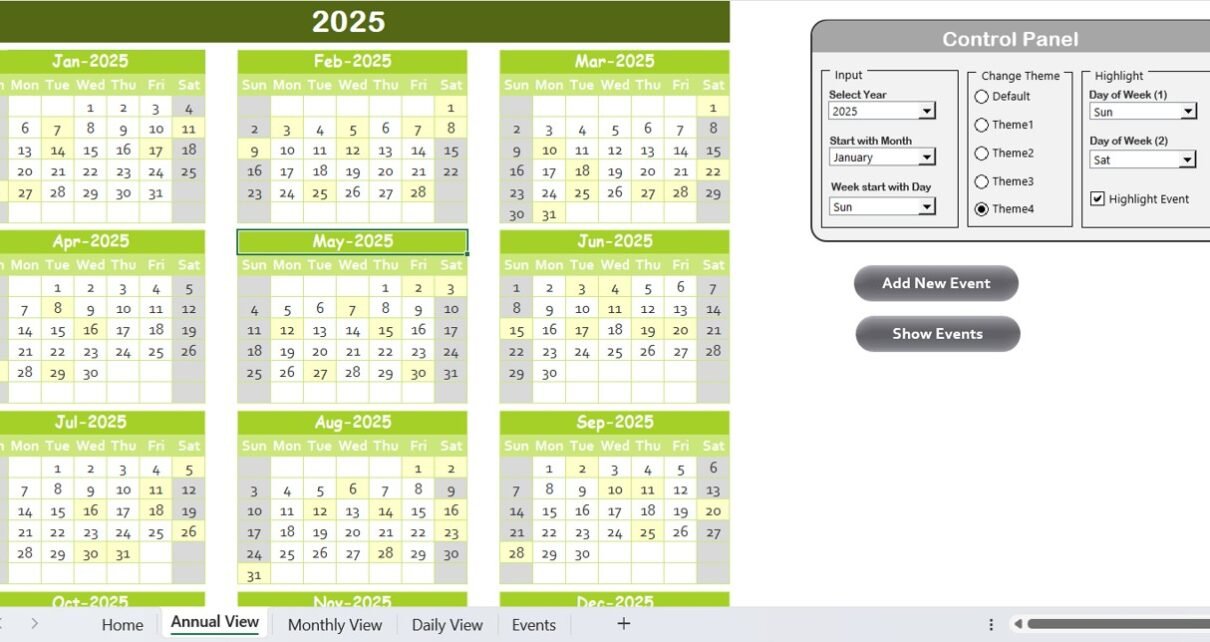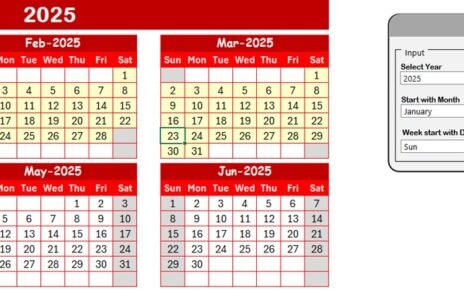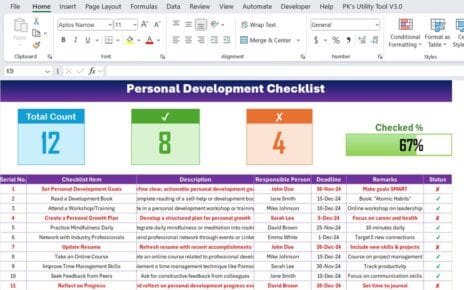Managing compliance, deadlines, and events has never been easier. With remote work becoming the new norm, it is crucial for HR professionals, compliance officers, and team managers to keep a structured calendar that tracks critical activities. That’s exactly why we’ve built the Compliance Remote Work Calendar in Excel. This ready-to-use Excel template is designed to help you track, monitor, and organize all your compliance-related events in one place.
In this detailed guide, we will walk you through the features, best practices, benefits, and how to make the most of this powerful Excel calendar.
Click to Purchase Compliance Remote Work Calendar in Excel
What is the Compliance Remote Work Calendar in Excel?
The Compliance Remote Work Calendar is a structured Excel-based solution designed to:
- Organize all compliance-related tasks and events
- Manage remote work schedules
- Set daily, monthly, and yearly views of important events
- Maintain a centralized event database for compliance
Whether you are a remote team leader, HR manager, or compliance officer, this calendar makes event management easier and more efficient.
Key Features of the Compliance Remote Work Calendar
This Excel template contains five powerful worksheets designed for easy navigation and full control over compliance activities:
Home Sheet Tab
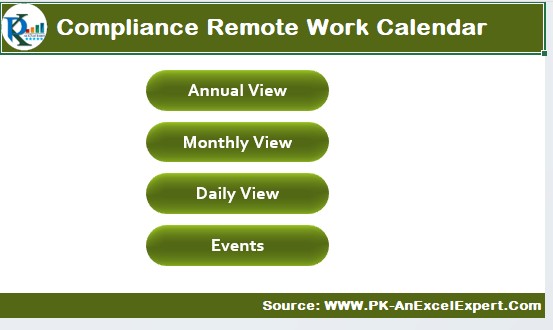
This is your dashboard—a centralized hub where you can quickly navigate using the following buttons:
- Annual View
- Monthly View
- Daily View
- Events
These quick-access buttons allow you to jump to different views and manage your calendar without wasting time.
Annual View Sheet Tab

Get a bird’s eye view of the entire year with all 12 months visible at once.
Control Panel Features:
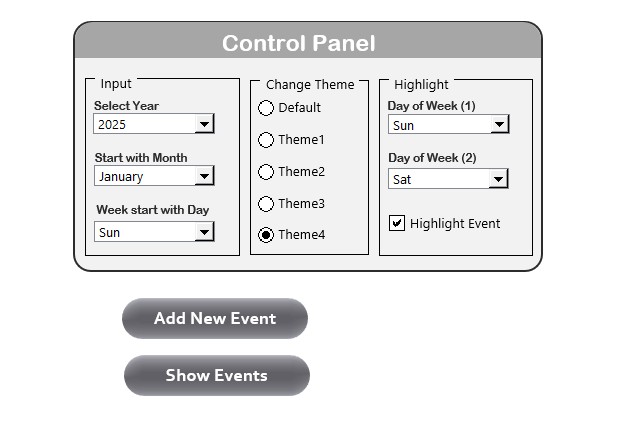
Input Group:
- Select the year
- Choose the starting month of the calendar
- Set the starting day of the week
Change Theme Group:
- Choose from 5 color themes to customize the look and feel
Highlight Group:
- Highlight two specific weekdays (e.g., Saturday and Sunday)
- Enable event highlighting in yellow
Action Buttons:
Add New Event:
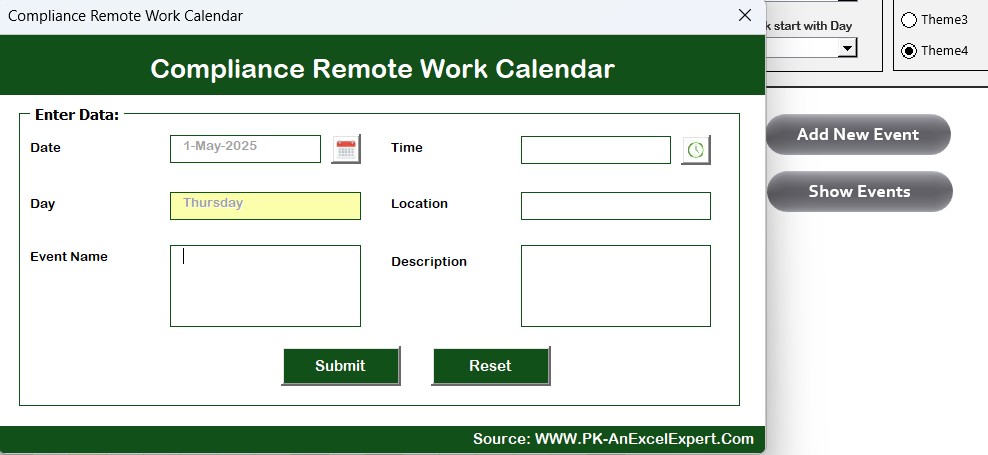
- Opens a form to enter a new event on a selected date
- Show Event: Displays a list of events scheduled for the selected date
Monthly View Sheet Tab
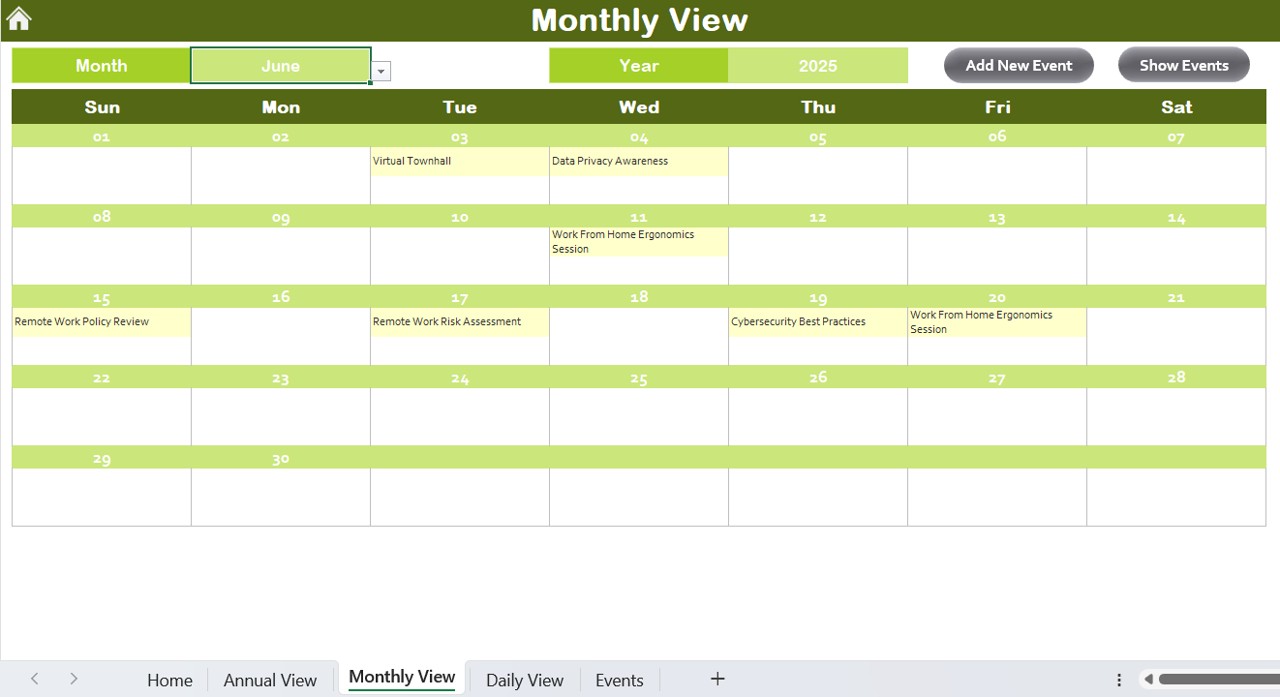
- Visualize one month at a time with intuitive navigation:
- Select a specific Month and Year from dropdowns
- See events displayed directly on the calendar
- One event shows in full; multiple events are summarized as “more than 1…”
Action Buttons:
- Add New Event: Select a date and add your event details
- Show Event: View all events for a specific date
Daily View Sheet Tab
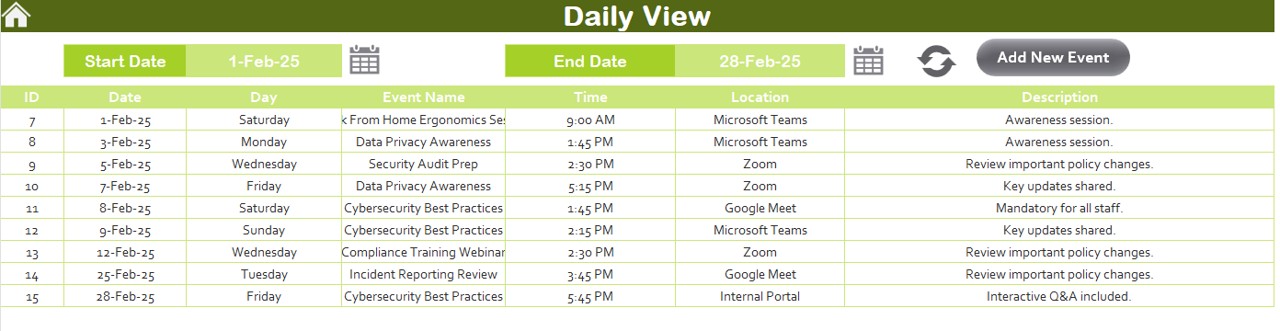
- Focus on daily compliance events using date range selection:
- Enter Start Date and End Date
- Click Refresh to view filtered events
- Use the Add New Event button to log new activities
Click to Purchase Compliance Remote Work Calendar in Excel
Events Sheet Tab (Database)
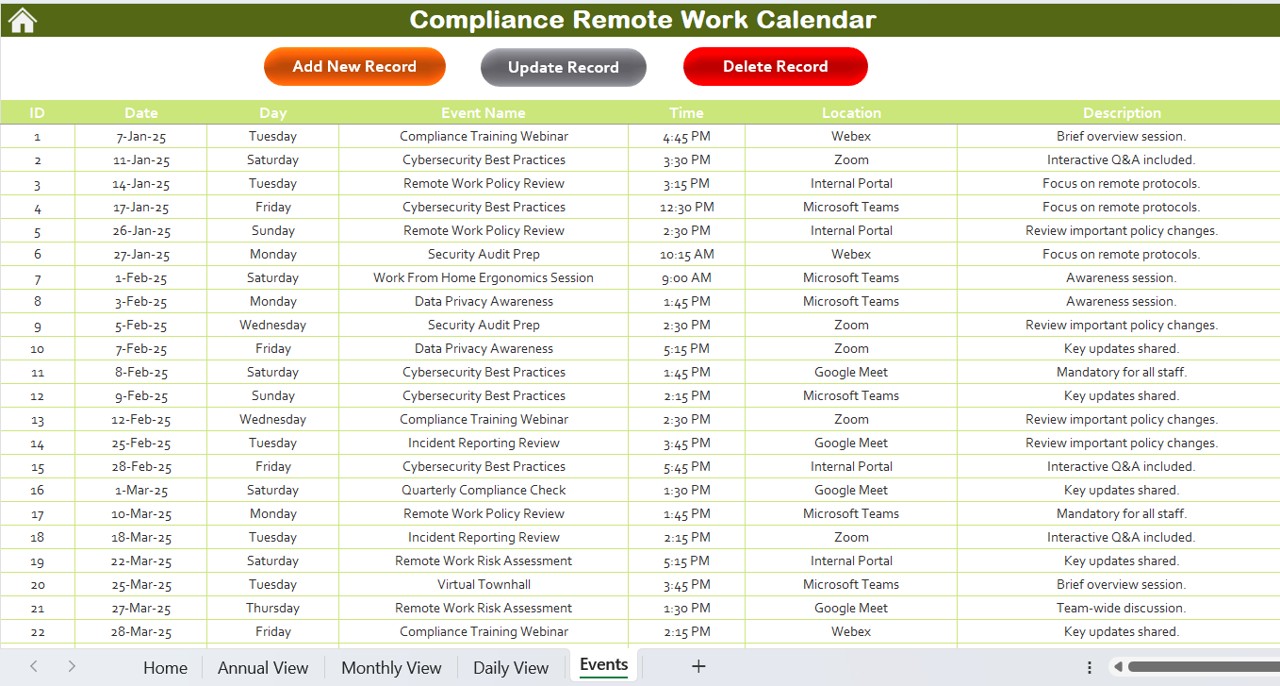
This is the backbone of the template—a structured database that stores every event.
Data Captured:
- Auto-generated ID
- Event Date
- Day (e.g., Monday, Friday)
- Event Name
- Time
- Location
- Description
Action Buttons:
Add New Record:
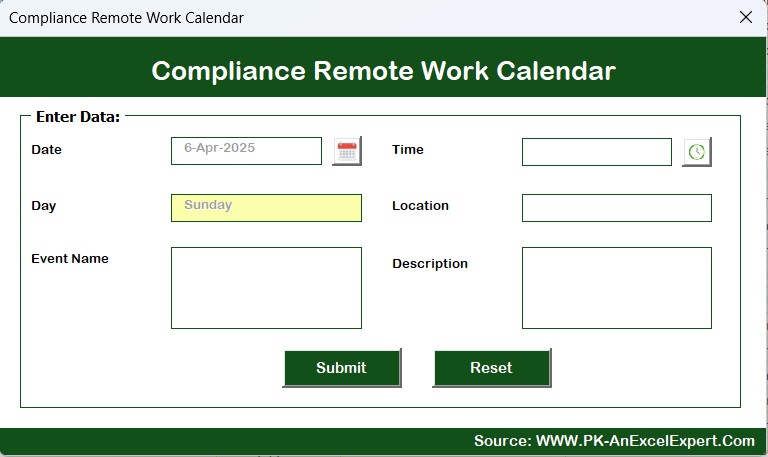
- Open a form to add new events
Update Existing Record:
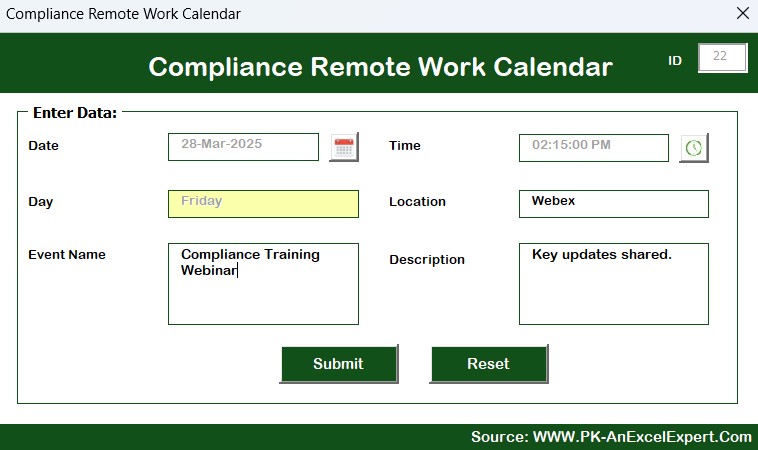
- Select the event ID, open the form, edit, and save
- Delete Record: Choose an event ID and remove the record completely
Advantages of Using a Compliance Remote Work Calendar
🚀 Boost Productivity: With quick navigation and visual layouts, your team can focus on execution rather than tracking.
📊 Better Compliance Management: Easily track important deadlines and compliance dates to avoid penalties or delays.
🤔 Simplified Event Logging: Just a few clicks to add, update, or delete compliance tasks and events.
🧰 Centralized Event Data: Everything lives in one place, making audits and reports much easier.
🌟 Customization Made Easy: Choose themes, starting days, and view options that match your organization’s workflow.
📆 Best Practices for Using the Compliance Remote Work Calendar
Set Up Themes and Week Settings First
Before you begin entering data, customize your theme and week start settings to match your organization’s preferences.
Regularly Update Your Event Database
Use the Events tab to maintain all records. Make it a routine to log events daily or weekly.
Use Filters in Daily View for Weekly Planning
Plan your week every Monday by setting the range for the upcoming 7 days.
Utilize Event Highlights for Critical Dates
Enable highlighting in the Annual View to mark essential deadlines or meetings.
Backup Your File Weekly
Maintain a backup version of the Excel sheet each week to avoid data loss.
🚀 Final Thoughts
The Compliance Remote Work Calendar in Excel is your go-to solution for organizing events, staying on track with compliance tasks, and ensuring your remote team never misses an important date. Its intuitive design and user-friendly features allow even non-tech users to navigate and operate efficiently. Whether you’re managing a team or working solo, this calendar ensures that every compliance task stays visible and manageable.
Click to Purchase Compliance Remote Work Calendar in Excel
Visit our YouTube channel to learn step-by-step video tutorials