In today’s unpredictable business world, building a resilient supply chain has become more critical than ever. But resilience doesn’t just happen on its own—it needs structure, planning, and the right tools. That’s exactly where the Compliance Supply Chain Resilience Calendar in Excel comes into play.
This ready-to-use, interactive Excel template helps you stay compliant, track key events, and plan your supply chain activities across daily, monthly, and annual views. In this article, we will walk you through every important aspect of the calendar and also explain the best practices, benefits, and common queries around using it effectively.
Click to Purchase Compliance Supply Chain Resilience Calendar in Excel
What is the Compliance Supply Chain Resilience Calendar in Excel?
The Compliance Supply Chain Resilience Calendar in Excel is a pre-designed, dynamic tool that allows you to manage all your supply chain events, compliance checks, and planning activities. Whether you need a high-level overview or a day-to-day breakdown, this calendar has you covered with annual, monthly, and daily views.
This tool is especially useful for supply chain professionals, compliance officers, operations managers, and project planners who want a smart and simple way to ensure resilience and transparency in their operations.
Why Should You Use This Calendar?
Having everything organized in one place saves time, reduces errors, and boosts your ability to respond to risks and disruptions. With this calendar:
- You always know what’s coming up next.
- You reduce compliance risks.
- You stay proactive rather than reactive.
Key Features of the Excel Calendar
This template includes five well-structured worksheets that work together to keep your supply chain activities organized:
Home Sheet Tab
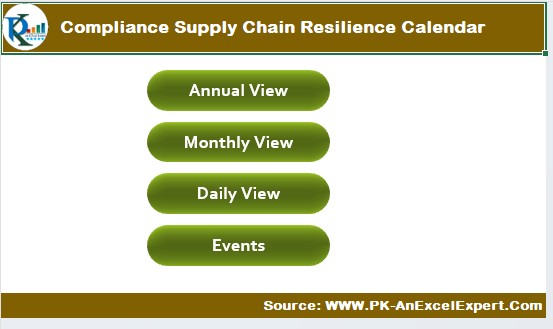
The Home Sheet acts as the dashboard or index. It contains four buttons for easy navigation:
- Annual View
- Monthly View
- Daily View
- Events Database
This layout ensures that even beginners can navigate the calendar with zero confusion.
Annual View Sheet
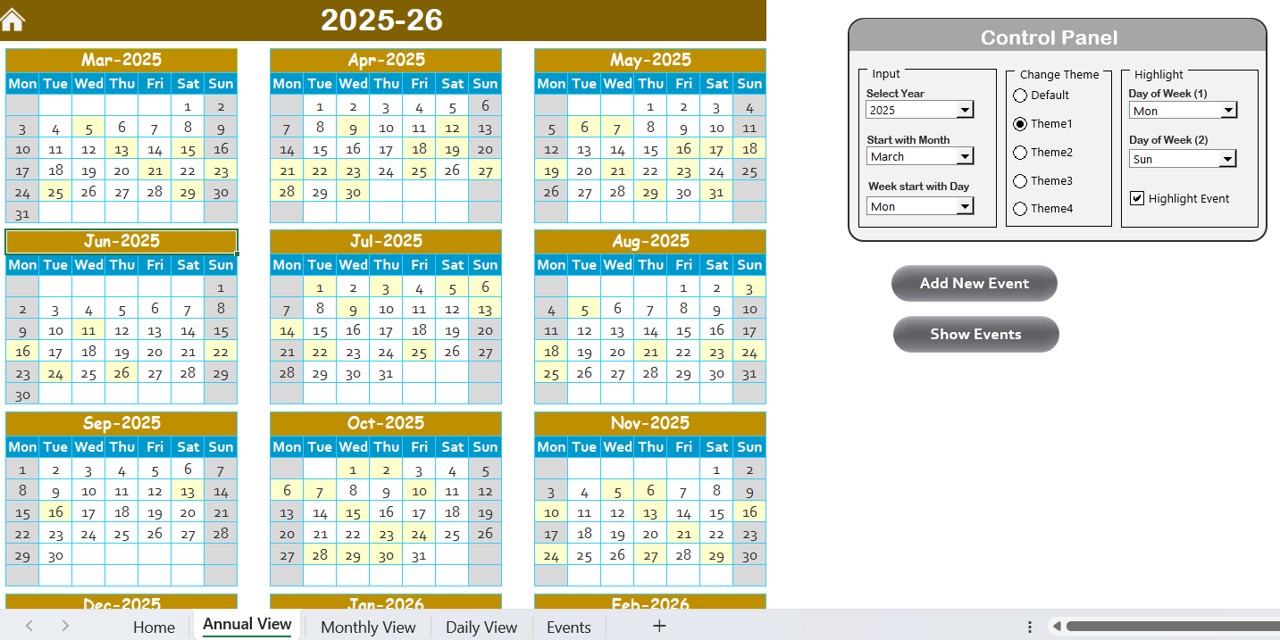
This sheet displays 12 months of the calendar in one view. It also includes a powerful control panel with:
- Input Group: Change the year, start month, and start day of the week.
- Change Theme Group: Choose from 5 professional color themes to personalize your workbook.
- Highlight Group: Highlight specific days like weekends or holidays in color. Events can also be highlighted for quick visibility.
Add New Event Button:
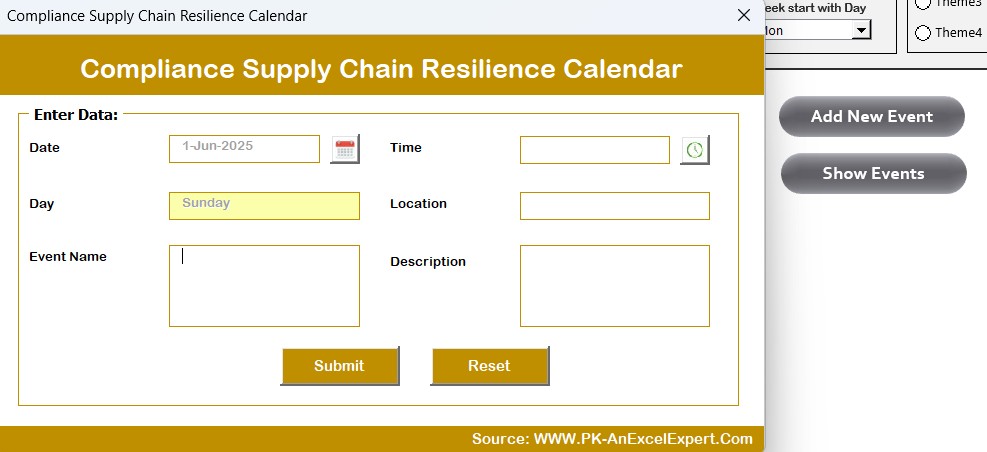
- Lets you add an event directly on any selected date.
- Show Event Button: Allows you to view events scheduled for a selected date.
Monthly View Sheet
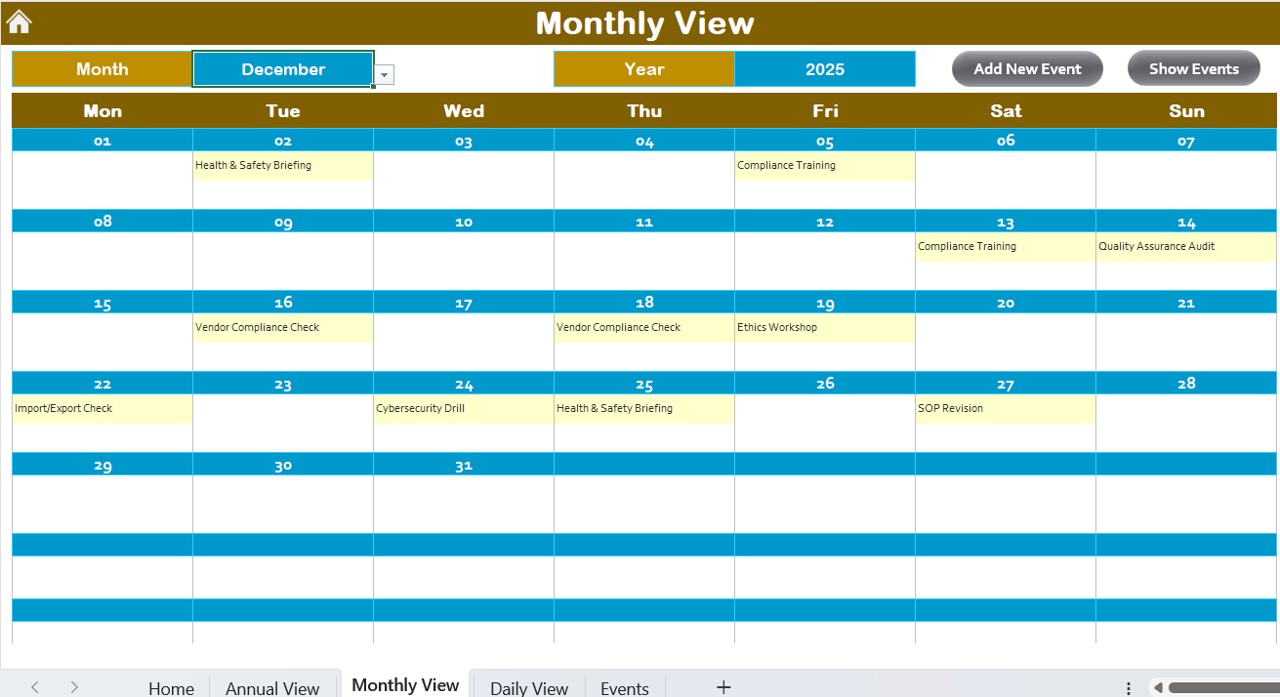
- This provides a focused view of the selected month. Choose the month and year from dropdowns, and it updates automatically.
- Displays one event per date, or shows “more than 1…” if multiple events exist.
- Includes Add New Event and Show Event buttons for convenience.
Click to Purchase Compliance Supply Chain Resilience Calendar in Excel
Daily View Sheet
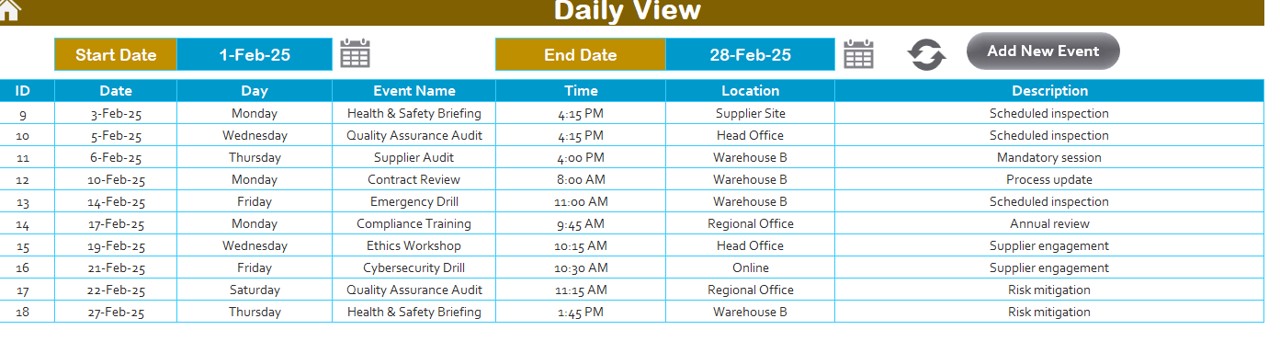
- Want to go deep into the details? Use the Daily View sheet:
- Select a start date and end date using a calendar icon.
- Click Refresh to update the list of events.
- Add new events using the Add New Event button.
Events Sheet (Database)

This is the engine of the calendar where all event data is stored. It captures:
- ID (auto-generated)
- Date & Day
- Event Name
- Time
- Location
- Description
You also get three powerful action buttons:
Add New Record
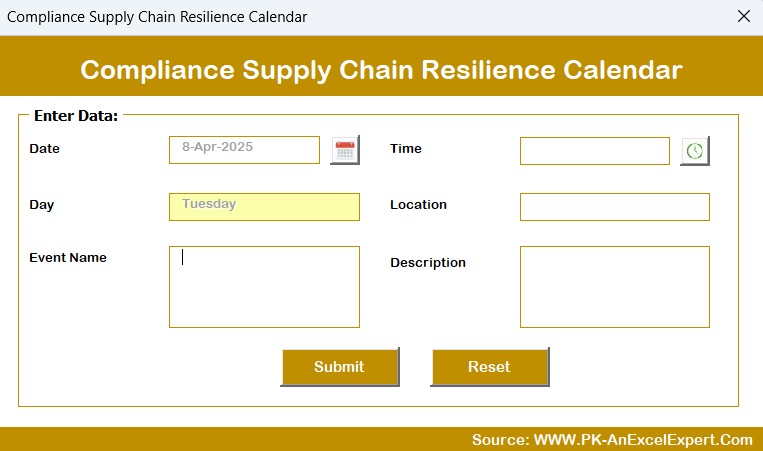
Update Existing Record
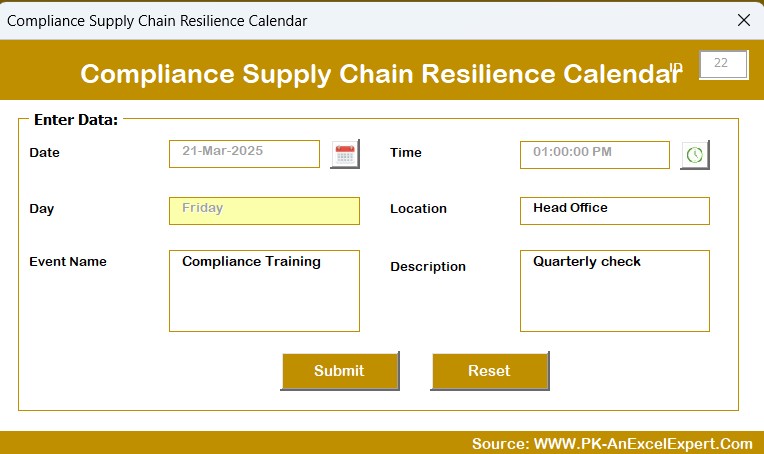
- Delete Record
Advantages of Using a Compliance Supply Chain Resilience Calendar
Here are some of the major benefits:
🔹 Improved Visibility: Get a clear snapshot of all compliance events across the year.
🔹 Quick Access: Jump between views and sheets with one click.
🔹 Error Reduction: Reduce manual mistakes with form-based inputs.
🔹 Time-Saving: Automated calendar updates based on year, month, and week.
🔹 Theme Customization: Personalize the look and feel of your calendar easily.
✅ Best Practices for the Compliance Calendar
To make the most of this tool, follow these tips:
- Always back up your file before making structural changes.
- Keep event descriptions short but informative.
- Use the highlighting feature to call attention to critical compliance dates.
- Regularly update the database so the dashboard reflects accurate data.
- Review the annual view at the beginning of each quarter for better planning.
❓ Frequently Asked Questions (FAQs)
Can I use this calendar for non-compliance events too?
Absolutely! While it’s designed for compliance and supply chain resilience, you can use it for any type of event scheduling.
Is this Excel template compatible with all versions?
Yes, it works with most modern Excel versions (2016 and later). Just make sure macros are enabled.
How do I add multiple events on the same date?
Use the “Add New Event” button multiple times for the same date. The daily and event sheets will reflect all entries.
Can I update or delete an event later?
Yes. Just use the “Update Existing Record” or “Delete Record” buttons on the Events sheet.
Is it mobile-friendly?
Since it’s an Excel-based tool, it’s best used on desktops or laptops. However, you can view the file on mobile with Excel apps.
Conclusion
The Compliance Supply Chain Resilience Calendar in Excel is more than just a calendar. It’s your command center for planning, tracking, and strengthening your supply chain. With features like multi-level views, color-coded highlights, and built-in event forms, this Excel tool simplifies your compliance journey and ensures nothing falls through the cracks.
Click to Purchase Compliance Supply Chain Resilience Calendar in Excel
Visit our YouTube channel to learn step-by-step video tutorials



