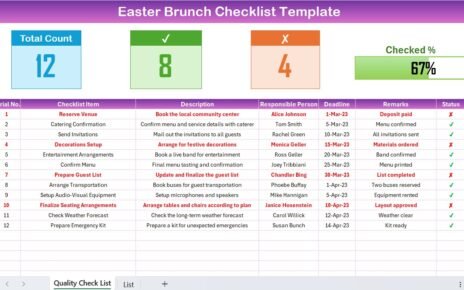Planning a conference can often feel overwhelming. From booking the venue to managing the guest list, many moving parts need to come together. Without proper organization, it’s easy for things to slip through the cracks. That’s why having a Conference Setup Checklist is crucial. It acts as a roadmap for event planners, helping them stay on top of each task and ensuring that nothing is missed. Whether you’re organizing a small seminar or a large conference, a checklist will make your life a lot easier.
In this article, we’ll walk you through everything you need to know about creating and using a conference setup checklist. We’ll explain its key components, the benefits of using one, and how to make the most out of it. By the end, you’ll be ready to handle your event with efficiency and confidence.
Click to Conference Setup
What is a Conference Setup Checklist?
A Conference Setup Checklist is a comprehensive list of tasks that need to be completed for an event to run smoothly. It includes everything from securing the venue and catering arrangements to ensuring all speakers are confirmed. This checklist helps you stay organized by providing clear instructions on what needs to be done, who is responsible for each task, and when it should be completed.
Without a checklist, it’s easy to overlook important details or forget to assign tasks, which could lead to confusion and delays. So, having a well-organized checklist is a game-changer when it comes to event planning.
Why is a Conference Setup Checklist Important?
Using a conference setup checklist is beneficial for many reasons. Here are some of the main advantages:
- Organization: A checklist helps you stay organized by breaking down large tasks into smaller, manageable ones.
- Time Management: It allows you to allocate time effectively, making sure each task is completed on schedule.
- Improved Communication: With clear responsibilities assigned to team members, everyone knows what they’re supposed to do and when.
- Efficiency: By having everything laid out, you’ll avoid last-minute stress and ensure the event runs smoothly.
Key Components of a Conference Setup Checklist
A solid conference setup checklist includes several essential components. Let’s take a closer look at the key sections you should include in your checklist:
- Serial No: This column assigns a unique number to each task. It helps maintain a clear order and allows you to quickly refer to specific tasks.
- Checklist Item: This is the name or description of the task. Examples could include “book the venue” or “confirm speakers.”
- Description: A brief explanation of the task. It helps provide more context and ensures the person completing the task knows exactly what needs to be done.
- Responsible Person: This column assigns a person or team to complete the task. It’s important to make sure each task has clear ownership, so there’s no confusion later on.
- Deadline: Every task should have a deadline. Setting a clear date for completion helps ensure that everything gets done on time.
- Remarks: This section includes any additional information related to the task. For example, special instructions or notes on how the task should be completed.
- Status: This column is where you mark whether the task has been completed (✔) or not (✘). Regularly updating this will give you an easy way to track your progress.

Click to Conference Setup
Advantages of Using a Conference Setup Checklist
Using a checklist for your conference setup has many advantages. Here are a few key benefits that come with having a detailed checklist:
- Clear Organization: A checklist helps break down tasks into smaller, manageable parts, making the entire planning process much more organized.
- Better Time Management: With deadlines in place, it’s easier to track which tasks need immediate attention and which can be dealt with later.
- Prevents Overlooking Important Tasks: A checklist ensures that every detail is covered. By ticking off each task as it’s completed, you’re less likely to miss something critical.
- Encourages Team Collaboration: By assigning tasks to specific team members, everyone is clear on their responsibilities, leading to smoother teamwork.
Opportunity for Improvement in Conference Setup
While a checklist is helpful, there are always ways to improve it. Here are some suggestions that can take your conference setup to the next level:
- Real-Time Collaboration: Consider using a cloud-based tool like Google Sheets or Excel. These tools allow everyone to update the checklist in real time, ensuring that all team members are on the same page.
- Task Automation: Many checklist platforms offer automation features, such as reminders and notifications for approaching deadlines. This can help keep things on track without relying solely on manual updates.
- Customizing Your Checklist: Every conference has unique needs, so it’s important to tailor your checklist to your specific event. You might need to add extra tasks depending on the scale and nature of the event.
- Progress Tracking: Some checklist tools offer progress bars or graphs. These visual aids can help keep the team motivated and give an at-a-glance view of what’s been completed and what’s still pending.
Best Practices for Using a Conference Setup Checklist
To get the most out of your conference setup checklist, it’s important to follow best practices. Here are some tips to ensure your checklist is as effective as possible:
- Be Specific: The more detailed the task description, the better. This ensures that everyone knows exactly what needs to be done and avoids confusion.
- Set Clear Deadlines: Assign realistic deadlines for each task. This helps keep things on schedule and prevents procrastination.
- Delegate Wisely: Make sure each task is assigned to the right person. Consider their skill set and availability when assigning responsibilities.
- Update Regularly: As tasks progress, make sure to update the checklist regularly. This ensures that everything is on track and provides a clear overview of your progress.
- Prioritize Key Tasks: Some tasks are more important than others. Make sure critical items like venue booking and speaker confirmations are completed early in the process.
Conference Setup Checklist Template
Click to Conference Setup
Many event planners find it helpful to use a pre-made template for their conference setup checklist. These templates often include the following features:
- Main Worksheet: The main sheet where the core tasks are listed. This is where you’ll record descriptions, responsible people, deadlines, and status.
- Quality Control Cards: Some templates include cards at the top of the sheet showing the total number of tasks, how many are completed, and a progress bar showing the percentage of tasks finished.
- Responsible Person List: A separate list of team members can be included, which makes assigning tasks easier. You can simply select a name from the list and assign it to the task.
Frequently Asked Questions (FAQ)
- What should be included in a Conference Setup Checklist?
A good conference setup checklist should include tasks like booking the venue, arranging catering, confirming speakers, preparing event materials, setting up signage, and managing guest invitations. It should also have clear deadlines and assigned responsibilities for each task.
- How can I track the progress of my conference setup?
You can track progress by regularly updating the status of each task. Use checkboxes to mark tasks as complete (✔) or incomplete (✘). You can also use progress bars or graphs to visually monitor your progress.
- How do I assign tasks to team members?
Tasks can be assigned by listing the name of the responsible person in the “Responsible Person” column. You can also use a drop-down list in spreadsheet tools like Google Sheets or Excel for easy assignment.
- How do I improve communication during conference setup?
The best way to improve communication is to use a shared, real-time checklist. Cloud-based tools like Google Sheets allow team members to access and update the checklist instantly, keeping everyone on the same page.
- Can I use a conference setup checklist template?
Yes, using a checklist template is highly recommended. Many event planners use customizable templates to get started quickly. Templates save time and ensure all tasks are covered, making the planning process much more efficient.
Conclusion
In conclusion, a well-structured conference setup checklist is an invaluable tool for any event planner. It keeps tasks organized, ensures deadlines are met, and promotes effective communication among team members. By following the best practices outlined above and taking advantage of templates, you can create a smooth and successful event that impresses your attendees.
Visit our YouTube channel to learn step-by-step video tutorials
View this post on Instagram