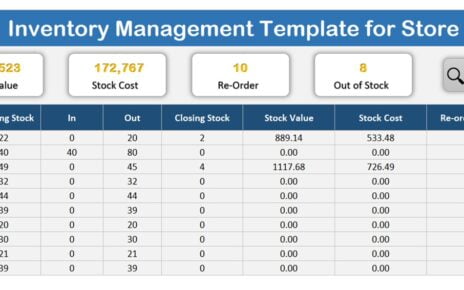Managing a construction project effectively requires proper planning and scheduling. With multiple tasks, deadlines, and stakeholders involved, having an organized project calendar is essential. A Construction Project Schedule Calendar in Excel provides a structured and efficient way to manage tasks, monitor progress, and ensure smooth project execution.
This article explores a ready-to-use Excel-based construction project schedule calendar, detailing its features, advantages, best practices, and frequently asked questions.
Click to buy Construction Project Schedule Calendar in Excel
What is a Construction Project Schedule Calendar?
A Construction Project Schedule Calendar is a digital tool that helps construction managers, site supervisors, and project planners schedule tasks, track deadlines, and manage resources efficiently. Instead of relying on manual tracking, this Excel-based calendar automates the process, offering multiple views (annual, monthly, and daily) to accommodate different project needs.
Key Features of the Construction Project Schedule Calendar
This Excel template includes five dedicated worksheets, each serving a specific purpose in construction project scheduling and tracking.
Home Sheet Tab
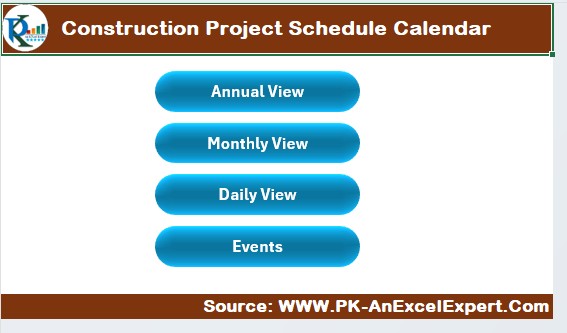
The Home Sheet acts as the central dashboard with quick access to different sections of the calendar. It includes four navigation buttons:
- Annual View Button – View the entire year’s schedule at a glance.
- Monthly View Button – See events and schedules for a specific month.
- Daily View Button – Access a detailed breakdown of daily tasks and events.
- Events Button – View and manage all scheduled events in a structured format.
Annual View Sheet Tab
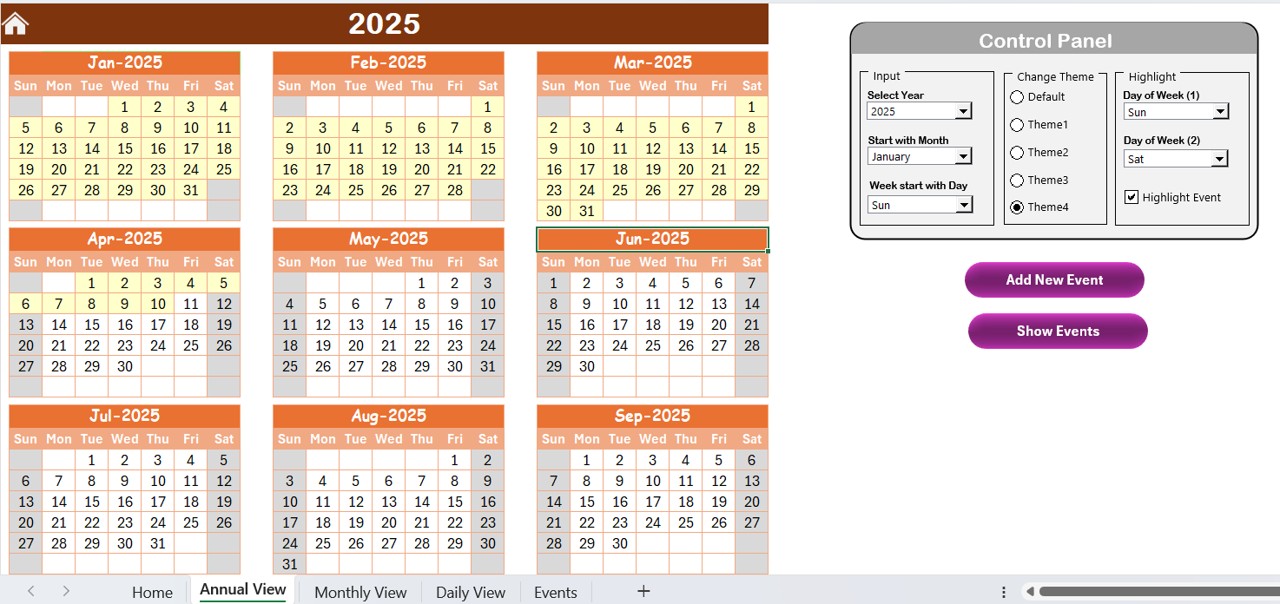
The Annual View provides a 12-month project calendar, enabling users to track progress and deadlines over an entire year.
Key Features:
Control Panel:
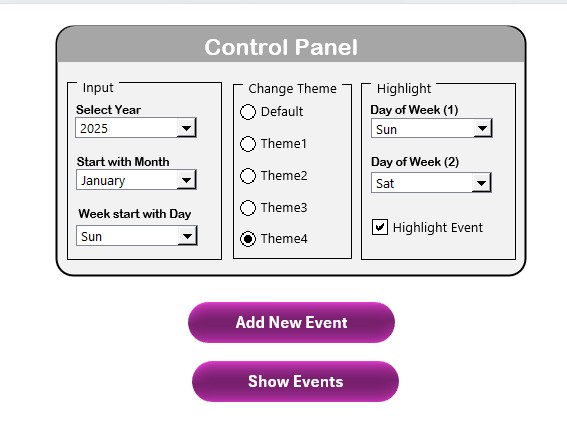
Select the Year and adjust the starting Month and Day of the week.
Change the theme of the calendar with five preset color options.
Highlight weekends or specific days (e.g., Saturdays and Sundays) in gray.
- Event Highlighter: Check the box to automatically highlight important events in yellow.
Click to buy Construction Project Schedule Calendar in Excel
Add New Event Button:
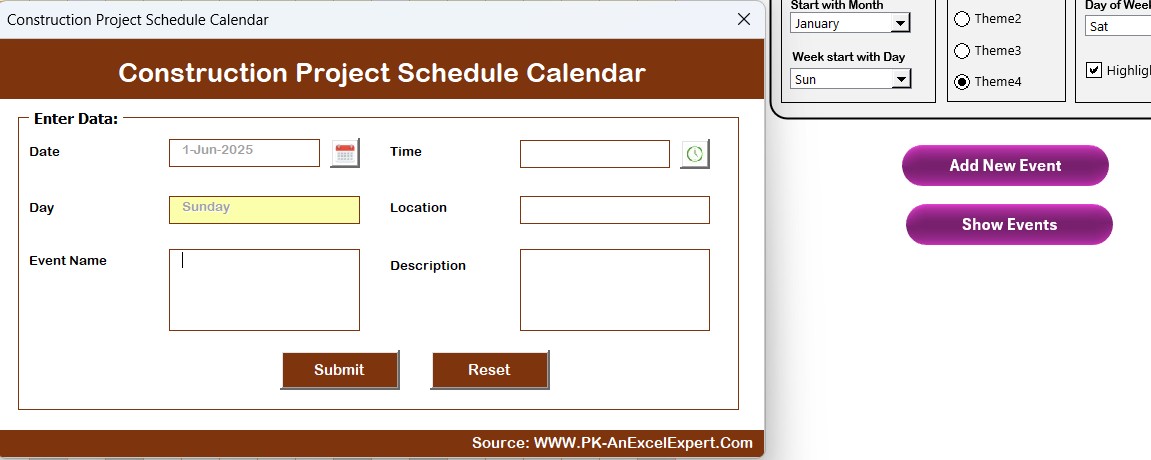
- Select a date and click to add new project-related events.
- Show Event Button: Displays all scheduled activities for the selected date.
Monthly View Sheet Tab
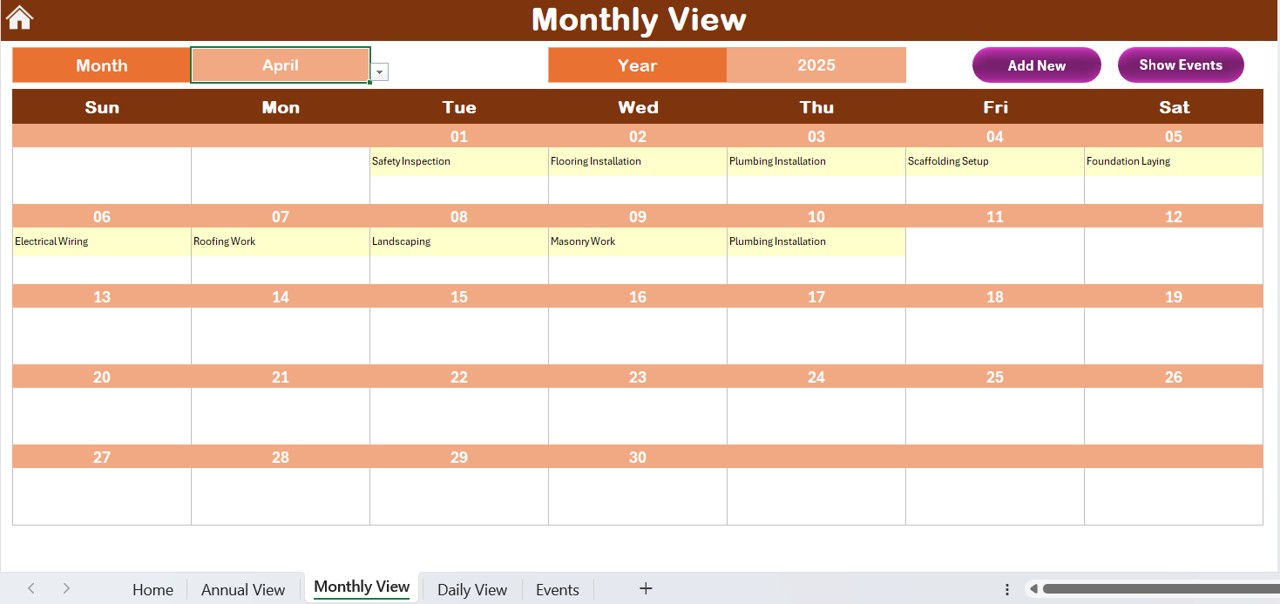
The Monthly View focuses on a single month’s schedule, allowing users to zoom into project milestones and deadlines.
Key Features:
Select the Month and Year from a dropdown to update the calendar dynamically.
View key events for each day. If multiple events exist on the same day, a notification (e.g., “More than 1…”) appears.
- Add New Event Button: Quickly add an event for a selected date.
- Show Event Button: Lists all events on a particular day for easy reference.
Daily View Sheet Tab
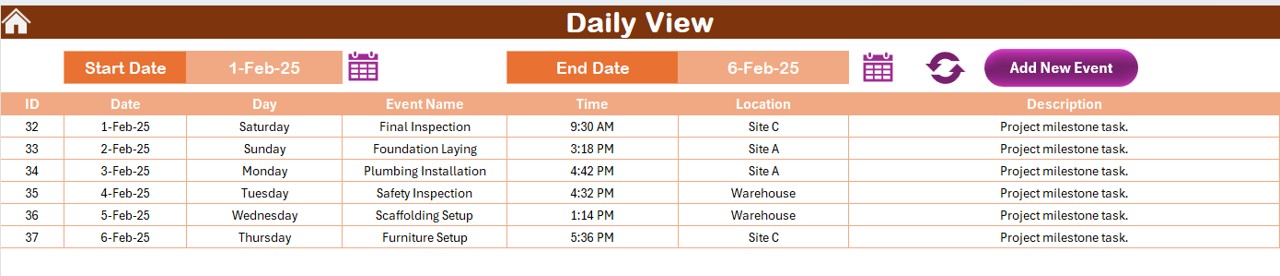
The Daily View Sheet provides a detailed list of events and tasks within a specified date range.
Key Features:
Users can select Start Date and End Date using a calendar picker.
Click Refresh to display updated tasks and events.
- Add New Event Button: Opens a form to input and save new project-related events.
Click to buy Construction Project Schedule Calendar in Excel
Events Sheet Tab
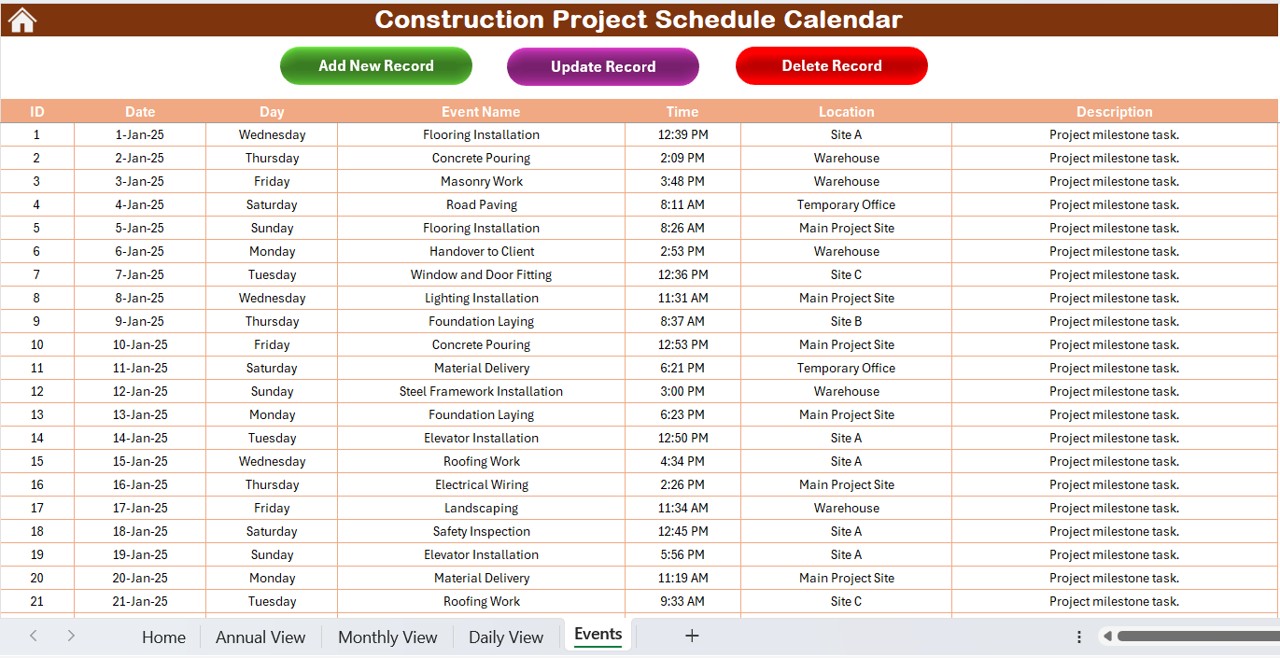
This database sheet stores all event details, ensuring proper record-keeping and tracking.
Stored Data Fields:
- ID: Auto-generated event number.
- Date & Day: Automatically assigned event date and day.
- Event Name & Time: Customizable fields for event details.
- Location & Description: Capture key project locations and details.
Control Panel for Event Management:
Add New Record:
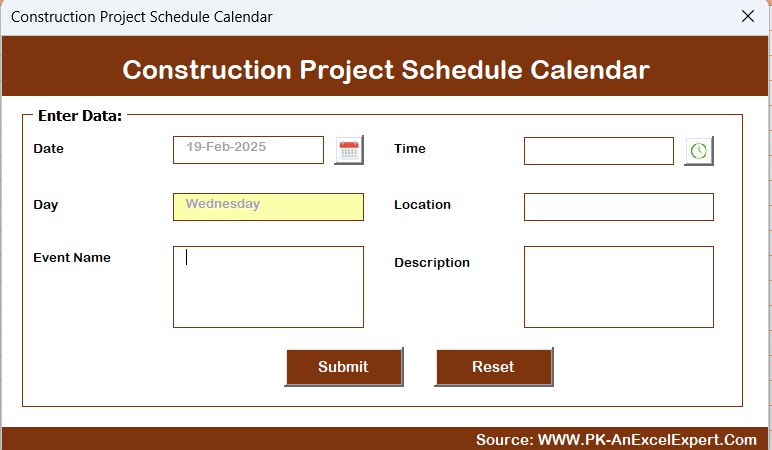
- Opens a form to insert new events.
Update Existing Record:
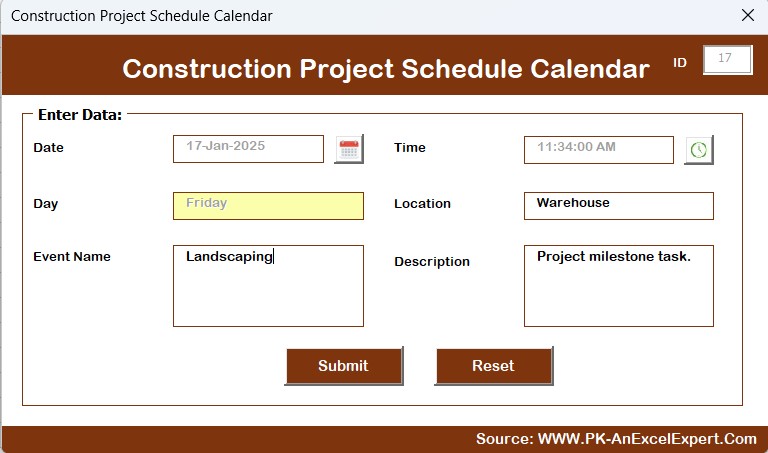
- Modify event details using an ID selection.
- Delete Record: Remove an event by selecting its ID.
Advantages of Using a Construction Project Schedule Calendar
Using an Excel-based Construction Project Schedule Calendar comes with multiple benefits:
- Improved Organization – Keep track of all project activities, deadlines, and responsibilities in one place.
- Customizable Views – Switch between annual, monthly, and daily views for different levels of project planning.
- Easy Event Management – Quickly add, modify, or delete events with intuitive buttons.
- Automated Scheduling – The calendar updates dynamically based on selected year, month, and day.
- Better Team Coordination – Share the calendar with stakeholders to ensure everyone is aligned on timelines.
Best Practices for Using the Construction Project Schedule Calendar
To maximize the efficiency of this calendar, follow these best practices:
- Set Clear Project Milestones – Define key deliverables for each phase of the construction project.
- Regularly Update Events – Keep the calendar current by adding new events and updating progress.
- Highlight Critical Deadlines – Use the event highlighter to mark essential dates.
- Use Different Views Wisely – Annual view for high-level planning, monthly view for detailed scheduling, and daily view for task management.
- Backup Your Calendar – Regularly save and maintain backups to prevent data loss.
Click to buy Construction Project Schedule Calendar in Excel
Conclusion
The Construction Project Schedule Calendar in Excel is an excellent tool for streamlining project management, ensuring deadlines are met, and improving overall efficiency. Whether you’re managing a small renovation or a large-scale construction project, this Excel template can help keep everything organized and on track.
Frequently Asked Questions (FAQs)
Can I customize the calendar’s colors and themes?
Yes! The template offers five built-in color themes that you can apply to match your project branding.
How do I add a new event to the calendar?
Click the “Add New Event” button on any view (Annual, Monthly, or Daily). Fill in the required details and submit the form.
Can I view all events for a specific date?
Yes, use the “Show Event” button to see all scheduled events on a given date.
Is it possible to change the first day of the week?
Absolutely! You can set your preferred starting day (e.g., Monday or Sunday) from the control panel.
Click to buy Construction Project Schedule Calendar in Excel
Visit our YouTube channel to learn step-by-step video tutorials
View this post on Instagram