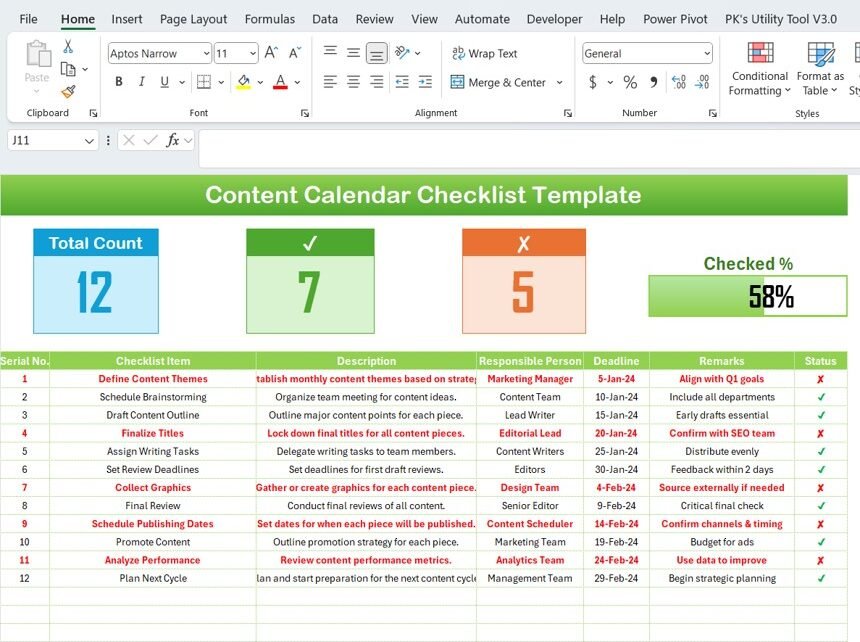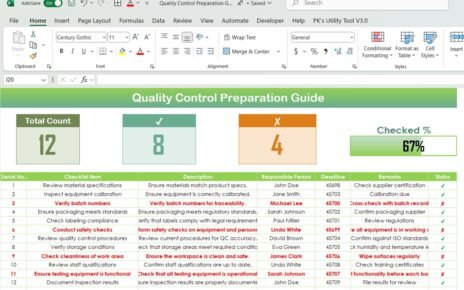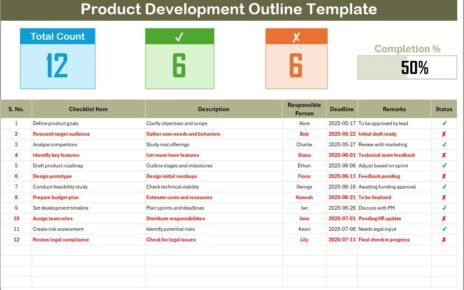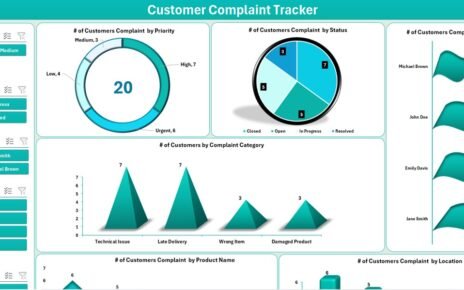Creating a content calendar is an essential part of any successful digital marketing strategy. It helps ensure that your content is well-organized, timely, and aligns with your marketing goals. The Content Calendar Checklist Template in Excel provides a structured way to manage this process effectively. This article will guide you through utilizing this template, highlighting its key features, and providing best practices for maximizing its effectiveness.
Click to Content Calendar
Introduction to Content Calendar Checklist Template
A content calendar checklist is a tool used by marketing teams to plan, organize, and track content across different platforms. The Content Calendar Checklist Template in Excel simplifies this process by providing a ready-to-use framework that helps you keep track of every aspect of content creation and distribution.
Key Features of the Template
The Content Calendar Checklist Template includes two main worksheets:
Click to Content Calendar
Content Calendar Checklist Sheet Tab
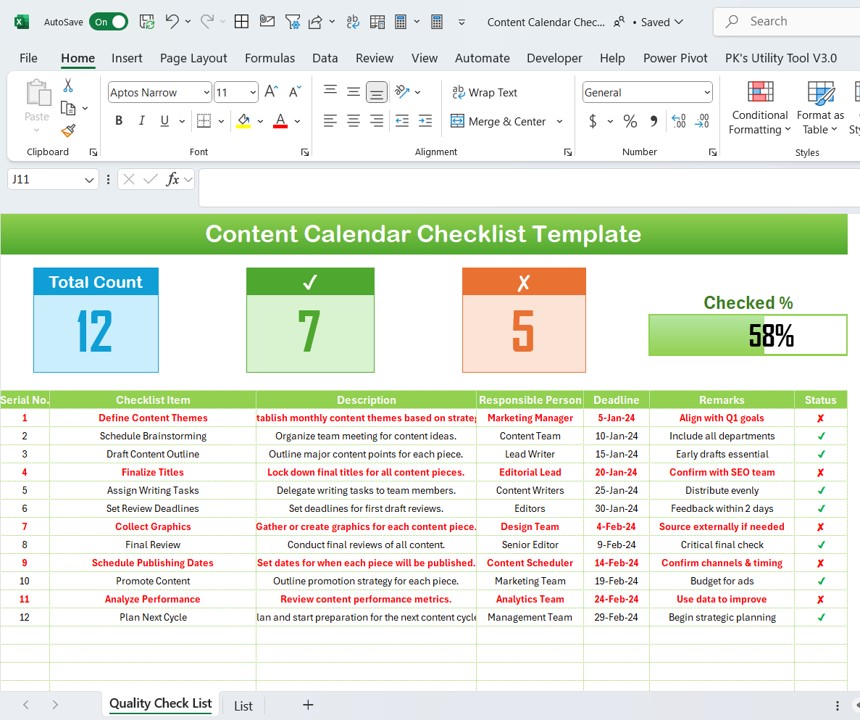
This is the primary sheet where you capture the checklist information. It is divided into several sections:
- Top Section: This area contains three cards that provide quick insights into your content schedule:
- Total Count of posts
- Checked count (completed tasks)
- Crossed count (pending tasks)
- Progress bar for visual representation of completion percentage
Click to Content Calendar
List Sheet Tab
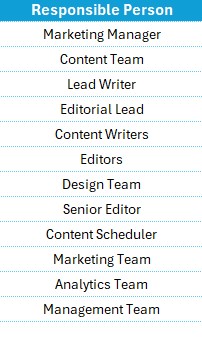
This worksheet is used to capture a unique list of responsible persons to create a dropdown list in the main table. This helps standardize entries and avoid errors during data entry.
Advantages of Using the Content Calendar Checklist Template
- Enhanced Organization: Keeps all your content tasks organized in one place, making it easier to track progress and deadlines.
- Increased Productivity: Streamlines the process of content planning and execution, saving time and increasing efficiency.
- Better Collaboration: Allows multiple team members to view and update the status of content tasks, enhancing teamwork.
- Improved Accountability: Assigns clear responsibilities to team members, improving accountability and task completion rates.
Best Practices for the Content Calendar Checklist Template
- Regular Updates: Keep the template updated in real-time to ensure that all team members have the latest information.
- Customize to Fit Your Needs: Modify the template to include additional columns or information specific to your team’s workflow.
- Review Regularly: Schedule regular reviews of the content calendar to adjust strategies, redistribute tasks, and update deadlines as needed.
- Integrate with Other Tools: Consider integrating the Excel template with project management software or digital calendars for enhanced functionality.
Frequently Asked Questions with Answers
Q1: How can I share this template with my team?
A1: You can share the Excel file directly via email or cloud storage platforms like Google Drive or Dropbox. Additionally, if your team uses Microsoft Teams or SharePoint, you can also share and collaborate directly through these platforms.
Q2: Can I automate any part of the content calendar process?
A2: Yes, you can automate reminders for deadlines using conditional formatting or integrate it with email to send automated alerts to responsible persons as deadlines approach.
Q3: Is this template suitable for all types of content?
A3: Absolutely! This template is versatile and can be used for various types of content, including blogs, videos, podcasts, and social media posts.
Q4: How do I handle content that gets delayed or pushed back?
A4: Update the status and deadline in the template accordingly and ensure to communicate the changes with all relevant team members to keep everyone on the same page.
Click to Content Calendar
Visit our YouTube channel to learn step-by-step video tutorials
Click to Content Calendar
View this post on Instagram