Creating a comprehensive course curriculum is crucial for educators and institutions aiming to provide a structured and effective learning experience. This guide will delve into the process of developing a Course Curriculum Checklist Template in Excel, a tool designed to streamline the organization and tracking of course components. By following this checklist, you can ensure nothing is overlooked as you design your course.
Click to buy Course Curriculum Checklist Template in Excel
Introduction to the Course Curriculum Checklist Template
The Course Curriculum Checklist Template in Excel is an essential tool for educational coordinators and faculty members. It serves as a systematic method to plan, execute, and review all necessary aspects of course preparation, from developing course objectives to scheduling guest lectures.
Key Features of the Course Curriculum Checklist Template
This template includes two primary worksheets that cater to different aspects of course planning:
Click to buy Course Curriculum Checklist Template in Excel
Course Curriculum Checklist Sheet Tab:
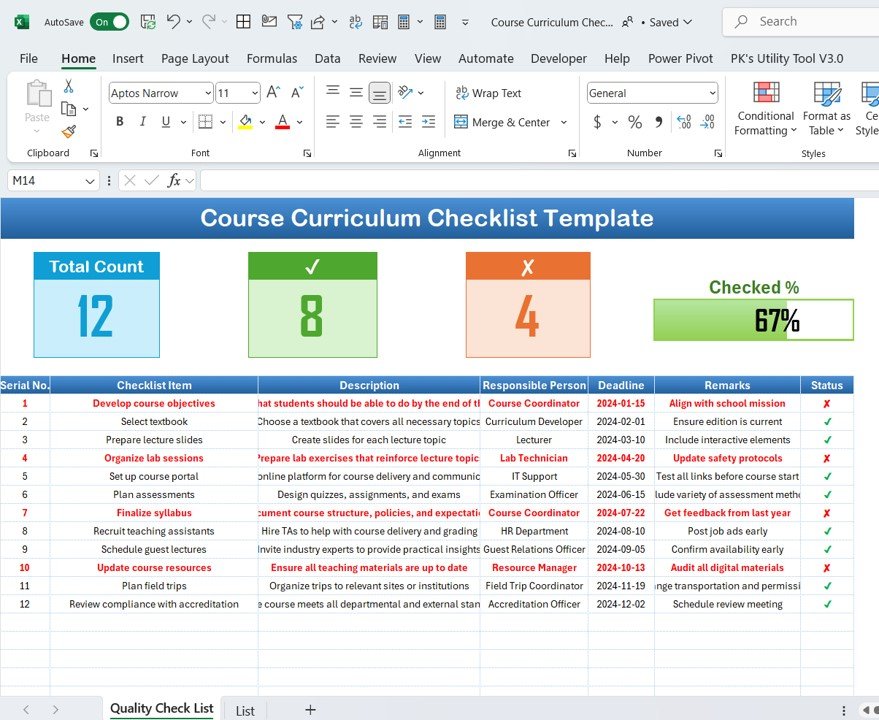
This is the main worksheet where you capture detailed checklist information:
- Top Section: Displays cards with course curriculum checklist information such as total count, checked count, crossed count, and a progress bar for checked percentage.
- Checklist Table: This contains critical columns such as Serial No., Checklist Item, Description, Responsible Person, Deadline, Remarks, and Status. Users update the status with a check (✔) or cross (✘) to track completion.
List Sheet Tab:
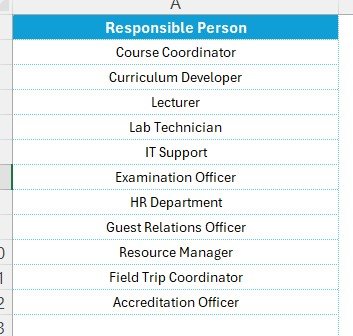
This worksheet helps manage a unique list of responsible persons, aiding in the creation of dropdown lists in the main table, which simplifies data entry and tracking.
Click to buy Course Curriculum Checklist Template in Excel
Building Your Course Curriculum Checklist: Step-by-Step
Step 1: Develop Course Objectives
- Goal: Define clear objectives that students should achieve by the course end.
- Details: Align these objectives with the overall mission of your educational institution.
Step 2: Select and Update Course Materials
- Textbooks: Choose textbooks that cover all necessary topics. Ensure the edition is current and relevant.
- Resources: Regularly update teaching materials and resources to stay current with educational standards and technology.
Step 3: Prepare Instructional Materials
- Lecture Slides: Create detailed slides for each lecture topic, incorporating interactive elements to engage students.
- Lab Sessions: Prepare lab exercises that complement lecture topics, ensuring to update safety protocols.
Step 4: Organize Online and In-Person Elements
- Course Portal: Set up an online platform for course delivery and communications, testing all links before the course starts.
- Field Trips: Plan field trips that enhance learning through real-world exposure.
Step 5: Plan and Schedule Assessments
- Assessments: Design quizzes, assignments, and exams that accurately measure student learning and progress.
- Guest Lectures: Schedule lectures by industry experts to provide practical insights.
Step 6: Administrative and Compliance Tasks
Click to buy Course Curriculum Checklist Template in Excel
- Teaching Assistants: Recruit TAs early in the process to assist with course delivery and grading.
- Accreditation: Regularly review compliance with accreditation standards to ensure the course meets all departmental and external requirements.
Advantages of Using a Course Curriculum Checklist in Excel
- Organized Tracking: Keeps all course-related tasks in one view, enhancing the organization and reducing the risk of oversight.
- Progress Monitoring: The integrated progress bar visually tracks the completion of course preparation tasks, ensuring readiness before the course begins.
- Customization: Easily modify the template to fit different course structures or requirements.
Best Practices for Managing a Course Curriculum Checklist
- Regular Updates: Keep the checklist and its components regularly updated to reflect any changes in course planning or educational standards.
- Collaborative Use: Share the checklist with all team members involved in course preparation to ensure everyone is aligned and informed.
- Backup and Security: Regularly save and back up your work to prevent data loss and maintain data security.
Conclusion
Click to buy Course Curriculum Checklist Template in Excel
A well-prepared course curriculum is foundational to the success of any educational program. The Course Curriculum Checklist Template in Excel provides a structured framework to manage and execute this preparation effectively.
Frequently Asked Questions with Answers
Q1: How can I customize the checklist for different courses?
A1: You can customize the checklist by adding or removing items based on the specific requirements of each course. Utilize Excel’s features like dropdown lists and conditional formatting to make the template more dynamic and suitable for various courses.
Q2: What should I do if the progress bar shows a low completion rate as the course start approaches?
A2: Prioritize critical tasks and allocate more resources to complete them. Communicating with team members involved in pending tasks can help accelerate progress.
Q3: Can this template be integrated with other educational management tools?
A3: Yes, you can integrate this Excel template with other tools such as learning management systems (LMS) by exporting data in compatible formats or using APIs if available.
Click to buy Course Curriculum Checklist Template in Excel
Visit our YouTube channel to learn step-by-step video tutorials
View this post on Instagram
Click to buy Course Curriculum Checklist Template in Excel



