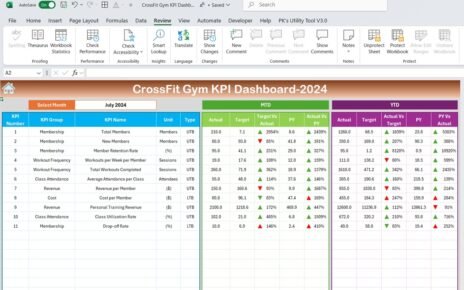In the modern world, Artificial Intelligence (AI) is rapidly evolving and becoming an essential part of various industries. With its growing prominence, it is crucial to ensure that AI systems are not only effective but also ethically responsible. To monitor and measure AI ethics, organizations can leverage a Key Performance Indicator (KPI) dashboard. This guide will help you create a comprehensive Artificial Intelligence Ethics KPI Dashboard, listing essential KPIs, their units, formulas to aggregate data, and whether “lower is better” or “upper is better.” Additionally, we will explore the features of an AI Ethics KPI Dashboard template and provide best practices for its implementation.
Table of Contents
ToggleWhat is an Artificial Intelligence Ethics KPI Dashboard?
An Artificial Intelligence Ethics KPI Dashboard is a tool that tracks the ethical performance of AI systems. It provides a comprehensive view of various AI metrics and ensures that AI models and their outputs align with ethical standards, fairness, accountability, transparency, and compliance with regulatory guidelines.
The dashboard typically includes several key metrics (KPIs) to assess how well AI systems adhere to ethical principles. By using this dashboard, organizations can evaluate the ethical risks associated with their AI models and make data-driven decisions to improve their AI systems’ compliance and fairness.
Key Features of the Artificial Intelligence Ethics KPI Dashboard
This AI Ethics KPI Dashboard template is a ready-to-use solution that helps you monitor and manage AI-related ethics KPIs. Below are the key features of the dashboard:
Home Sheet:
This sheet serves as the index and contains six buttons that allow users to jump directly to the respective sheet.
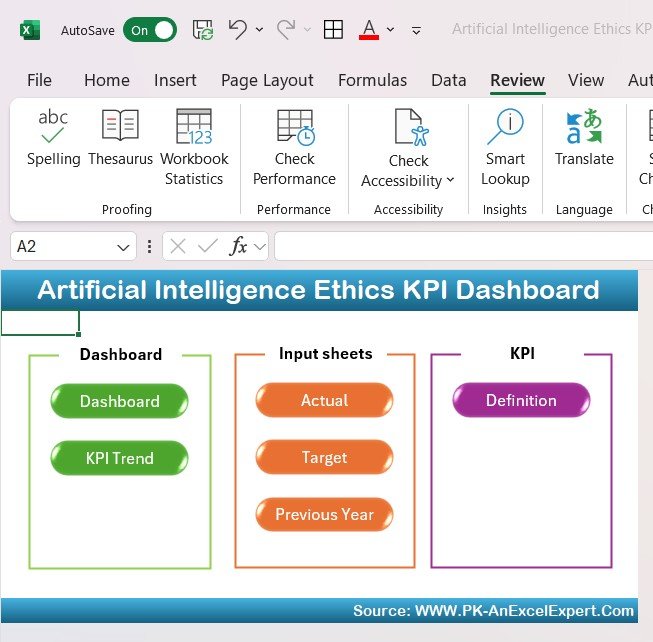
Click to Purchase Creating an Artificial Intelligence Ethics KPI Dashboard in Excel
Dashboard Sheet Tab:
- The main sheet where the KPI information is displayed. It allows users to select the month from a drop-down menu. Once a month is selected, all data in the dashboard will update accordingly.
- Displays MTD (Month-to-Date) Actual, Target, Previous Year Data, along with the Target vs. Actual and PY vs. Actual comparisons. Conditional formatting is applied to indicate the trends with up and down arrows.
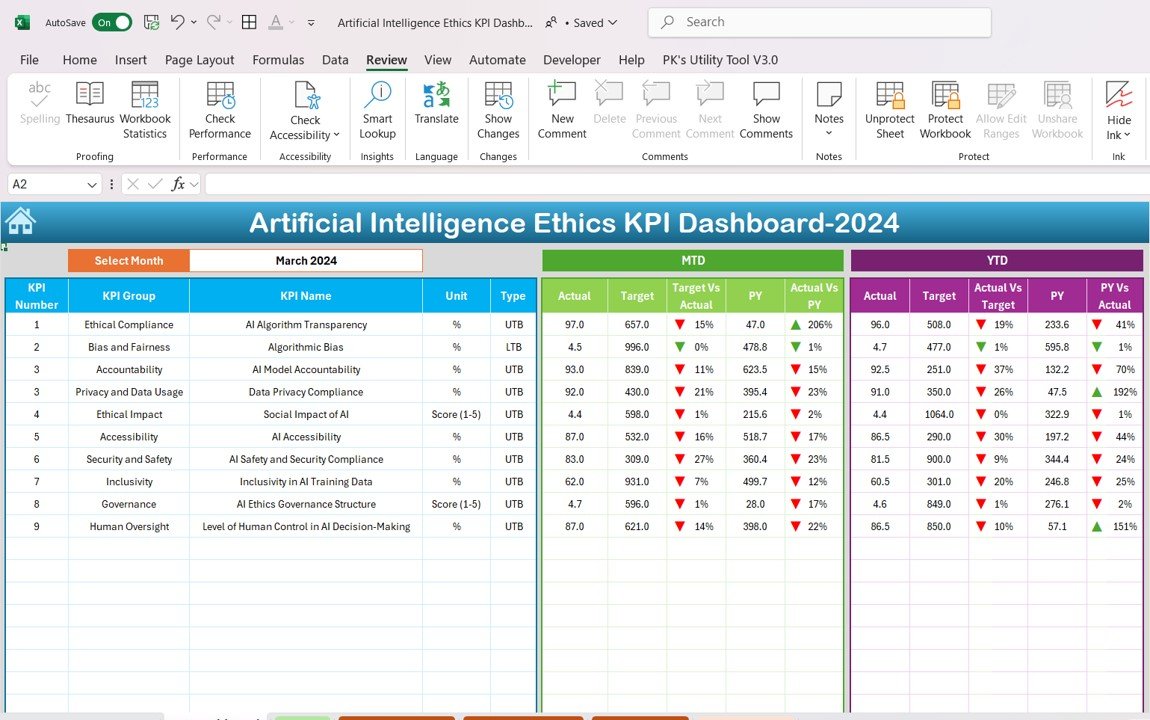
KPI Trend Sheet Tab:
Here, users can select a specific KPI name from the drop-down menu. The dashboard will show the KPI group, unit, type (whether lower or upper is better), formula, and definition.
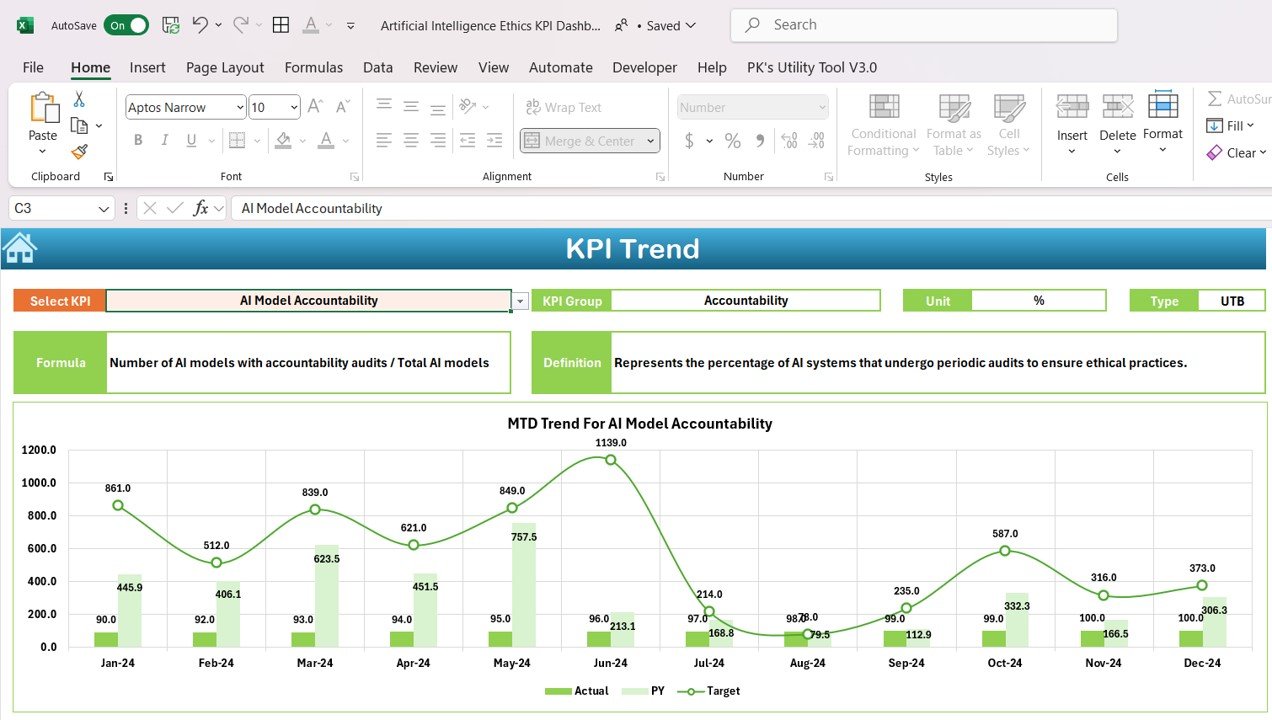
Actual Number Sheet Tab:
This sheet allows users to input the actual numbers for YTD (Year-to-Date) and MTD. The month is adjustable using the E1 range, and users can change the first month of the year.
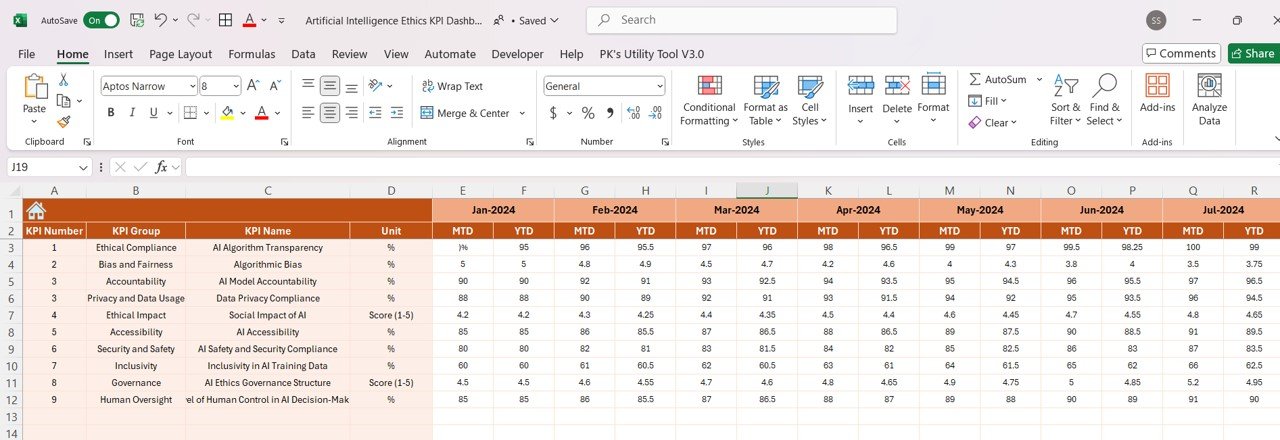
Target Sheet Tab:
The target numbers for each KPI, both for MTD and YTD, are entered here.
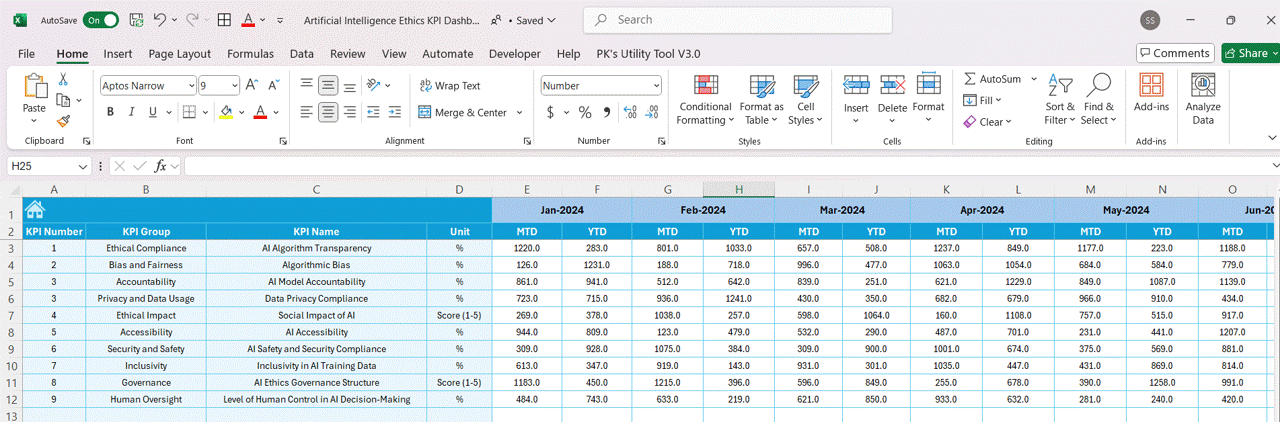
Previous Year Number Sheet Tab:
In this sheet, users enter the previous year’s numbers corresponding to the current year’s targets and actuals.

KPI Definition Sheet Tab:
This sheet defines the KPIs, including the KPI name, group, unit, formula, and detailed definitions.
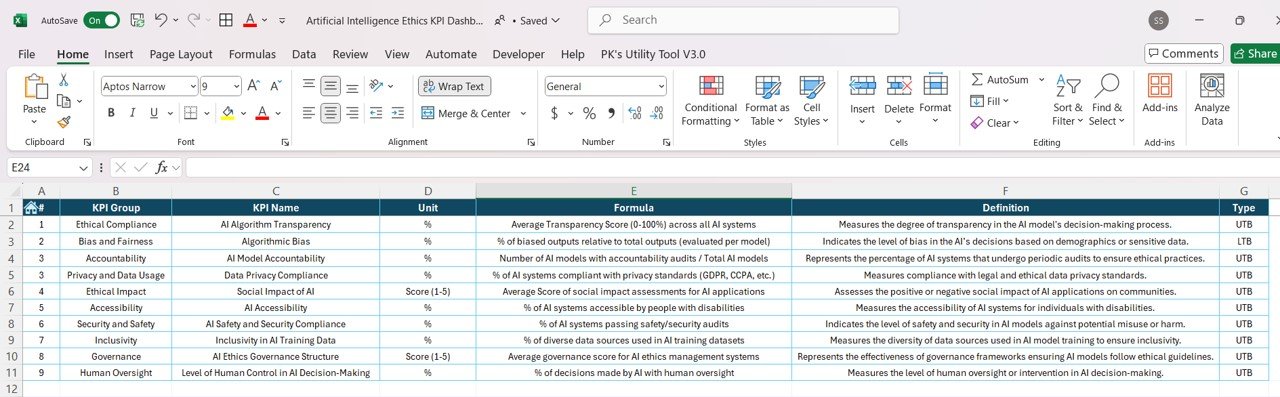
Click to Purchase Creating an Artificial Intelligence Ethics KPI Dashboard in Excel
List of KPIs for the Artificial Intelligence Ethics Dashboard
Here is a list of suggested KPIs to include in your AI Ethics KPI Dashboard:
Advantages of Using an Artificial Intelligence Ethics KPI Dashboard
Implementing an AI Ethics KPI Dashboard provides numerous advantages to organizations and stakeholders:
- Improved Ethical Monitoring: By having a structured system to track AI ethics KPIs, organizations can easily monitor their AI models’ ethical performance and make improvements as needed.
- Increased Transparency: A dashboard provides a clear view of how AI decisions align with ethical standards, making the AI decision-making process more transparent for all stakeholders.
- Early Detection of Bias: The dashboard helps detect biases in AI systems early, allowing for corrective actions before biased decisions negatively impact the organization or its stakeholders.
- Better Compliance: It ensures that AI systems comply with relevant ethical guidelines and regulations, reducing the risk of legal or ethical violations.
- Actionable Insights: By using KPIs, organizations gain actionable insights into their AI models’ performance, which helps drive informed decisions.
Opportunities for Improvement in the Artificial Intelligence Ethics Dashboard
Despite its effectiveness, there are always opportunities for improvement. Here are some ways you can enhance your AI Ethics KPI Dashboard:
- Automate Data Collection: Rather than manually entering the data, automate the data collection process by integrating AI models with data sources. This will reduce human error and ensure real-time updates.
- Add More Ethical KPIs: Consider adding more specific KPIs related to AI ethics, such as social impact or the sustainability of AI models. These additional metrics can provide a more comprehensive view of AI ethics.
- Incorporate AI Model Audits: Introduce an automated auditing process for AI models to check their alignment with ethical guidelines regularly. This will improve the reliability and accuracy of the dashboard.
- Enhance User Interface (UI): Make the dashboard more user-friendly by improving the design and layout. A clean, intuitive UI will help users quickly interpret the data and take action when needed.
- Add Predictive Analytics: Integrating predictive analytics can help forecast potential ethical issues in AI models, allowing organizations to proactively address concerns before they become significant problems.
Best Practices for the Artificial Intelligence Ethics KPI Dashboard
To ensure the AI Ethics KPI Dashboard is effective and provides meaningful insights, here are some best practices:
- Regularly Update the KPIs: AI is an evolving field, so it’s essential to update the KPIs regularly to reflect the latest ethical concerns and regulations. This ensures the dashboard remains relevant.
- Ensure Data Accuracy: Accurate data is the backbone of any KPI dashboard. Regularly verify the data entered into the system to ensure it is correct and up-to-date.
- Collaborate with Ethics Experts: Work closely with AI ethics professionals to identify and refine the KPIs. Their expertise will ensure that the KPIs chosen truly reflect ethical AI standards.
- Use Clear Visualizations: Present the data in a clear and visually appealing manner. Use graphs, charts, and tables that are easy to read and interpret, especially when communicating with non-technical stakeholders.
- Set Actionable Goals: Ensure that each KPI is tied to actionable goals. It’s not enough to track KPIs; organizations must take steps based on the data to improve AI ethics continuously.
Frequently Asked Questions (FAQs)
Q1: What is the purpose of the Artificial Intelligence Ethics KPI Dashboard?
The AI Ethics KPI Dashboard is designed to track and measure the ethical performance of AI systems. It helps organizations ensure that their AI models comply with ethical standards, including fairness, transparency, accountability, and data privacy.
Q2: How can I customize the AI Ethics KPI Dashboard for my organization?
You can customize the dashboard by adding or removing KPIs, adjusting the data input method, and tweaking the visualizations to fit your organization’s specific needs.
Q3: Is it possible to automate the data entry in the dashboard?
Yes, data entry can be automated by integrating the dashboard with AI systems and data sources. This will reduce manual input and improve the accuracy of the data.
Q4: Can the dashboard track compliance with AI regulations like GDPR?
Yes, the AI Ethics KPI Dashboard can track compliance with regulations such as GDPR by monitoring data privacy compliance rates and ensuring AI models adhere to privacy laws.
Conclusion
The Artificial Intelligence Ethics KPI Dashboard is a valuable tool for ensuring that AI systems are developed and deployed ethically. By monitoring key metrics, organizations can take proactive steps to improve the fairness, transparency, accountability, and compliance of their AI systems. Implementing best practices and regularly updating the dashboard will help maintain the ethical integrity of AI technologies, making them safer and more responsible for all stakeholders.
Visit our YouTube channel to learn step-by-step video tutorials