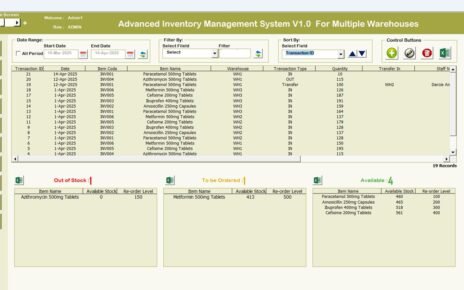Crisis management is a crucial aspect of any business or organization. Whether it’s a natural disaster, a financial crisis, or a public relations issue, managing a crisis effectively can make the difference between survival and failure. One of the most essential tools in handling a crisis is having a Crisis Management KPI (Key Performance Indicator) Dashboard. This dashboard helps organizations track and measure various crisis management metrics in real-time, ensuring that all stakeholders are informed and prepared to act.
In this article, we will explore how to create and utilize a Crisis Management KPI Dashboard, and we will delve into the key features, advantages, best practices, and opportunities for improvement.
What is a Crisis Management KPI Dashboard?
A Crisis Management KPI Dashboard is a comprehensive tool that helps organizations monitor and assess their performance during a crisis. By using Key Performance Indicators (KPIs), the dashboard allows you to track critical metrics such as response times, resource allocation, crisis resolution rates, and employee stress levels. The goal is to provide a visual overview of how well the crisis management strategy is functioning, enabling quick decision-making and timely responses.
Key Features of the Crisis Management KPI Dashboard
This template is designed to make crisis management easier and more efficient. It consists of seven essential worksheets, each designed to focus on different aspects of crisis management.
1. Home Sheet
The Home Sheet is the central index of the dashboard, where you can navigate to the other six worksheets. It contains six buttons that link to various parts of the dashboard, making it easier to access different sections of the dashboard with a single click.

Click to Crisis Management KPI
2. Dashboard Sheet Tab
This is the main sheet of the Crisis Management KPI Dashboard. It presents the critical information for all KPIs. On this sheet, you can:
- Select the month from a drop-down list.
- View the MTD (Month-To-Date) and YTD (Year-To-Date) Actual data, targets, and previous year’s data.
- Compare the target versus actual values and the previous year’s data with conditional formatting, using up and down arrows for a clear visual comparison.

Click to Crisis Management KPI
3. KPI Trend Sheet Tab
Here, you can select a specific KPI from a dropdown list. The sheet displays:
- The KPI Group
- The Unit of the KPI
- The Type of KPI (e.g., Lower is better or Upper is better)
- The Formula for calculating the KPI
- The Definition of the KPI

Click to Crisis Management KPI
4. Actual Number Sheet Tab
This sheet allows you to input the actual numbers for both MTD and YTD. By changing the month in cell E1, you can update the numbers for the selected month and track progress accordingly.

Click to Crisis Management KPI
5. Target Sheet Tab
In this tab, you enter the target values for each KPI for both MTD and YTD. This helps you monitor the gap between actual performance and targeted goals, making it easier to take corrective actions.

Click to Crisis Management KPI
6. Previous Year Number Sheet Tab
This tab is used to record the previous year’s data for comparison. Just like the Target Sheet, it helps compare this year’s performance with last year’s, providing insights into improvements or declines.

Click to Crisis Management KPI
7. KPI Definition Sheet Tab
This sheet holds the essential details for each KPI, including:
- KPI Name
- KPI Group
- Unit of measurement
- Formula for calculation
- Detailed Definition

Click to Crisis Management KPI
Advantages of the Crisis Management KPI Dashboard
The Crisis Management KPI Dashboard offers several advantages that can significantly improve crisis management processes and decision-making:
- Real-Time Monitoring: With the ability to update and view data in real-time, you can monitor crisis management efforts as they unfold. This enables quick adjustments to strategies and tactics based on the latest data.
- Easy Comparison: The dashboard allows for easy comparison between MTD and YTD actual performance, targets, and previous year data. This makes it easy to assess whether the crisis management plan is on track or needs adjustments.
- Visual Clarity: The use of conditional formatting with up and down arrows, color coding, and clear visual representations of data makes it easy to understand performance at a glance. This visual clarity aids decision-makers in taking immediate action.
- Accountability: By tracking KPIs such as response times, resource allocation, and crisis resolution rates, the dashboard ensures that team members are held accountable for their actions during the crisis. This promotes efficient and effective crisis management.
- Strategic Planning: By analyzing trends and performance over time, organizations can identify areas for improvement and develop better strategies for future crises. This foresight can prevent smaller issues from escalating into full-blown crises.
Opportunities for Improvement in Crisis Management KPI Dashboard
While the Crisis Management KPI Dashboard is a powerful tool, there are always opportunities to enhance its functionality. Here are some ideas for further improvement:
- Integration with Other Systems: Currently, the dashboard requires manual data entry for MTD, YTD, targets, and previous year data. Integrating the dashboard with existing crisis management tools or ERP systems would automate data flow, reducing human error and saving time.
- Advanced Analytics: Adding advanced analytics such as predictive modeling or AI-driven insights could help organizations better forecast crisis outcomes and prepare accordingly. For example, using AI to predict response times based on historical data could improve planning.
- Mobile Access: In today’s fast-paced world, having access to the dashboard on mobile devices is crucial. By developing a mobile-friendly version of the dashboard, teams could monitor and act on crisis data from anywhere, at any time.
- User-Friendly Interface: While the dashboard is highly functional, making the interface even more intuitive could improve usability. For example, simplifying the drop-down selections and adding tooltips to guide users could make the dashboard even easier to navigate for non-expert users.
Best Practices for Using the Crisis Management KPI Dashboard
To get the most out of your Crisis Management KPI Dashboard, it’s essential to follow best practices. Here are some recommended approaches:
- Set Clear and Achievable Targets: Ensure that the target values you set for each KPI are realistic and aligned with your organization’s capabilities. Setting overly ambitious targets can lead to disappointment, while too-easy targets may not provide enough of a challenge.
- Regularly Update Data: Regularly update the actual data in the dashboard to reflect the most recent information. In crisis situations, time is of the essence, so having up-to-date data ensures that decisions are based on the current state of affairs.
- Review the Dashboard Frequently: Don’t wait until a crisis is over to analyze the dashboard. Regularly review the dashboard to spot trends, potential issues, or opportunities for improvement. Early detection can prevent escalation.
- Involve Key Stakeholders: Ensure that key stakeholders, including senior management, crisis communication teams, and response teams, have access to the dashboard. This will ensure that everyone is on the same page and can make informed decisions quickly.
- Conduct Post-Crisis Reviews: After a crisis has been resolved, take time to review the dashboard and analyze how well the KPIs performed. This reflection can provide insights into what went well and what needs improvement for future crises.
Conclusion
A Crisis Management KPI Dashboard is an indispensable tool for any organization that wants to stay ahead of the game in crisis situations. It provides real-time insights into critical performance metrics, helps track progress against targets, and ensures that key stakeholders are informed at all times. By using the dashboard effectively and following best practices, organizations can improve their crisis management strategies, mitigate risks, and enhance their overall response to future challenges.
Frequently Asked Questions (FAQs)
What KPIs should be included in a Crisis Management Dashboard?
Key KPIs to include are crisis response time, crisis impact score, resource allocation efficiency, crisis resolution rate, and employee stress levels. Each of these KPIs helps monitor a critical aspect of crisis management.
How can the Crisis Management KPI Dashboard improve decision-making during a crisis?
By providing real-time data and performance comparisons, the dashboard enables leaders to make informed decisions quickly, reducing response times and improving the effectiveness of crisis management.
Can the Crisis Management KPI Dashboard be customized for specific industries?
Yes, the dashboard can be customized to track industry-specific KPIs, such as customer satisfaction scores for retail or recovery time for healthcare organizations.
Is it possible to integrate the dashboard with existing tools?
Yes, integrating the dashboard with existing crisis management or ERP systems can streamline data collection and make the process more efficient.
Visit our YouTube channel to learn step-by-step video tutorials
View this post on Instagram