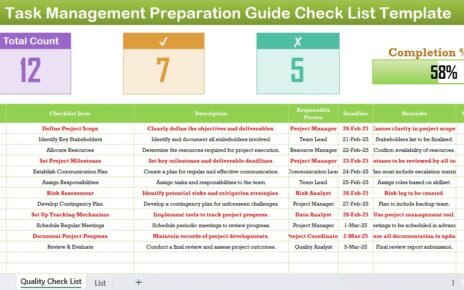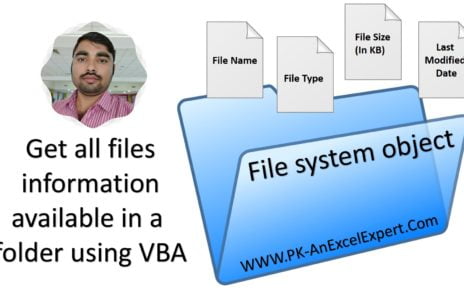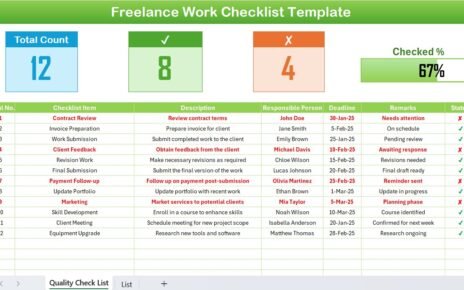Are you looking for a simple yet powerful way to manage customer details and follow-ups? You’re in the right place! Let us introduce you to the Customer Address Book and Follow-Up System V1.0 — a ready-to-use, Excel and VBA-based tool that transforms how you manage customer records, track follow-ups, and streamline your communication.
What is the Customer Address Book and Follow-Up System V1.0?
The Customer Address Book and Follow-Up System V1.0 is a comprehensive CRM solution designed entirely in Microsoft Excel using VBA (Visual Basic for Applications). It helps small businesses, freelancers, sales teams, and customer support teams to efficiently manage customer data and stay on top of all interactions.
This tool includes user authentication, easy data entry forms, a searchable list box, user management, and the ability to follow up with customers directly from the dashboard.
Click to Purchase Customer Address Book and Follow Up System V1.0
Key Features of Customer Address Book and Follow-Up System
Login Form
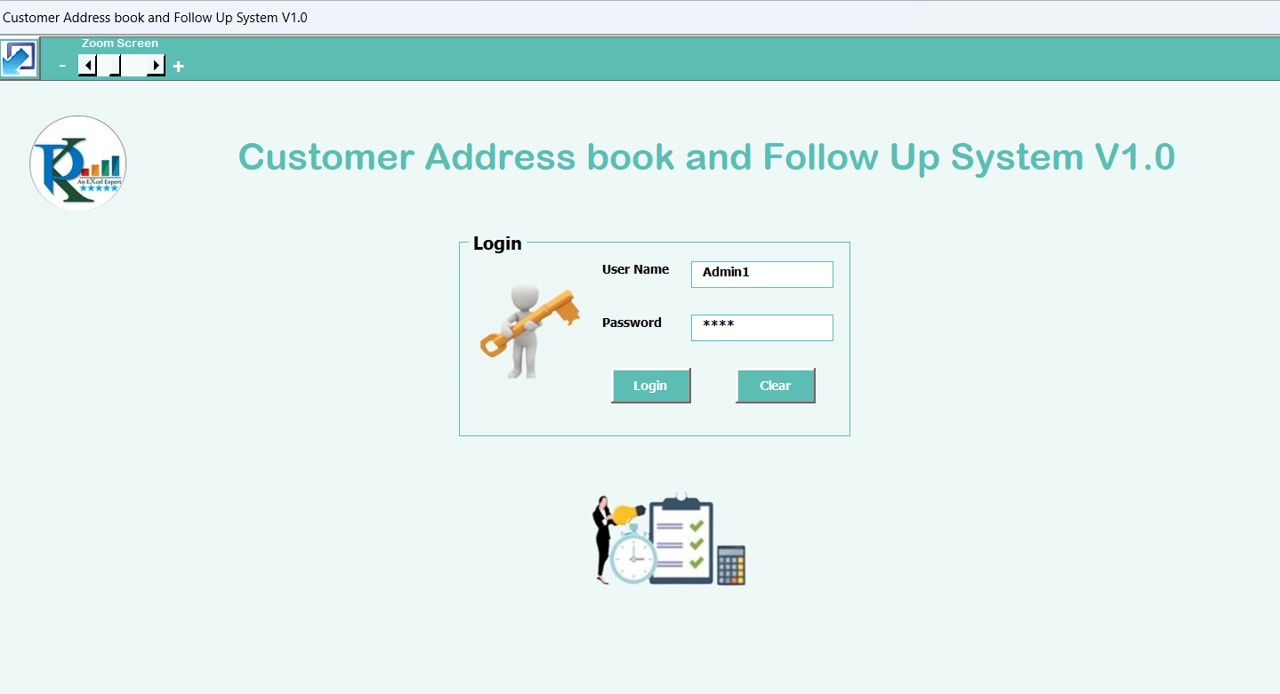
The system begins with a secure login form.
- Default credentials: User ID: Admin1,
- Password: abcd
Pressing “Enter” or clicking the login button grants access to the main dashboard.
Prevents unauthorized access and ensures data security.
Main Dashboard (Main Form)
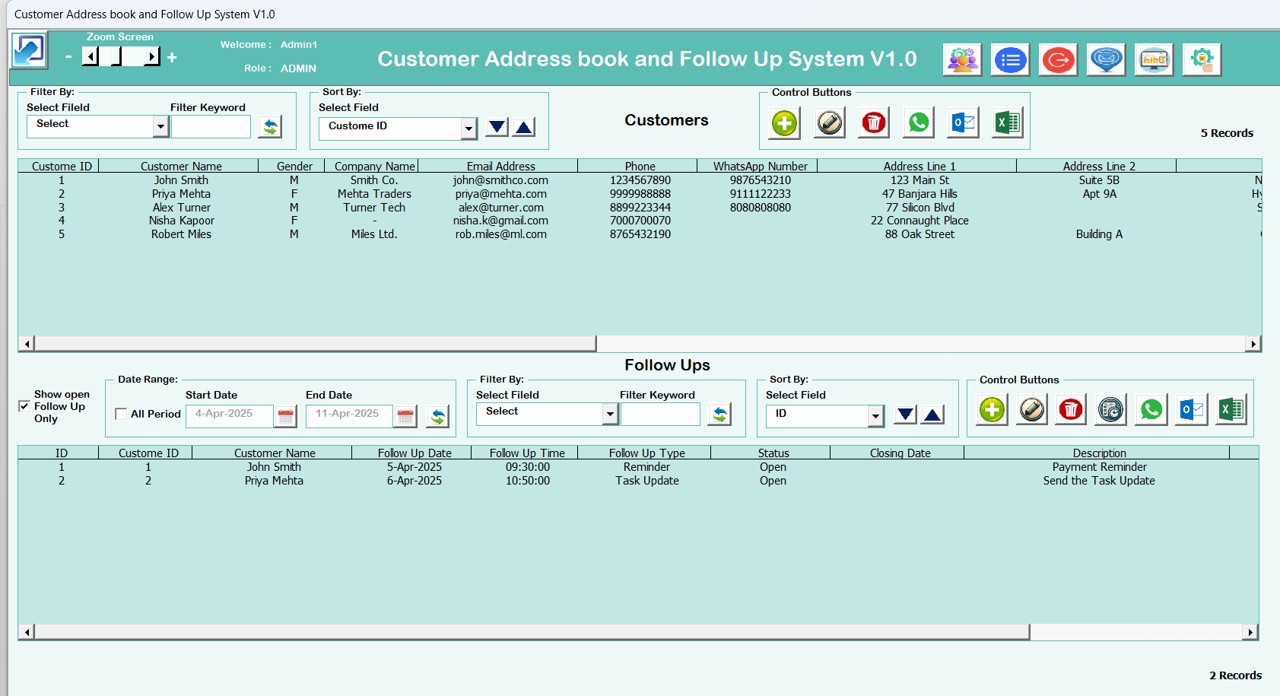
Once logged in, you land on the intuitive Main Form. Here, all the action happens:
- Customer List Box: Displays all records in a list box for quick browsing.
- Data Filter: Filter records by date or specific columns to narrow down your search.
- Sort Functionality: Sort customer data by name or follow-up dates.
Functional Buttons Include:
- Update Existing Record: Easily modify any existing customer record.
- Delete Record: Remove incorrect or obsolete entries.
- Show Record History: Review the change log for any record.
- Open Email in Outlook: Generate and send emails directly through Microsoft Outlook.
- Export to Excel: Instantly export filtered records to a new Excel file.
Click to Purchase Customer Address Book and Follow Up System V1.0
Add/Modify Customer Record Form
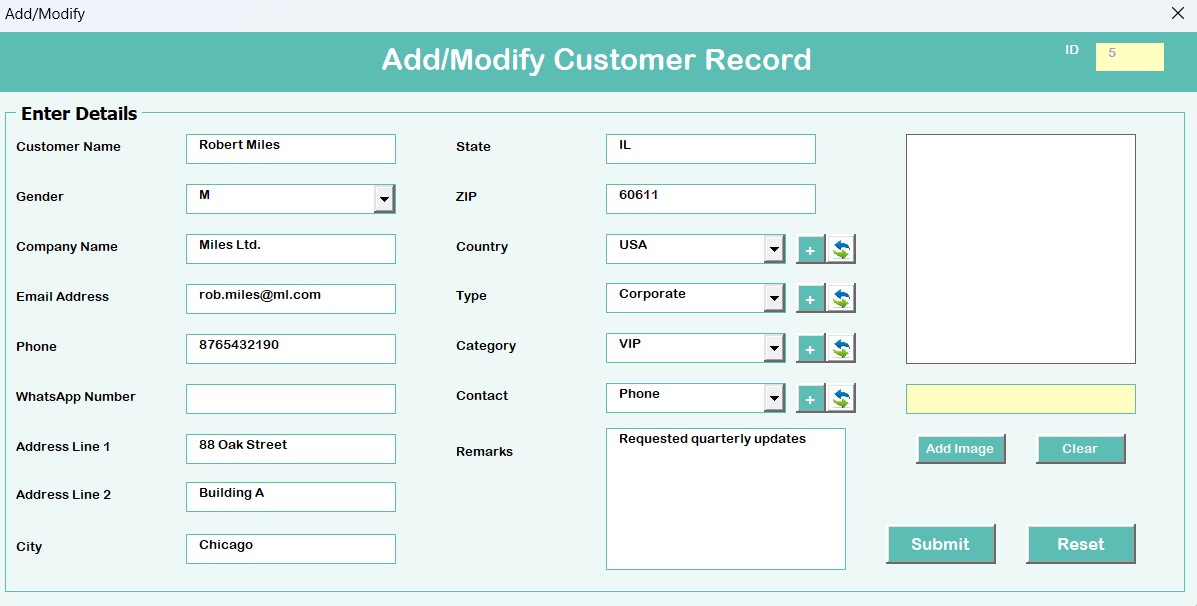
- This form allows you to:
- Add a new customer record.
- Update existing entries.
- Delete unnecessary records.
Add/Modify Follow-Up Form
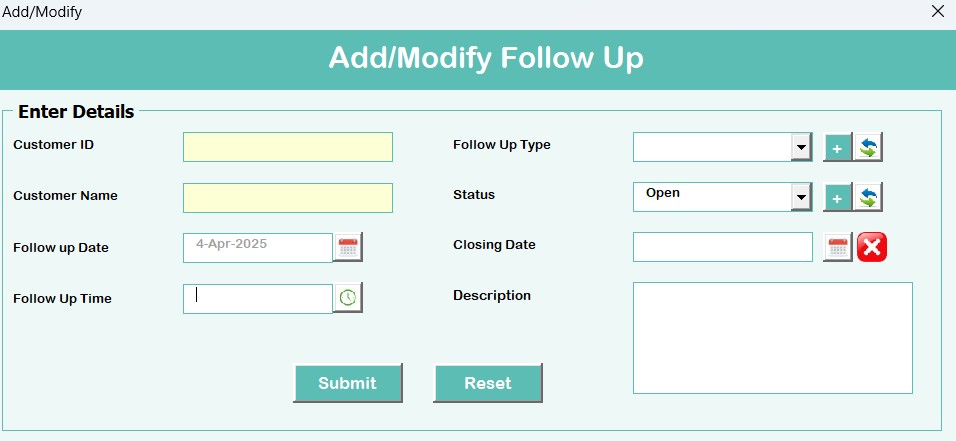
- You can manage your follow-up interactions with:
- Follow-up date, time, and description.
- Record add, update, and delete options.
User Management
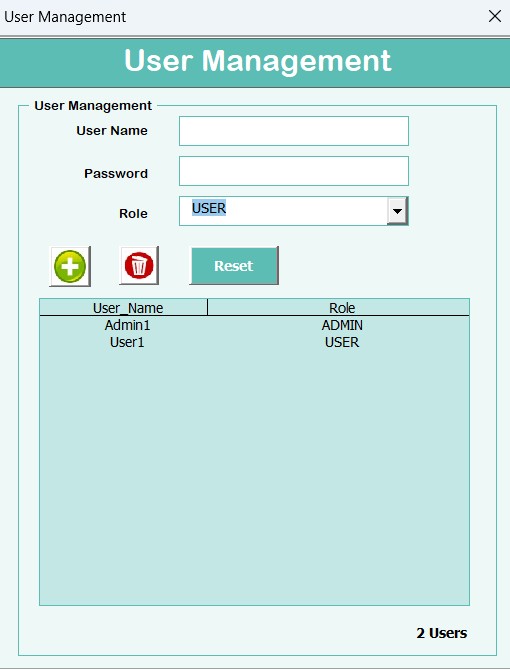
Click to Purchase Customer Address Book and Follow Up System V1.0
Control who uses the tool and what they can access:
- Add new users.
- Update existing user information.
- Delete inactive users.
- Reset passwords easily.
Manage List Section
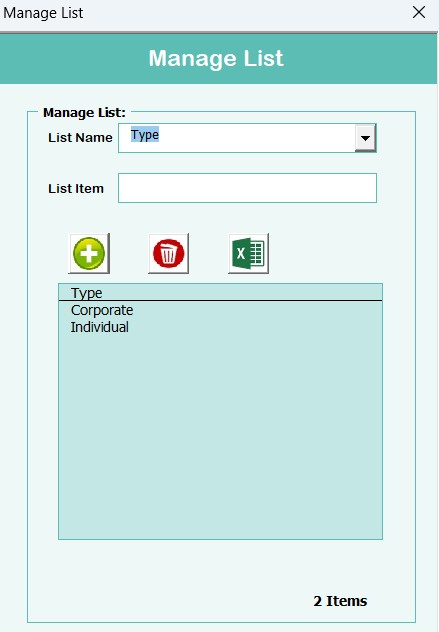
- A helpful area where you can:
- Add new list names and items (e.g., status types, follow-up types).
- Delete or edit these list items.
- Export the list to Excel for backup or use in other systems.
Customer Follow-Up History
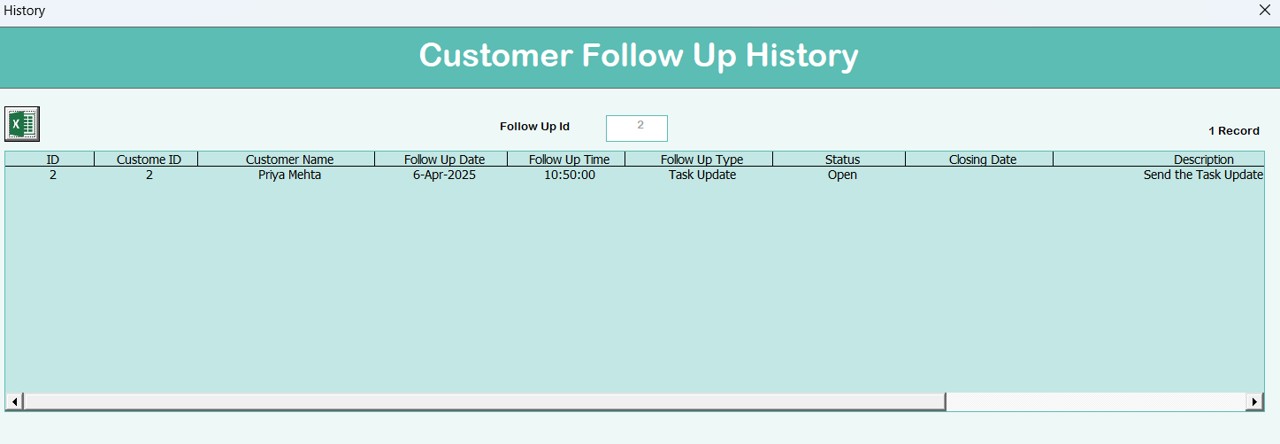
- Track past communication and follow-ups.
- Useful for reviewing customer engagement over time.
Manage User Access Control
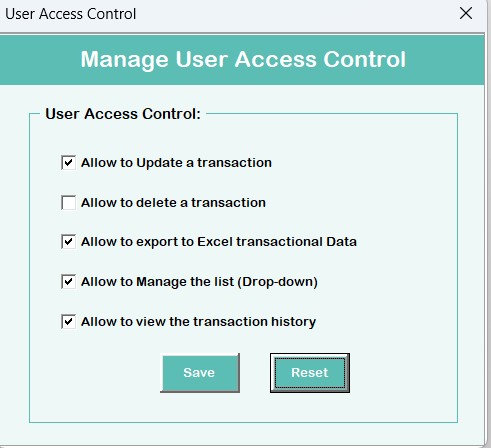
- Customize permissions based on user roles.
- Ideal for multi-user environments to restrict data access as needed.
Advantages of Using This System
Enhanced Data Security
- Secure login prevents unauthorized access.
- User-based access control ensures role-specific functionality.
Saves Time & Boosts Productivity
- Quickly filter, sort, update, and email customers from one screen.
- No more switching between tools.
Easy Search & Retrieval
- Instantly find customer data using built-in search and sort options.
Direct Communication
- Send follow-up emails with one click using Outlook integration.
Ready-to-Use Template
- Just open and start entering data.
- No advanced technical setup required.
Best Practices for Using the Customer Address Book and Follow-Up System
To get the most out of this system, follow these simple yet effective practices:
- Change Default Login Credentials: Update the admin login after your first use.
- Regularly Backup Your File: Create backups of your file to prevent accidental data loss.
- Assign Roles to Users Smartly: Give limited access to team members who don’t need full permissions.
- Keep Customer Data Updated: Regularly review and update customer information and follow-up logs.
- Use the Export Feature for Reporting: Export filtered data and share reports with your team or clients.
How This System Can Improve Your Business
Whether you’re a solo entrepreneur, small business owner, or sales manager, this system can:
- Organize your contacts efficiently.
- Make customer interaction more consistent.
- Help you never miss a follow-up.
- Improve client relationships through timely communication.
- This tool bridges the gap between functionality and simplicity — all within Excel.
Conclusion
The Customer Address Book and Follow-Up System V1.0 is the perfect tool for businesses that want a no-fuss, powerful way to manage customer records and follow-ups. With its intuitive interface, built-in security, and time-saving features, this Excel-based system brings structure and simplicity to your customer management process.
Frequently Asked Questions (FAQs)
❓ What software do I need to run this system?
You only need Microsoft Excel (preferably 2016 or later) with macros enabled. No additional software is required.
❓ Can I customize the tool for my business needs?
Yes, you can tweak fields, add more columns, or extend the functionality using basic VBA knowledge.
❓ Is the data stored securely?
Absolutely. The system uses password-based login and you can manage user access to ensure secure data handling.
❓ Can I use this on multiple computers?
Yes, you can store it on a shared drive or cloud storage and access it across multiple systems.
❓ Is this suitable for non-tech users?
Definitely! The tool has a user-friendly design and doesn’t require any programming skills.
Click to Purchase Customer Address Book and Follow Up System V1.0
Visit our YouTube channel to learn step-by-step video tutorials