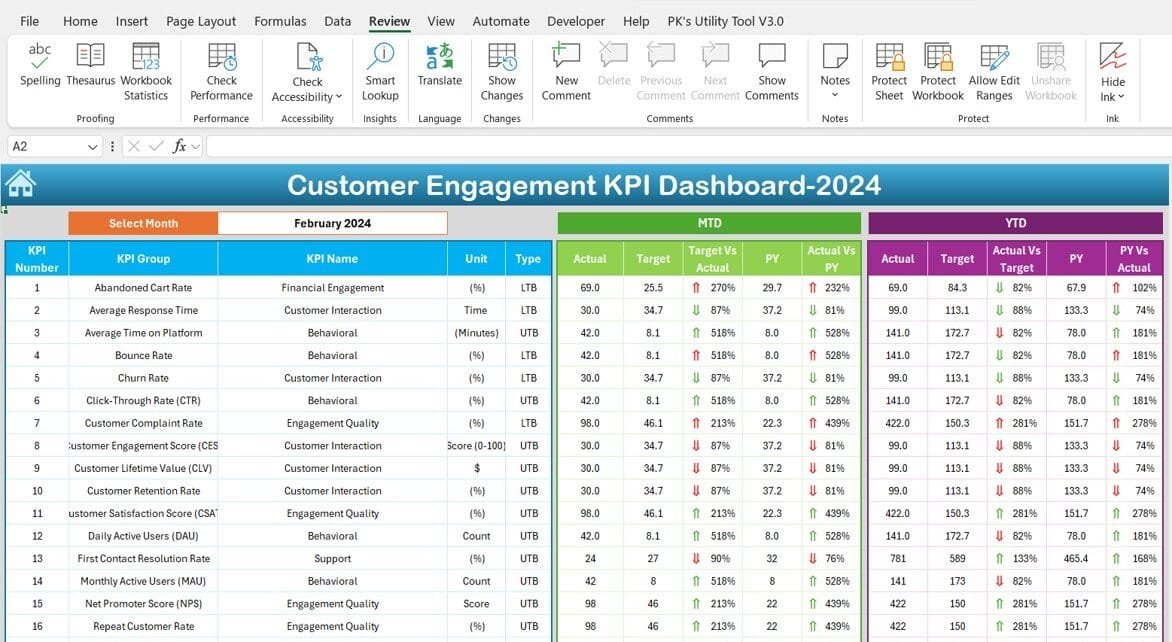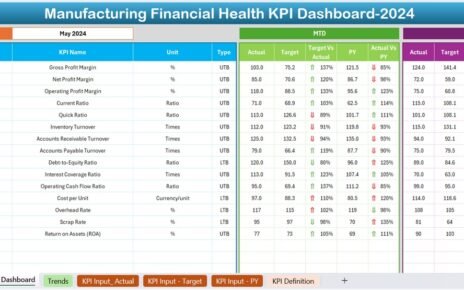In today’s competitive market, customer engagement is the key to building loyalty, increasing sales, and fostering long-term relationships. A Customer Engagement KPI Dashboard empowers businesses to track and analyze key metrics that drive engagement strategies. By consolidating critical data into one comprehensive platform, businesses can make data-driven decisions to improve customer satisfaction and retention.
This article explores the structure, key features, best practices, opportunities for improvement, and the essential benefits of a Customer Engagement KPI Dashboard.
Click to Customer Engagement KPI
What is a Customer Engagement KPI Dashboard?
A Customer Engagement KPI Dashboard is a data visualization tool designed to monitor, measure, and analyze metrics related to customer interactions. This dashboard serves as a central hub for tracking performance against defined targets and offers actionable insights for enhancing engagement strategies.
Key Features of the Customer Engagement KPI Dashboard
Our Customer Engagement KPI Dashboard includes seven worksheets, each with a distinct purpose to ensure a streamlined and user-friendly experience.
Home Sheet
Purpose: Acts as an index sheet with navigation buttons for seamless access to different tabs.
Features:
Six interactive buttons for quick navigation.
Intuitive design for ease of use.
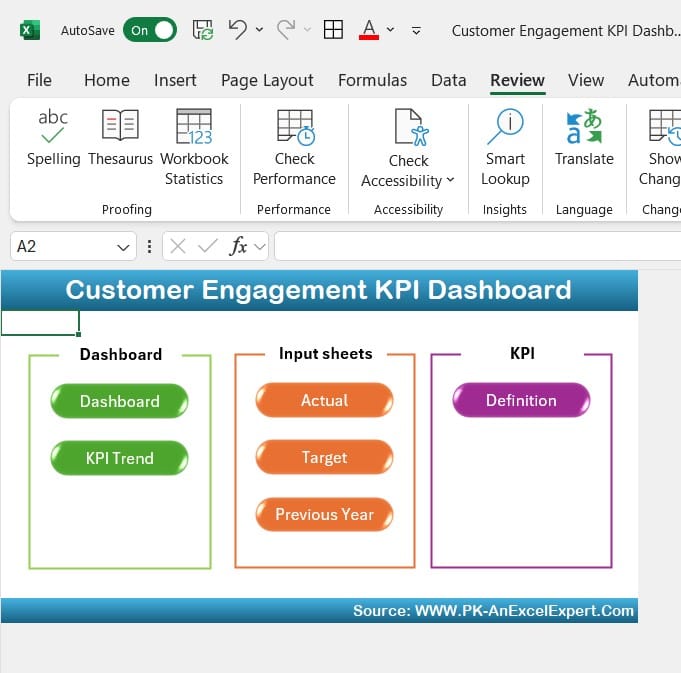
Click to Customer Engagement KPI
Dashboard Sheet Tab
Purpose: The primary tab for visualizing KPI performance.
Features:
Dropdown in range D3 for month selection, dynamically updating all metrics.
Displays Month-to-Date (MTD) and Year-to-Date (YTD) Actuals, Targets, and Previous Year (PY) data.
Conditional formatting with up/down arrows for Target vs. Actual and PY vs. Actual comparisons.
KPI
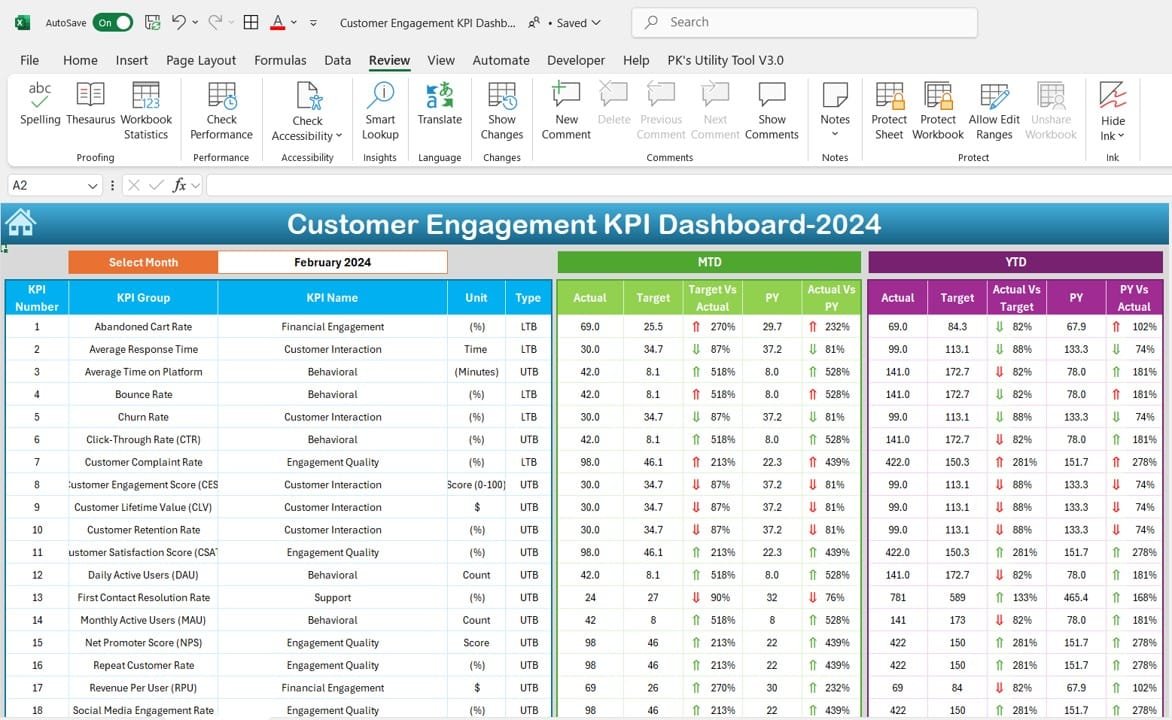
Click to Customer Engagement KPI
Trend Sheet Tab
Purpose: Analyze the performance of individual KPIs over time.
Features:
Dropdown in range C3 to select specific KPIs.
Displays KPI Group, Unit, Type (Lower is better or Upper is better), Formula, and Definition.
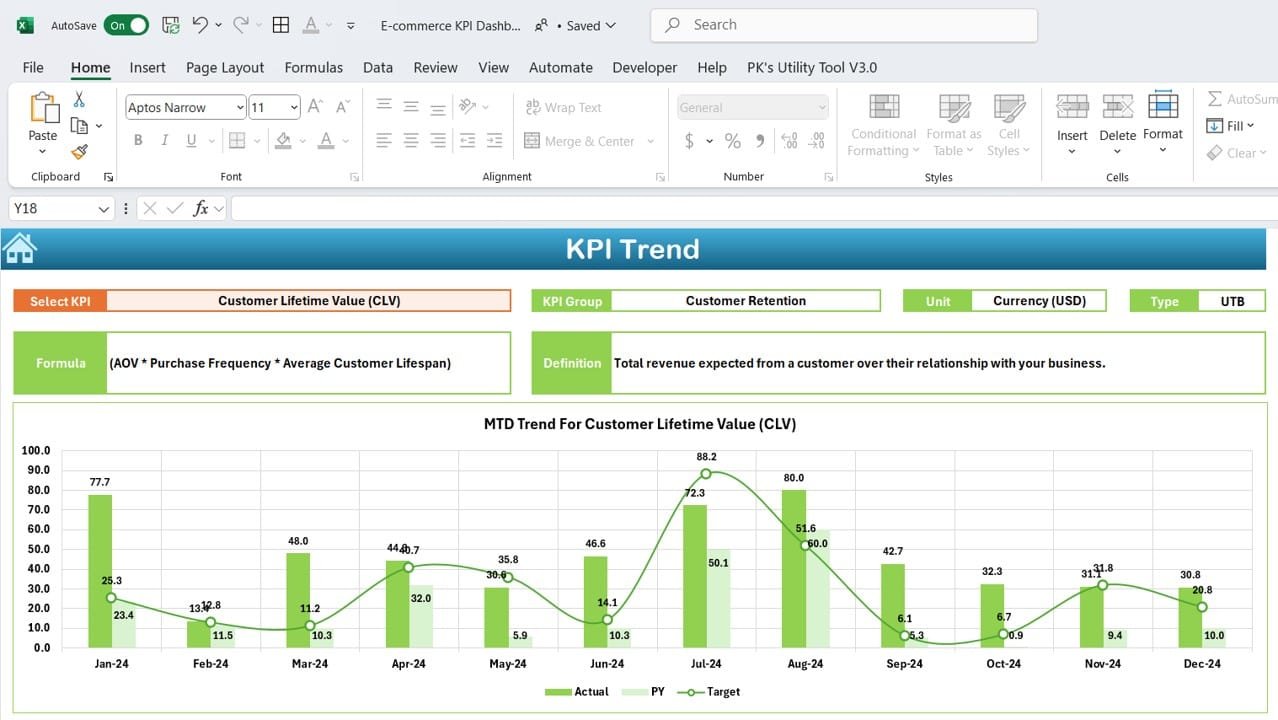
Click to Customer Engagement KPI
Actual Numbers Sheet Tab
Purpose: Input actual data for MTD and YTD.
Features:
Dynamic fields for entering monthly and yearly actual numbers.
Flexible month management by adjusting the first month in range E1.
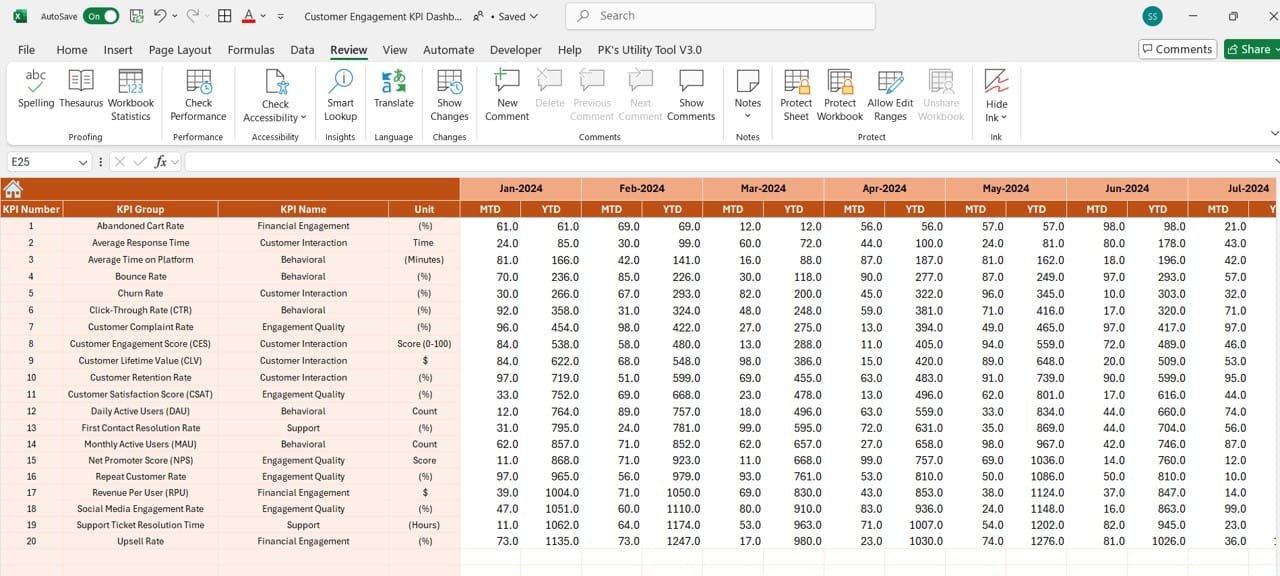
Click to Customer Engagement KPI
Target Sheet Tab
Purpose: Define targets for each KPI.
Features:
Fields for MTD and YTD target input for specific KPIs.
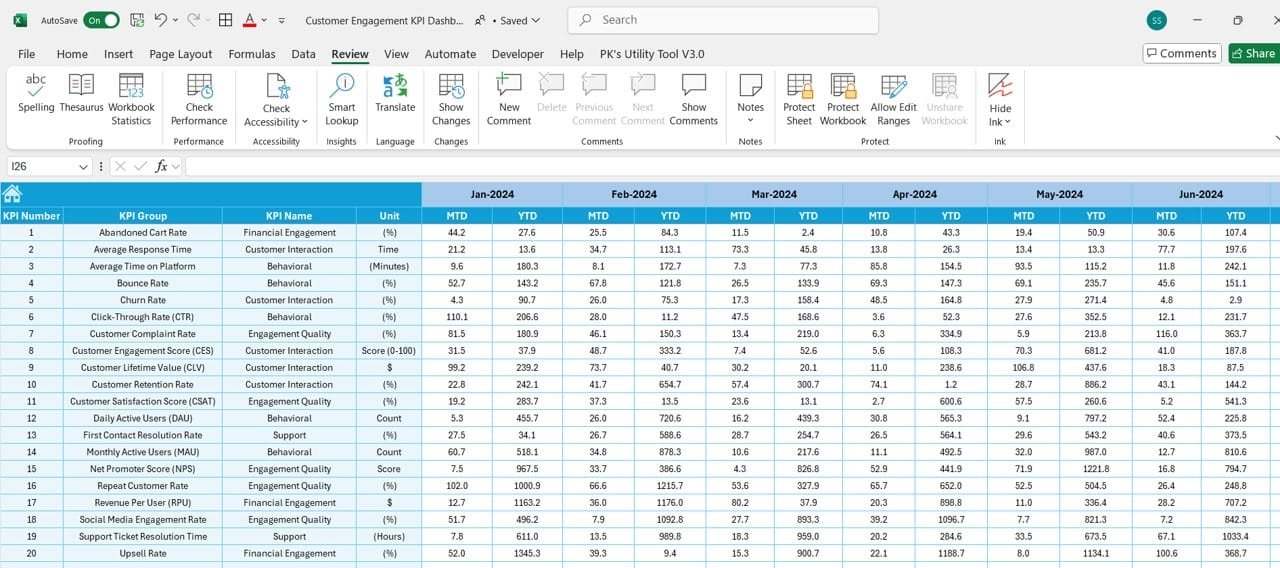
Click to Customer Engagement KPI
Previous Year Numbers Sheet Tab
Purpose: Store historical data for year-over-year analysis.
Features:
Input fields to record the previous year’s KPI data.
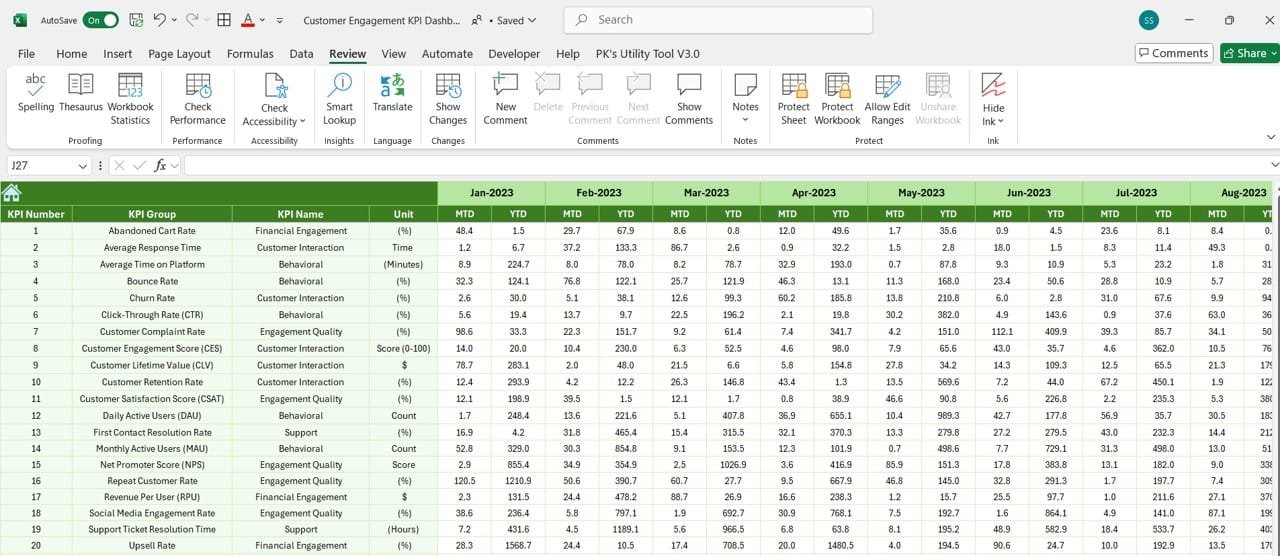
Click to Customer Engagement KPI
KPI Definition Sheet Tab
Purpose: Maintain comprehensive details about each KPI.
Features:
Input fields for KPI Name, Group, Unit, Formula, and Definition.
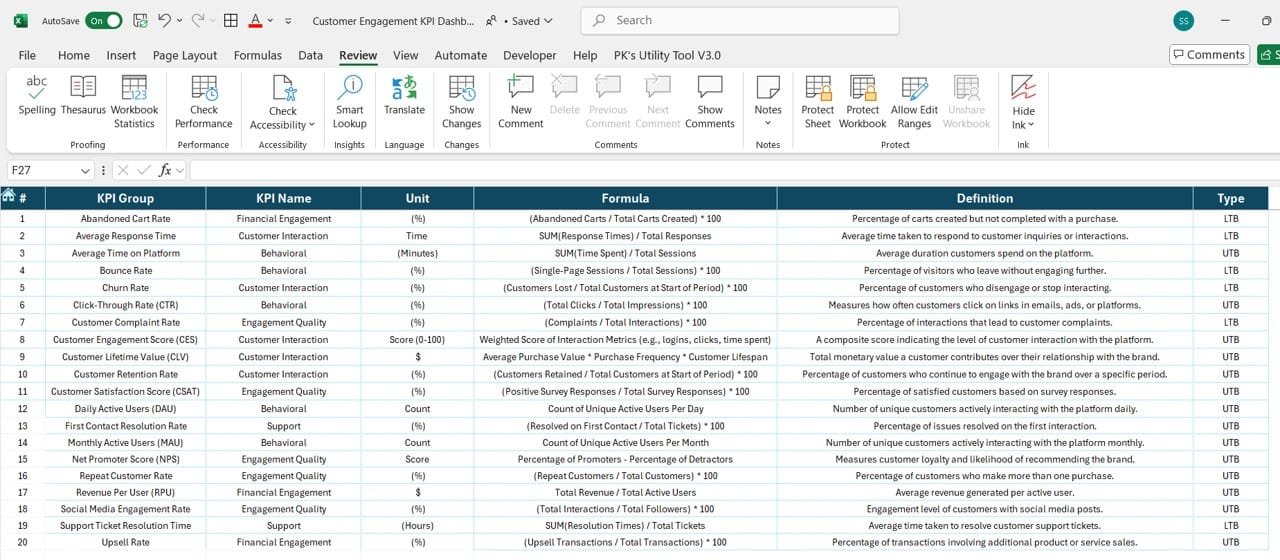
Click to Customer Engagement KPI
Advantages of the Customer Engagement KPI Dashboard
- Data Consolidation: The dashboard centralizes all relevant customer engagement metrics in one place, making it easy to access and interpret.
- Real-Time Insights: By dynamically updating data, businesses can monitor trends and make informed decisions in real time.
- Improved Decision-Making: Visualized metrics help identify strengths and weaknesses in engagement strategies, fostering better decision-making.
- Enhanced Customer Experience: With insights from KPIs like First Response Time and Resolution Time, businesses can address customer concerns promptly, improving satisfaction.
- Customization: Flexible templates allow businesses to tailor KPIs according to specific needs and objectives.
Best Practices for Using the Customer Engagement KPI Dashboard
- Regular Data Updates: Ensure that actual and target data is updated consistently for accurate tracking and analysis.
- Set Achievable Goals: Define realistic monthly and yearly targets for KPIs to align with overall business objectives.
- Train Your Team: Educate employees on how to interpret and act on KPI data to improve engagement strategies.
- Leverage Visuals: Use dynamic charts, graphs, and conditional formatting for better visualization of data trends.
- Incorporate Feedback: Use metrics like NPS to gather and act on customer feedback, fostering continuous improvement.
Opportunities for Improvement in the Customer Engagement KPI Dashboard
- Automation Integration
Automate data collection by integrating CRM or customer service tools directly with the dashboard.
- Advanced Analytics: Incorporate predictive analytics to forecast customer behavior and engagement trends.
- Mobile-Friendly Design: Develop a responsive version for easier access on smartphones and tablets.
- Custom Reporting: Add functionality for exporting tailored reports for internal stakeholders or clients.
- Enhanced Visualizations: Use heatmaps, trendlines, and dynamic widgets to make data more engaging and actionable.
Conclusion
A Customer Engagement KPI Dashboard is an invaluable asset for businesses aiming to deepen customer relationships and enhance engagement strategies. With its ability to consolidate data, provide real-time insights, and offer actionable recommendations, this tool is critical for driving customer satisfaction and loyalty.
Frequently Asked Questions (FAQs)
- What are the most important customer engagement KPIs?
Key KPIs include Customer Retention Rate, Net Promoter Score (NPS), Churn Rate, and Engagement Rate. These metrics provide insights into customer satisfaction, loyalty, and overall engagement.
- How does the Customer Engagement KPI Dashboard benefit businesses?
The dashboard helps businesses monitor performance, identify trends, and make informed decisions to improve customer interactions and satisfaction.
- Can the dashboard be customized?
Yes, the dashboard is fully customizable to include specific KPIs and data visualization elements tailored to business needs.
- What tools are required to use the dashboard?
The dashboard is created in Microsoft Excel, making it compatible with most business environments. It can also be adapted for other platforms like Google Sheets or BI tools.
- How often should the dashboard be updated?
It’s recommended to update the dashboard monthly or as new data becomes available to ensure accurate tracking and decision-making.
Visit our YouTube channel to learn step-by-step video tutorials
View this post on Instagram