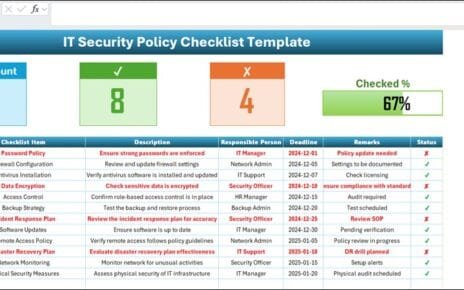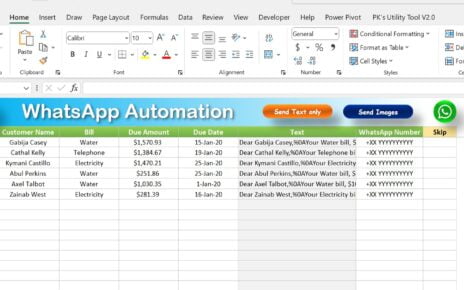Managing customer feedback effectively is crucial for businesses aiming to improve their products, services, and overall customer experience. A well-structured Customer Feedback Checklist Template in Excel can streamline this process by organizing feedback tasks, tracking progress, and ensuring timely follow-ups. In this article, we’ll explore a ready-to-use template designed to help businesses manage customer feedback efficiently.
Click to buy Customer Feedback
Why Use a Customer Feedback Checklist Template?
Tracking customer feedback can become overwhelming without a proper system in place. Using an Excel template provides several benefits:
- Centralized Organization: All feedback-related tasks and statuses are in one place.
- Ease of Use: Excel’s simple interface makes it accessible for everyone.
- Customization: Adapt the template to your business needs.
- Progress Tracking: Monitor the completion percentage and outstanding tasks with visual aids like progress bars.
Key Features of the Customer Feedback Checklist Template
Click to buy Customer Feedback
This Customer Feedback Checklist Template includes two worksheets for comprehensive management:
Customer Feedback Checklist Sheet Tab
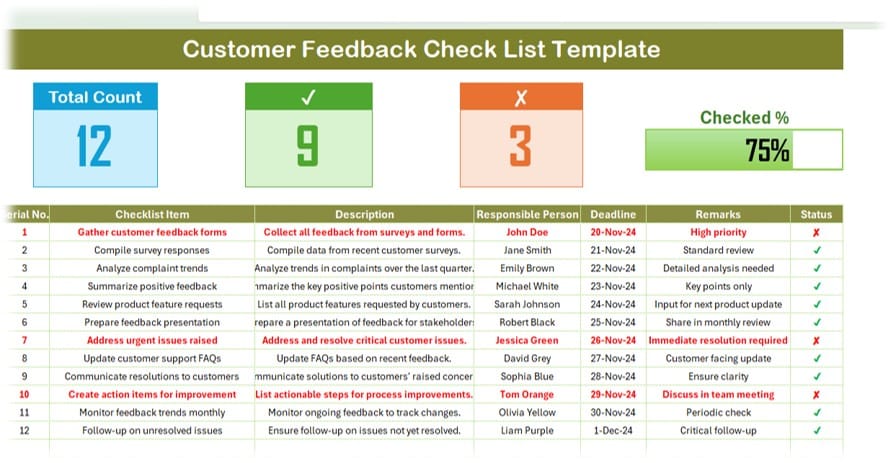
This is the primary worksheet where feedback-related tasks are listed and tracked.
Top Section: Progress Cards
At the top of this sheet, you’ll find three progress cards displaying:
- Total Count: Total number of checklist items.
- Checked Count: Number of completed items.
- Crossed Count: Number of incomplete items.
- Progress Bar: Visual representation of completion percentage.
List Sheet Tab
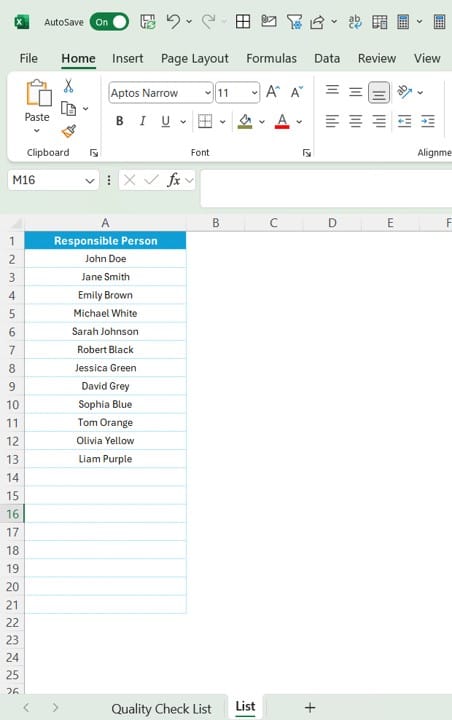
This sheet captures a unique list of names from the “Responsible Person” column in the main table. It is used to create a dropdown menu in the primary sheet for easy assignment.
Click to buy Customer Feedback
Advantages of Using the Customer Feedback Checklist Template
- Streamlined Workflow: This template ensures that no feedback-related task gets overlooked, improving the overall efficiency of the feedback process.
- Improved Accountability: Assigning tasks to specific individuals ensures accountability and timely completion.
- Real-Time Tracking: The progress bar and status columns provide a quick overview of task completion.
- Customizable Features: Adapt the template to fit your business requirements, including adding more columns or tasks.
How to Use the Customer Feedback Checklist Template
- Download the Template: Start by downloading the pre-built template to your local system.
- Enter Task Details: Populate the table with customer feedback tasks, responsible persons, deadlines, and any remarks.
- Update Status: As tasks progress, update the “Status” column with ✔ or ✘.
- Monitor Progress: Use the progress bar and count cards to track completion rates and identify bottlenecks.
- Utilize the Dropdown List: Assign tasks using the dropdown menu created from the “List Sheet Tab.”
Click to buy Customer Feedback
Best Practices for Using the Customer Feedback Checklist Template
- Keep the Checklist Updated: Regularly update the status of tasks to reflect the most current progress.
- Set Realistic Deadlines: Ensure deadlines are achievable to avoid unnecessary delays.
- Communicate Responsibilities Clearly: Assign tasks to the right individuals and clarify their roles in the process.
- Analyze Feedback Regularly: Use the checklist data to identify recurring trends and areas for improvement.
- Integrate with Other Tools: If necessary, integrate this template with other tools like project management software for better collaboration.
Click to buy Customer Feedback
Common Challenges in Managing Customer Feedback
- Overlooking Important Feedback: Without a structured system, critical feedback may be missed.
- Lack of Accountability: If tasks aren’t assigned to specific individuals, they may not be completed on time.
- Difficulty in Tracking Progress: Manual tracking can be cumbersome without a clear visual representation of progress.
Conclusion
The Customer Feedback Checklist Template in Excel is a powerful tool for businesses looking to manage feedback effectively. By organizing tasks, tracking progress, and ensuring accountability, this template simplifies the entire feedback management process. With its customizable and easy-to-use design, it’s a must-have for any business striving for customer satisfaction.
Click to buy Customer Feedback
Frequently Asked Questions (FAQs)
Q1: Can I customize the template to suit my business needs?
A: Yes, the template is fully customizable. You can add or modify columns, tasks, and progress metrics based on your specific requirements.
Q2: How can I ensure the checklist remains updated?
A: Assign responsibility to a team member for regularly updating the checklist. Use team meetings to review and discuss progress.
Q3: Can this template be used for other purposes besides customer feedback?
A: Absolutely! The template can be adapted for various checklist-based tasks, such as project management, event planning, and more.
Q4: How do I create the dropdown menu for assigning tasks?
A: Use Excel’s data validation feature. In the “List Sheet Tab,” list all responsible persons, then create a dropdown menu linked to that range in the main sheet.
Q5: Is this template compatible with other software like Google Sheets?
A: Yes, the template can be easily imported into Google Sheets for online collaboration. However, some advanced Excel features may require adjustments.
Visit our YouTube channel to learn step-by-step video tutorials
Click to buy Customer Feedback