Monitoring customer feedback effectively can truly transform how your business evolves and improves. One of the easiest and most organized ways to keep track of customer responses and actions is by using a Customer Feedback Monitoring Checklist in Excel. In this article, we will walk you through how this checklist works, its benefits, best practices, and everything else you need to know to stay on top of customer insights.
What is a Customer Feedback Monitoring Checklist?
Click to Purchase Customer Feedback Monitoring Checklist in Excel
A Customer Feedback Monitoring Checklist is a structured Excel-based tool designed to help businesses systematically gather, organize, and act upon customer feedback. It ensures nothing slips through the cracks—from collecting forms to evaluating the outcomes of implemented actions.
By using a checklist format, teams can clearly see what needs to be done, who is responsible, deadlines, and the progress status of each task.
Key Features of the Excel Template
Our ready-to-use Customer Feedback Monitoring Template includes two clearly structured worksheet tabs:
Customer Feedback Monitoring Checklist (Main Sheet)
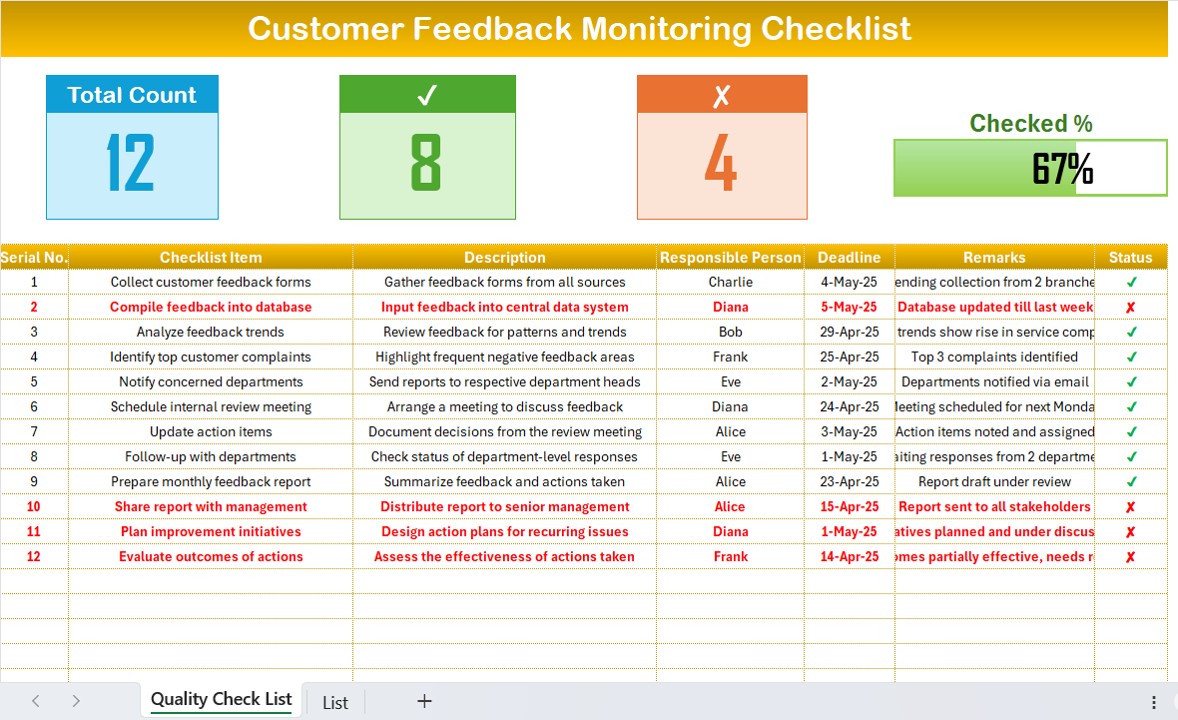
This sheet is the heart of the template. Here’s what you’ll find:
Top Section Overview
Three Summary Cards: These display the total checklist items, how many are checked (✔), how many are crossed (✘), and show a dynamic progress bar for completion percentage.
Checklist Table
This is where the action happens. You can track each feedback task with:
- Serial No.
- Checklist Item
- Description
- Responsible Person
- Deadline
- Remarks
- Status (✔ for completed, ✘ for pending)
List Sheet (For Drop-Down Management)
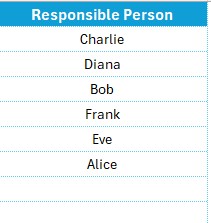
This supporting sheet contains:
- A structured table of all checklist items and details
- A dynamic list of Responsible Persons used for dropdowns in the main sheet
- This setup ensures clean data entry, better filtering, and easier updates.
Why Should You Monitor Customer Feedback?
Understanding your customers’ voices isn’t just good practice—it’s essential. When you monitor feedback effectively, you can:
- Improve customer satisfaction
- Catch and fix problems early
- Make informed business decisions
- Strengthen team accountability
- Track the success of improvement plans
- Sample Checklist Tasks (With Details)
Advantages of Using a Feedback Monitoring Checklist in Excel
✅ Better Task Management: Easily assign tasks, set deadlines, and monitor completion status.
✅ Visual Progress Tracking: The progress bar and summary cards offer instant insights into the checklist’s overall status.
✅ Customizable for Any Business: You can adjust the template to match your workflow, team structure, or industry.
✅ Easy to Use: With dropdowns, status icons, and organized columns, data entry becomes a breeze.
✅ Centralized Data: Keep all feedback processes in one place, avoiding scattered documents or notes.
Click to Purchase Customer Feedback Monitoring Checklist in Excel
Best Practices for Customer Feedback Monitoring
Following a few smart practices can make this checklist even more powerful:
- Update Regularly: Check and update the status column daily or weekly to reflect progress accurately.
- Keep Deadlines Realistic: Always assign achievable deadlines and review them during team meetings.
- Involve All Stakeholders: Assign tasks to the right people and inform everyone about their roles.
- Analyze Trends Periodically: Use the data you gather not just for reports, but for identifying patterns.
Conclusion
If you want to turn customer feedback into meaningful improvements, this Excel checklist template is your go-to tool. It simplifies the entire process, keeps everyone aligned, and ensures you never miss a follow-up. Whether you manage a small team or a large organization, this ready-to-use format is a must-have for staying responsive to customer needs.
Frequently Asked Questions (FAQs)
❓ What is a Customer Feedback Monitoring Checklist?
It’s a tool that helps you track, manage, and act on customer feedback in an organized way.
❓ Can I customize the checklist for my own business?
Yes! You can add or remove checklist items, change responsible persons, and modify deadlines easily.
❓ What do the ✔ and ✘ symbols mean?
✔ means the task is completed, and ✘ means it’s still pending.
❓ Do I need advanced Excel skills to use this?
Not at all! The template is user-friendly and doesn’t require any complex formulas.
Click to Purchase Customer Feedback Monitoring Checklist in Excel
Visit our YouTube channel to learn step-by-step video tutorials
Watch the step-by-step video Demo:



