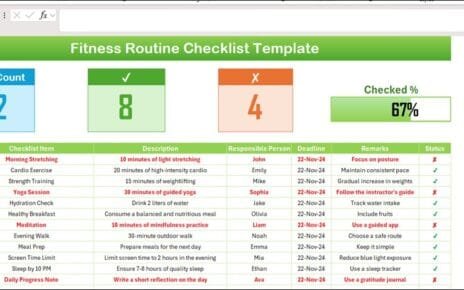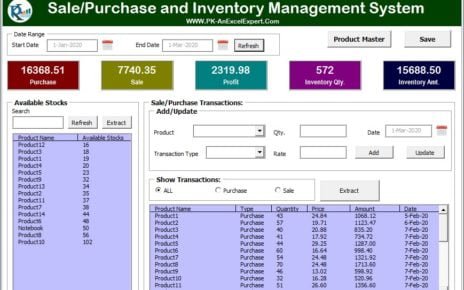In today’s competitive world, understanding your customers is more important than ever. Businesses that actively review and act on customer feedback not only improve their services but also build stronger customer relationships. To simplify this process, we’ve created a Customer Feedback Review Checklist in Excel, a ready-to-use, structured tool to help you track and manage your customer feedback process from start to finish.
This article will walk you through everything you need to know about this Excel-based checklist—its structure, benefits, how to use it effectively, and the best practices to ensure maximum impact.
Click to Purchase Customer Feedback Review Checklist in Excel
What is the Customer Feedback Review Checklist in Excel?
The Customer Feedback Review Checklist in Excel is a comprehensive tool designed to help teams systematically address customer reviews and suggestions. Whether you’re a startup or a large organization, this checklist ensures that no valuable feedback slips through the cracks.
It provides a structured way to:
- Review customer complaints and suggestions
- Assign responsibilities to the right team members
- Set deadlines and follow up on actions
- Monitor overall progress and completion rate
- And the best part? It’s simple, intuitive, and fully customizable!
Structure of the Template
The template contains two main worksheet tabs, each designed with purpose and clarity:
Customer Feedback Review Checklist Sheet
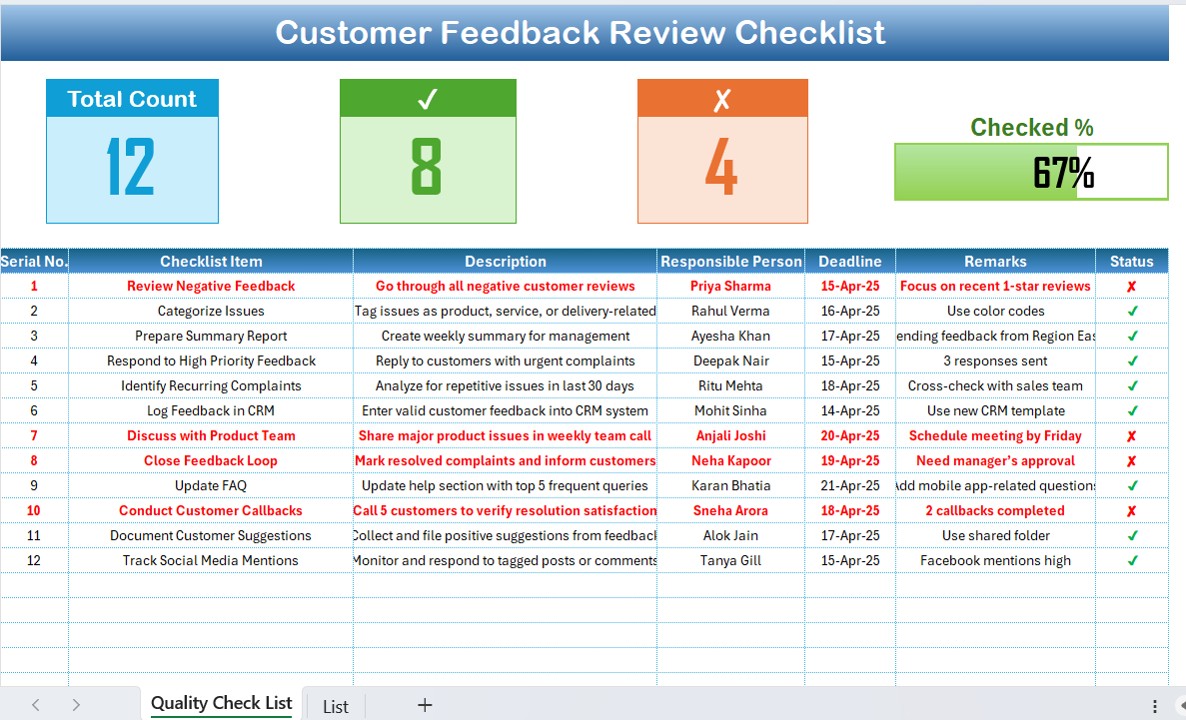
This is the main sheet where all the action happens. Here’s what you’ll find:
Top Section Summary:
- Total Count: Number of feedback tasks in the list
- Checked Count: Tasks completed (marked as ✔)
- Crossed Count: Tasks not yet done (marked as ✘)
- Progress Bar: Visual representation of how much is completed
Checklist Table:
This is the heart of the template. It includes the following columns:
- Serial No.
- Checklist Item
- Description
- Responsible Person
- Deadline
- Remarks
- Status (✔ or ✘)
Each row represents a specific action that needs to be performed to close the customer feedback loop.
List Sheet Tab
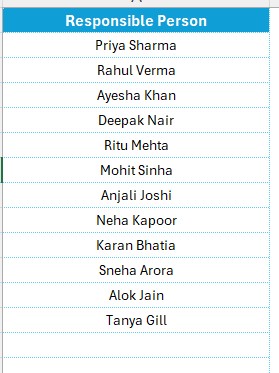
This supporting sheet stores the unique list of responsible persons, which is linked to the main checklist sheet as a drop-down for easy assignment.
Advantages of the Customer Feedback Review Checklist in Excel
Let’s explore why this tool is a game-changer:
📌 Centralized Information: You no longer need scattered documents or emails. Everything is in one place.
⏳ Saves Time and Effort: Automated drop-downs, checkboxes, and summary cards make it easy to monitor.
👥 Team Accountability: Each feedback task is assigned to a specific person with a deadline.
📈 Visual Progress Tracking: The progress bar at the top gives a quick snapshot of what’s done and what’s pending.
✍️ Fully Editable: You can easily add or remove columns, rows, or even redesign the look.
Click to Purchase Customer Feedback Review Checklist in Excel
Best Practices for Using This Checklist
Following these best practices will help you get the most out of your checklist:
- Update it weekly to keep the feedback cycle active.
- Hold team reviews to assess pending tasks.
- Customize for your industry – change the tasks to match your business needs.
- Use conditional formatting for highlighting overdue tasks.
- Export reports monthly for leadership meetings.
Conclusion
Customer feedback is gold—but only if you act on it.
By using the Customer Feedback Review Checklist in Excel, you can turn raw feedback into action points, track your team’s performance, and continually improve your customer experience.
It’s simple, effective, and powerful. Whether you’re a small business or a growing enterprise, this template gives you the edge to stay ahead.
❓ Frequently Asked Questions (FAQs)
Can I customize this checklist for my company?
Yes, the checklist is fully editable. You can add new columns, rename tasks, or personalize it as needed.
Do I need advanced Excel skills to use this template?
Not at all. It’s user-friendly and works with basic Excel knowledge.
Is this checklist suitable for all industries?
Absolutely! You can tailor it for retail, healthcare, education, IT, and more.
How often should I update the checklist?
Ideally, review and update it weekly to ensure timely actions.
Can I share this Excel file with my team online?
Yes! You can upload it to Google Sheets or OneDrive for real-time collaboration.
Click to Purchase Customer Feedback Review Checklist in Excel
Visit our YouTube channel to learn step-by-step video tutorials