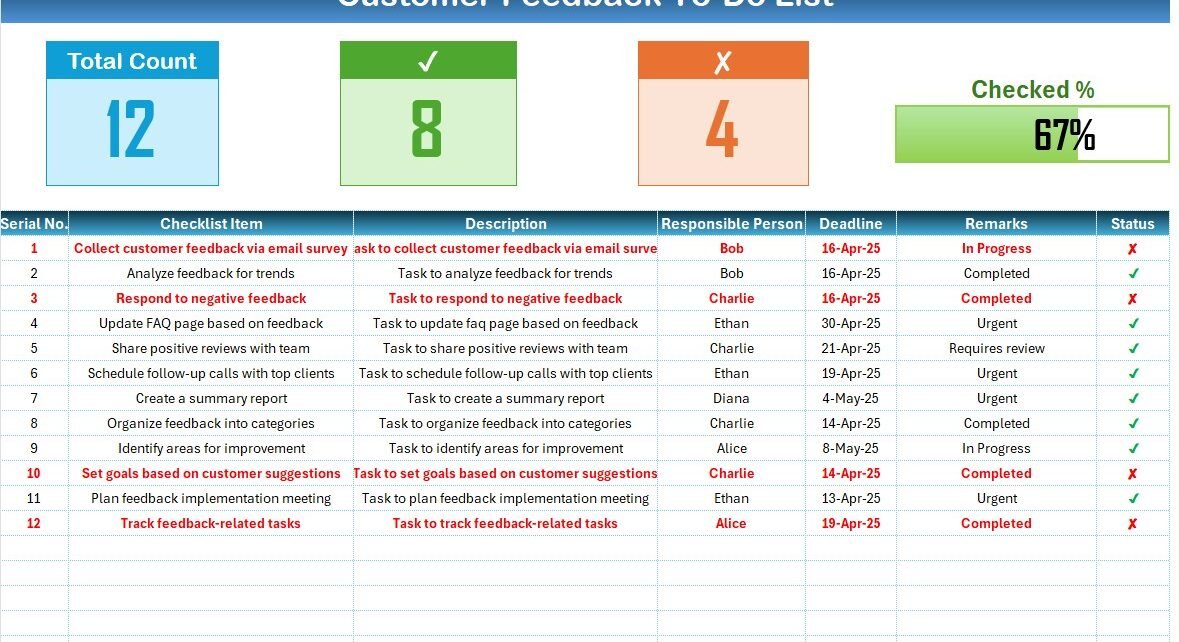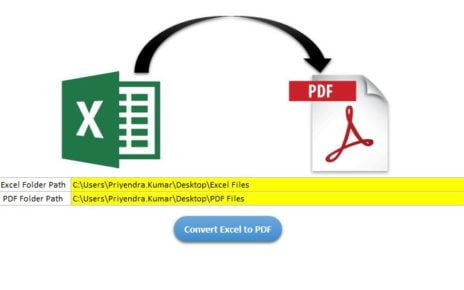If you’re struggling to manage customer feedback and don’t know where to start, you’re not alone. Every growing business receives suggestions, concerns, and complaints—but most teams fail to follow up effectively. That’s why having a Customer Feedback To-Do List Checklist in Excel is a game-changer!
This article is your complete guide to understanding, setting up, and making the most of a customer feedback checklist using Excel. With simple explanations, step-by-step breakdowns, and best practices—you’ll be ready to track feedback like a pro.
What is a Customer Feedback To-Do List Checklist?
A Customer Feedback To-Do List Checklist is a structured way to document, assign, and monitor customer feedback tasks. It ensures that every feedback—be it positive praise, a feature request, or a complaint—gets tracked, followed up, and resolved.
You can think of it as your action plan to improve customer satisfaction consistently!
Click to Purchase Customer Feedback To-Do List Checklist in Excel
Why Should You Use Excel for Feedback Tracking?
You might wonder—why Excel?
Because Excel is:
- Familiar and widely used
- Flexible with endless customization options
- Perfect for creating interactive checklists
- Easy to share with team members
With Excel, you can design your own smart checklist without investing in any expensive tools or software.
Structure of the Customer Feedback To-Do List Template
- Let’s walk through the template created specifically for managing customer feedback.
- This template comes with two simple and powerful worksheets:
Customer Feedback To-Do List Checklist Sheet
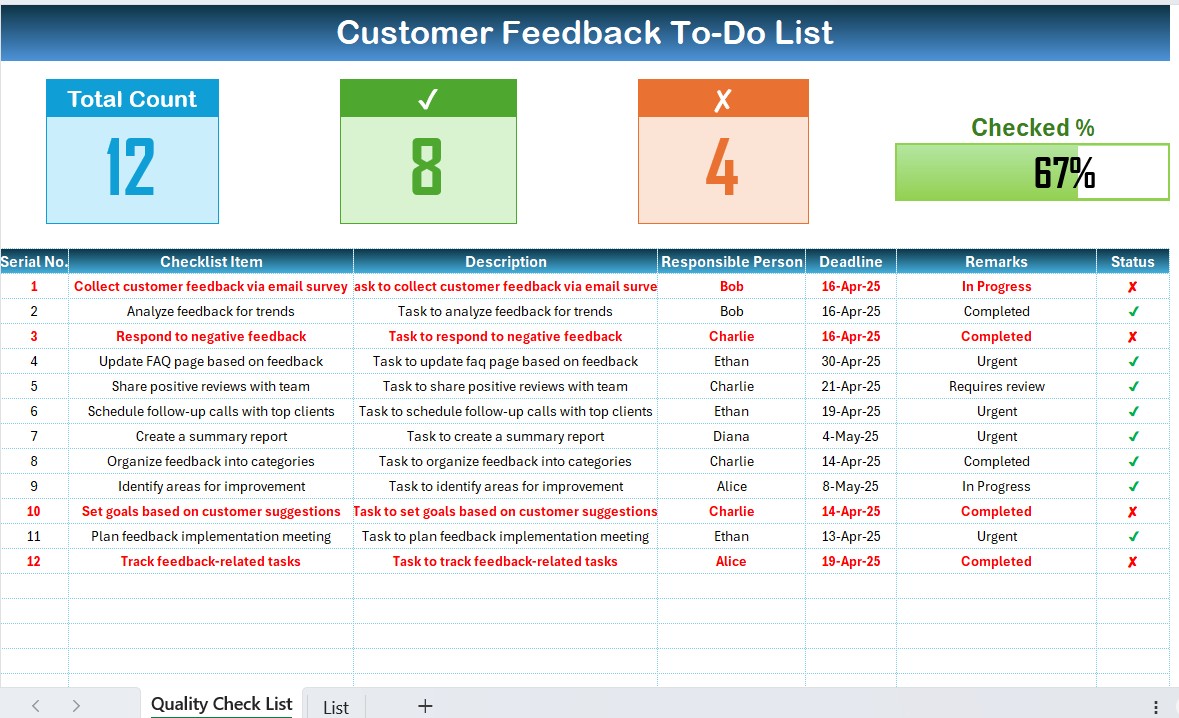
This is your main dashboard. It’s where all the action happens.
- Top Section: Instant Insights
- At the top, you’ll find three visual cards that give you a quick overview:
- Total Count of checklist items
- Checked Count (✔ – Tasks marked as completed)
- Crossed Count (✘ – Tasks marked as not done)
- Progress Bar that dynamically shows completion %
This gives you a crystal-clear view of how your team is doing in managing customer feedback.
Main Checklist Table
The heart of this template is the checklist table. You will update this regularly to track each feedback item.
Here are the columns included:
- Serial No. – Auto-numbered for easy tracking
- Checklist Item – The task or feedback title
- Description – Detailed explanation of the feedback
- Responsible Person – Who will handle the task
- Deadline – When the task should be completed
- Remarks – Additional notes or updates
- Status – Mark it ✔ (Done) or ✘ (Not Done)
All of this allows you to keep feedback organized, assigned, and transparent.
List Sheet Tab: Powering Drop-Downs
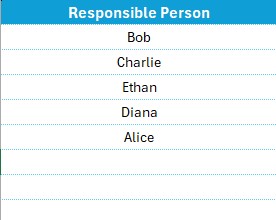
This sheet works behind the scenes.
It captures a unique list of responsible team members, which gets used in the drop-down menu for the “Responsible Person” column in the main sheet.
This ensures consistency, avoids spelling errors, and makes data entry faster.
Advantages of Using the Customer Feedback To-Do List in Excel
Let’s look at how this tool helps your business thrive.
✅ Organized Feedback Management: Instead of messy emails or forgotten sticky notes, all feedback is recorded in one structured place.
✅ Track Accountability Easily: By assigning a “Responsible Person” to each task, you ensure nothing falls through the cracks.
✅ Visual Progress Monitoring: The progress bar and summary cards make it easy to see how your team is performing at a glance.
✅ Fully Customizable: You can modify the checklist to fit your business process—add columns, change colors, set formulas—whatever suits your needs!
✅ Cost-Efficient: It’s completely free to use and requires no extra software. Just Excel!
Click to Purchase Customer Feedback To-Do List Checklist in Excel
🛠 Best Practices for Using the Customer Feedback To-Do List Checklist
If you want to get the most out of this Excel checklist, follow these best practices:
- Update the Checklist Regularly: Don’t let feedback pile up. Update your checklist the moment you receive new input from customers.
- Assign Responsible Persons Immediately: Make sure every feedback item has someone in charge of it.
- Use Clear, Concise Descriptions: Avoid vague descriptions like “Customer request.” Be specific: “Customer requested a dark mode feature in the mobile app.”
- Set Realistic Deadlines: Set achievable deadlines to avoid overpromising and underdelivering.
- Review Progress Weekly: Check the progress bar and follow up with team members on pending tasks during your weekly meetings.
- Archive Completed Tasks: Move completed tasks to another sheet if your list gets too long. This keeps your main list clean and manageable.
🔚 Conclusion: Take Action on Feedback—Don’t Just Collect It
Customer feedback is one of the most powerful tools you have for growth. But it only works when you act on it.
With this Customer Feedback To-Do List Checklist in Excel, you can track every suggestion, issue, or request with clarity and consistency. It’s simple, powerful, and designed to keep your team aligned and accountable.
Start using this template today and watch your customer experience improve.
❓ Frequently Asked Questions (FAQs)
Can I add more columns to the checklist?
Absolutely! You can customize the checklist with columns like Priority, Feedback Source, or even Tags for easier filtering.
How does the status column affect the progress bar?
The progress bar calculates the percentage of items marked with ✔. It updates automatically as you change the status.
Can multiple people use the file at once?
If you use Excel Online or upload the file to Google Sheets, your team can collaborate in real time.
Is this template suitable for small businesses?
Yes! Whether you’re a solo founder or a team of 50, this checklist is built to scale with your needs.
What if a task is not applicable anymore?
You can mark it with ✘ or move it to an archive sheet to keep your current list focused.
Can I use this template for product feedback too?
Yes! It’s great for product feature requests, usability suggestions, and even bug tracking.
Visit our YouTube channel to learn step-by-step video tutorials