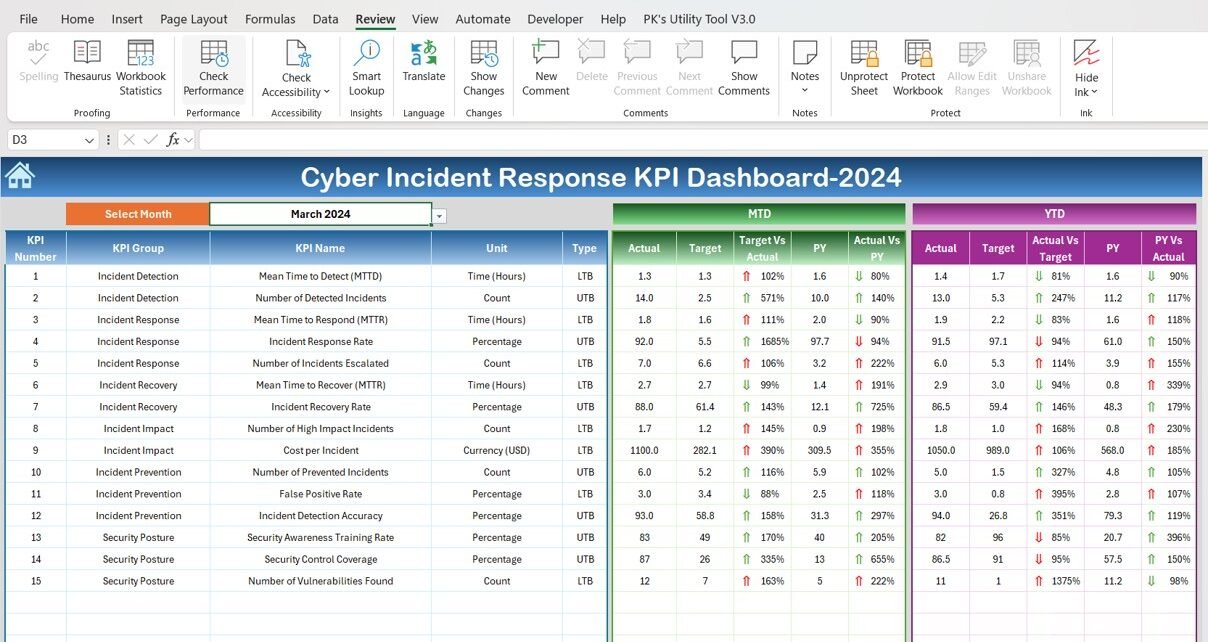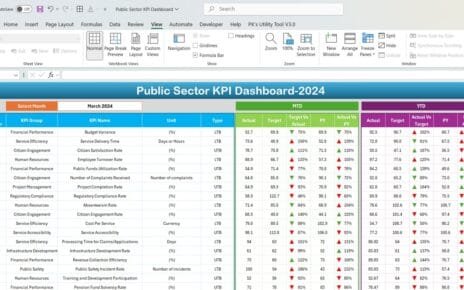This dashboard consolidates all critical metrics into one place, enabling security teams and business leaders to track and measure the effectiveness of their incident response efforts. By using the Cyber Incident Response KPI Dashboard, teams can monitor performance, identify areas for improvement, and optimize their security posture.
In this article, we’ll explore the key performance indicators (KPIs) included in a Cyber Incident Response KPI Dashboard, the benefits of using it, opportunities for improvement, and best practices. Let’s dive into the details.
What is a Cyber Incident Response KPI Dashboard?
A Cyber Incident Response KPI Dashboard is a visual tool designed to track and evaluate the performance of a security team in responding to cyber incidents. It consolidates data from various aspects of incident detection, response, recovery, and overall impact, making it easier to assess security efforts and pinpoint areas for improvement.
By using this dashboard, organizations can:
- Track the time it takes to detect, respond, and recover from cyber incidents.
- Measure the effectiveness of security controls and awareness training.
- Identify trends and patterns in incidents over time.
- Align incident response goals with overall business objectives.
The dashboard serves as a central hub for real-time information, giving security teams the insights they need to act swiftly and efficiently in preventing and mitigating cyber threats.
Key Features of the Cyber Incident Response KPI Dashboard
The Cyber Incident Response KPI Dashboard is designed to be a comprehensive, ready-to-use template that helps organizations monitor their cyber incident response performance. Below are the key features of this dashboard:
Home Sheet:
Serves as an index sheet with six buttons that direct you to different sections of the dashboard.
Provides an overview of the entire KPI tracking process and allows easy navigation.

Click to Cyber Incident Response KPI
Dashboard Sheet Tab:
This is the main sheet displaying data for all KPIs.
Features a dropdown in Range D3 where you can select the month. The entire dashboard updates for that selected month.
Displays MTD Actuals, Target, Previous Year Data, Target vs Actual, and PY vs Actual with conditional formatting (up and down arrows).
Offers a quick snapshot of how well your incident response is performing against your targets.
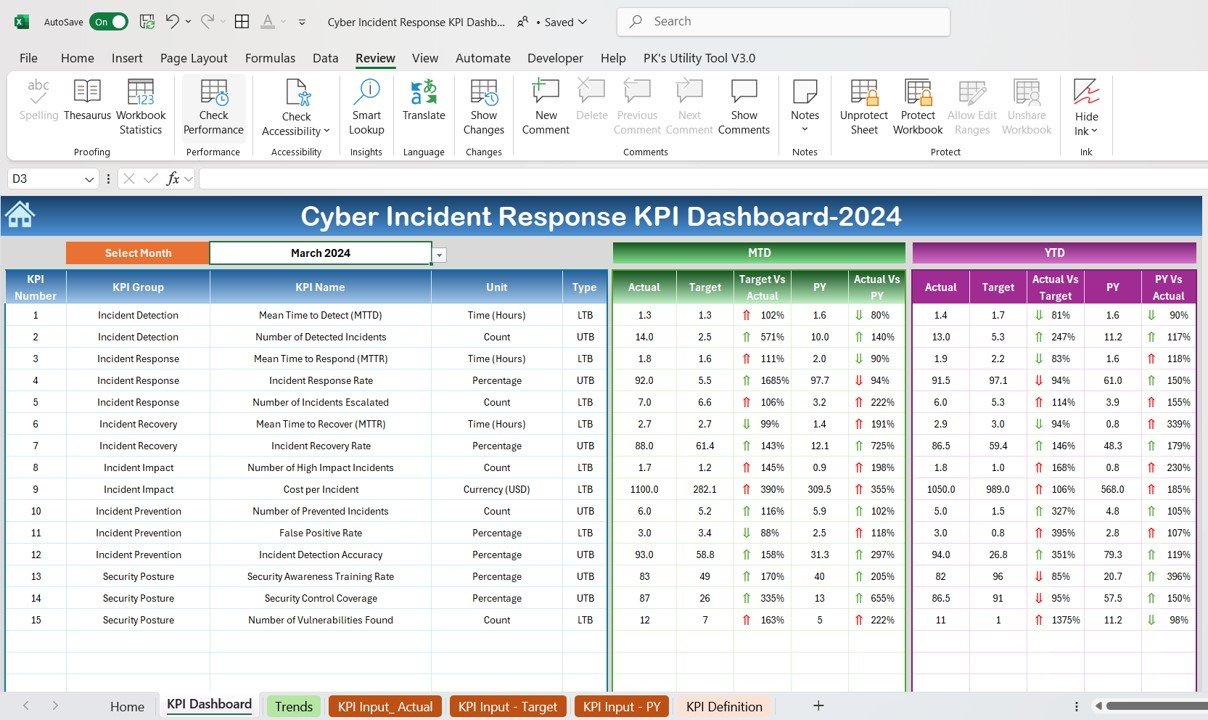
Click to Cyber Incident Response KPI
KPI Trend Sheet Tab:
Allows you to select a specific KPI from a dropdown (located in Range C3).
Displays information such as KPI group, unit, type of KPI (whether “Lower the Better” or “Upper the Better”), formula, and definition.
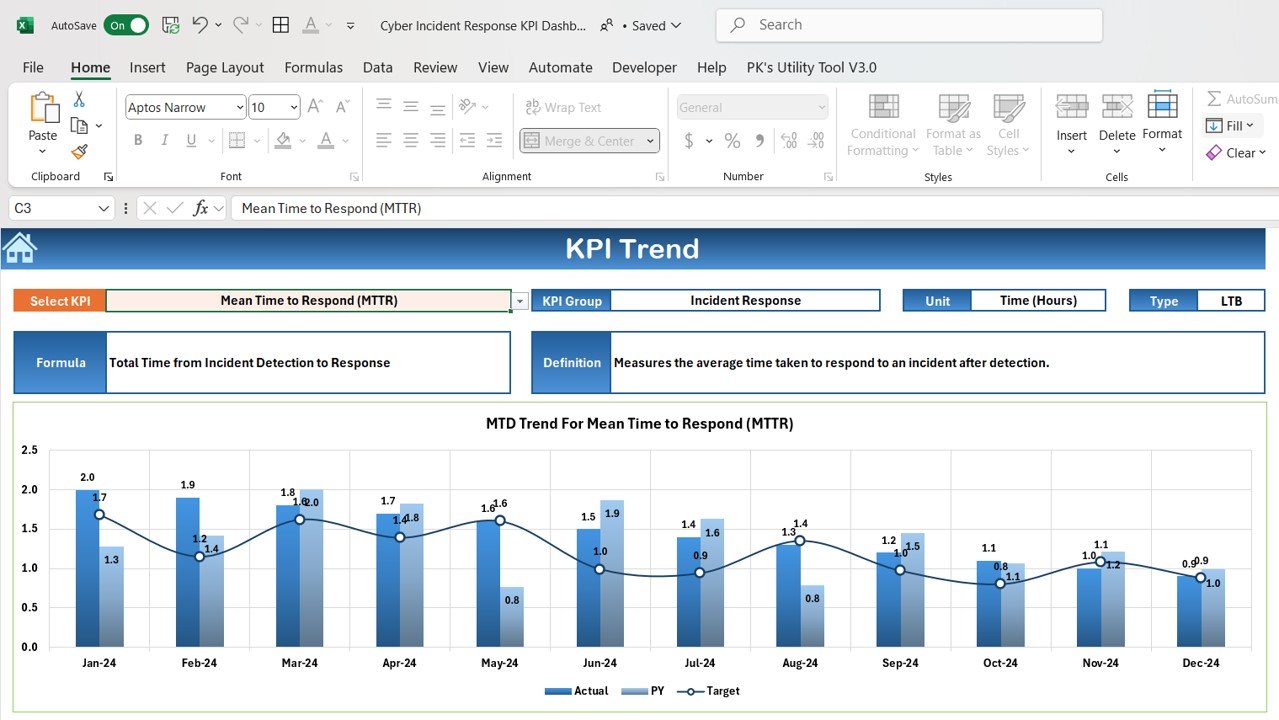
Click to Cyber Incident Response KPI
Actual Numbers Sheet Tab:
This tab is where you can enter actual data for YTD and MTD performance for a specific month.
You can update the month in Range E1, ensuring that the data reflects the correct time period.

Click to Cyber Incident Response KPI
Target Sheet Tab:
In this tab, you can enter target values for each KPI, both for MTD and YTD.
Helps keep track of monthly goals and ensures that the team is aligned with its security objectives.
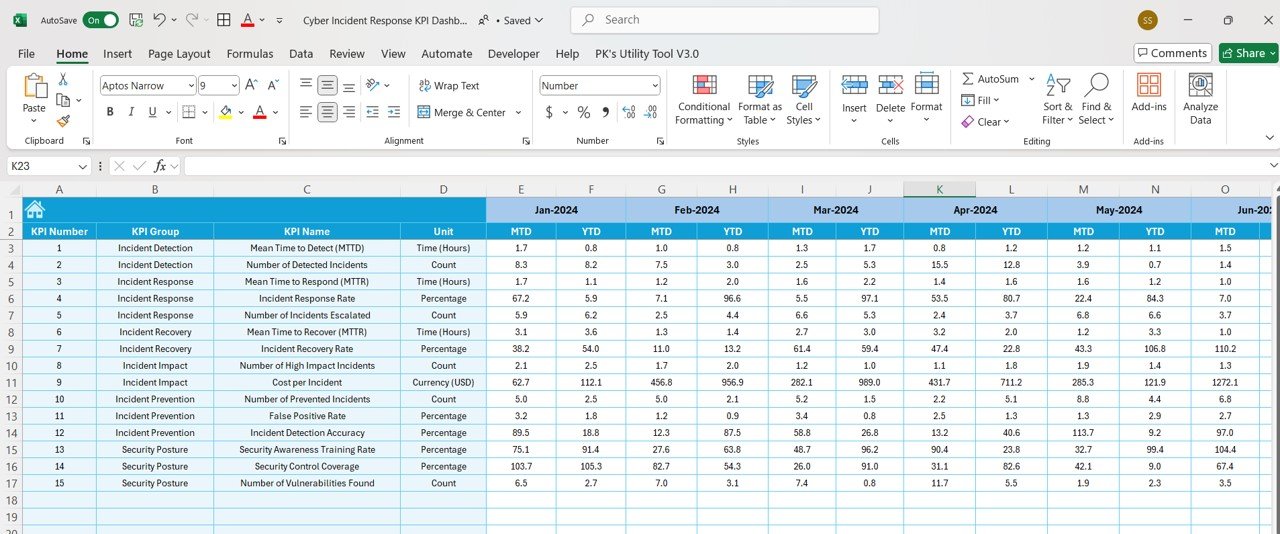
Click to Cyber Incident Response KPI
Previous Year Data Sheet Tab:
Enter previous year’s data here to compare progress over time. This allows you to track improvements or setbacks in your incident response.
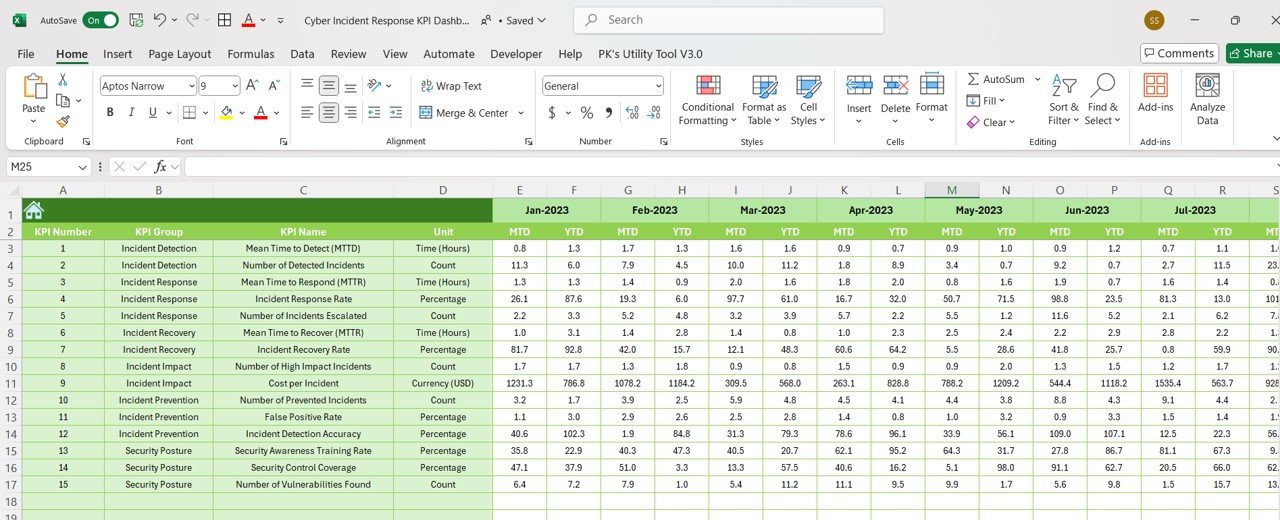
Click to Cyber Incident Response KPI
KPI Definition Sheet Tab:
This tab provides detailed definitions for each KPI, including its name, group, unit, formula, and a description of what the KPI measures.
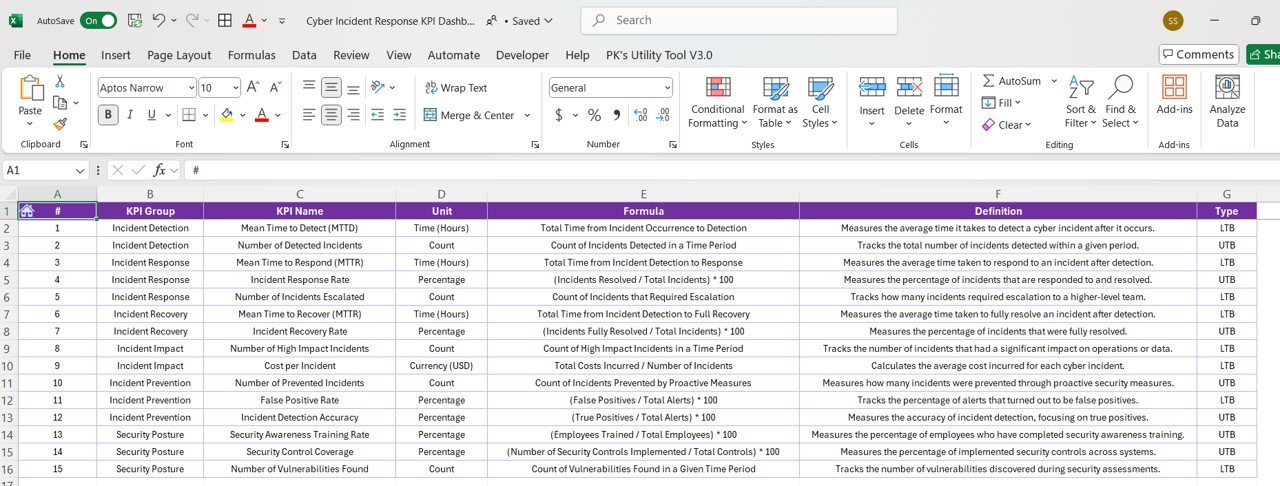
Click to Cyber Incident Response KPI
Key KPIs for Cyber Incident Response
The Cyber Incident Response KPI Dashboard tracks several KPIs that cover all aspects of incident response, from detection to recovery. Below is a detailed list of KPIs, including their units, formulas, definitions, and whether “lower is better” or “upper is better.”
Advantages of Using the Cyber Incident Response KPI Dashboard
Using a Cyber Incident Response KPI Dashboard offers a range of benefits for security teams and business leaders. Here are some key advantages:
- Data-driven Decision Making: By clearly displaying KPIs, teams can make informed decisions based on real-time data. This helps in improving incident response efforts and identifying areas for improvement.
- Improved Incident Response: KPIs such as Incident Response Rate and Mean Time to Respond (MTTR) directly correlate with how quickly and effectively your team responds to incidents, leading to faster resolutions.
- Proactive Threat Mitigation: By tracking Number of Prevented Incidents, teams can measure the effectiveness of their proactive security measures and prevent incidents before they occur.
- Real-time Performance Tracking: With features like MTD and YTD data, the dashboard allows teams to track their performance in real-time, ensuring that they stay on top of critical incidents and metrics.
Opportunities for Improvement in Cyber Incident Response KPIs
While KPIs provide valuable insights, there are always areas for improvement. Here are some opportunities for further enhancement:
- Personalized User Experience: As incident detection technology evolves, creating a more personalized user experience for your team can enhance response times and satisfaction.
- Cross-platform Consistency: Ensuring that your KPI dashboard is mobile-friendly and accessible across various devices will make it more usable and adaptable.
- User Testing and Feedback: Regular user testing and feedback collection from your security team can help improve the dashboard’s functionality and design.
Best Practices for Using the Cyber Incident Response KPI Dashboard
To get the most out of your Cyber Incident Response KPI Dashboard, here are some best practices:
- Regularly Update Data: Ensure that all MTD and YTD data is updated regularly to reflect accurate, real-time information.
- Set Clear KPIs: Define clear and measurable KPIs that align with your organization’s cyber incident response goals.
- Utilize Conditional Formatting: Use color-coded indicators (like up and down arrows) to visually highlight the status of KPIs, making it easier to spot areas requiring attention.
- Keep Stakeholders Informed: Share insights from the dashboard with key stakeholders regularly, ensuring they are aware of performance and areas needing improvement.
Conclusion
A Cyber Incident Response KPI Dashboard is an invaluable tool for any organization aiming to improve its security posture and effectively manage cyber incidents. By tracking critical KPIs, teams can measure their performance, identify weaknesses, and make improvements to reduce response times and mitigate risks. This dashboard allows for real-time monitoring, better decision-making, and a proactive approach to incident management.
Frequently Asked Questions (FAQs)
1. What are the most important KPIs for cyber incident response?
The most important KPIs include Mean Time to Detect (MTTD), Incident Response Rate, and Cost per Incident. These KPIs provide insights into response times, the effectiveness of your team, and the financial impact of incidents.
2. How often should the Cyber Incident Response KPI Dashboard be updated?
The dashboard should be updated regularly, ideally monthly, to ensure that the data reflects current incident response performance and trends.
3. How can I improve my incident response using the KPI dashboard?
By tracking Mean Time to Respond (MTTR) and Incident Response Rate, you can identify bottlenecks in your response process and focus on improving these areas to enhance overall efficiency.
4. Can I customize the KPIs in the dashboard?
Yes, the dashboard is customizable. You can adjust KPIs based on your organization’s specific needs and incident response goals.
5. Is this KPI dashboard suitable for both small and large organizations?
Yes, the Cyber Incident Response KPI Dashboard is scalable and can be used by organizations of any size to track and improve their incident response efforts.
Visit our YouTube channel to learn step-by-step video tutorials
View this post on Instagram