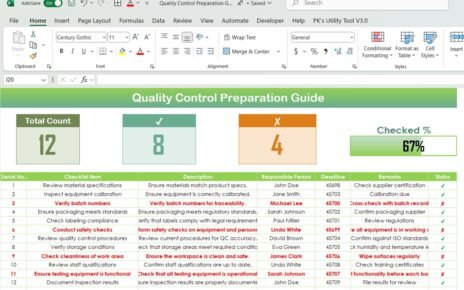Staying organized is key to managing daily tasks efficiently. A Daily Routine Planner Checklist in Excel helps streamline your workflow, ensuring that you never miss an important task. Whether you’re tracking personal to-dos or managing a team’s activities, this checklist is a simple, effective, and customizable solution.
In this article, we’ll walk you through how to use the Daily Routine Planner Checklist in Excel. We’ll cover its features, benefits, best practices, and frequently asked questions to help you get the most out of this tool.
Click to buy Daily Routine
What is a Daily Routine Planner Checklist?
A Daily Routine Planner Checklist is a structured table that helps individuals and teams plan their daily activities in a more organized way. It includes task details, deadlines, assigned personnel, and status updates to ensure nothing is overlooked.
With this Excel-based planner, you can:
- Stay organized by listing tasks systematically.
- Assign responsibilities to different individuals.
- Track progress easily using a visual progress bar.
- Use drop-down lists to update task statuses quickly.
Key Features of the Daily Routine Planner Checklist Template
The Daily Routine Planner Checklist Template consists of two main sheets:
Daily Routine Planner Checklist Sheet
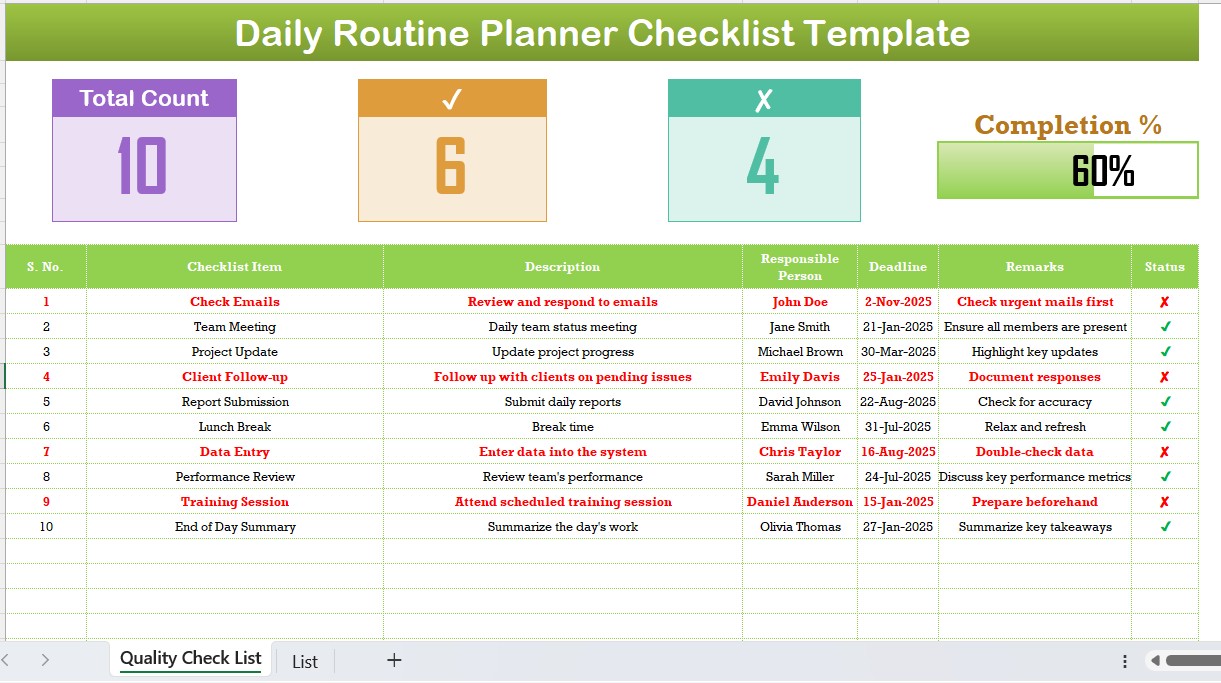
This is the primary worksheet, where you input and track all your daily tasks. It is divided into two sections:
Top Summary Section
At the top of the sheet, you’ll find a quick summary of your checklist’s progress. This section includes:
- Total Count – the total number of tasks listed.
- Checked Count – the number of completed tasks.
- Crossed Count – the number of incomplete tasks.
- Progress Bar – a visual representation of how much of the checklist has been completed.
List Sheet Tab
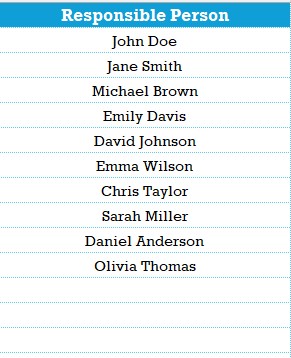
This supporting sheet contains a list of responsible persons, making it easy to create drop-down menus in the main checklist. Instead of manually entering names every time, you can simply select from a pre-defined list.
Why Should You Use a Daily Routine Planner Checklist?
- Boosts Productivity: A well-structured checklist helps you prioritize tasks, reducing wasted time and distractions.
- Enhances Accountability: Assigning responsibilities ensures that every task is tracked and completed by the right person.
- Simplifies Progress Monitoring: With features like a progress bar and status indicators, it’s easy to see what’s done and what’s pending.
- Improves Time Management: With clear deadlines, you can manage your time more effectively and avoid last-minute stress.
- Flexible and Customizable: This Excel template can be tailored to fit different needs, whether personal or professional.
Best Practices for Using the Daily Routine Planner Checklist
- Keep Your Checklist Updated: Regularly updating your checklist ensures that all tasks are accounted for and tracked accurately.
- Set Realistic Deadlines: Be practical when setting deadlines to ensure tasks are completed efficiently.
- Use Color Coding: Highlight completed, pending, or urgent tasks using different colors for a more intuitive workflow.
- Take Advantage of Excel Features: Use conditional formatting, drop-down lists, and formulas to automate status tracking and enhance efficiency.
- Review and Improve: Periodically assess your checklist structure to make necessary improvements and optimizations.
Conclusion
Click to buy Daily Routine
A Daily Routine Planner Checklist in Excel is a powerful and simple tool for staying on top of daily tasks. By using this structured approach, individuals and teams can enhance efficiency, improve accountability, and streamline their workflows.
With a ready-to-use Excel template, tracking tasks has never been easier. Start using this planner today and take control of your productivity!
Frequently Asked Questions (FAQs)
How can I customize the Daily Routine Planner Checklist?
You can add new tasks, modify column names, and apply conditional formatting to suit your needs.
Is this checklist suitable for teams?
Yes! The template allows for easy assignment of tasks to different team members.
Can I use this checklist on my phone?
Yes, but for the best experience, it’s recommended to use a desktop or tablet for editing and tracking progress.
How can I automate progress tracking?
You can use Excel formulas like COUNTIF to automatically calculate completed tasks and update the progress bar.
Can I integrate this checklist with other tools?
Yes! You can link it with Google Sheets, Microsoft Teams, or SharePoint for better team collaboration.
Click to buy Daily Routine
Visit our YouTube channel to learn step-by-step video tutorials
View this post on Instagram