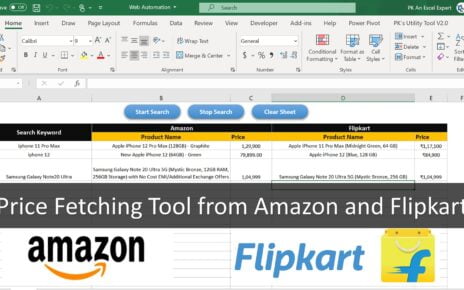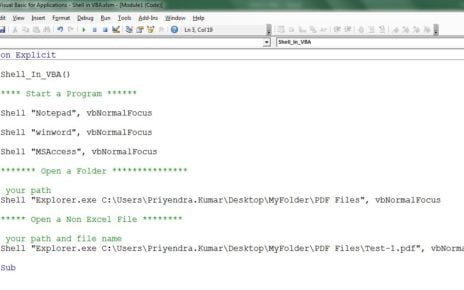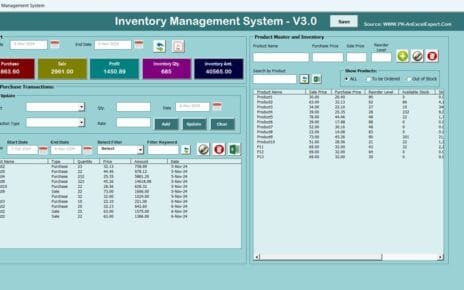This data entry form has been designed in VBA. You can enter the EMP ID, EMP Name, Gender, Designation and Salary. Since Excel sheet is protected so data can not be changed manually.
Data Entry Form in Excel
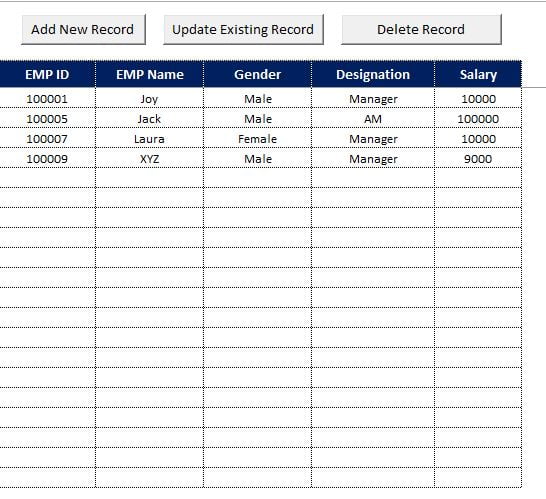
Click to buy Data Entry Form in Excel
There are three buttons available in this worksheet.
1.Add New Record
By using this button a record can be added on the worksheet. Below given form will be opened after clicking on this button.
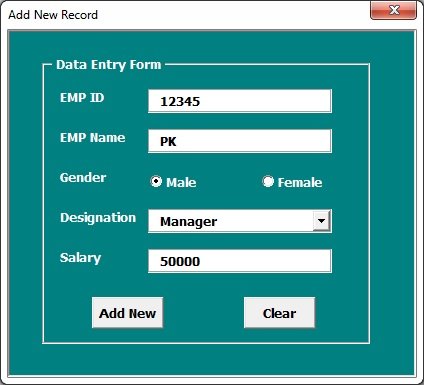
Click to buy Data Entry Form in Excel
2.Update Existing Record
By using this button an existing record can be modified on the worksheet. Below given form will be opened after clicking on this button.
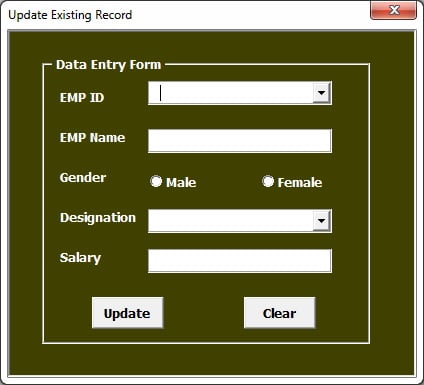
Click to buy Data Entry Form in Excel
3.Delete Record
By using this button an existing record can be delete. Select a record and press this button. Before delete the record it will ask you “Do you want to delete this record“. If you click on Yes then it will delete that record.
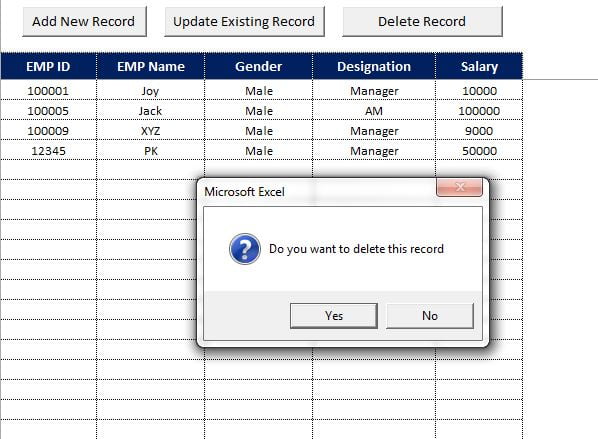
Click to buy Data Entry Form in Excel
Visit our YouTube channel to learn step-by-step video tutorials
Watch the video tutorial to learn how to create this data entry form in Excel
Click to buy Data Entry Form in Excel