We can encircle the invalid values in the excel cells.
For example, in an excel sheet we have some numbers as given in the below image. Now we put the Whole Number Validation to enter the numbers less than or equal to 50.
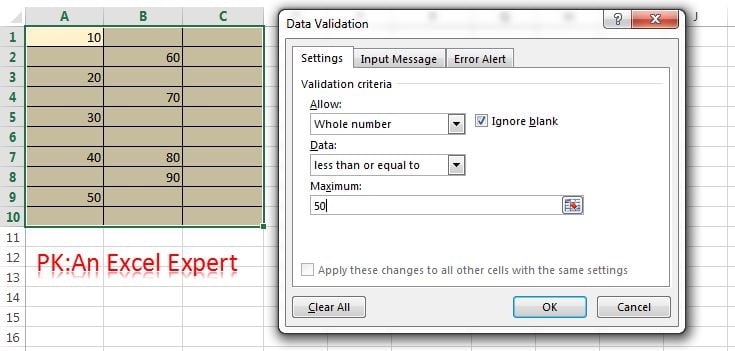
After putting this validation, we will not be able to enter numbers which are greater than 50, but few numbers which are greater than 50 are already available in sheet before putting the validation. Now those numbers are invalid values as per the validation.
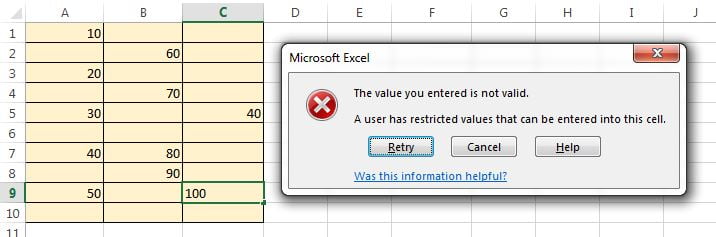
We can circle such invalid values.
- Select the range.
- Goto to Data Tab>>Data Validation>>Click on Circle Invalid Data
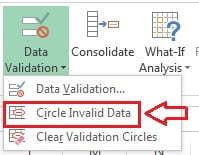
Invalid values will be circled.
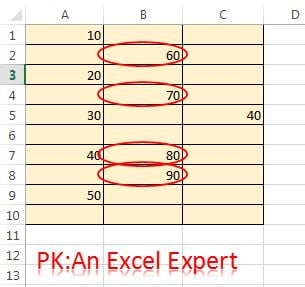
Clear Validation Circles:
- Go to Data Tab>>Data Validation>>Click on Clear Validation Circles
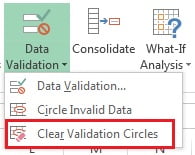
Visit our YouTube channel to learn step-by-step video tutorials