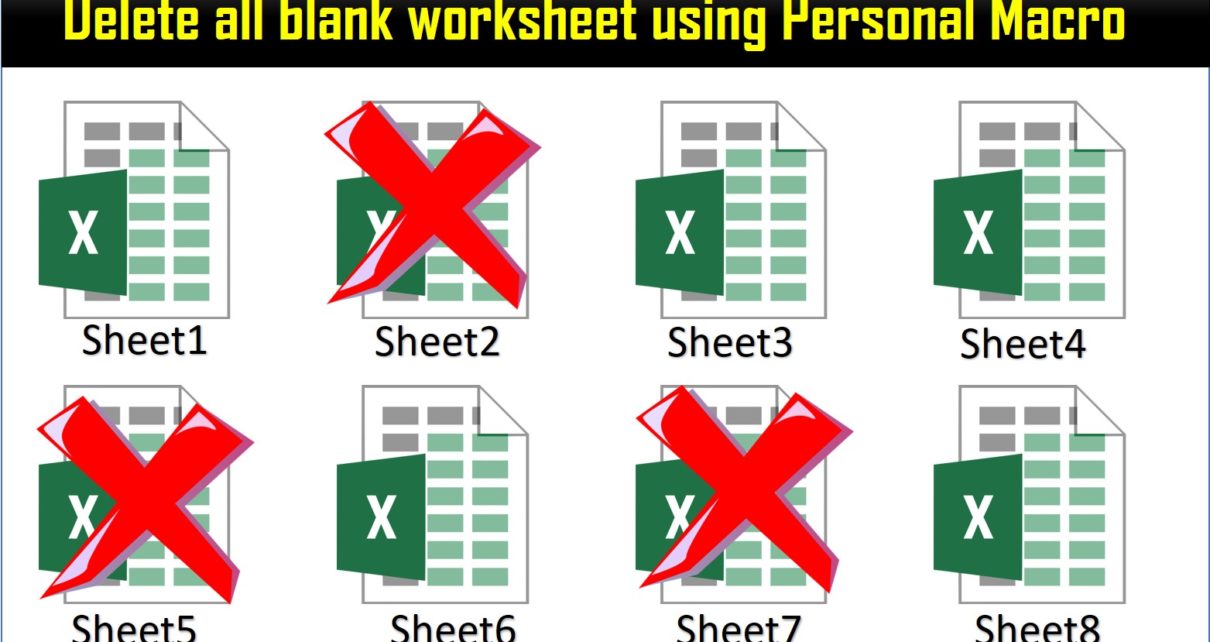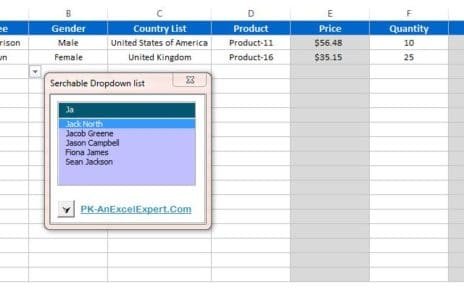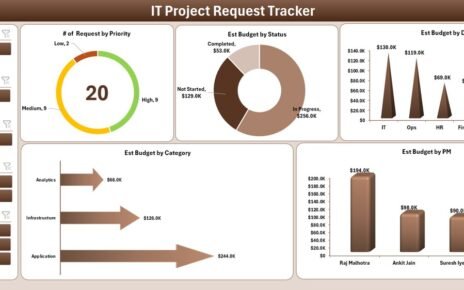In this article, we have create the a Personal Macro to delete all blank worksheet from active workbook. You can use this for the workbook wherein you have multiple worksheet and you want to delete the blank worksheet only. You can add a button on your excel ribbon to delete all blank worksheet from active workbook.
Delete all blank worksheet
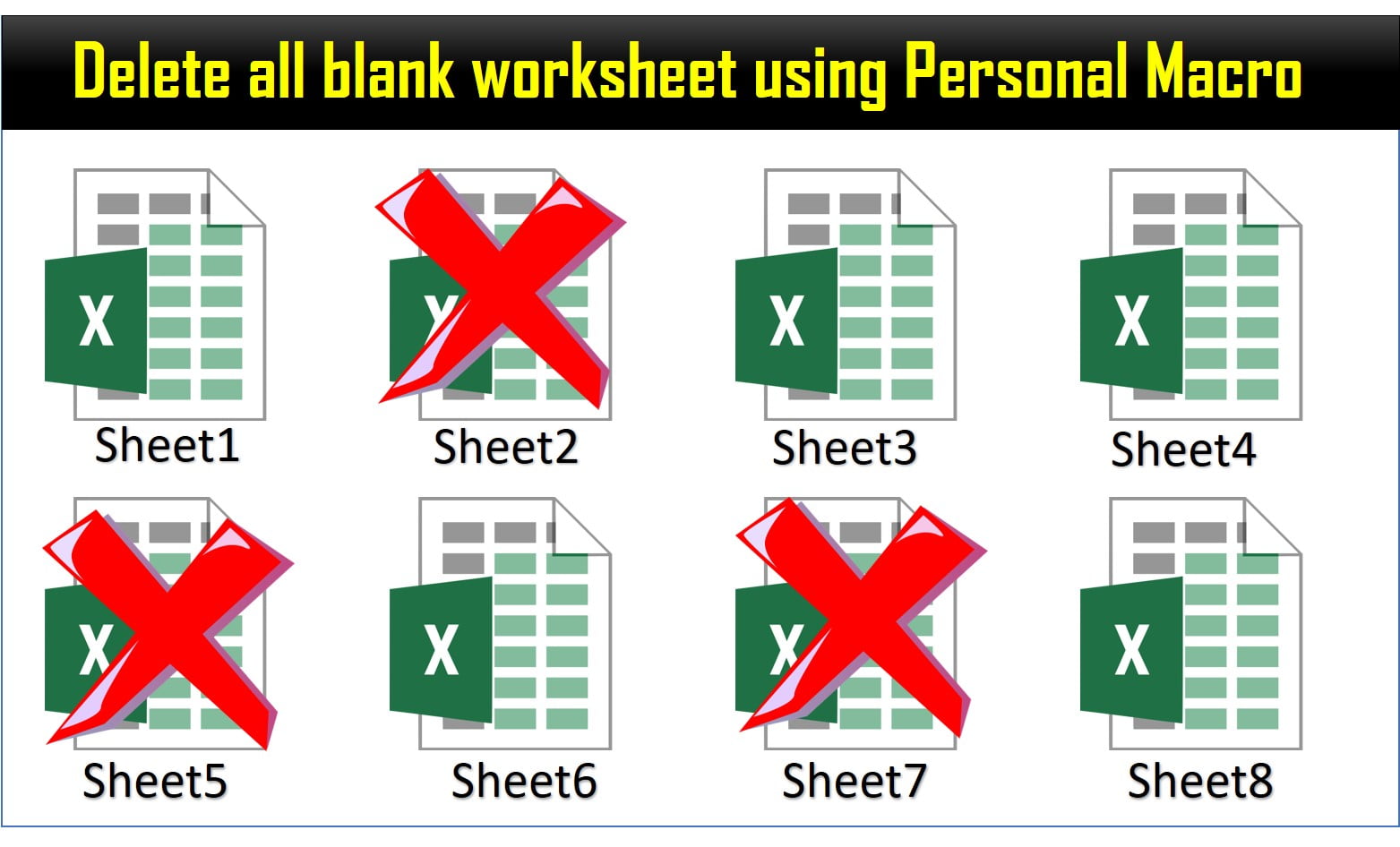
You can add below given code in your personal macro.
Option Explicit
Sub Delete_Blank_Worksheets()
Application.DisplayAlerts = False
Dim sh As Worksheet
For Each sh In ActiveWorkbook.Worksheets
If Application.WorksheetFunction.CountA(sh.Cells) = 0 Then
If ActiveWorkbook.Worksheets.Count > 1 Then
sh.Delete
End If
End If
Next
MsgBox "Done"
End Sub
Visit our YouTube channel to learn step-by-step video tutorials