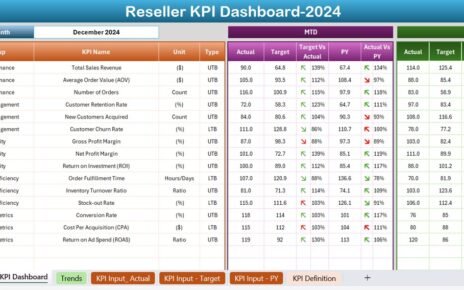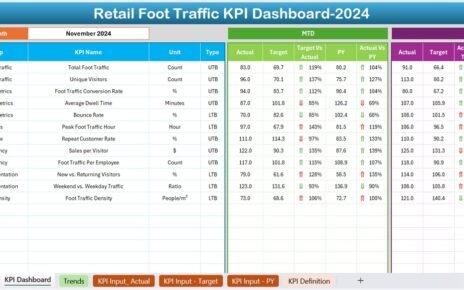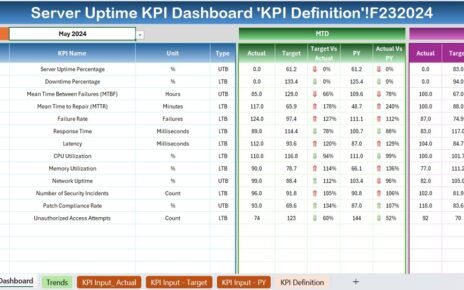In today’s fast-paced digital landscape, tracking performance is essential for any marketing team. Digital advertising is no exception. Whether you’re managing Google Ads, social media campaigns, or display ads, measuring the effectiveness of your efforts with the right metrics is key to improving performance. A Digital Advertising KPI (Key Performance Indicator) Dashboard serves as the ultimate tool to provide insights into how well your ads are performing.
This article will guide you through everything you need to know about creating and using a Digital Advertising KPI Dashboard. We will discuss the key KPIs to include, how to aggregate them, and what they mean. Additionally, we will explore the advantages, best practices, and opportunities for improvement when using such a dashboard.
What is a Digital Advertising KPI Dashboard?
A Digital Advertising KPI Dashboard is a tool that aggregates all the essential KPIs related to digital advertising in one central location. It gives you an overview of your campaign’s performance and helps in analyzing trends, understanding audience behavior, and optimizing ad strategies. With real-time data, a digital advertising KPI dashboard helps you make informed decisions, ensuring you are on track to meet your advertising goals.
Key Features of the Digital Advertising KPI Dashboard
The Digital Advertising KPI Dashboard template comes with seven worksheets, each serving a specific function to track and analyze your advertising performance.
Home Sheet
The Home Sheet acts as an index page. It features six buttons that allow users to jump directly to the respective sheet. This easy navigation ensures that all stakeholders can quickly access the data they need.
Dashboard Sheet Tab
This is the main tab where all the critical information is displayed. Users can select the month they want to analyze, and the dashboard will automatically update all figures related to that period. The dashboard presents:
- MTD Actual (Month-to-Date)
- Target vs Actual comparison
- Previous Year (PY) vs Actual comparison
The figures are highlighted using conditional formatting with arrows showing performance trends. This allows quick identification of whether the current performance is above or below expectations.
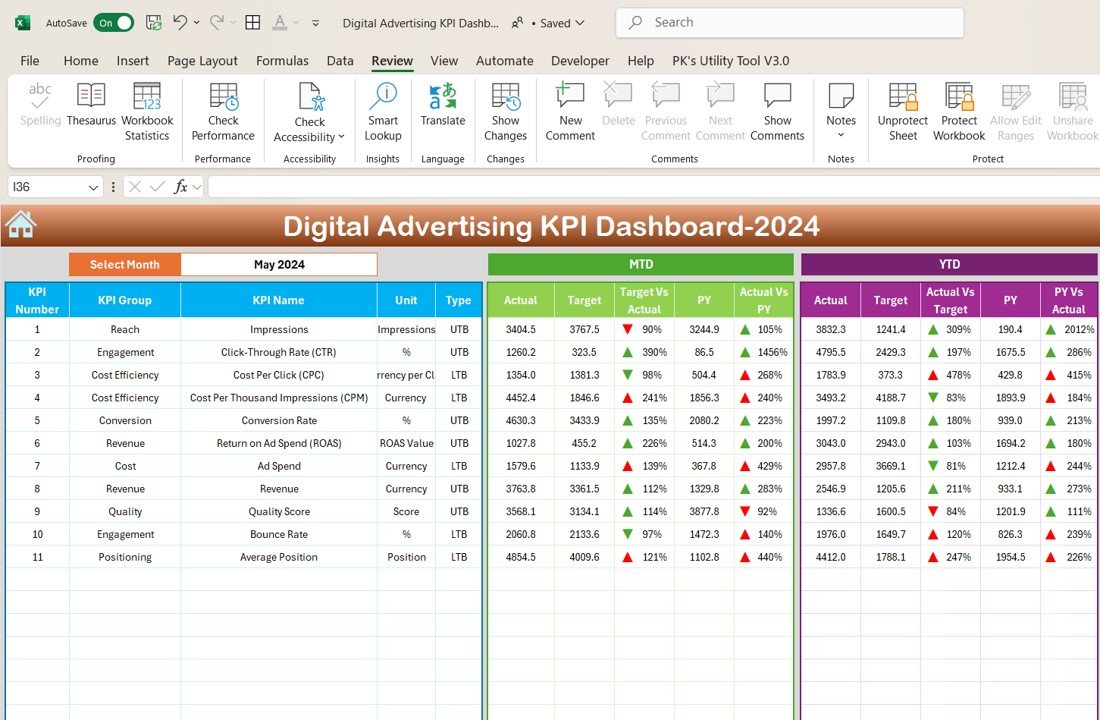
Click to buy Digital Advertising KPI Dashboard in Excel
KPI Trend Sheet Tab
In this sheet, users can select a specific KPI from the dropdown menu. The dashboard will then display:
- The KPI Group
- The Unit of the KPI
- The Type of KPI (Whether lower or upper is better)
- The Formula to calculate the KPI
- A clear Definition of each KPI
This section helps users understand the context of each metric, making it easier to interpret the data.
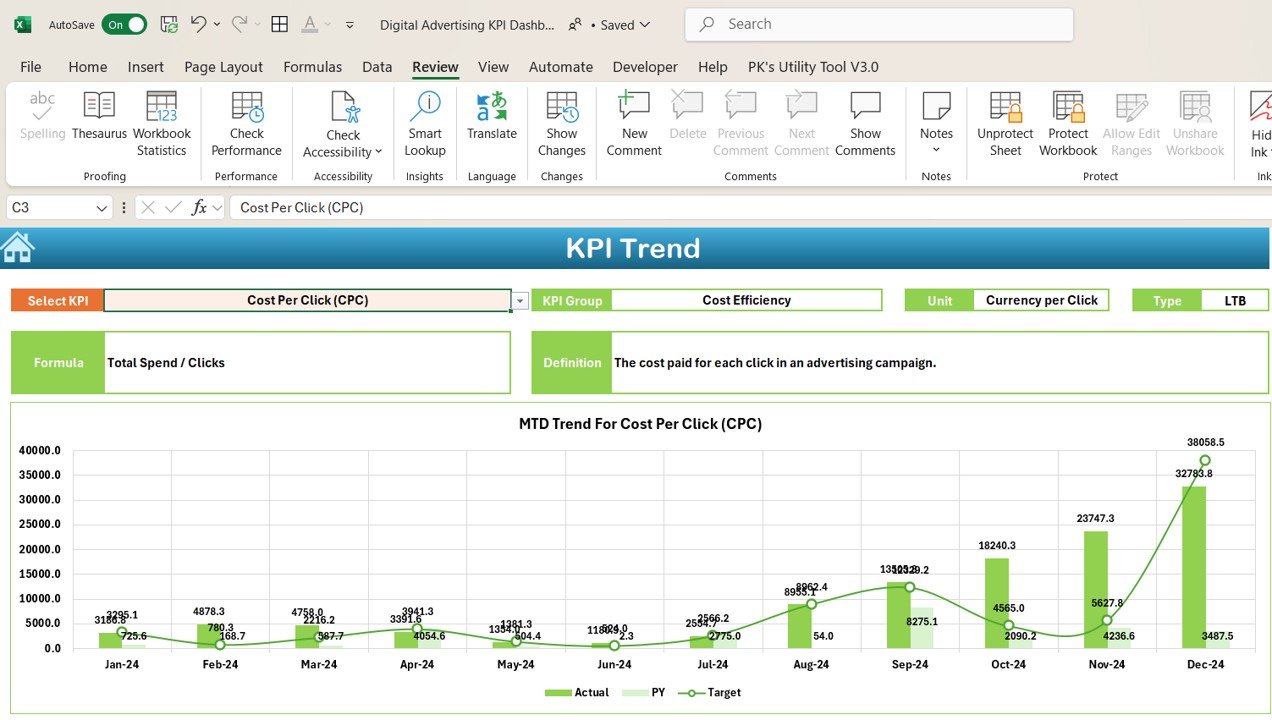
Click to buy Digital Advertising KPI Dashboard in Excel
Actual Number Sheet Tab
Here, users can input the actual data for both MTD and YTD (Year-to-Date) performance. You can adjust the month by selecting it from the dropdown menu in range E1. This sheet helps in updating actual performance numbers as they come in.
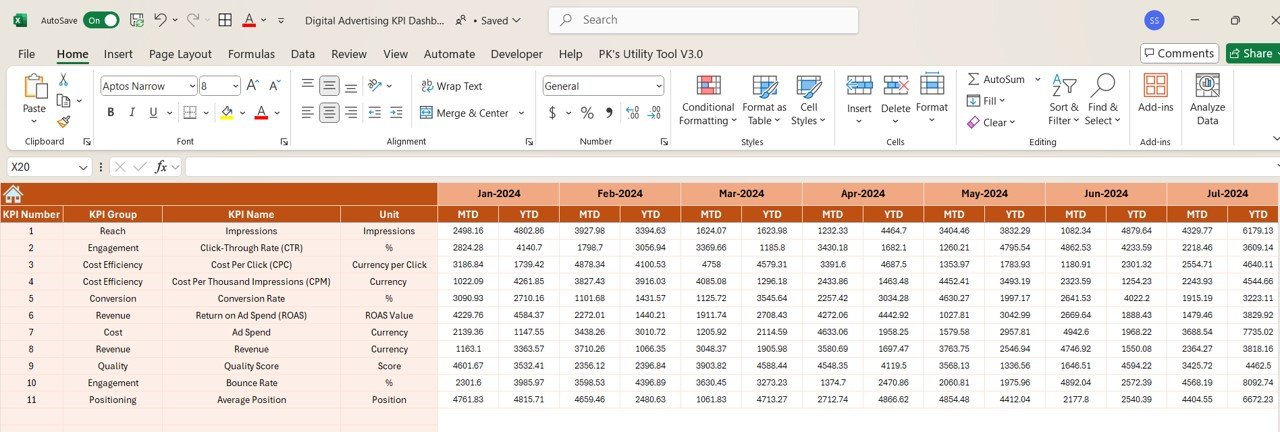
Click to buy Digital Advertising KPI Dashboard in Excel
Target Sheet Tab
This sheet is where you input the target numbers for each KPI, both for the MTD and YTD periods. Setting clear targets is essential for tracking performance and determining whether or not your advertising efforts are on track.
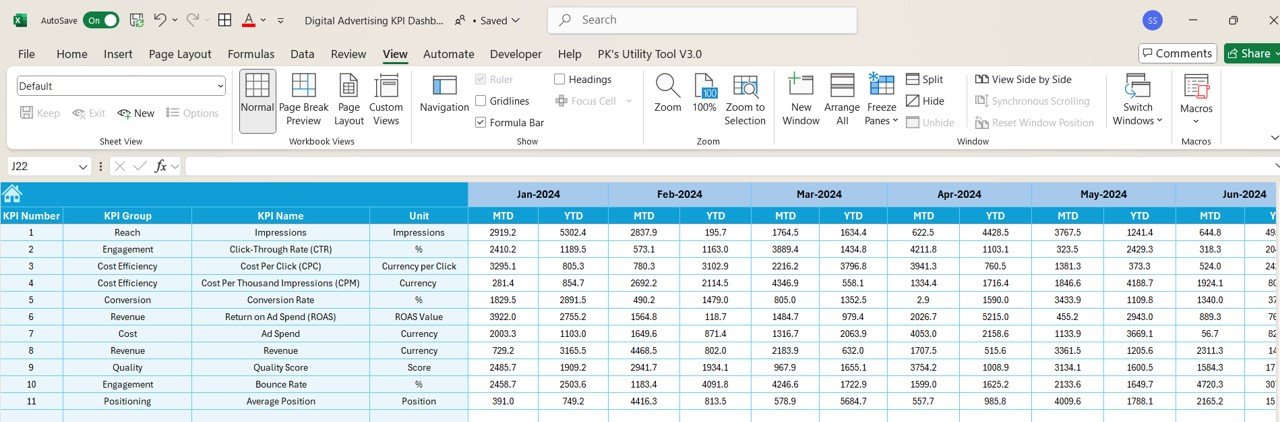
Click to buy Digital Advertising KPI Dashboard in Excel
Previous Year Numbers Sheet Tab
The Previous Year Numbers Sheet is where you can input data from the previous year. By comparing your current performance to the same period in the prior year, you can gauge whether your strategies are improving or falling short.
KPI Definition Sheet Tab
This tab provides definitions, formulas, and units for each KPI. You can enter the details for each KPI, including:
- KPI Name
- KPI Group
- Unit
- Formula
- Definition
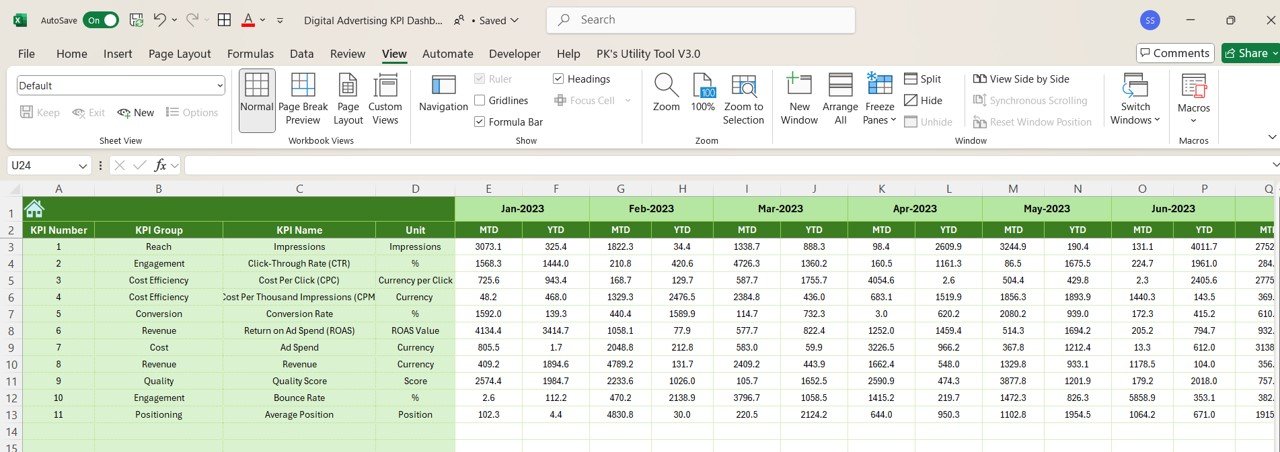
Click to buy Digital Advertising KPI Dashboard in Excel
Advantages of Using a Digital Advertising KPI Dashboard
Using a Digital Advertising KPI Dashboard offers several key benefits:
- Centralized Data: All the critical metrics are in one place, making it easier to track and analyze your digital advertising performance.
- Real-Time Insights: The dashboard provides real-time data updates, ensuring you can make informed decisions based on the most current data.
- Easy Comparisons: With features like Target vs Actual and PY vs Actual comparisons, you can quickly see how your campaigns are performing against expectations and past performance.
- Actionable Data: The dashboard provides clear insights that help you understand where your campaigns need improvement and what’s working.
Opportunities to Improve Your Digital Advertising KPIs
While the dashboard helps you track performance, there are always opportunities to improve. Here are some strategies to optimize your digital advertising KPIs:
- Target More Relevant Audiences: Make sure your ads are targeting the right audience. Refining your targeting strategy can help improve CTR and conversion rates.
- Optimize Landing Pages: A poor landing page can kill your conversion rates. Focus on improving the user experience to maximize conversions.
- A/B Testing: Regularly test different versions of your ads to identify which ones perform better.
- Adjust Budget Allocation: If some ads are performing significantly better than others, allocate more of your budget to the high-performing campaigns.
Best Practices for the Digital Advertising KPI Dashboard
To get the most out of your Digital Advertising KPI Dashboard, follow these best practices:
- Regular Data Updates: Ensure that your dashboard is updated regularly to reflect the most accurate and up-to-date data.
- Monitor Trends: Look for trends in your KPIs over time to spot any areas that need attention.
- Set Realistic Targets: While setting ambitious targets is important, ensure that your targets are realistic and based on data.
- Focus on Key Metrics: While there are many KPIs to track, focus on the most important ones that align with your goals.
- User-Friendly Interface: Ensure that the dashboard is easy to navigate and understand, even for users with limited technical knowledge.
Frequently Asked Questions (FAQs)
What is a Digital Advertising KPI Dashboard?
A Digital Advertising KPI Dashboard is a tool used to track and analyze the performance of digital advertising campaigns. It consolidates important KPIs such as CTR, CPC, ROAS, and more, into one centralized location for easy access and decision-making.
How often should I update my Digital Advertising KPI Dashboard?
It’s recommended to update your dashboard regularly, ideally on a weekly or monthly basis, to ensure that you have the most up-to-date performance data for decision-making.
What are some common KPIs for Digital Advertising?
Common KPIs include Click-Through Rate (CTR), Cost Per Click (CPC), Conversion Rate, Return on Ad Spend (ROAS), and Cost Per Acquisition (CPA).
Can I customize the Digital Advertising KPI Dashboard?
Yes, the Digital Advertising KPI Dashboard is fully customizable. You can adjust KPIs, data inputs, and settings according to your campaign goals and business needs.
How can I improve my CPC (Cost Per Click)?
To reduce your CPC, consider optimizing your ad targeting, improving the quality score of your ads, and using more refined bidding strategies.
Conclusion
A Digital Advertising KPI Dashboard is a powerful tool that helps you keep track of the effectiveness of your advertising campaigns. By measuring critical KPIs, comparing targets to actual performance, and continuously optimizing your strategy, you can ensure that your advertising dollars are spent wisely. Keep your dashboard updated, follow best practices, and use the data to make strategic decisions that improve your campaign results.
Click to buy Digital Advertising KPI Dashboard in Excel
Visit our YouTube channel to learn step-by-step video tutorials
View this post on Instagram
Click to buy Digital Advertising KPI Dashboard in Excel