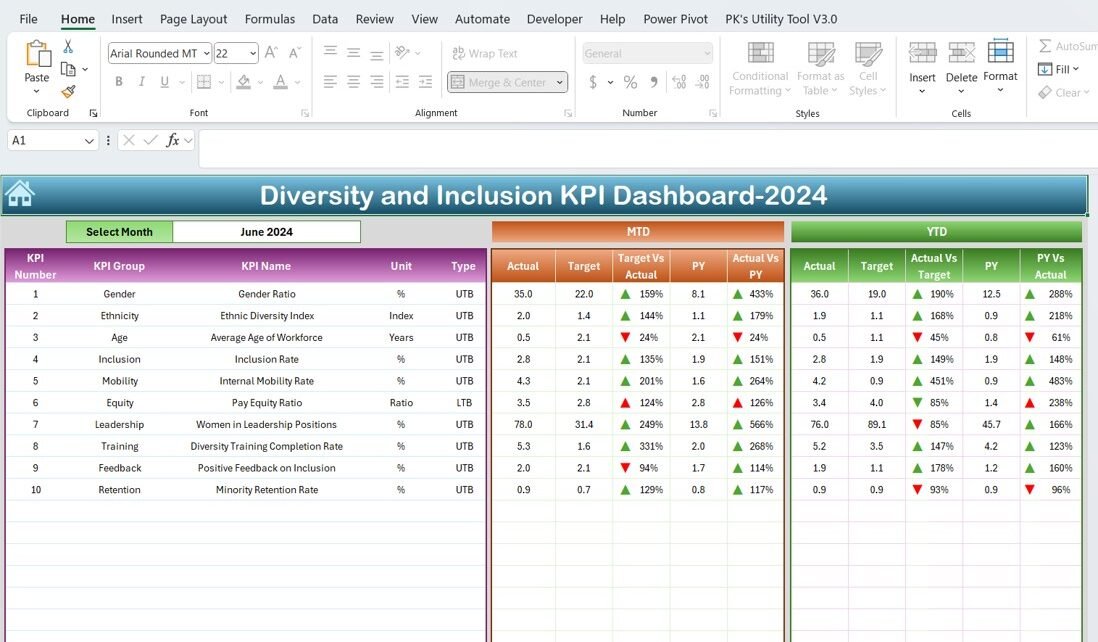Creating an inclusive workplace is more than a moral imperative—it’s a competitive advantage. A Diversity and Inclusion KPI Dashboard can help organizations monitor and evaluate their progress towards becoming more inclusive and diverse. This detailed guide will walk you through setting up a comprehensive D&I KPI Dashboard using Excel, enhancing your company’s strategic decisions with data-driven insights.
Click to Diversity and Inclusion
Introduction to Diversity and Inclusion KPIs
Diversity and Inclusion KPIs are metrics used to measure and track the effectiveness of diversity policies and initiatives within an organization. By monitoring these KPIs, companies can assess areas of success and identify where improvements are needed.
What is a Diversity and Inclusion KPI Dashboard?
A Diversity and Inclusion KPI Dashboard in Excel is a dynamic tool designed to provide an at-a-glance overview of an organization’s diversity metrics. It consolidates various indicators into a single, cohesive interface, allowing stakeholders to make informed decisions based on real-time data.
Click to Diversity and Inclusion
Key Features of Our Diversity and Inclusion KPI Dashboard
Our ready-to-use D&I KPI Dashboard template in Excel features seven strategically structured worksheets, each serving a distinct purpose:
Home Sheet:
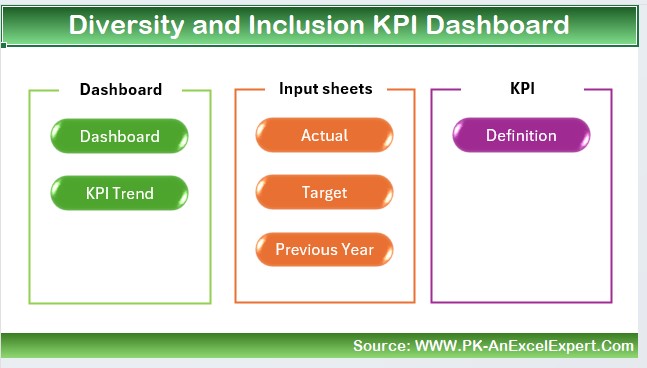
- An index page with quick access buttons that link directly to each of the other six sheets, facilitating easy navigation.
Dashboard Sheet Tab:
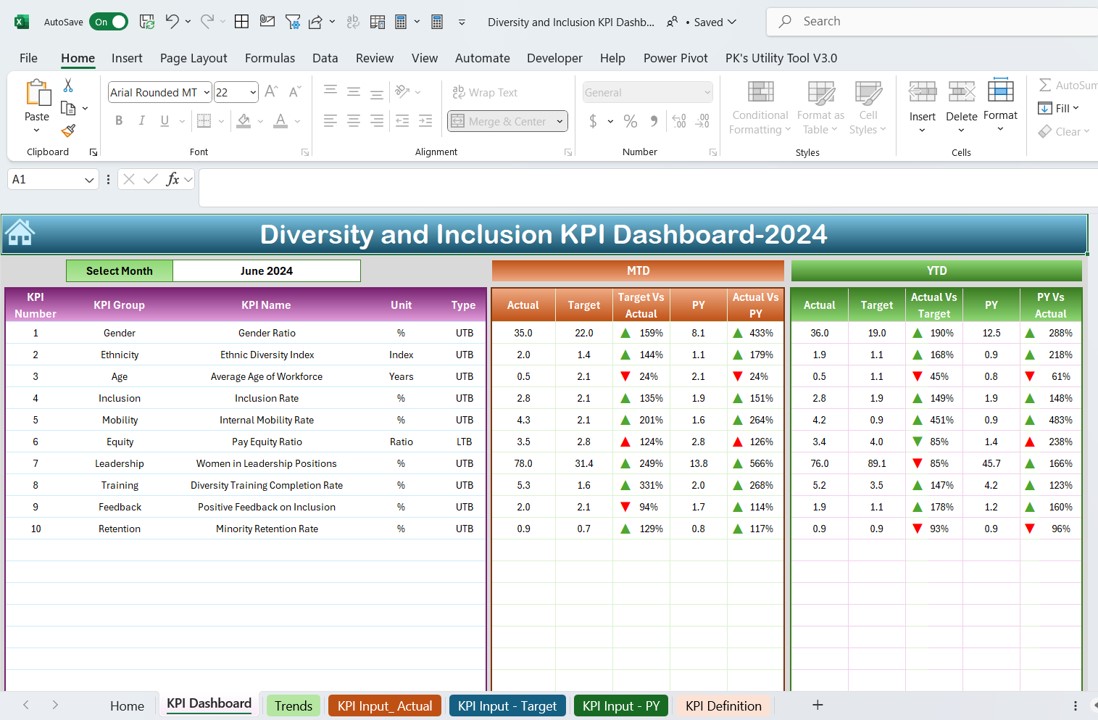
- The heart of the dashboard. Select a month from the drop-down on range D3, and watch as all data updates to reflect the chosen period.
- Displays Month-To-Date (MTD) and Year-To-Date (YTD) data for Actuals vs. Targets and Previous Year comparisons, enhanced with conditional formatting to illustrate performance trends visually.
Click to Diversity and Inclusion
KPI Trend Sheet Tab:
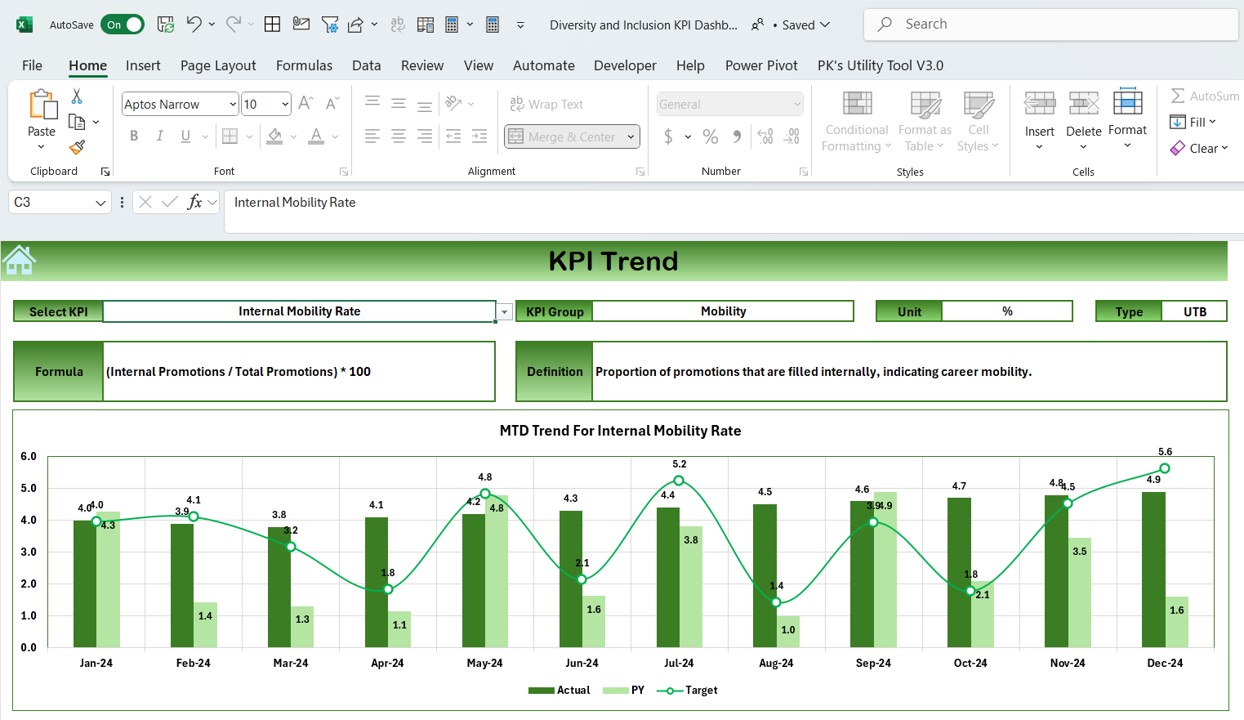
- Choose a KPI from the dropdown at C3 to see detailed trends, including the KPI’s group, unit, type (whether a higher or lower value is desired), formula, and definition.
- Includes graphical representations of MTD and YTD trends for actuals, targets, and previous year figures.
Click to Diversity and Inclusion
Actual Numbers Input Sheet:
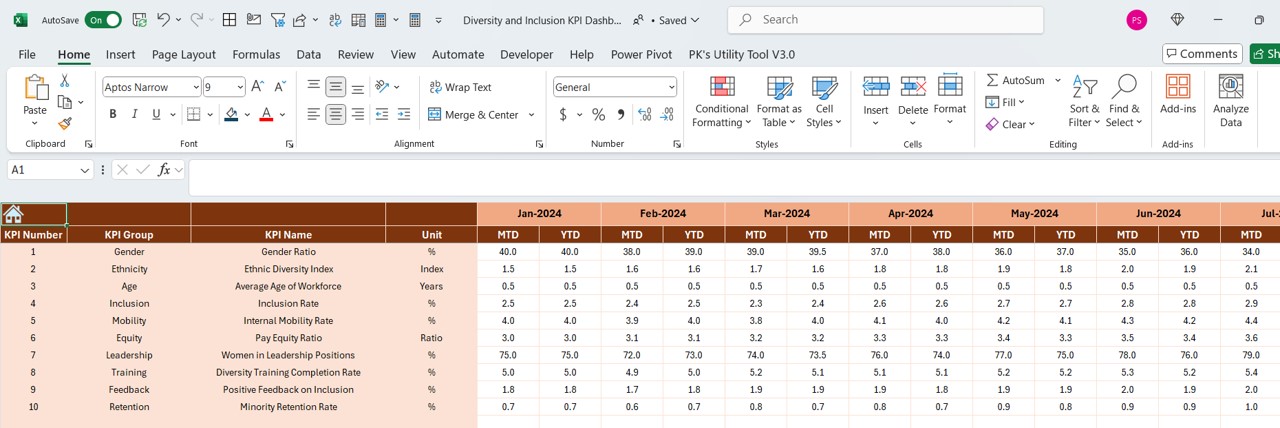
- Input actual MTD and YTD numbers for a specific month, adjusting the range as necessary to reflect different time periods.
Target Sheet Tab:
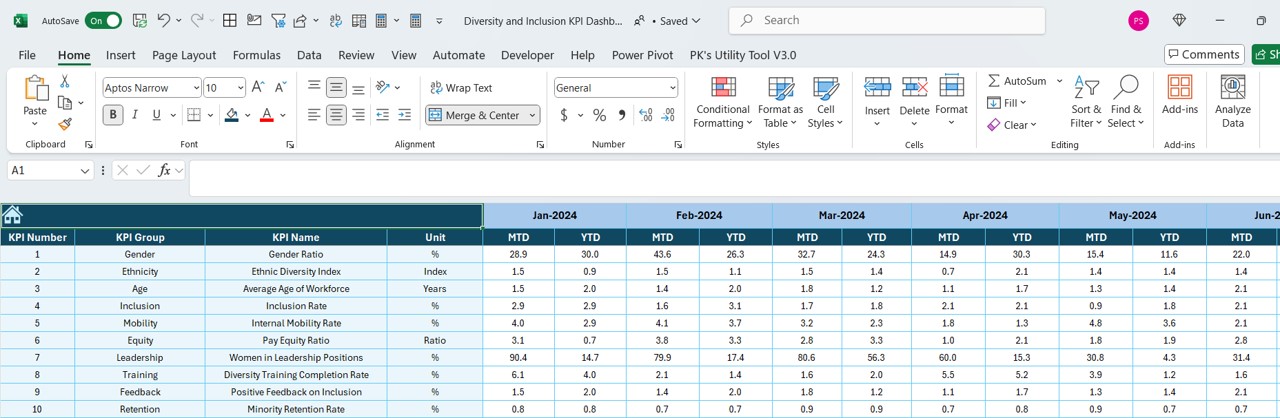
- Enter target figures for each KPI for MTD and YTD, specifying by month.
Previous Year Number Sheet Tab:
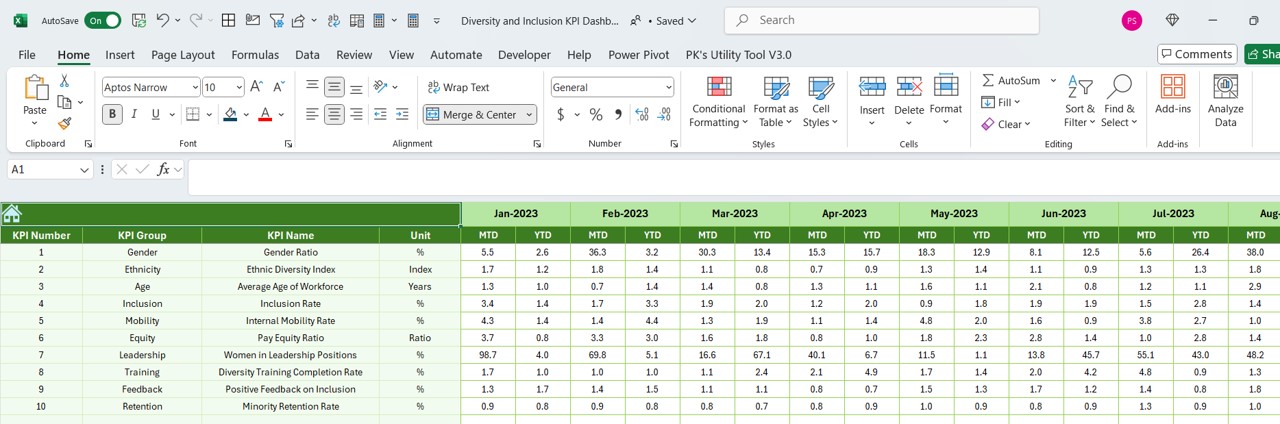
- Record last year’s data to compare against current year performance.
Click to Diversity and Inclusion
KPI Definition Sheet Tab:
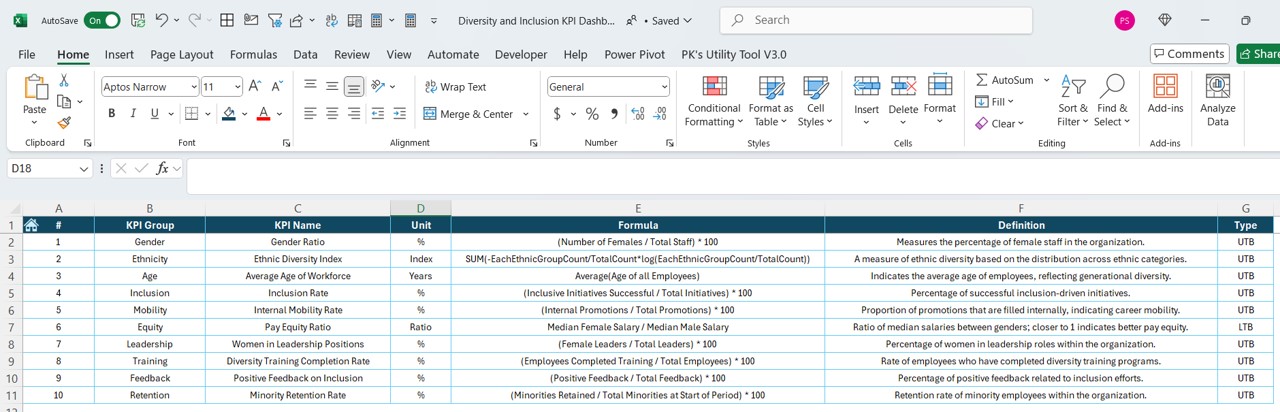
- Document essential information about each KPI, including its name, group, measuring unit, formula, and a comprehensive definition.
Advantages of Implementing a Diversity and Inclusion KPI Dashboard
- Enhanced Monitoring: Track the effectiveness of diversity programs and initiatives over time.
- Improved Decision Making: Use data-driven insights to guide strategic decisions and resource allocation.
- Increased Accountability: Set clear targets and monitor progress, holding departments accountable for their diversity goals.
- Visual Impact: Easily digestible charts and graphs help communicate the state of diversity and inclusion within the organization to all stakeholders.
Best Practices for Managing Your Diversity and Inclusion KPI Dashboard
- Regular Updates: Ensure data is up-to-date to maintain the dashboard’s accuracy and relevance.
- Stakeholder Engagement: Involve stakeholders from across the organization to foster a collective commitment to diversity and inclusion.
- Actionable Insights: Use the data to implement actionable strategies for improvement. Don’t just collect data; act on it.
Conclusion
A Diversity and Inclusion KPI Dashboard in Excel provides a clear, visual representation of an organization’s progress towards achieving a diverse and inclusive workplace. It is an essential tool for any company committed to understanding and improving its organizational culture.
Frequently Asked Questions with Answers
Q. What are KPIs in diversity and inclusion?
KPIs in diversity and inclusion are metrics that track the effectiveness of an organization’s diversity policies and practices.
Q. How often should I update my D&I KPI Dashboard?
It’s best to update your dashboard monthly to keep abreast of changes and trends.
Q. Can this dashboard be customized for different organizational sizes?
Absolutely, the dashboard can be scaled and customized to suit any organization, regardless of size.
Q. What should I do if the dashboard shows negative trends?
Investigate the underlying causes and develop targeted strategies to address these issues.
Click to Diversity and Inclusion
Visit our YouTube channel to learn step-by-step video tutorials
Click to Diversity and Inclusion
View this post on Instagram