Well, let’s jump right in! Managing documents effectively is not just about keeping your files in order; it’s about staying compliant with laws, keeping operations running smoothly, and ensuring everything is exactly where it should be when you need it. That’s why we’ve crafted an easy-to-use Document Retention Checklist Template in Excel. It’s designed to make the task of managing your documents feel like a breeze Document Retention Checklist Document Retention Checklist.
Click to Document Retention
What’s This Template All About?
Imagine having a tool that keeps your document retention tasks neatly organized and tracked. That’s our Document Retention Checklist Template! It’s specifically created to help you monitor your document management tasks effortlessly. From approving policies to conducting audits, every step is well-documented and managed. Plus, it’s all in Excel, making it super accessible and customizable to suit your organization’s unique needs Document Retention Checklist.
Click to Document Retention
Discover the Core Features Key Components
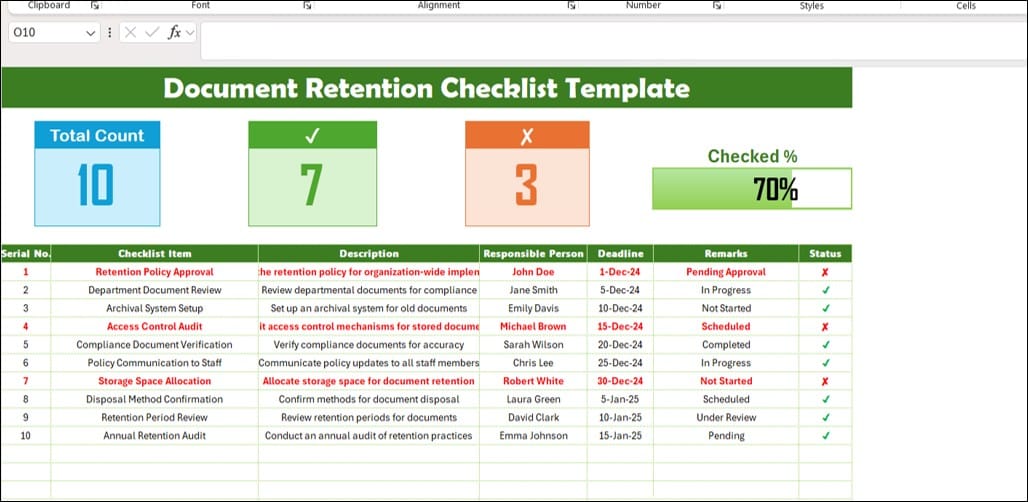
- This template boasts two primary worksheets that streamline your document management process:
Document Retention Checklist Sheet:
Click to Document Retention
Your main hub for tracking all tasks.
Top Section Overview:
- Quick stats like total tasks, completed tasks, and a progress bar.
Checklist Table:
- Detailed task info, responsible persons, deadlines, and statuses.
List Sheet:
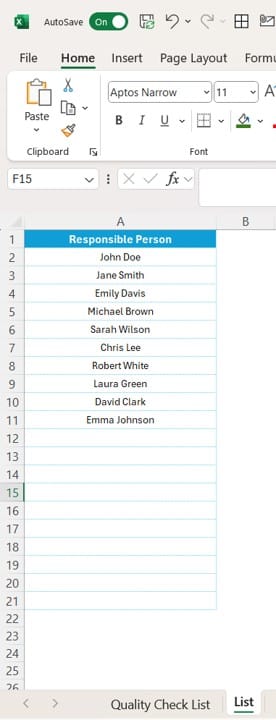
- Helps maintain consistency with a unique list of responsible persons used in dropdown menus.
Top Benefits
- Stay Organized: Manage and prioritize tasks effectively, ensuring nothing slips through the cracks.
- Save Time: Automated features like dropdown lists and progress tracking reduce manual effort.
- Boost Accountability: Clear task assignments mean everyone knows what they’re responsible for.
- Ensure Compliance: Keep on top of all regulatory requirements with ease.
- Fully Customizable: Tailor the template to meet your specific needs, whatever they may be.
Getting Started with the Template
Click to Document Retention
Simple Setup Steps
- Download the Template: Grab the file and open it in your preferred Excel setup.
- Populate the List Sheet: Add names of all responsible individuals to be used in dropdowns.
- Fill in the Checklist Table: Detail out each task, assign people, set deadlines, and update statuses.
- Track Your Progress: Use the overview section to monitor how things are moving.
- Customize It: Modify the template as needed to better fit your operations.
Best Practices for Optimal Use
- Update Regularly: Keep the checklist current to reflect real-time task statuses.
- Set Realistic Deadlines: Ensure deadlines are practical to avoid undue pressure.
- Review Periodically: Regular check-ins help catch and address delays quickly.
- Train Your Team: Ensure everyone is on board and understands how to use the template effectively.
- Utilize Conditional Formatting: Highlight important tasks or overdue items for better visibility.
Versatile Applications
Not Just for Document Retention
- Legal Compliance: Adapt it to ensure document regulatory compliance.
- Internal Audits: Use it to track and document audit-related tasks.
- Team Collaboration: Manage and monitor cross-departmental tasks.
- Policy Implementation: Oversee the rollout of new policies organization-wide.
Common Queries Answered (FAQs)
- Who’s It For? Ideal for administrators, compliance officers, and audit teams.
- Customizable? Absolutely! Adjust columns, formatting, and more to fit your needs.
- Progress Bar Insights? It auto-updates showing completed versus total tasks.
- Compatibility? Works with other spreadsheet tools like Google Sheets, though minor tweaks may be needed.
- Other Uses? Easily tweakable for various task management needs beyond document retention.
Conclusion
The Document Retention Checklist Template in Excel is your go-to solution for managing document tasks efficiently and effectively. With its structured layout and customizable features, you’ll not only stay organized but also enhance accountability and compliance within your organization. Ready to take control of your document retention tasks? Download the template now and start transforming your processes!
Click to Document Retention
Visit our YouTube channel to learn step-by-step video tutorials
View this post on Instagram
Click to Document Retention


