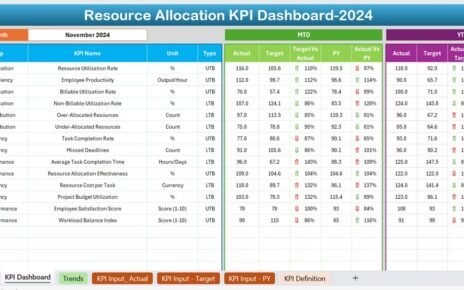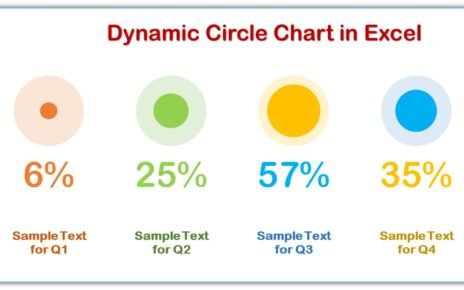Our Advertising KPI Dashboard in Excel is a powerful, ready-to-use tool designed for marketing professionals who want to efficiently track and analyze their advertising performance metrics. This comprehensive dashboard provides insights into key advertising KPIs, helping you make data-driven decisions to optimize your campaigns and maximize ROI.
Key Features of the Advertising KPI Dashboard in Excel:
Home Sheet:
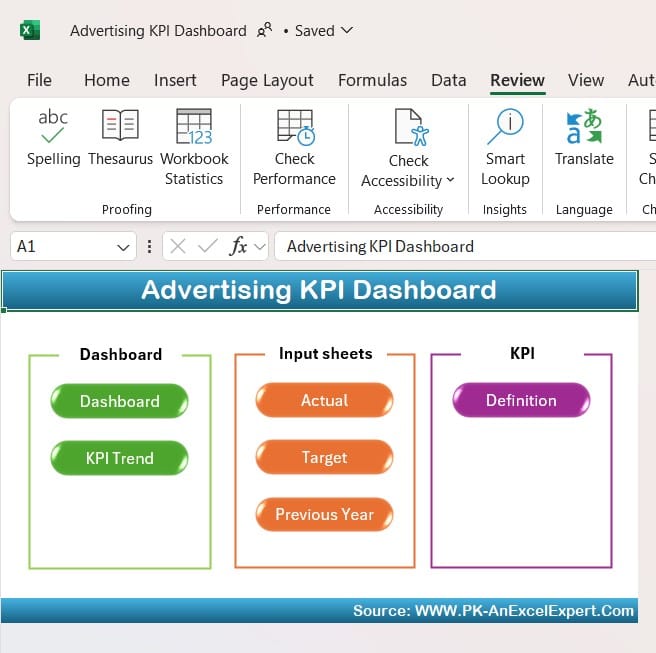
An intuitive index sheet with navigation buttons to access each of the dashboard’s sections seamlessly.
Dashboard Sheet Tab:
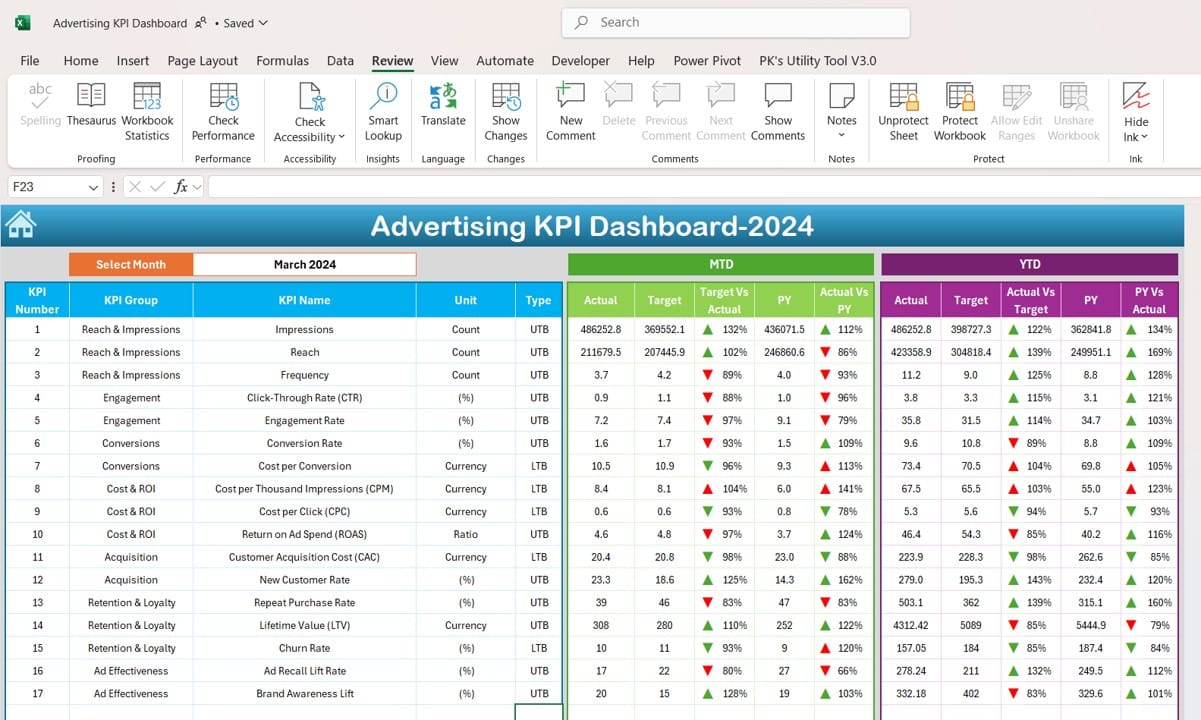
The main performance overview, showing all KPI metrics with Month-to-Date (MTD) and Year-to-Date (YTD) Actuals, Targets, and Previous Year data, complete with conditional formatting for instant visual insights.
KPI Trend Sheet Tab:
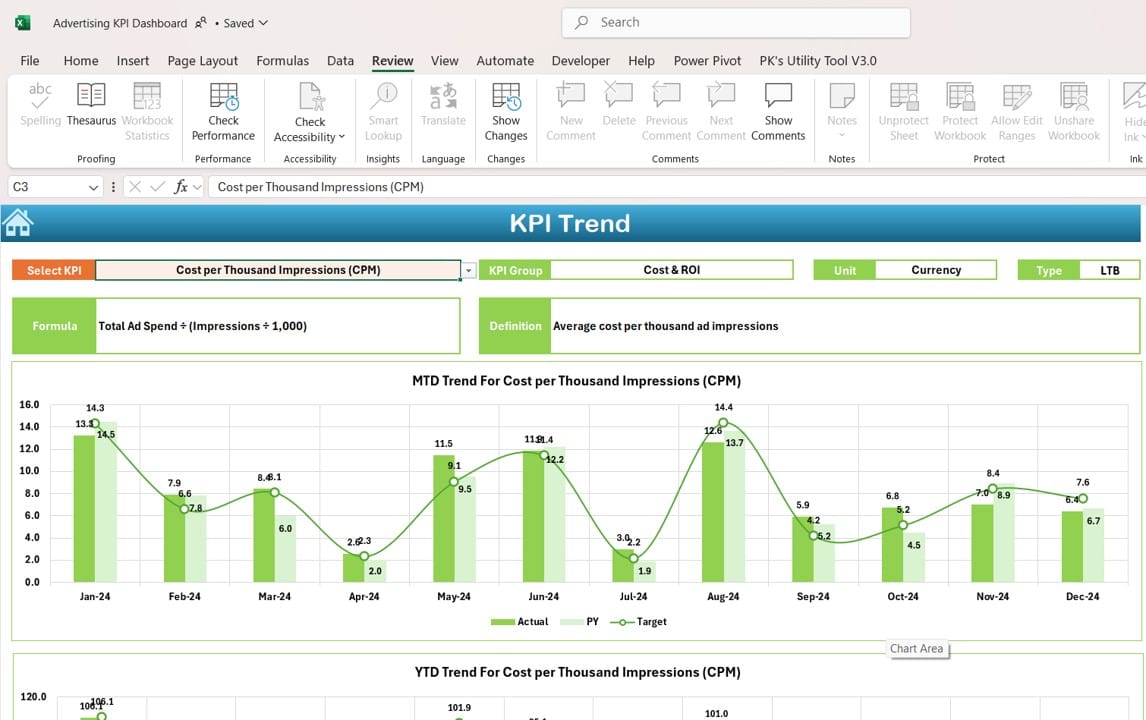
A focused view of KPI trends, allowing you to select individual KPIs and view MTD and YTD trend charts alongside key KPI details like Unit, Type, and Definition.
Actual Numbers Input Sheet:
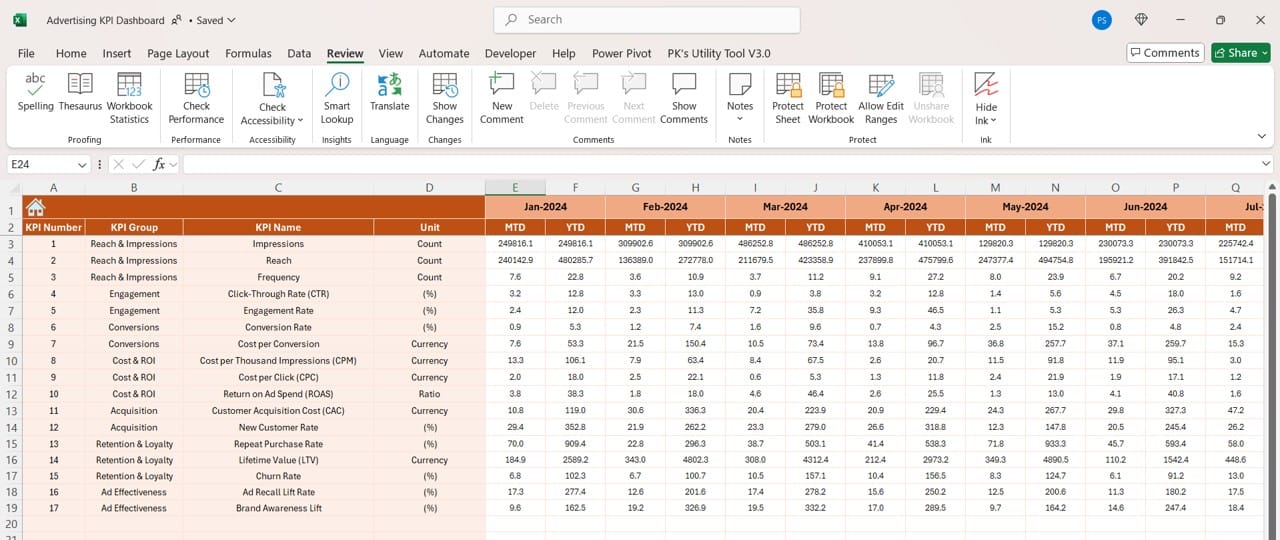
Input actual performance data by month, with an adjustable starting month for flexible tracking.
Target Sheet Tab:
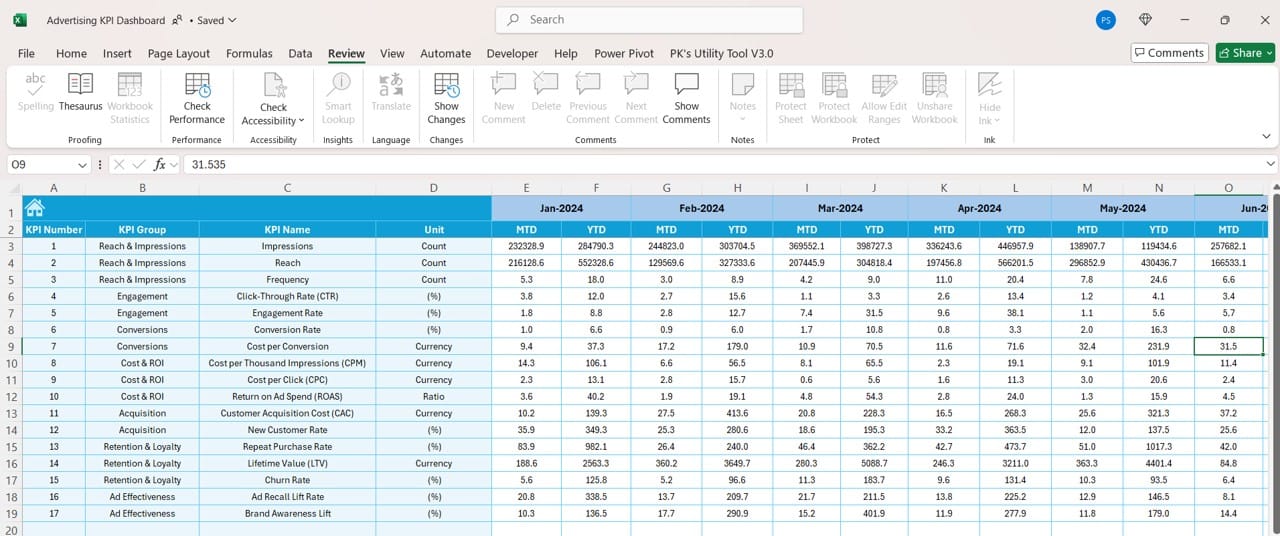
Define monthly MTD and YTD targets for each KPI, creating a clear benchmark for performance tracking.
Previous Year Number Sheet Tab:
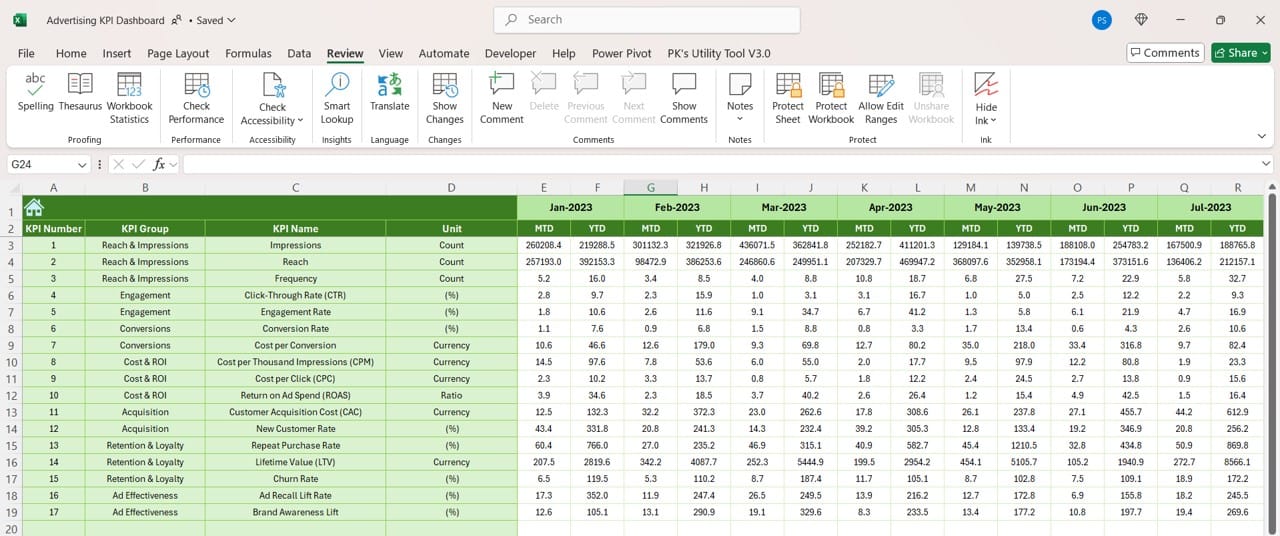
Input previous year data for a comparative analysis, helping you spot year-over-year trends.
KPI Definition Sheet Tab:
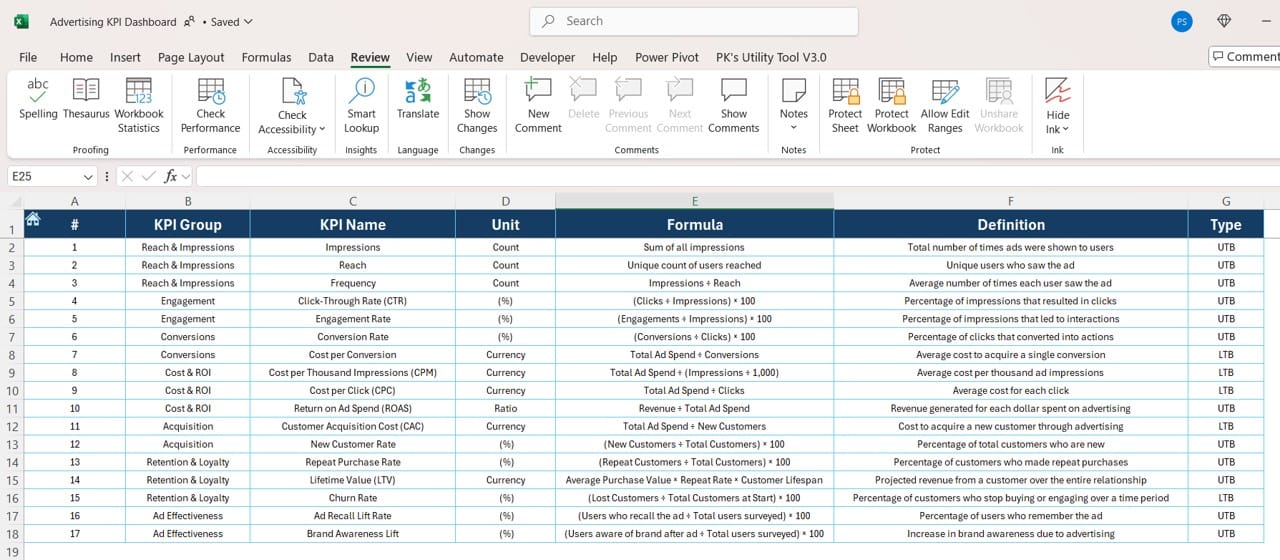
Detailed explanations of each KPI, including Name, Group, Unit, Formula, and Definition, ensuring consistency and clarity across all metrics.
Read the detailed blog post